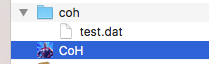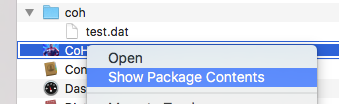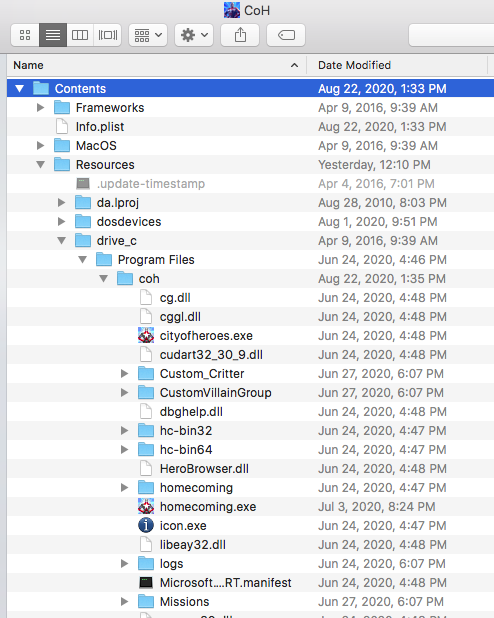-
Posts
27 -
Joined
-
Last visited
Content Type
Profiles
Forums
Events
Store
Articles
Patch Notes
Everything posted by Techulon
-
A fantastic guide! I've been waiting forever to make a general play build from my firekin farmer, I used your first build and am thrilled! 😊 Thank you for sharing the build and your knowledge. The macros are a real help, thank you. I am seeing an issue with the selection of teammates for buffs where the pets are being selected. It appears to always choose the nearest team member. I'll give it another try. I love placing bonfire with a single key, "b" doesn't work for me as it is the reset camera key, but was easily changed. Great Stuff!!!
-
Also great advice, thank you. I certainly will. I do also enjoy learning about some of the high finer points discussed.
-
Excellent advice! I know I will have a blast playing it, I just have no idea how Permadom works. 😊
-
Read everything in this thread, now I have no idea what to do with my Dom. It is ice ice ice and I am slotting for high recharge and defense. I would love to experience the wonders of Permadom.
-
Got it. I did misunderstand and now it makes sense. I also see you gave some great pointers on the style. Not sure I’ll roll it right now, and made an ice ice dominator I am enjoying. Thanks tons
-
Since this is my first Plant/Thorns dom, I may want to save this for an offensive build. I imagine your softcapped version is still quite fun and a damage machine also, I'd love to try that one. I'll look more around for it, or if you could provide here. Thanks tons, Tech
-
Thanks for the input. My 50 pl/th has been sitting around unbuilt, can’t wait to plug this in and see how he flies. 😎 I say go ahead with the build with Temp Powers, many of my favorites use them. How about some info on play style or powers sequencing.
-
Hey bud, small world. Very cool of you! If I know your builds, I’m sure I’ll enjoy it. Thank tons
-
That sounds awesome, thank you so much.
-
In case anyone in this thread missed it, help is here!! Thank you Manga, Number Six and the team. #2 worked for me. Method 2 1. Download the Mac Installer from https://islandrum.eekstudio.com/mac-installer.zip 2. Extract the Mac Installer and launch it. It might require an administrator password. Wait for it to complete. 3. Launch the Homecoming Launcher by double-clicking the new "Launch CoH" icon inside the Applications folder.
-
Very much so here. I've been helping with testing on my 5 Macs over the Homecoming run, two are El Cap. Thanks so much for jumping in on this. With various CoH and Mac OS versions, CoH itself has appeared as both a directory or an application. With no Island rum, I've just been launching the application directly to run. I knew this would be fine until an update. I brought an updated CoH directory from a newer Mac to the El Cap Mac to see if the package contents matched up with the dir. They do, somewhat. Guidance here would be great and I am happy to help.
-
I would love to try Savage for the first time, and the only brute I have is a farmer (Rad/Fire). A rad/savage brute sounds killer. I’ve always wondered if with an alt build the rad/fire would also be good for general play since he’s been so great as a farmer. Or this would be a good opportunity to try savage and then use rad as well. Thoughts? I would also love to see your builds if willing to share. Thanks tons in advance.
-
For general play, solo and team. Would love to see your favorites.
-
Yes. I’ve had it partially running, but it looks like it’s back in the works. I’ll check this out and see if it helps, thanks tons.
-
I've read back in the thread and now am sure I'd like to invest in my TW/Energy Brute. No idea why I picked energy, and while I know any set can be viable, I just hope it is not especially challenging with which to work. Even with nerfs, I'm sure it will be fun. Id love to have him be an uber general play toon for solo and team. I would happily put up a build for critique, mids still not an option for me. It'd be great if anyone had a build to post. I certainly don't mind spending the extra infl, so expensive is fine. Thanks tons in advance! - Tech
-
Looking for a Staff/Bio Scrapper build. Solid for general play, solo and team. No need to be economical. I sure do love me some softcap, if that’s doable. I would put one up for critique, however mids is still an issue for me. Thanks tons in advance! - Tech
-
I just finished my first test run with Hyperstrike’s Shield/War Mace Tanker build. I can now personally attest to its awesomeness. I was able to solo a PI 54/8 radio mission with no issues. No incarnates yet, of course. I even survived in smash/lethal farm ok, should be no sweat with a level shift. Enjoying jumping up before using crowd control to affect whole mobs. Perma Active Defenses for status protection, very nice. Thanks tons for a great build!
-
Right on, perfect. I did use yours from the text post above, I worked my way through the clobber hitch. I’ll stick with it, sounds like just what I’m looking for. Thank you so much for your contribution. Does this repost just fix the clobber issue, or is there more to the update? Looking forward to trying it out!
-
Just 50ing my tank now. Can someone explain any differences in these two builds? Play style, cost. thx tons
-
I'm a Mac user, El Cap, OS 10.11. Everything has been great, the latest island rum, 8282020, appears to have an issue and claims to need 10.12. I hope this isn't the end of our CoH era.
-
Got it, Thanks. I agree, it should be. A few updates back, I stopped having a CoH Folder in applications that held all the data. It became an application itself, which came and went during the 64-bit migration. This is how it settled, a coh directory containing a minimal file, and essentially the contents of the old CoH dir as an application, CoH. Package contents are as they were as when a directory, however no costume files. When I save the costume within the game, it does show the path it will use to save as said, into a Costumes directory. It is just not there, again, nor are the files locatable via search. If I delete and re-download CoH, it reconstructs this way again.
-

Homecoming Hero Designer on macOS
Techulon replied to TXG Sync's topic in Tools, Utilities & Downloads
There was also some momentum on discord for a while, I too am looking to see how its going. -
Hi, late to the party here. There is no costumes directory in my drive_c/ Program Files/coh. I also have hidden files shown, just in case. Spotlight or standard searches yield no results for costume files. Might something have changed? I'm sure I've accessed costumes and e-mailed them to others in the past. In case its a clue, a -find command of the exact costume name in terminal yields: find: /dev/fd/3: Not a directory find: /dev/fd/4: Not a directory the dir fd shows the contents: 0 1 2 3 4 5 Would love a lead.
-
Mac OS Sierra 10.12.6 Island Rum 111720191 I’ve been running Homecoming 64 bit fine for a while. Recently on attempting to launch, I have started getting a city of heroes window which is all black with another tiny cow window on top of it. The launching graphic shows as well, but it hangs there. I noticed from the thread several other members having this issue. I don't have a solution...yet, here's what I've tried. One change is that I used the terminal commands required to get Mids Reborn running. This went fine and have been able to use Mids and Heroes. This may have contributed to my CoH ceasing to function, if not being the direct cause. For Mids Reborn, I followed a post: MacOS Install Guide *Catalina Not Supported* Install Homebrew using this command in the terminal: /usr/bin/ruby -e "$(curl -fsSL https://raw.githubusercontent.com/Homebrew/install/master/install)" This should allow for the installation of both Wine and Winetricks, which'll go as follows. Install XQuartz, required for Wine to work: brew cask install xquartz Install Wine and Winetricks: brew install wine | brew install winetricks Install the .NET 4.7.2 libraries via Winetricks - follow the prompts that appear: winetricks dotnet472 Download the macOS/Linux Mids ZIP file, and extract it. Open a terminal up at that location, and then run this command: wine "Hero Designer.exe" -Courtesy of Korvinagor- Edited October 21 by crytilis After this sequence, Mids Reborn worked fine, as did CoH Homecoming. I also have an Application CoH (5.5GB) that has the CoH icon and was in the applications folder. Others have had success moving it to the Coh folder, which I have tried. I also noticed it "moved" to the documents folder at one point. I tried moving it back, and on suggestion placing it in both applications AND the coh directory. Also, at one point, the 64 bit version was greyed out. This last positioning of the application, and using island rum resetting path and rescanning finally got new game files to download, 40-50, and 64 bit became active again. When launched, got an error, below. I Downloaded the app new from the link http://telstar.eekstudio.com/macclient-wineskin.zip and it resulted in a CoH app under 500 mb. The one I already had, dated 4.19, as mentioned, is 5.5 GB. Not sure which is the one to use, and where they should reside. I tried each in all permutations of locations. I have no idea what the application is for, as I understand the game exists in the coh directory. I have: deleted .wine directory. Used various capitalizations of the CoH, coh directory in applications. Don't know which it should be. Issued "brew remove wine" , got: brew remove wine Uninstalling /usr/local/Cellar/wine/4.0.2... (8,874 files, 653.7MB) Not sure what the latest status of this install should be. Happy to provide any info I may have neglected to give and to take any suggestions to help get back up and running. My other Macs, various OSs, are still working fine. Thanks tons! -Techulon 11/24/2019 I am able to play. When the loader shows me the tiny window on top of the larger window, I select the smaller window and push return on the keyboard. Popped right into the splash screen then login as normal. It was there the whole time, waiting for an enter. How did I figure this out? Desperation and trying everything. Hope this helps.