
Zaquria
Members-
Posts
16 -
Joined
-
Last visited
Content Type
Profiles
Forums
Events
Store
Articles
Patch Notes
Everything posted by Zaquria
-
Quoting another post functions changed again...
Zaquria replied to Some Random User's topic in Website Suggestions & Feedback
But there is no need to nest quotes like the way you have. It just clutters up posts. If I want to follow a quoted post in a topic, I can just click on the little arrow to the right and go back to the original quoted post. -
Quoting another post functions changed again...
Zaquria replied to Some Random User's topic in Website Suggestions & Feedback
If I am correct, you are taking about when you quote a post, the new post does not sit under the post you have quoted? When a post has been quoted, there is a bendy arrow at the right hand-side of the top of the quotation box and this will take you back to the original post which was quoted. Also, there is currently no way to keep Quotes in a Post closed by default without a modification to the theme via a plug-in. -
Would it be possible for Forum Admin to turn on 'Members can choose' under Forum Settings for Default forum view. This would allow members to choose the way that they would like to view the forum, such as Table, Grid or Fluid (A simpler dynamic way of listing topics). The last method makes it easier to view all the topics within all the forums as a list (Like the old BB boards). Thanks in advance.
-
Losing posts when spending a long time writing
Zaquria replied to Sarrate's topic in Website Suggestions & Feedback
This forum remembers what you had posted previously, just in case what you describe happens to you, and 99% of the time you will have your complete post sitting there when you go back to the editor. If this happens to you again, do not click the back button or anything like that. Just go back to the topic where you were creating your post..... scroll down to the bottom of the page, click on the 'Reply to this Content' and the editor will open up, and your post should still be there. You will get a prompt to clear the editor, do not do this or you will lose your post and it will not be recoverable. As to regards to you copying your post to another editor. You don't to use any special buttons to copy text, each OS has their own method (key combo's) of copying/pasting text to/fro the clip board. for example, in Windows, just click within the editor, press control-a, control-c, and then use control-v in another editor to past your content. You do not need to use BBCode with this software (Most of the BBCode code was removed in Version 4 anyway). Just copy and paste from your external editor to the forum editor, you will be promoted to keep the formatting or not. If you want to bold a word, select the word and click on the B icon at the top of the editor. Just treat this editor like you would most modern text editors - for example Microsoft Word. -
You can block a member from sending you Private Messages through the forum ignore feature. You can find the Ignore Feature by clicking on your Name (Top right), and select Ignored Users. Enter the person you do not wish to get a PM from and click the 'Messages' checkbox. I know that it doesn't stop them from sending you it in the first place, but it will stop them the next time. I'm not sure if Admin has enabled the ability for users to turn off 'Private Message' Inbox completely, if they have you can always turn off your PM's.... but that is a bit of drastic approach. Also, the forum admin can set the forum settings to only allow members with a X amount posts from being able to use the Private Message system.
-
Sorry, nope it cannot do what you are asking without modification to the Top Members area (such as a plugin). If you click on a Persons Profile, and then click on the 'Community Reputation' button, this will show all the Reactions given and received to and by that poster. From that page you will be able to see the content count made by the person. I know it is not exactly what you wanted, but it gives you an idea of post/reaction ratio for a member.
-
There is going to be a lot of issues with the App which will turn a lot of forum owners off it. For a start, this app will show forums only, so if you have purchased many of the other plugins and applications to expand your forum, you will be out of luck. I also do not like the fact that you cannot customise the theme to your liking, and the 'Premium' tag is also a concern as to how much is this app going to cost?
-
Every website is different when it comes to theme settings and styles. The body font type and size are set via the Software CSS theme styles and not your browser settings. While the standard font options for most browsers for proportional fonts is Times New Roman and size 16px, it is up to the developer of the software to set their own font's and font sizes in the CSS settings. They're not doing it because they think they know better than you or are messing with the default settings, it is because it was designed that way by the forum developers. Like every other web software you use on the internet. The default used on this forum is 13px for body ( 0.8 rem = 13px) and not as 15px (0.9375rem) as you have stated. There is good news though, this forum uses a custom theme and it could be possible for the devs on here to create a duplicate of this theme, then modify the font settings to allow for a larger body font of say a size 16px (1rem) which would be a lot easier for people say with your eyesight prescription. 😉
-
Can't post from Android phone?
Zaquria replied to Sailboat's topic in Website Suggestions & Feedback
I can tell you that the reply button does work on the Samsung S8. I would guess that your Firefox on your android phone either needs updated, or you need to clear your Firefox cache. If you are having issues replying to a post, you can always use the Quote button under each post..... as this does more or less the same thing. -
Forum: link to first unread post
Zaquria replied to Andrewvm's topic in Website Suggestions & Feedback
The reason for this is because you have already read the latest post in the thread you are trying to view. The chat bubble will only show if there is a new post in that thread which you haven't read. -
There is a plug-in which will add the the post number count back within the post.
-
Not sure where you have got your information, but IPS Forum has the ability to change the amount of posts and topics per page. It is under the Forums Setting as Topic Settings, Posts per page and Topics per page.
-
Check under special tab In all honesty, not worth 10mil and I regret buying it now.
-
I'm sorry that you feel I am missing the point, but I agree with you that this forum should be the main place for information and not scattered across the internet. I created the forum because there is nothing which fills my needs. Discord shouldn't be getting used the way this team are using it, and this forum is as old as the dinosaur. The powers that be want everyone to use a jumped up chat room which is not fit for purpose. I want to be able to post a thread and have a chat about the topic rather than looking through a chatroom to find answers I need. I think if they wanted to do anything serious with this forum, they wouldn't have got everyone to use Discord.... so I can't see them suddenly changing their minds and getting everyone to start using this forum as a serious tool for discussion. Also, my forum does something which this forum will not.... we offer COH community members a home for their Supergroups.
-
Hi There, If anyone is looking for a forum which caters for people who dislike or do not which to use Discord, then I could suggest you give https://www.rogueisles.com a try. The site is new and is still being worked on, but is more than functional and uses a modern forum with tons of features. You can create your own space for you Supergroups and give you access to your own forums, calendars (events), members area and moderators. More information here: https://www.rogueisles.com/topic/28-starting-a-supergroup-on-rogue-isles or create your Supergroup hideout here: https://www.rogueisles.com/supergroups/.

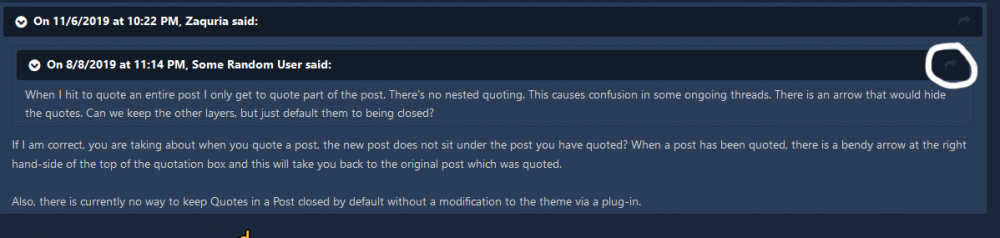

.thumb.png.92b8b1ae2e58a6f4a917f3441a2625a3.png)