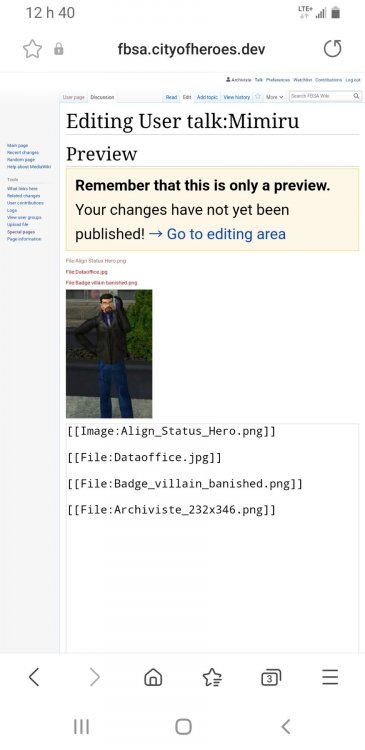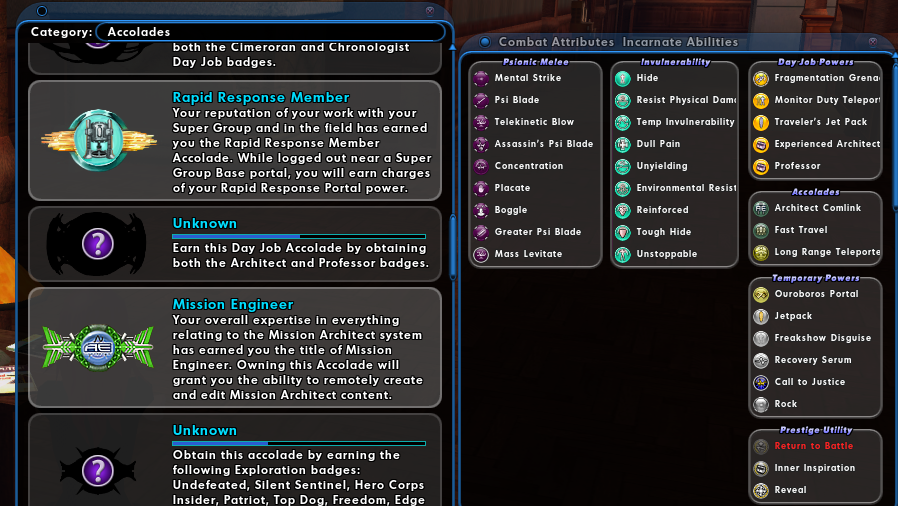-
Posts
31 -
Joined
-
Last visited
Reputation
14 GoodAbout Archiviste
- Birthday 06/10/1963
Recent Profile Visitors
The recent visitors block is disabled and is not being shown to other users.
-

Creating a "Virtueverse-like" site for Homecoming?
Archiviste replied to Archiviste's topic in Roleplaying
Thanks for the heads up! -
Archiviste started following Weekly Strike Targets
-

Creating a "Virtueverse-like" site for Homecoming?
Archiviste replied to Archiviste's topic in Roleplaying
-
Another tweak I made (and this trick is good for anyone dual-booting between Windows and Linux): I already had a working install of the Homecoming Launcher in Windows partition, so I replaced several folders (accounts, architect, costumes, data, logs, powercust, screenshots) in my Linux install by symlinks pointing to the corresponding folders in my Windows install. Now I have access to all my custom files (costumes, popmenus) no matter where I play.
-
I successfully installed City of Heroes on Linux Mint 20.1 "Ulyssa" (Cinnamon desktop), but it's not for the faint of heart... I did the whole update and upgrade after the initial instal, then installed the NVidia drivers (460.39). After rebooting, I got an warning popup stating that "your system is currently running without video hardware acceleration". After much googling, the fix I found was to remove a conflicting xorg driver (sudo apt-get remove xserver-xorg-video-fbdev), which solved that issue. Linux Mint sees the Wine packages as "wine-stable" and not "winehq-stable". *beats forehead against wall* But I think it was worth it. System: Distro: Linux Mint 20.1 Ulyssa, base: Ubuntu 20.04 focal, desktop: Cinnamon 4.8.6 CPU: Intel Core i5 760 Graphics: NVIDIA GK208B [GeForce GT 710] ,driver: nvidia v: 460.39, display: 1600x900~60Hz
-
A bit late to the party, but I retried an install using Lutris and the procedure listed in the OP on a more recent Linux Mint distro (Linux Mint 20 Ulyana 64-bit, desktop MATE 1.24.0), and it worked. For those who prefer Linux Mint to Ubuntu (like me).
-
Bumping this because I have a similar issue: This character (Beatriz da Fontaine, on Everlasting) had the Rapid Response Member Accolade before I27, but does not have the Rapid Response Portal in her power list (the option is accordingly greyed out in Fast Travel). Do I have to "earn charges" by logging out near a SG portal to make the Accolade power appear ?
-
From when I was dabbling a lot more with Linux... Gentoo is NOT for casual Linux users. In my book, the only distro harder to install is http://www.linuxfromscratch.org/. I tried to do the steps with a 32-bit version of Linux Mint (19.3 Trina), except the nvidia drivers the distro uses only go up to version 390. I could install the drivers from the nvidia website, but since I wanted to test to see if someone with limited computer knowledge could install this on a "potato", I stopped there. To make sure I did not have a "dud" for a video card (it's a low-cost one, but works OK on my regular Windows 10 set up), I did a separate install of Ubuntu 20.04 64 bit. It had nvidia drivers version 450 right out of the "box", so it works there.
-
Tequila and the HC launcher are two self-contained, independent programs. Removing Tequila will not break anything (I did it once to switch to Island Rum for Windows before switching back), you just won't be able to use it to launch the game - which is okay if you're satisfied with the new HC launcher. Furthermore they used two completely different set of folders, if you install the HC launcher you end up with a 2nd install altogether. If you alternate between the twos you might need to manually sync all the "player created" files like the costumes, the logs and the AE missions. tldr; stick with the HC launcher if it works for you, you can ditch Tequila and the old install later.
-

Subforum for Character Bios with Link idea.
Archiviste replied to Solarverse's topic in Website Suggestions & Feedback
A sub-forum for bios.... sure, why not? But, not to take anything from Hyper's suggestion (Hey, Hyper! Long time no see!), @Mimiru is hosting a RP wiki (alongside her "Unofficial Homecoming Wiki") at https://fbsa.cityofheroes.dev, for those who might want something more elaborate (and time-consuming) than plain ol' text-only bios. I know, wiki editing is an acquired taste, and not for the faint of heart... -
Fooled around setting up the HC Launcher in Linux on a VM (VirtualBox 6.1). I used a 32 bit Linux distribution (in case some currently XP users would want to try on an older machine): Linux Mint 19.3 "Tricia" with Xfce desktop It works as intended. The game itself... might be slow as molasses depending on the host machine (I run a fairly decent desktop and it was kinda slow even after I upped the default settings in VirtualBox).
-

Rest in Peace GM Cyclone / Robotech_Master
Archiviste replied to Jimmy's topic in Fallen but not Forgotten
Rest in Peace, hero. -
Thank you for the answer. Oh well. Deleted the previous install of the new Launcher. Switched to Tequila for this test, it installed and asked me if I wanted to move files. It did move *most* of them - but that's on me: I have so many costumes, AE files, etc. that I keep "_storage" sub-folders for those I don't use normally. Those I moved myself. Moved the "screenshots" folder as was mentioned earlier in the thread. The relocation of bind load files from data/ to settings/live/ might take a while to get used to. Thankfully, just putting something like "/bind_load_file nomelee.txt" still work. Oddly I could not find the "PlayerCreatedSouvenirClues.txt" file anywhere. I could copy it back, but I'm unsure where to put it.
-
Installed and run successfully. * Avast ran several scans, 1 on install, 1 when I clicked "Accept", 1 when after that, until it offered to whitelist the game. * Since I use Island Rum for Windows (for reasons) I did not get the prompt to transfer files from my existing install over the the new one. Joy. What would useful is a simple "What goes where" guide between the old install directory format and the new install directory format, for those of us who will have to move things manually (I can guess most of it from the deep dive post).
-
We have something similar: either the old Virtueverse wiki (www.virtueverse.net) or the newer FBSA wiki (https://fbsa.cityofheroes.dev) which is maintained by @Mimiru
-

Creating a "Virtueverse-like" site for Homecoming?
Archiviste replied to Archiviste's topic in Roleplaying
I'm not in charge (just a loudmouth...), but I would have no objection to that.