-
Posts
186 -
Joined
-
Last visited
Content Type
Profiles
Forums
Events
Store
Articles
Patch Notes
Posts posted by Metalios
-
-
This Forum is no longer monitored, for all things support please use our Discord.
-
 1
1
-
-
A fix for this has already been implemented as a temporary release and is available on our Discord.
-
The URL from the download links is compressed binary and hex encoded. Which is then decoded by the app itself.
-
This occurs when the application cannot find the database or it has been tampered with in unrecommended ways. Check the data folder inside the install dir and ensure the Homecoming data files are there, there should be quite a few I12.mhd being on the most important.
-
A bit of information regarding where Mids is and where it came from 🙂 . "Pines" is Mids with the name changed, it is also outdated as Pine no longer develops Mids. There also isn't a "Live" version and hasn't been since 2012, since the shutdown of Live servers.
Mids' Reborn is also Mids rebranded, the project itself was taken over by myself along with a few others from Mids and Titan Network.
With that out of the way, it may depend on which version of Mids Reborn you are using and where you got it from. Mids Reborn's values are direct from HC's source values, the attribute modifiers, magnitudes, and scales all line up with HC. If you see a discrepancy then please report it via the proper medium as listed in the Main post.Thanks
-
6 hours ago, DreadShinobi said:
An endurance discount like Overgrowth, conserve power, and energize is not the same as an endurance grant like performance shifter, panacea, or transference which is basically just a heal for your blue bar and therefore has no need to show up as a combat attribute in mids.
I pretty regularly edit my mids database as needed because I use an older version that I like better.
That's quite sad 😞 you're missing out on quite a bit of updates that taught MRB how to do things that older versions of Mids cannot do to limitations of it's code base.
-
On 12/3/2021 at 10:55 AM, theta31 said:
Any update on the "Soon?" 🤣

-
On 11/12/2021 at 10:35 PM, Kreiseler said:
Any link to download leads to https://midsreborn.com/ ...which leads back to this forum...which leads back to https://midsreborn.com/ in an endless cycle. What am I missing?
Sounds like you are clicking on the image at the top of the page on our site. Please scroll and utilize the buttons for downloading.
-
-
I believe that was originally created by Pine, off the top of my head I don't think it was finished.... which is why it was labeled as beta.
-
On 2/19/2021 at 11:38 PM, Vhalidictes said:
MalwareBytes is utterly convinced that the direct download for Mids' Reborn is malicious.
Did anyone else get this false positive? I just wanted to verify that the domain is alright since it's been up for a while, and someone might have done something to it.
I get "Website blocked due to Trojan"
Domain: midsreborn.com (looks correct?)
IP: 2606:4700:3030::6815:37ca (IPv6? Fancy!)
Port: 443 (AKA HTTPS, also looks normal)
This has been submitted to them on more than one occasion and nothing has been done. On another note from an IT perspective sadly MalwareBytes has become pretty much the next Norton (crap)
-
On 2/10/2021 at 9:07 AM, Kiol57 said:
Hi,
I have a problem to run mids since this morning. I wasn't aware of the new version yet so it's not a bug due to the update.
I tried to reinstall the app via the both installers and the zip but the result is always the same.
The capture contains some french word as I have a french computer.
If you have any idea on how to solve this.
Thank you in advance,
Regards,
Navigate to C:\Users\<yourwindowsusername>\AppData\Local\RebornTeam\ and delete ConfigSP.json
-
22 hours ago, TurboRaptor said:
Mids is no longer letting me place slots in powers. I didn't update or anything, nor did I change any files. I went to load a build and I can remove but not place slots. Tried to update to no avail. Any word on this?

Make sure this is set to Power/Slot if it looks like above click it and it should turn to Power/Slot. -
4 hours ago, Hyperstrike said:
Okay guys. Every version of 3.0 I've run, when trying to run the upgrade results in a .NET error forcing a crash AND declaring the upgrade "successful".
Afterwards, I'm left with a damaged, non-running install of the program. Right now I've tried upgrading to 3.0.4.7 and it's done it yet again.
Win 10 Enterprise
24GB RAM
i7 920
Running on a known-good, tested SATA Samsung SSD.
With the update in the program, can we just have the option to open a webpage and download the installer executable? Rather than just auto-launching an obviously buggy updater?
Because I'm getting HEARTILY sick of having to reinstall multiple times before I wind up with a successful, CURRENT VERSION of the program.
Sorry if I come across bitchy here. I was trying to just slip in for a couple minutes to look at something before having to get back to work and that's all shot to hell now.First and foremost, ranting about something that is provided to you for FREE is not helping your case at all.
With that being said, if you checked either our Discord or our main post here on HC's forums you would notice there is information regarding downloading the app as well as a link to our website for downloading said app's installer. -
If you are looking to install the latest Mids Reborn which incorporates the i27 changes have a look here
-
 2
2
-
-
On 2/4/2021 at 9:27 PM, hurple0 said:
Where has the Dynamic/Level-Up Button gone?
I don't like Dynamic mode and that's all it runs in now.
That button no longer exists, Level-Up mode was removed awhile back.
Mids Reborn takes a different direction than the old Mids. In the latest version there are 2 modes, normal and respec. Normal mode works much like dynamic mode did whereas respec mode allows you to 6 slot a level 47 or 49 power much like you can in game upon performing a respec. -
Above is a guide on installing and running Mids Reborn on macOS Catilina (will also work for Big Sur)
Enjoy and Stay Frosty 😎-
 2
2
-
-
-
1 minute ago, Snarky said:
MRB setup.exe was blocked because it could harm your device. after i followed instructions and tried to download the exe.msi (which appears the one i need because I have mids already?) but the next link also failed same text. My only option was feedback, which I said it was safe. No option to install anyways
That would be windows smartscreen flagging it because the setup is not digitally signed with an EV certificate which costs several hundreds of dollars unfortunately. You can however click more info and there is a run anyways option. If you do not feel comfortable doing this that is perfectly reasonable. If you installed MRB version 3.0.2.19 or greater prior to 1/31/2021 then I would recommend backing up any icons/files on your desktop that you may have then do a complete uninstall. Once you have done that you can download and install the msi installer which hopefully should not flag smartscreen as its a Windows installer file.
-
The forums here are maintained as a courtesy, I myself do not frequent them often. You can find up to date information on our discord.
-
-
Quoted from my recent announcement on our Discord.
QuoteI have identified an issue with the MSI installer where upon uninstalling or upgrading, desktop icons other than that for Mids Reborn could be removed.
This issue has been fixed going forward and future MSI package releases will no longer remove your desktop icons when upgrading or uninstalling.
With that being said, if you installed 3.0.2.19 or newer using the MSI install prior to 1/31/2021. Then please download and install the EXE/MSI package from our website to fix your installation and prevent the removal of your desktop icons/files when uninstalling or upgrading to future versions. Note: This will require administrative permissions.
I apologize for any inconvenience this may have caused.
Regards,
Metalios aka Crytilis -
Per my recent announcement on our Discord.
QuoteI have identified an issue with the MSI installer where upon uninstalling or upgrading, desktop icons other than that for Mids Reborn could be removed.
This issue has been fixed going forward and future MSI package releases will no longer remove your desktop icons when upgrading or uninstalling.
With that being said, if you installed 3.0.2.19 or newer using the MSI install prior to 1/31/2021. Then please download and install the EXE/MSI package from our website to fix your installation and prevent the removal of your desktop icons/files when uninstalling or upgrading to future versions. Note: This will require administrative permissions.
I apologize for any inconvenience this may have caused.
Regards,
Metalios aka Crytilis -
13 hours ago, BalrogLord said:
I would strongly recommend taking the msi installer off your website for now.
The zip archive should be used until a lot more testing is done.
I'm a developer, and have worked a little with msi installers, they're a pain in the ass.
But since I've never got your msi installer to overwrite a new install either (it crashes
and leaves the icon pointing to nothing, possibly due to AV conflicts), I'll only be using
the zip archive.
Thanks for quick response.
MSI's in general are a huge pain in the ass. The only way to overwrite an existing install with them is to generate a new UID for the product.
The issue regarding desktop icons/files being removed was an issue with the MSI uninstaller. I have corrected this and am I currently working on a version that will essentially remove/replace references to the uninstaller that is causing the issue....this will most likely require Administrative privilege's on a given users system as uninstall information for MSIs exist within the HKLM hive.



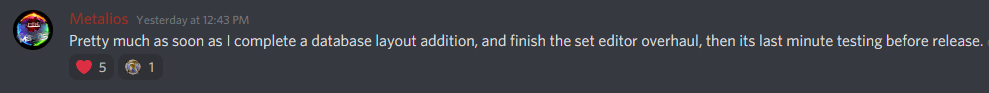
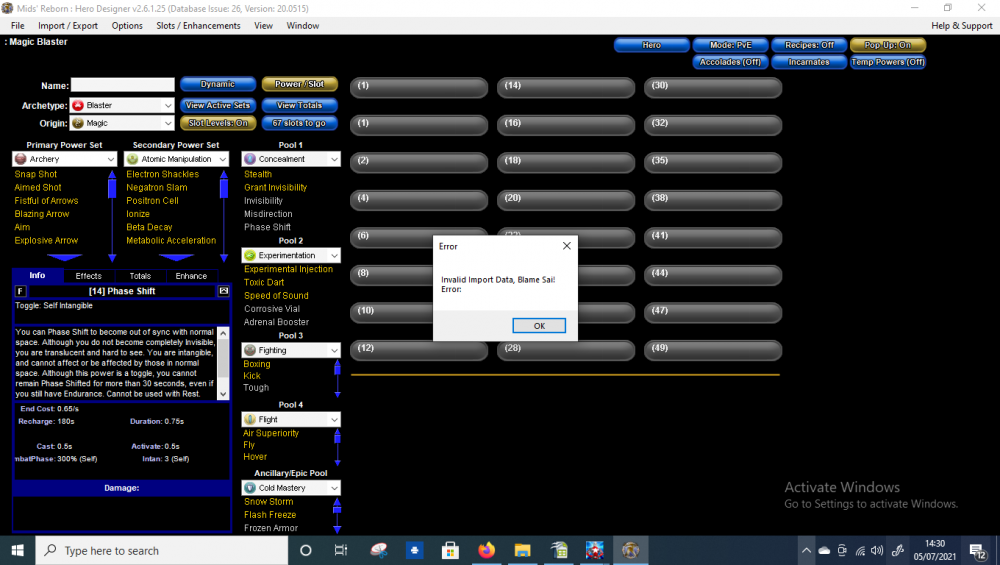
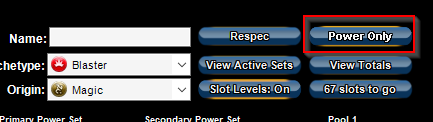
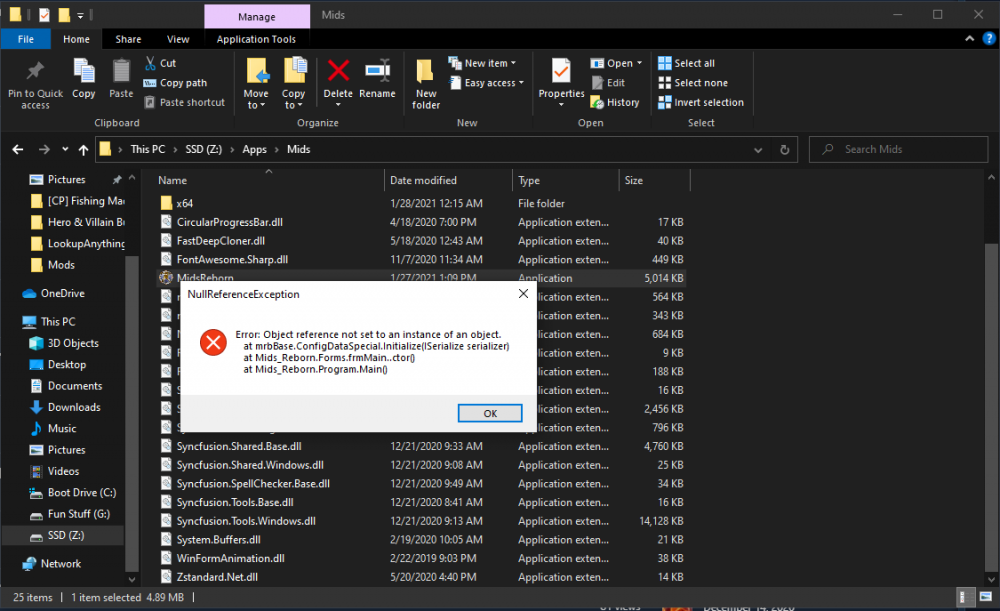
Display of new Forum Export
in Forum
Posted
View This Build In MRB