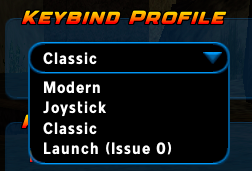-
Posts
808 -
Joined
-
Days Won
1
Content Type
Profiles
Forums
Events
Store
Articles
Patch Notes
Everything posted by GM Tock
-

for discord #homecoming-feedback
GM Tock replied to Injunuity's topic in Website Suggestions & Feedback
It's respecting "the divide", if you will: There are people on the forums who want nothing to do with Discord. And there are people on Discord who want nothing to do with the forums. This is irrespective of our community, but folks who feel that way regardless of where/who is running it. By holding feedback and tech-support channels/boards in both places, we can serve either side of it at the cost of some folks 'duplicating' their request on each. And that isn't as much of an issue: Discord offers immediacy, as people can reply in real-time who have suggestions to address it immediately. Forums offers 'meditation' on a problem, where folks can take the time to form a response to satisfy all the pain points of a problem. After all, some suggestions are tech-support and the user doesn't realize it yet. Both are good in tech support as some problems need both. (Bug Reports are only on the forums for a simple reason: Discord search has always been imprecise.) -
(I use different fonts, your Options display may vary.) Check Keybind Profile in Keymapping tab in Options. Modern is the new setup. Joystick is a suggested mapping for XBox and Bluetooth Controllers with six keys and shoulder buttons. Classic is the "CoH: Freedom" through "Issue 27, Page 6" one you are used to. Launch for the OGs out there from Issue 0. That's the fastest way to fix when rolling new toons, or putting a changed one back.
-
Two biggest factors for Zone Loading would be Network and Hard Drive above all else. Network speed seems alright (100/10Mbps on DSL actually sounds good, most folks on DSL have a hard time escaping 6MBps), but what's the Latency measurement? (Folks say Speedtest, but it's got a few problems. I tend to use fast.com more for a simple test.) Apart from that, your system seems modern-ish enough to use a M.2 NVMe drive. Or the game's running on a different device perhaps? The hard drive write speed is also a huge help on loading screens between zones.
-
Depends when... An account made before April 2019: Homecoming Servers has no data from NCSoft. All players start with new accounts at Level 1. Account made after April 2019: Please file a Support Ticket with all you know from the lost account. (For example: What did your characters look like? What level do you remember leaving them off of? Remember any of the biographies, or have them saved elsewhere to paste into the support ticket? The small things help.)
-
GMs aren't devs. I have as much power to fix that as you do. I can move this post over there, though. 🙂
-
It's a refresh glitch. Happens when the inventory of Inspirations updates faster than the client can catch up. Several fixes: 1. Changing maps will remove the "ghosts". 2. If a stack of em, dragging an Inspiration to the top of the stack and 'letting it fall' will wipe them out a column at a time. 3. Swap the blanks to 'pop' them, as you stated.
-
This might be better in Bug Reports.
-

Linked accounts but not seeing my characters.
GM Tock replied to StoneTigress's topic in Help & Support
This might help. -
The buffing stations are still present in SG Bases. You spend Invention Salvage in a permanent recipe to gain a immediate buff for one hour. I don't think Auras were a part of them at any time. Costume and Combat Auras used to be an unlock received by doing City Representative missions at Level 30, with additional ones unlocking with Add-On Packs (Super Science, Cyborg, etc.) and playing Incarnate Characters.
-

Homecoming Provided Shard and AT Breakdowns to Massively OP
GM Tock replied to Lunar Ronin's topic in General Discussion
Never change, Bree. 😄 -
We need more information before we can give advice: What specs are we talking about here? CPU, RAM, OS, Graphics? What launcher are you trying to use? (HC Launcher, Island Rum, Tequila, LaunchCat)?
-
If there is lag coming from your network stack, it'll be visible by using /netgraph 1 (/netgraph 0 to disable.) If the chart is green and not block-filled, something else might be an issue. This might help: Other advice: if you have a Game Accelerator app that's supposed to improve network performance (common in new systems and motherboard drivers these days), see if you can shut that off for Homecoming: City of Heroes specifically (or if it has an "on/off" switch you can toggle in the Toolbar, make sure it's off before you launch).
-
Only caution I'll give: Intel doesn't like labeling their bottom end graphics on store shelves or marketing materials in most listings. You'll have to look up the processor number that comes with it and visit ark.intel.com to see what it can do. Intel Xe - Good Integrated graphics on the last two lines (12th and 13th Gen, or Alder Lake and Raptor Lake for the Intel fans), Intel Iris Xe and Intel Xe will be systems to look out for. Intel UHD Graphics are a toss-up. They may play the game... or they may have really bad performance. Depends on what the processor is: they stack the worse-performing graphics on Core 3/Core i3 and Intel Processors (formerly Pentium/Celeron) and the cheaper Core i5/Core 5 systems with less than four physical cores. The midrange and overclocked Core i5/Core 5 lines and Core i7/Core 7 and higher (yes, I'm doing the 2 names per product on purpose) generally have better integrated graphics and Xe Graphics appears in 12th Gen+. (Assuming from OP, cheap is still the word, so Core i9/Core 9 Ultra is out of the question.) Discrete Cards from Intel If you're getting a laptop with Intel Arc, know that its a discrete graphics chip. Arc A500 and A700 lines players have reported work pretty well on City of Heroes. (Haven't tried it myself. I can only get my hands on business-class Intel hardware in my other life, so I know Xe works well enough to consider if Ryzen isn't your preference.) The Present & Future 14th Gen (Raptor Lake Refresh) is kind of a mess now, as it was supposed to be when Intel had their new processor names take effect: Core 3, Core 5, Core 7... and Core 5 Ultra, Core 7 Ultra, and Core 9 Ultra. In English: Core 3s will never have Ultra variants, and Core 9 processors are always Ultra. Core 5 and Core 7 could be either. Also not quite clear what "Ultra" means save for pricing differences. For now, they're sticking to the prior i-numbers for desktop processors. Why? No idea. And there's not many clues until the new processors release sometime soon (they were slated for 1Q 2024, so any moment now...) What is clear, Intel is resetting the "Gen" counter, so when the new processor numbers are released, it'll be "Series 1". With "Series 2", "Series 3", etc. being subsequent annular releases. No Good Systems to avoid: Intel Iris Graphics (no Xe letters: older generation, discontinued even at the driver level) and Intel HD Graphics (same). Discrete Graphics, Arc A300 laptops and desktops with the graphic card are going to have middling to low performance (because Arc A380 is meant for video/presentation support over gaming.)
-
If you want to share specific info with your particular account (which character name, what time/date, etc), I'd suggest turning in a Support ticket. Then a GM can comment on your specific situation which we can't do here.
-
If you use multiple accounts, the game has no idea or connection between different client logins. If you login to the game as "HeroGuyMan" for your Hero Guy toons, Hero Guy, Hero Guy Unmasked, and Hero Guy from College, and you are using a separate logon for "HeroGirlLady", who has Hero Girl Lady, Hero Girl Lady On Fleek and Hero Girl Lady Reloaded ... (quit cringing, there's a point to this.) When logged into "HeroGirlLady", none of "HeroGuyMan"s characters will work on Altinvite. Just Hero Girl Lady's alts can be invited. Even if you own both accounts yourself. There's nothing connecting the two together. So to invite toons to the same SG across two accounts, you'd need to do it the old fashioned way: run two instances of Homecoming, or involve a 2nd computer running the game client, and login to each instance/computer with each account. (The game will auto-logoff any attempt to login a single account more than once, so if HeroGuyMan is entered on both instances/computers, the last one with a correct password "wins" and the prior one auto-logs off.) Then do an /sginvite for at least one of the opposite account's characters (click Yes on the other instance/computer when the invite arrives.) Once they're in, THAT toon can use /altinvite on the rest, so you can log the other instance off from there.
-
What kind of system are you using? Specs such as: Operating System version, how many screens (unless it's a laptop), video card (if any)?
-
Ryzen 3's with Integrated Graphics run City of Heroes just as well as the 4500U. Only real difference is a boost in the graphics clock and a couple more processing units for texture fills. It's not hard to find a Ryzen 3 system on Amazon south of $400. Like this fella. https://www.amazon.com/HP-Laptop-Memory-Natural-14-fq0033dx/dp/B0B9DMZVV2/ Why so cheap? Last's Generations Final Farewell. Ryzen 3 3250U (same as the 4500U) is in the Zen/Zen+ architecture, and Zen 2/3 along with it are on their way out (making room for Zen 4 to replace it.) HP has newer models of this laptop which use Zen 3 processors and graphics. Haven't seen too many Zen 4 processors arrive yet from them, and the few I have are all north of $500. Plastic all the way. Expect to buy a laptop bag or a well-cushioned backpack with a laptop pocket to keep it safe. It is vulnerable to drops and crushing.
-
Split into it's own topic. No need to necro old info, a lot has changed since 2020. 🙂
-
Was just typing. There's presets in the Options Menu: Keymapping tab > Keybind Profile > Set the dropdown as you like it: Modern -- New control scheme for mouse/keyboard. (Left mouse drag is free camera look, middle click reset.) DEFAULT on new characters going forward. Classic -- Defaults from I27P6 to COH: Freedom circa 2011-2012. (Don't like Modern? Choose this and carry on.) Launch -- Issue 0 control scheme. (For the folks who are curious, or players from 2004 who miss it... yes, this April will be a milestone.) Joystick -- Works best with a Bluetooth Controller (pair in Windows first, then enable in Controls tab > Game Controller.
-
I noticed when making a selection with the "Hammerspace" guns that just fade when not in use, if I click the toggle to Holstered (crossed blades), I need to repick the guns. Likewise when I commit the changes (as opposed to saving them in a costume file) and return to the tailor, changing the gun to something else and turning the Holstered toggle off (parallel blades), the old guns come back. The finished costume still displayed the guns as expected before the second tailor visit. This is similar behavior to costume sets, such as Upper Body Jackets vs. Upper Body Sleeveless Jackets: if you make a prior choice in Jackets, then go to Sleeveless Jackets, the changes need repicked again. I don't know if that helps explain it better, but might demonstrate why the gun choice is 'sticky' in the tailor. I can confirm the save behavior. Loading a file with guns selected holstered or unholstered is hit and miss. That alone might be worthy of sharing in Bug Reports.
-
Let's try to be civil, please. Thanks!
-
I’ve done it myself. 😆 No problem.
-
From the base portal and eyes animation, it's clear particle effects are working. Double-checking: 50,000 comes up green, and is at the end of the slider. Is it 50,000 or actually 5,000? I'd suggest at least 10,000-12,000. That's the threshold where most powers start to appear. Less than that and animations are negatively affected. If you're on integrated graphics, this can eke a few more FPS out. But if you have a graphics card, there's little reason to have this slider turned down at all. 50,000 is easily handled by a GeForce 1050, let alone something more current. If turning up max particle count doesn't make a difference, I'm guessing there's an issue with the client. Verify Files: Especially if there's a yellow triangle on a launcher profile, in HC Launcher, click the three dots and "Verify Files". It could be one of the .piggs is corrupted and needs replaced. Reset Shader cache: Log out of the game first, then in your game install folder (default C:\Games\Homecoming), open the Cache folder and Shaders, then delete the contents of the folder. See if that makes any difference. Reset Settings: Again, log out of the game, and close HC Launcher. Open the game folder, Settings, and rename the folder matching the launcher profile (live, beta, pre, etc.... any folder other than 'launcher' which applies to HC Launcher as a whole.) It doesn't have to be fancy, putting .temp at the end should be enough. Try running HC Launcher and open the launcher profile normally. If no difference, you can log out, delete the new settings folder made for the profile, and rename the settings folder back to what it was. Do them one at a time. (Trying all three at once means repositioning all your windows, setting your resolution and mode again, and your graphics might be sluggish temporarily for no good reason if only one of them was it.)
-

Tequila crashing after Maintenance and Issue 27 release
GM Tock replied to hikertrash's topic in Help & Support
Tequila doesn't have a login prompt. Are you referring to the game login screen?