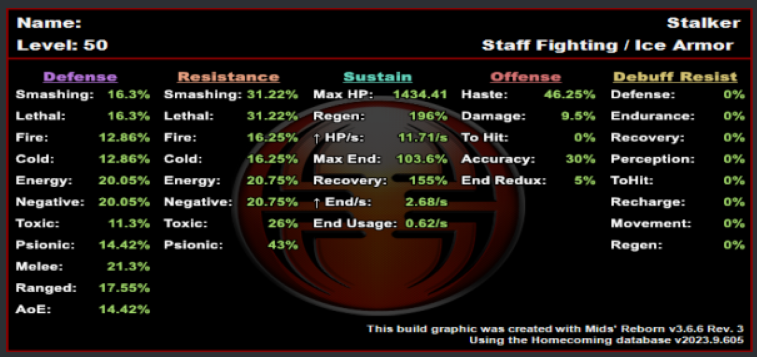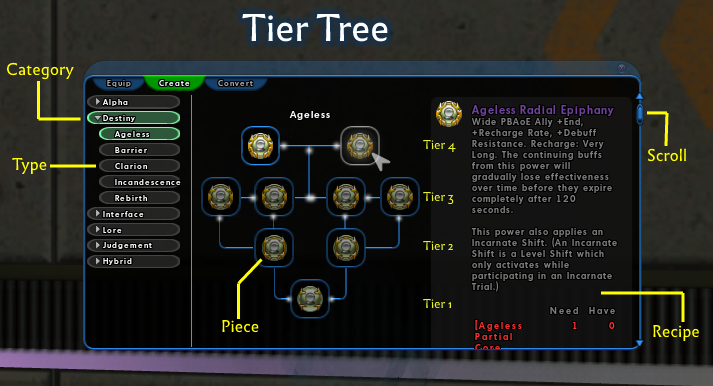-
Posts
89 -
Joined
-
Last visited
Content Type
Profiles
Forums
Events
Store
Articles
Patch Notes
Everything posted by oddrobin
-

Game crashing when trying to place an enhancement table in a base
oddrobin replied to oddrobin's topic in Bug Reports
I installed a second version of the game a while ago to use just for building, which I forgot about until just a few minutes ago. I loaded that one up, turned down all the graphics settings as far as they will go down, and I can place things in the base without issue. So it probably is just a me problem. -

Game crashing when trying to place an enhancement table in a base
oddrobin replied to oddrobin's topic in Bug Reports
Today I logged into a different character who has an established base, but with no enhancement tables in it. I tried to place an enhancement table and the game crashed. -
Wondering if it's just me or is the game crashing when base-building for anyone else? I do not have cel shading turned on. Tonight I started a new SG, I upgraded my plot, added a room, then tried to place an enhancement table. Crash. I logged back in, tried again to place an enhancement table, and crashed. Checked for updates and verified files. Tried a third time, same thing.
-

issue 27 Patch Notes for February 20th, 2024 - Issue 27, Page 7
oddrobin replied to The Curator's topic in Patch Notes Discussion
Thank you for fixing base drift!!!!! 🥰😍💕💗 And the power tray stuff is fantastic, too. -
This is what I consider to be a mid-range budget build for a staff/ice stalker. It's pricey, but not too far out of reach for a decent build. It could probably be better because I haven't studied the numbers closely at all. But, to me, this build is a great balance of badassery and the thrill of risk. The attacks feel powerful, and the fights last just long enough that the effort feels worthwhile but not tedious. I'm sharing it for the love of stalkers and because I hope everyone is having as much fun as I am when I play this character. I don't have placate because, well, I imagine it would take too long for my quick-liking pace to use it. Also, I haven't studied the attack chain combos to maximize anything. My strategy is this: I try to click the powers with an orange ring as soon as I can, and I try to click my Oh, $#!%! powers (Hoarfrost and Icy Bastion) if I think I'm in trouble. If you're stalker-curious, staff/ice is a fun one. Highly recommended. Staff/Ice Mid-Budget - Villain Stalker Build plan made with Mids' Reborn v3.6.6 rev. 3 https://github.com/LoadedCamel/MidsReborn Stalker-Staff-Ice-Mid-Budget.mbd P.S. I made a video of this character in action to show off a little. Battle starts at 1:38:
-

Fashion Show: Your best "Just a Normal Person" costumes!
oddrobin replied to Zombra's topic in General Discussion
This is a cool low-key look, for me. I might be a little biased because it's my favorite character, though. Polar Ghost: Staff/Ice Stalker -

If you wanted new powers what would it be?
oddrobin replied to darcstarmerc's topic in General Discussion
Also, I would love a defender set with a melee secondary. -

If you wanted new powers what would it be?
oddrobin replied to darcstarmerc's topic in General Discussion
I'm desperate for a blaster set as damaging and fun as fire blast feels to me. Maybe an air, gravity or magnetic blast, with knock up and knock down; a returning weapon (as Thor's hammer returns to him); a nuke that condenses a group into a tight bunch until all the life is squeezed out of them or they start crumpling together like crunched aluminum cans, depending on their physical makeup. Yeah, that sounds cool. -

Poll: Items We'd Like to See Added To Base Editor
oddrobin replied to Dacy's topic in Suggestions & Feedback
Maybe someday we will get the ability to move items along the Y axis without the X and Z axes changing like how we can move things up and down without changing the Y and Z axes. -
Global (in game): @GIobal Name Forum Handle: oddrobin Discord Handle (if applicable): @jessica0552 Collaborators (if applicable): n/a Are you the owner or builder? Both If not the owner, do you have the owner’s permission? n/a Owner’s global, if different from above: n/a Builder’s global, if different from above: n/a Base Name: Nibble Nibble Base Code: NIBBLE-27545 Base Shard: Excelsior **Additional information you want us to know: Just a little nibble of a base.
-
Congrats, @Interrabang! Your art blew me away. It is a wonderful experience! All the exhibits are fantastic. I enjoyed them all. The creativity is undeniable!
-
Yes, that is 100% the case. The base located at POPTART-27273 is on the Excelsior shard. Thank you for noticing! 😄
- 15 replies
-
- 1
-

-
- base building
- contest
-
(and 1 more)
Tagged with:
-
POPTART-27273 Worked great for one of my alts who isn't a member of the Poptart SG. Some player friends whose characters are not in the SG were also able to enter. I don't know what could be the matter. Would anyone else please try the base passcode POPTART-27273 on Everlasting to test it? Oh my word. I built it on Excelsior. EXCELSIOR!!!!! LOL 😂 POPTART-27273 works *great* on Excelsior.
- 15 replies
-
- 3
-

-

-
- base building
- contest
-
(and 1 more)
Tagged with:
-
Uh-oh! I'll fix it when I get home. Thanks for letting me know!
- 15 replies
-
- 1
-

-
- base building
- contest
-
(and 1 more)
Tagged with:
-
SG Leader's Global: boopsterDiscord handle (if applicable): Jessica0552Base or SG Name: POPTARTShard: Everlasting ExcelsiorPasscode: POPTART-27273Other associated contributors; up to 4 more people: just me
- 15 replies
-
- 2
-

-

-
- base building
- contest
-
(and 1 more)
Tagged with:
-
Community Challenge: The Hungry Games SG Leader's Global: @Global Name Discord handle: jessica or jessica0552 (not sure which) Base or SG Name: Crusty Pie Shop Shard: Excelsior Passcode: CRUSTY-26909 Other associated contributors: n/a
- 23 replies
-
- 3
-

-

-
- bases
- base building
-
(and 1 more)
Tagged with:
-
I've gone in a whole 'nother, much simpler direction with this. Re-map Autorun to something other than R. (Since live, I've been re-mapping it to Ctrl+R.) Then bind R to ninja run like this: /bind r powexec_name "ninja run" The R key will toggle ninja run on and off. I get that this is somewhat pointless because I could just click it off. I prefer a key press.
-

How do I see what stance my pets are currently in?
oddrobin replied to oddrobin's topic in Mastermind
Thank you!!!! -
Hello! How do we know which stance our pets are currently in? Is there a setting I need to enable? This is what I'm seeing when my pets are summoned: To me that looks like all the pets are in all three stances. What am I missing? Thank you!
-
Yeah! That would be great! My big visual wish is to let us hide all pet names regardless if they are the default names or the player-given names. I don't want to see either! Why the pets so special I gotta see their names? 😆
- 10 replies
-
- minimal fx
- cosmetic
-
(and 1 more)
Tagged with:
-
I agree! I did find setting the max particle count to the lowest helps A LOT. Here's the setting if you haven't seen it yet: Menu Options Graphics and Audio Advanced Graphics settings: Enabled Max Particle count:100
- 10 replies
-
- minimal fx
- cosmetic
-
(and 1 more)
Tagged with:
-

CityBinder for Homecoming v0.1 is out!
oddrobin replied to Tailcoat's topic in Tools, Utilities & Downloads
Thanks! I'll check it out.- 26 replies
-
- utility
- citybinder
-
(and 3 more)
Tagged with:
-

CityBinder for Homecoming v0.1 is out!
oddrobin replied to Tailcoat's topic in Tools, Utilities & Downloads
CityBinder for Homecoming told me to post this in the CityBinder thread: Message: cannot open citybinder.lua: No such file or directory- 26 replies
-
- utility
- citybinder
-
(and 3 more)
Tagged with:
-
The Need-to-Know Incarnates Reference Incarnate powers intimidated me for a while, but I figured them out. If I can do it, which I did, you don't have to because I'm laying it out for you right here. But you are totally capable of also figuring out the incarnates system if you hadn't found this guide or one of the others out there. The Others: A COMPREHENSIVE GUIDE TO THE INCARNATE SYSTEM or “WHY ARE INCARNATES SUCH SNAPPY DRESSERS?” by Robotech_Master Homecoming Incarnate Guide a.k.a Incarnates made easy by Vea In the throes of figuring it out myself I thought at some point, "I bet I can find all this information already posted online somewhere," and I could have, as noted above. But it was too late for me to quit. I was in too deep of an obsessive state. I had to ride it out. The result is this guide; my take on incarnates -- what I consider to be need-to-know incarnates information, with minimal fluff. This paragraph is the most fluff of the whole guide. These are the burning questions my inquiring mind needed to know: Why mess with incarnates? Is the incarnate system just crafting? Where do I do the incarnates? What are these tabs in the incarnates window? Why do I have percentages instead of slots? or How do I unlock the slots? How much stuff do I need? How much stuff do I already have? How do I get more of all this stuff? How do I equip an incarnate power? How do I get to the top of a tier tree? Is that all? But what do they do? Why mess with incarnates? 1. They can pump up your stats, debuff enemies, and buff you and your teammates. 2. Completing tier 3 in the following categories causes level shifts: Alpha shifts you to 50+1 for all level-45+ content. Lore and Destiny shift you for incarnate content only. Being shifted to 50+1, 50+2, or 50+3 directly correlates with how many of these three categories have tier 3 completed. Is the incarnates system just crafting? Yep, it's just crafting. Get the ingredients to make the salvage, then use the salvage to fill the tiers. After reaching level 50 and visiting a trainer to make it official, incarnate ingredients and salvage will drop as you play. Sometimes you will get pieces of salvage you can use, but most of the salvage must be created from incarnate resources: Incarnate shards Incarnate threads Empyrean merits (aka emp merits; emps) Influence (only if you have no emp merits and refuse to get some) Currently incarnate salvage, shards, and threads cannot be bought through the auction house, traded, nor sent through email. Crafting salvage is the only way to get it. Empyrean merits (and astral merits) can be emailed to other characters with your same global name. Where do I do the incarnates? All your incarnal action happens in the incarnates window: Click Powers along the top of your powers tray(s). Then click Incarnate Abilities at the top of the Powers menu. What are these tabs in the incarnates window? Equip tab: Contains the slots (once unlocked) or percentages of XP needed to unlock the slots for each of the six incarnate categories: Alpha, Destiny, Interface, Lore, Judgement, and Hybrid. Selecting one of the categories will show you any incarnate pieces completed in that category. Double click a finished piece to place it in its unlocked slot to activate it. Multiple types of pieces may be created and you can switch between them. Create tab: Has drop-down menus of all the types of incarnates for each category, the tier for the type selected, and the recipes needed to fill the tier. > Each category type has four tiers to fill. I call this the tier tree. > Each tier in the tree uses what was created in the tier below it, plus additional salvage. > Tier 4 at the very top is the final tier. Convert tab: Where salvage is created to complete the recipes. Why do I have percentages instead of slots? or How do I unlock the slots? If the equip tab shows a category with a percentage bar, that category hasn't been unlocked. Categories become unlocked by getting XP after you turn 50. The Alpha slot can be unlocked by completing the Mender Ramiel (Ouroboros) arc, or by filling its XP bar like the others. All the categories should open by Vet Level 12. How much stuff do I need? I calculated how much of each resource is needed if I had to craft every piece of salvage to have fully-completed tier trees in each category. I also calculated how much is needed for each individual tier level. It's a lot. How much stuff do I already have? Look at your salvage. Click Salvage along the top of your power tray. Incarnate tab: If you have them, you will see incarnate threads, incarnate shards, and incarnate salvage. Special tab: Empyrean merits and astral merits are shown here when you have them. How do I get more of all this stuff? 1. Achieve level 50 and visit a trainer to make it official. 2. Do as many WST, BAF, MSR, and ITFs as you can (Weekly Strike Target, Behavioral Adjustment Facility, [Rikti] MotherShip Raid, and Incarnate Task Force), and you'll soon be swimming in incarnates resources. Sometimes you will get pieces of salvage you can use, but most of the salvage must be created from other incarnate resources: Incarnate shards Incarnate threads Empyrean merits (aka emp merits; emps) 3. Email emp merits and astral merits to your same global name. Emp merits can be emailed one at a time, or use a merit vendor to convert 50 emps to one Transcendent Merit, and email the Transcendent Merit. The merit vendor can then convert the Transcendent Merit back into 50 emp merits. Astral merits can only be emailed one at a time. Cooking with Shards: In the Incarnate Abilities window, click the Convert Tab. Choose Incarnate Shard on the left side to drop down that menu. View the rarity groups to find the salvage you want to make. The Alpha category is the only place where shards can be used. Use as many as you can on Alpha pieces. Shards can also be converted to threads. Choose the Upgrade option to turn shards and shard-based salvage into threads Cooking with Threads: In the Incarnate Abilities window, click the Convert Tab. Choose Incarnate Thread on the left side to drop down that menu. View the rarity groups to find the salvage you want to make. Cooking with Empyrean Merits: Empyrean merits create the same rare and very rare salvage that can be made with threads+influence. Use the emp merits! In the Incarnate Abilities window, click the Convert Tab. Choose Empyrean Merit on the left side to drop down that menu. View the rarity groups to find the salvage you want to make. Emp Merits can also be converted to threads. Choose Empyrean Merit > Incarnate Thread to turn emp merits into threads. Astral Merits: In the Incarnate Abilities window, click the Convert Tab. Choose Astral Merit on the left side to drop down that menu. Choose Incarnate Thread and click Create. Astral merits can be converted to empyrean merits by talking with Luna in Ouroboros. Five astral merits converts to one emp merit. Converting the salvage you have but don't need into threads or different salvage: In the Incarnate Abilities window, click the Convert Tab. Choose your salvage's rarity group(s) on the left-side to drop down those menus. Breakdown: breaks down thread-based salvage into threads. Sidegrade: creates a random and different piece of salvage of the same rarity Downgrade: creates a random piece of salvage of a more common rarity How do I equip an incarnate power? After you create a piece of a tier tree, you can put that piece into its unlocked slot. Equip tab: Contains the slots (once unlocked) or percentages of XP needed to unlock the slots for each of the six incarnate categories: Alpha, Destiny, Interface, Lore, Judgement, and Hybrid. Selecting one of the categories will show you any incarnate pieces completed in that category. Double click a finished piece to place it in its unlocked slot. Multiple types of pieces may be created in each category and you can switch between them. After placing a piece in a slot, if it creates a clickable power (Hybrid, Lore, Destiny, and Judgement), drag it to one of your power trays from your power list menu. How do I get to the top of a tier tree? Tier 1 has only one option to choose. Tier 2: choose left or right Tier 3: Make ONLY TWO pieces total. Tier 4: Choose left or right. Either tier-4 piece can use any combination of any two tier-3 pieces from either side. I like to keep it as simple as possible. I pick which which side of tier 4 I want to create (left or right) and complete only the pieces up that same side. More frugal players may try to utilize salvage already in their inventory by picking paths that use salvage they have on hand. Is that all? Yep, that's all! But what do they actually do? There are so many things they can do, I don't want to list them here. The pieces in the tier trees of each type describe what they do when you mouse over or select a piece. I will at least give you the gist of what each category is about: Alpha: pumps up all the powers you have that can be pumped up to enhance a specific type of ability like endurance modification or hold duration. Destiny: Gives you and nearby teammates a specific type of buff for a while. Interface: Adds a type of debuffing as an extra chance to most damaging attacks. Lore: Summons a type of pet to aid you or fight with you. The Incarnate Lore Pet List by GM Miss is a great reference for picking your pet. Judgement: Adds an attack of the type you choose. Hybrid: Gives just you a specific type of buff for a while. Messing with incarnates is worth the trouble. You will be glad you did, and so will your teammates.
-
I got it working again. The entrance wasn't working because of where I had placed it. It was only a few feet to the right, but after moving it back to its original spot, it was fixed.
- 1 reply
-
- 2
-