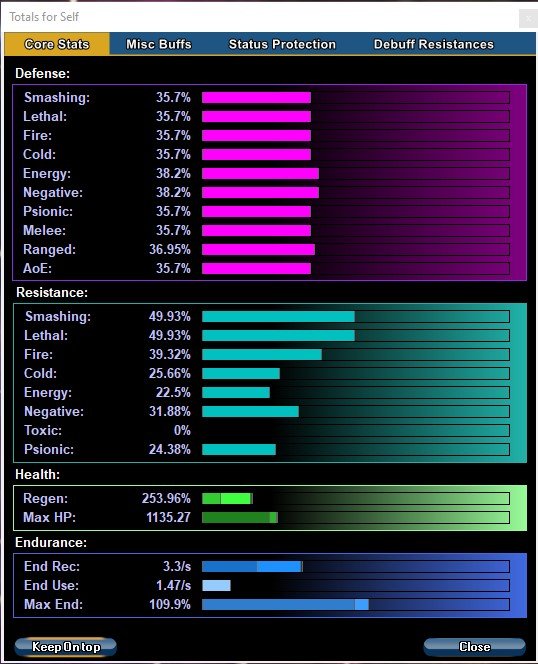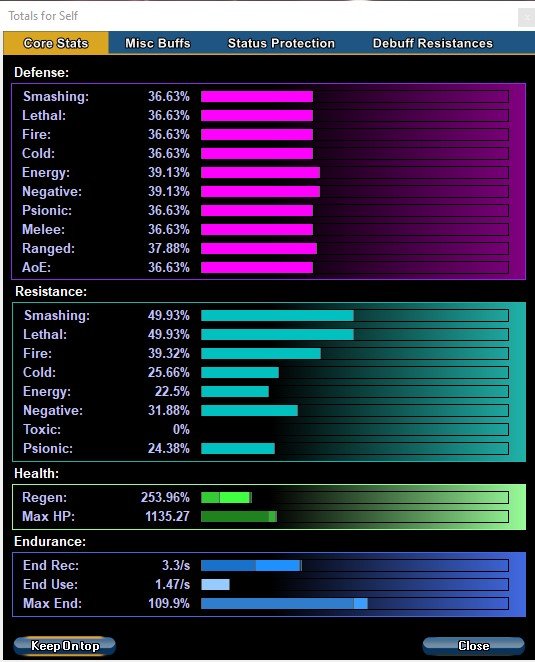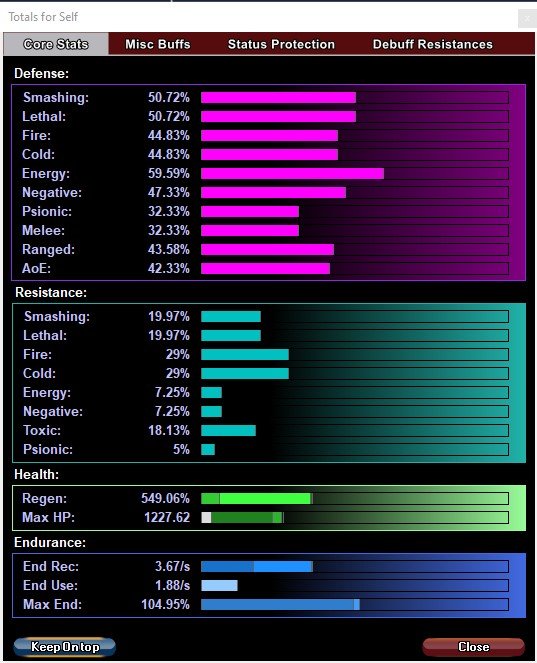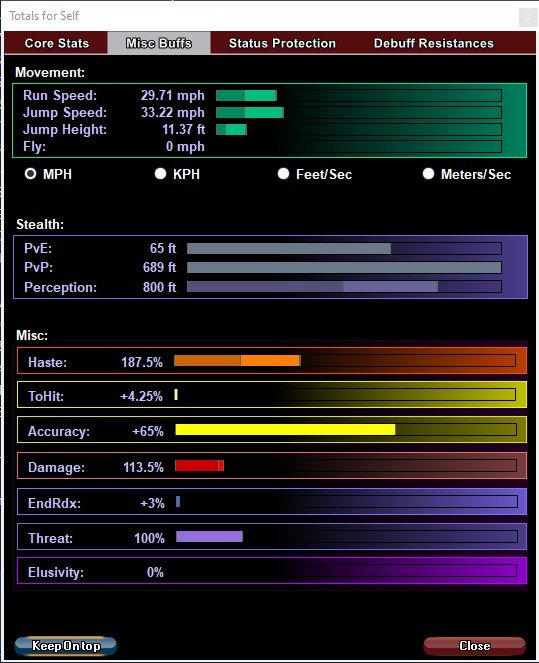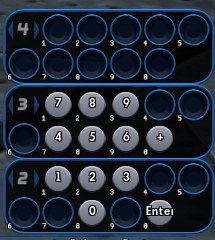-
Posts
35 -
Joined
-
Last visited
Reputation
39 ExcellentRecent Profile Visitors
504 profile views
-
If the macro works, and you would rather use a key instead of a clicky, you can bind the desired key to execute the macro based upon its tray position. /bind NUMPAD3 "powexec_tray A B" where A=slot and B=tray where the macro is located. Slot 0 on your screen is actually slot 10 for the binding. GL!
-
The anti fly of webnade works great for this.
-

Archery/Tactical Arrow - help me make this better
Plasmic Fury replied to Achilles6's topic in Blaster
Not sure if you saw this thread or not. Lots of good advice and a few builds there. Good luck 👍 -

Master Accolade Guide (4 Passive and 4 Activation)
Plasmic Fury replied to rtypeninja's topic in Guides
Along these lines, I have a popmenu I made a few weeks ago that helps to find all of the exploration badges for the passive accolades. Pretty sure it has them all... Its fairly small, so doesn't have multiple submenus ad infinitum. I was able to get a flying carpet, and zip my level 2 around and get all of them in about 10 minutes, although I didn't time that run. I'd pop through the base, zone, and set the marker for that particular zone. Really easy. To install, put this file in your [game directory]/data/texts/english/menus folder. As I understand, if you are in a different language, your folder will be your language. Once you restart your game, you will have a popmenu that you can access by typing: /popmenu accolade If you prefer not to go from keyboard to mouse, and would rather have a clicky macro, you can type: /macro X "popmenu accolade" Which will give you a macro button with a "X" on it and will open up the menu. It doesn't really matter what you call it, so substitute your preferred macro name if you wish. Delete it after you have them all, unless you want to guide people to badges/plaques. This popmenu will be available for all of the toons on your account, and you can access it at will. Hope it help! Plas accolade.mnu -
Yeah that part I understand. I'm talking like a mission map. I was able to map out my ship with a very low resolution shape by filling in squares, but it would be nice to have a better resolution image. I think the only way to do that would be client side a la vidiotmaps and install it individually. I don't think that would ever get any traction except maybe among supergroup members.
-
Plasmic Fury changed their profile photo
-
Is there a way to create a map that others can use on our bases? Since I haven't seen any with anything other than the default block map I'm guessing not. I don't have any visibility on the mechanics of how it works, but I suspect we would have to do something along the lines of vidiotmaps and download the custom map. Might be worth it for supergroup members, which would be the group that least needs it... Ha
-
I'm speechless. Truly spectacular.
- 153 replies
-
- 2
-

-

-
- base editing
- editing commands
-
(and 1 more)
Tagged with:
-
Ya it does... it is truly a debuff beast but quickly burns through endurance without Soul Absorption. Popping that off before a big fight though really seems to do the trick. It's still a blast to play though.
-
Wow @5099y_74c05... You obviously put a lot of time and energy into reviewing my build and responding to my post, so thank you very much! Your feedback is dead on as well. There were several choices I made that I wasn't crazy about but did it for the +rech. Slotting the heal for debuff... ya... I knew... [shrug] Your suggestions were awesome! Thanks again! Plas
-
Lol... didn't realize it was that old
-
Ill/Dark just sounded awesome, so I recently rolled one. First real /Dark/ anything. I know.... Player since '06 and still barely scratched the surface 😄 Here is the build I came up with, but haven't really tested it yet. Mids makes it seem pretty solid... Perma Hasten/PA/Fade. Good defenses in combination with good To Hit debuffs, and moderate resists for those hits that get thru when I pull agro with my fire attacks. Rune available more than 50% of the time, so I think this guy should be pretty hard to kill. I took /Fire as my epic. Probably will for my Judgement as well. Haven't thought about other incarnates much yet. Tough is just a proc mule, but I suppose I could toggle it on for S/L resist cap if needed and not too End hungry. Soul Absorption should keep me good on +end since it is almost perma too... Let me know if you see any glaring holes or problems. One thing I see that it looks like either I don't understand or Mids isn't picking up is that I have 7.5% recharge bonus x 6. I thought it was only 5...? LOTG Proc x 4, + Gladiator Net and Basilisk's Gaze. Thanks for looking! Plas | Copy & Paste this data into Mids Reborn : Hero Designer to view the build | |-------------------------------------------------------------------| |MxDz;1380;652;1304;HEX;| |78DA4D935B4F13511485CFF42250405A010B9402A5B48048A1A8F191AB12B555129| |E15C6764A27362D9996288FFE0463E2F5418D72118DBFC6CB9382E1125F14F40FD4| |CDAC057492C977CE3E7BAF59E7CC3EC90753759FA61F8E2ACD3B99D38BC5B9C942B| |E64157239C37227F50533A5E4A99DCDEAE9C2FDE9AC5E2C55C93C7C9274941FBB96| |CB2D15CD42FE2810AAC89958CA646253BA752F6FC817C63319336F969655DD4C410| |A670B56CAB0963D982C1A46BADE1E5E3517B22533BFD060CF12869E36AC62D65CF4| |5D593453B26A197349F123A52D62A94BDED79AE25376A931A7527197728C9313A06| |B929C02B7FCC7354EB5ED502AE852A776C85DB07A0FFC29B91AF5B535CDAEAF5E07| |3D1FC90DB0EE03F84AE0D450E38C3BB036089E8E9143A077187C23F96ED6B86F734| |D07CFDC21E7C0A679F07144A92A78535501EC6D5BFCD650A7E606F36F8167136412| |6CB909768B482D6AB4DA018535D2216BF5DC7FFD3C626D3A79176C4F916970473C3| |440CFD1D08C33E9F0924DE08AC0075DB76F1F3E3A0EC0AEBFE43F720C0C8D82BBA2| |DF48FD46EA87A81FA2BE537C3743DFD1ECD7EC7F196E2147D80F92E3A78E9F3A61E| |AC4A9B32A68E5FE5B5751D7B346AE93EFC1E806B827FE02CA63F75780FD15657F45| |D95FBDEC2F9F7808F2EC83F4D04B0F87EDD6C93EEDFCCEBA1F60FF26B905BE934F7| |7D367F7659C53FF0878EE027991BC04FE129F11EA473E43E7FC17F22BF90D5C11FD| |3EF6555F2BCE71B08D0C90EDE050107C24E203A85103D765D0EB526F4527469FB1A| |7CA8E0D3D239F83F117E44BF089E80C5367987D29F24777B8DC7E323E9C96CB2A71| |186185AAC16E675CC737596976D66FF9451AB3B43074FF782AB2FA10DBAFCCEB41E| |CA032D68558A2518058F93F3E73CA73| |-------------------------------------------------------------------|
-
| Copy & Paste this data into Mids Reborn : Hero Designer to view the build | |-------------------------------------------------------------------| |MxDz;1387;676;1352;HEX;| |78DA65D3594F13511407F03B4B41BA504A5B2996AD65E94687E5C547135008144C6| |5F1955418CA24B56DDA62EC93FA15D4E8471065511F3546C5E55BA8282E6F2E0FBE| |B88E87F99FB42436697F9D73EF39F7DC3B33B3174F3A7726AF9C10927B3C9729979| |7C60BA5D27AB15228D917F4E5B57C2157C856152144437A22393A72BC91FE066B73| |96E632F9ACBEA28DE999F34B73C66A4EF7D5C7C6D65757B58552A658168E74A190D| |326724676AD62B7FECF17757DC585F041D4C8673DD6D554FE825136CE1939A3520D| |9E2A1ACB5ABDE26C6659A79F72452F5503D44898BE0F7D823FA62A0665214654212| |7590DAA43EC30FC211DCA5944AC21CD9E8147E6D879F8937290664AD28664C50637| |E103EA41B1064D9BD2A75A31673F6C1E6023B0250AE331F88BF26CC8556D6751CFB| |EC8CE43E7021C9A26A98E83EE42237A118D21618DFDA6A126C4E42699EE5827AD65| |83AD0A7C4C7D3A3047715C42CDD6CBD01753600286690117EFD795C01A43EC1F4A7| |173CF6E3FF28FFAD814F2031EEE7912D74F686D0F9F9167037B0FDC86C7EEB09BB0| |630BC6B6E15FCAF372AEF729CFD9855DCFD8E770F005FB123EA275FDD887CDBF855| |EBA7660CF5DF61E8CDF87C96D28D319B4F139B799F4110A45DAD189DCDE2659A7DA| |1380A15164997419E4A72B3883A72734CB4EC3DE147B9A9F4CAADBC9753BF9447B5| |B605F2BDCA59D7473DDEE7DACD5F79EFD00073EB29F60910873DD30D71DE0BA112F| |14D4423F9F6EFF2BE4455EB36F606C8F7DCB27F50EBAA8EF28724594EB37532CC1A| |796E0D8BE53088DE769FCC496A8C430CF1BFE2E5B673845EDE03533CD0EB5F6961E| |5CD2E9CFD447E961C7C9A5D5DA7B29246BD6673B45A4C3912FFF45BED6239214E2B| |BDE03BFD5C754E92A56495E8323D7D99BEC0D782B5EEBD54CC56BFB32535E1AE6FD| |FC0367D0D551| |-------------------------------------------------------------------| This was what I came up with. Theme build, decent defense.
-
You can try placing a light and sinking it below the surface if you haven't done so. Sometimes a wall light or ceiling spot will illuminate nicely from underneath or behind.
-
@Dacy's videos are phenomenal. Glad to see there will be more of them. Sorting out the particulars of editing bases can be a real grind if you are trying to start from ground zero. Personally, I have a toon exclusively for base editing, and have a bunch of macros set up so I don't have to cycle through everything. In the vein of helping people edit bases, maybe this will be of some use to someone as well. I set up keybinds for my NUMPAD... NUMPAD0 "powexec_tray 8 2" DECIMAL "powexec_tray 9 2" NUMPAD1 "powexec_tray 1 2" NUMPAD2 "powexec_tray 2 2" NUMPAD3 "powexec_tray 3 2" NUMPAD4 "powexec_tray 7 3" NUMPAD5 "powexec_tray 8 3" NUMPAD6 "powexec_tray 9 3" NUMPAD7 "powexec_tray 1 3" NUMPAD8 "powexec_tray 2 3" NUMPAD9 "powexec_tray 3 3" ADD "powexec_tray 10 3" SUBTRACT "powexec_tray 10 4" MULTIPLY "powexec_tray 9 4" DIVIDE "powexec_tray 8 4" DECIMAL "powexec_tray 9 2" NUMPADENTER "powexec_tray 10 2" I put them in a bindfile, and then load them for all my new toons. For my base editing toon, I put macros in those slots. These macros set grid size, snap angle, and attachment. This way I don't have to cycle through all of the options. I push one button, and its set. For example, the G.25 button is /macro G.25 "grid_snap 0.25$$local Grid Snap 1/4" sets the grid snap to 1/4 and says "Grid Snap 1/4" in local so I can see it. In regards to the F5 key, a Dev went diving into the code. According to Coppertop, nothing other than /attach_cycle exists, so you have to cycle through the options for attachment. I just created a /attach_cycle macro for NUMPADENTER slot to keep everything together. Its also easier because its closer to my mouse, and I don't accidentally hit a different F key by mistake. The numeric keys are bound to tray 1 by default, so for that I made base edit setup macros. They enter base editing mode, open the Local chat tab, enable clipping, adust the visual scale, and bring me to the Entry Portal by pushing the numeric keys 5-9 sequentially. When done, O exits base edit mode. All of the macros say what they do in Local so I can make sure I have the right thing selected. It makes it so much easier if you are doing a ton of editing. Hope this is helpful! Plas
- 153 replies
-
- 3
-

-

-
- base editing
- editing commands
-
(and 1 more)
Tagged with:
-
I regret that I have but one like to give to this post