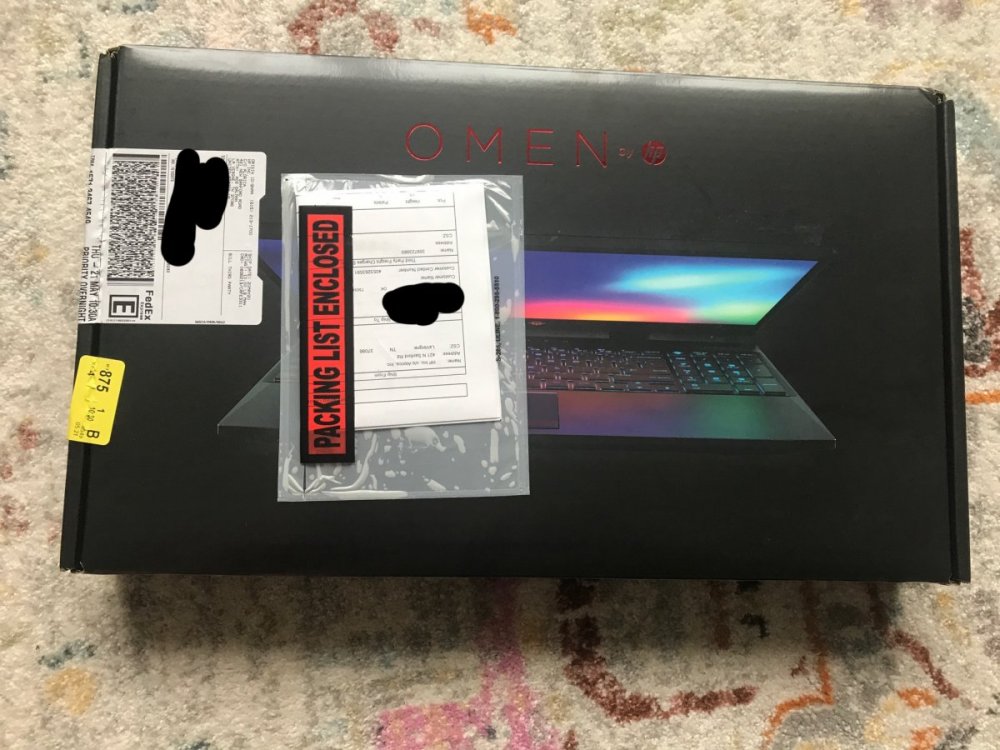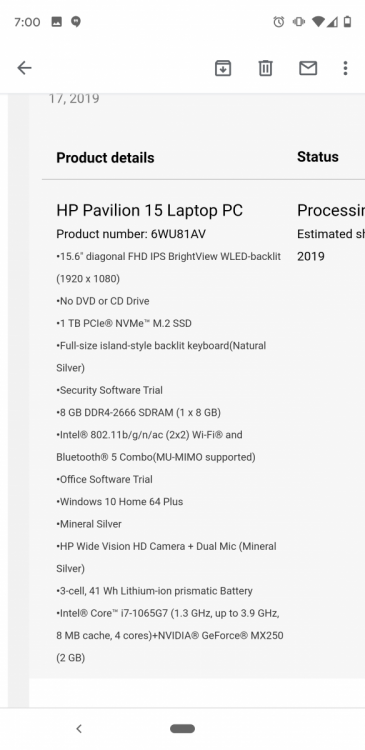Ground Fault
Members-
Posts
28 -
Joined
-
Last visited
Reputation
2 NeutralRecent Profile Visitors
The recent visitors block is disabled and is not being shown to other users.
-
-
Update- HP called me today, stated that they can't fix my computer. offered to send me a replacement. Said exact config might not be available, if not is an upgrade ok? I said yes. They just sent specs over for a loaded out Omen, 6GB GPU, 4k screen, 32 gigs of ram, this thing is like 3x the cost of the one I sent them. Crazy shit.
-
Thanks for all of the info guys. I'm ready to dial this in once my machine comes back from HP.
-
Ah, I didn't realize HDMI was limited to 1920x1080, I hope there is a VGA output. Im not worried about audio, I usually use a headset or stand alone speakers.
-
I went with this one, I hope that laptop can handle the resolution without melting down. https://www.amazon.com/Sceptre-30-inch-Curved-Gaming-Monitor/dp/B07TXM7K4T/ref=sr_1_1?dchild=1&keywords=Sceptre+30-inch+Curved+Gaming+Monitor&qid=1588186756&s=electronics&sr=1-1
-
While I'm waiting for HP to send my computer back I may pick up a monitor. I was using a cheap 30" TV and the resolution looked shitty. Do you guys have any recs that would work well with that laptop? I also work from home now so something wide screen would be good as I can put up multiple spreadsheets etc. while working from quarantine. Those curved monitors look cool but I don't know much about them.
-
I do use video out to play on a TV, hope that's not the issue. After 2.5 hours on the phone with HP they are sending me a shipping box to look at it. Sales swears that the card is in there but tech support couldn't see it either. Will report back when the laptop makes it back home, hoping it runs COH well then. This may be my last HP purchase (this is my 4th HP laptop), it shouldn't take 2.5 hours to get help, ended up missing on a whole morning of work.
-
display adapter just has one choice, the iris, no GeForce, other or unknown etc. im calling HP now, didn't want to try after hours last night
-
It doesn't match! I think the GPU that it is supposed to have isn't even in the machine. A friend of mine bought it from HP in November and then found a different one he liked and sent this to me. I will have him call HP.
-
Here it is. I am wondering if the NVIDIA GPU is even in this machine. There is no NVIDIA or GeForce results in any searches of my files and I cant see it in the display adapters on the device manager.
-
device manager only shows the iris gpu
-
I downloaded the driver for the NVIDIA card and got "nvidia installer cannot continue. This graphics driver could not find compatible grapics hardware. Sounds like my computer isn't even using the GPU
-
I can't even find the GeForce GPU in my device manager
-
Oh and network is good, blazing fast and I already repasted the CPU, thought that may be the issue at first (it didn't help)
-
Thanks Aries, you are right this one has a GeForce MX250 (2 GB) I was going off of the info I saw in the device manager. I grabbed a pic of the specs from an old email. laptop specs.htm