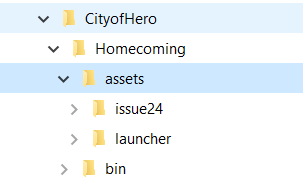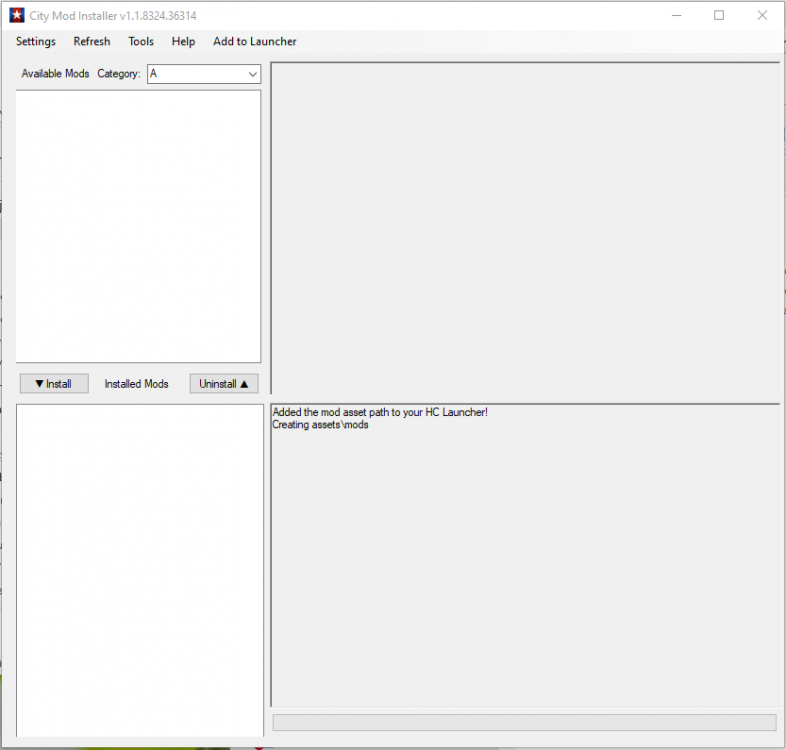GoldenOldie
Members-
Posts
16 -
Joined
-
Last visited
Reputation
2 NeutralRecent Profile Visitors
The recent visitors block is disabled and is not being shown to other users.
-
Using WASD fine and ball on rollerball fine but can't left click. would like left shift, caps lock or tab to do left click. Any ideas?
-
VidiotMaps for Issue 24 and Beyond
GoldenOldie replied to Blondeshell's topic in Tools, Utilities & Downloads
I was trying the old one since we couldn't get the other one to work last night. I'm on a different laptop so will try the City Mod Installer here. -
VidiotMaps for Issue 24 and Beyond
GoldenOldie replied to Blondeshell's topic in Tools, Utilities & Downloads
I have done what you've said a couple of times but still no overlays on the maps. I have C:\Games\HC\data\texture_library\GUI....MAPS...P_MAPS...and V_MAPS (4 different folders). Still no overlays. I also tried the City_Mod_Installer and Installed Vidiotmaps for Homecoming - I tried this first, yesterday, with no luck. I have tried both on two different laptops and still only have the original maps with no overlays. Michiyo spent a lot of time with me but couldn't get it to work. Anyone here want to tackle this one? -
City Mod Installer (Released)
GoldenOldie replied to Michiyo's topic in Tools, Utilities & Downloads
I'm uninstalling everything since it seems to be all over my computer: documents, C:, etc. Then I'll reinstall CoH with a clean slate and then do the mods. You helped me learn a lot about this and can't thank you enough!! -
City Mod Installer (Released)
GoldenOldie replied to Michiyo's topic in Tools, Utilities & Downloads
Ok...I'll just do one mod. Again, thank you so much -
City Mod Installer (Released)
GoldenOldie replied to Michiyo's topic in Tools, Utilities & Downloads
Wait.....the path was to OneDrive...changing it to 😄 -
City Mod Installer (Released)
GoldenOldie replied to Michiyo's topic in Tools, Utilities & Downloads
Your great. I really appreciate you spending time with me. This is what I'm getting: Opening database connection Checking for updates gamePath: C:\Users\Owner\OneDrive\Documents\Games\CityofHero\Homecoming Launch parames contains -assetpath assets\mods already! Creating assets\mods Attempting to download file: maps_halloween.pigg Attempting to download file: hc_vidiotmaps_opt_path.pigg Attempting to download file: hc_vidiotmaps.pigg Launch parames contains -assetpath assets\mods already! Launch parames contains -assetpath assets\mods already! -
City Mod Installer (Released)
GoldenOldie replied to Michiyo's topic in Tools, Utilities & Downloads
-
City Mod Installer (Released)
GoldenOldie replied to Michiyo's topic in Tools, Utilities & Downloads
-
City Mod Installer (Released)
GoldenOldie replied to Michiyo's topic in Tools, Utilities & Downloads
I have Documents/Games/CityofHero/Homecoming -
City Mod Installer (Released)
GoldenOldie replied to Michiyo's topic in Tools, Utilities & Downloads
There is no "mods" directory in the assets directory. -
City Mod Installer (Released)
GoldenOldie replied to Michiyo's topic in Tools, Utilities & Downloads
-
City Mod Installer (Released)
GoldenOldie replied to Michiyo's topic in Tools, Utilities & Downloads
Unfortunately, it's not working. The maps are still the old ones. do I have to put map files that I see in this thread into the directory? -
City Mod Installer (Released)
GoldenOldie replied to Michiyo's topic in Tools, Utilities & Downloads
That worked!!! In the install box it says: Opening database connection Checking for updates gamePath: C:\Games\Homecoming Creating assets\mods Attempting to download file: hc_vidiotmaps.pigg Added the mod asset path to your HC Launcher! Do I have to do anything else for the new maps to show up ?- the same old maps are what's showing. -
City Mod Installer (Released)
GoldenOldie replied to Michiyo's topic in Tools, Utilities & Downloads
I need help. I posted this on another thread and it was suggested I post it here: The easiest installation method is to use the City Mod Installer. It will handle the install with a few button presses and it's the method I strongly recommend. Well, it turned out to not be easy at all so that's why I'm here. I downloaded the CityModInstaller.zip and extracted it. It seems the exe file is being rejected by my computer as a suspicious file so the only thing I have is two folders: x64 and x86 but no CoHModdingTool.exe file. So now what? I figured out how to get the exe file and now I get this with nothing filled in like the example. What am I missing?