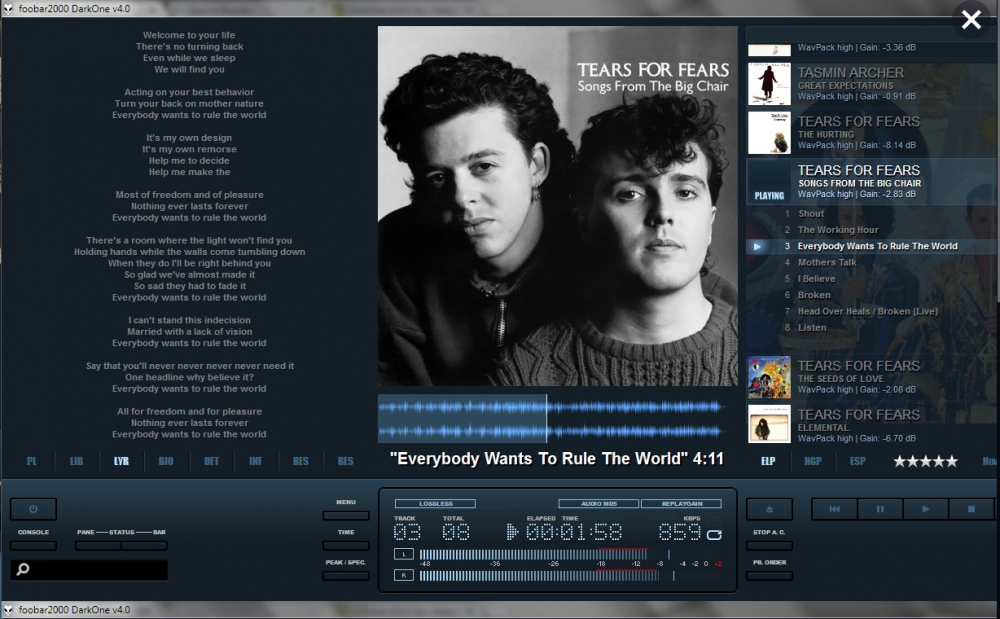LaconicLemur
Members-
Posts
106 -
Joined
-
Last visited
Content Type
Profiles
Forums
Events
Store
Articles
Patch Notes
Everything posted by LaconicLemur
-
Il y a une groupe qui a fait des traductions fr: https://vigilance.titanscity.com/ ils ont un canal en Reunion, je crois.
-
Try here: https://archive.paragonwiki.com/wiki/Cce_(Slash_Command)
-
I haven't used these binds in 10+ years but they should give you some ideas:
-
Is there a way to turn up just the sound of glowies?
LaconicLemur replied to DougGraves's topic in General Discussion
Here's the one I use. Objective_loop.ogg -
Likely because you're missing a blank line at the start of the file
-
Visualize City of Heroes Logfiles
LaconicLemur replied to valcryst81's topic in Tools, Utilities & Downloads
No, thank you! I do have a question: If I use multiple accounts, how do I get both to show in grafana? I assume it has to do with the telegraf.conf file, but I'm not sure if I copy/paste and simply change the account name, or if I have to also change the name of the input.tails name_override to something else. Or.. something else? -
Visualize City of Heroes Logfiles
LaconicLemur replied to valcryst81's topic in Tools, Utilities & Downloads
Hi there. Someone led me to this thread when I was asking about potential combat tracking tools. I wanted to let you know that I managed to install the TIG stack as a non-Grafana user. I did take a few extra steps. These might seem obvious to you, but thought others like me might appreciate knowing them: (1) On install of Influxdb, I needed to create a database called "telegraf" (2) On Win 10, I needed to install telegraf.exe and telegraf.conf on C:\Program Files (x86)\telegraf. Any other directory resulted in an error when attempting to start the service via Net start or the Services console (3) When you update the telegraf.conf file with the CoH settings, you can use the command C:\Program Files (x86)\telegraf>telegraf.exe --config telegraf.conf --test to check the .conf file is still ok and that you didn't accidentally introduce an error on the edit -> If the telegraf service doesn't start in Windows, check the Events> Application logs for the error when service start was attempted (4) In Grafana, to make in easy, name your data source to "InfluxDB" to match the CoH json file provided. Change the time zone to your local time zone; it is set to CET (5) In CoH, make sure your log file is updating in your folder. I think you have to turn it on manually for each session. I found it helpful to test a "bare" install using the steps from this site: https://litefoote.com/2018/03/27/setup-telegrafinfluxdbgrafana-to-monitor-windows/ The steps to get logging to happen for CoH in windows: (1) Start influxdb by running \influxdb-1.8.4-1\influxd.exe from a cmd line terminal (leave it on, don't close it) (2) Start the telgraf service either using net start or Services console (3) Open a browser to localhost:3000 and login to Grafana. You may need to refresh the screen periodically (there is a little icon on the top right to do this). Thanks for taking the time to put the original post and the .json files together. It's really neat to have a look at the GUI. -
@InvaderStych I managed to install the tool(s) on Win10. It took a few extra steps than posted, but otherwise worked as advertised. I didn't play with it much, but damn it mostly works and looks pretty cool. I'll post my install notes on the original thread.
-
If you go into your CoH folder, you can replace the existing sound with one of your choice: Homecoming\data\sound\Ogg\FrontEnd\Objective_loop.ogg I've replaced mine with a maddeningly loud version. You can try mine and use a program like Audacity to amplify it even more; or use your own .wav or .mp3 sound files. Objective_loop.ogg
-
That looks pretty slick! And I actually might have enough tech skills to put it together. Thanks for that.
-
Close but not quite =\ That one is for chats, not combat logs. I'll have to test to see if the combat chat log timestamps in sec or microsec increments. Even then, I can't program worth squat so I wouldn't be able to do much with it. good to know, though, ty.
-
What, no love for Foobar? I'm using the DarkOne v4 skin. Foobar does have a bit of a learning curve, though, if you don't want it to look "basic". Foobar has extensions for getting CD info from multiple db's, as well as bios from last.fm. Both come with the DarkOne skin, I think. Not sure because I modded mine so I can't recall whether it was stock or mod. If you're looking to just tag your mp3's, I tend to use Mp3Tag but that's super old school.
-
Hi there, With HeroStats no longer supported, I was wondering if there's any way to parse the combat tab data out of CoH in real time. For other games I used to play, this was done with an add-on called "ACT" or "Advanced Combat Tracker". https://advancedcombattracker.com/# It has plugins for mmo games, like EQ2 and FFXIV. Was wondering if someone knows if it's possible to build a CoH plug-in for this tool, or similar other ones out there.
-
I think the (volunteer) devs did a great job to balance all the needs and came out with quite an elegant means to address most, if not all, people's primary concerns. It's actually faster for me now on the alts I use the most. The ones that I don't, I log them out in the base or near a sg portal to get the temp power(s) charged up. I was definitely a major user of the enterbasefrompasscode command, too. +1 on the sg base telepad exits being moved... somehow I find the ones I use the most to be more annoying. Specifically, Bricktown (nice shortcut to Crey's Folly for Numina and Manticore TF's) and Independence Port (though not that big a deal). Founder's also feels a bit more annoying, not sure why.
-
Ok. I see in your guide it's listed under the "Viewing Your Totals" section. Thanks.
-
I might have missed it -- but this looks new. What do the two white & black buttons now do? (I know one button used to simulate a power being active/inactive, and turned green when on):
-
You can hack gas stoves (no fire) and burners, and refrigerators. I recall someone had a microwave oven, too. Not the best ones out there, but might give you some ideas. One trick I use is to float up a platform that matches or is slightly above the table height, then use that for F5 surface -- then delete it afterwards
-
There's a good guide on ouro wiki someone posted: https://wiki.ourodev.com/view/Texture_modding It might also be a good place for you to find like-minded folks. Good luck!
- 3 replies
-
- 2
-

-

-
- design
- costume editor
-
(and 2 more)
Tagged with:
-
[Guide Referal/Request] Power Slotting Optimization
LaconicLemur replied to WanderingAries's topic in General Discussion
Here's my personal heuristic for alting. I don't always do this exactly, but in general how I'd like to go about things: (0) Decide if you're just being casual, experimental, or want to have a go at some form of min/max (0) If you're going to have a go at min/max, make sure you have Mid's installed. (1) Decide if you want to min/max for group or solo play, or mix both. (2) Decide if you want to min/max for damage, resistance, defense, buffs, or debuffs. See choice #1 to further narrow what powers you what (3) Pick your AT or your powers, taking into account your choices for #1 & #2 (** this is super subjective, so best is to research or try for yourself) Mostly group min/max: Tanks, most defenders, some blasters, some brutes Mix of group and solo viable min/max: All the rest (4) Decide how to use and how much of the bonus effects of ALL THREE Incarnate slots. And what mix you want given your choices for #1- #3 (5) Slot your IOs as you level based on the guidelines already provided by others in this post. (6a) Optional: Research builds in AT sub-forums to the level of OCD that is appropriate (6b) Optional: Run Mid's AI and give it relevant baseline parameters (6c) Create builds for leveling and also "final build version 0" (7) Get to Level 50. Get to your version 0. Play version 0 for a few game days. Keep in mind how much version 0 depends on your choice for #4. (8) Tweak your version 0 based on playing it, if necessary (9) Tweak keeping in mind the choices you made in #1 - #2. If you significantly change your mind, you're usually better off rerolling a new alt. -
[Guide Referal/Request] Power Slotting Optimization
LaconicLemur replied to WanderingAries's topic in General Discussion
Actually, someone has already built an AI (Artificial Intelligence) with Mid's to do this. And while "it depends" is correct; there's also a function of "it works for 80% of gameplay" which makes it quite a feasible undertaking. To the OP: if: you're looking for SO slotting, then all the posts here give you a good generic start. A short version is also in my guide; where you might find some other useful tidbits. you want to explore IO slotting, you can play with the said Mid's AI. I find it does need you to have a basic idea of how IO's work (read Gulbasaur's guide to jumpstart your learning), and a fair bit of willingness to learn and try stuffs. It does make for interesting builds. I've taken a few and tuned them to what I want. It doesn't beat the slotting the best builders accomplish; but it brings the average person's attempts closer to the best builders' efficiency. -
Mine never closes either. It does seem to stay put at the top left of my screen (but not flush to the sides). I have it minimized to two buttons atm. I've ended up using customWindows mostly to create pre-made macro menus. For example, prior to the long range teleport power, I had a customwindow command to create exactly that button and functions for each new toon.
-
UltraAlt's Guide to Preparing for the removal of the base teleport macro
LaconicLemur replied to UltraAlt's topic in Guides
Someone in global had a great suggestion of parking your toon in Pocket D for an hour to gain the Long Range Teleport accolade. -
I actually have a very similar workaround. My customWindow is just one button called "Setup", which I programmed to create all the macro buttons I want. At toon creation, I create a vertical tray on the right side and drop all my desired macro buttons on to there, then use the macro buttons from then on.
-
I'd be sad too. I love it as a QoL. I'm not sure what harm it's doing outside of the "avoid PVP death" crowd. It's been particularly appreciated during those shadow shard missions.