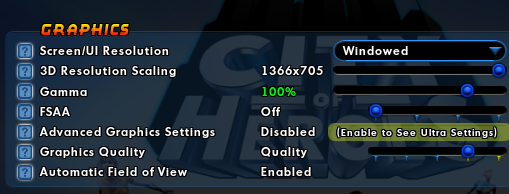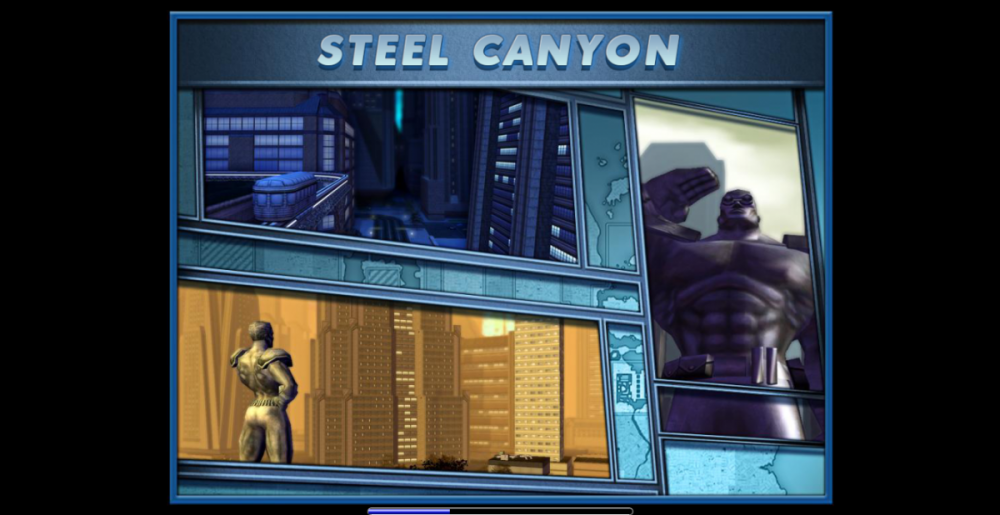Hotmail and Outlook are blocking most of our emails at the moment. Please use an alternative provider when registering if possible until the issue is resolved.
-
Posts
12 -
Joined
-
Last visited