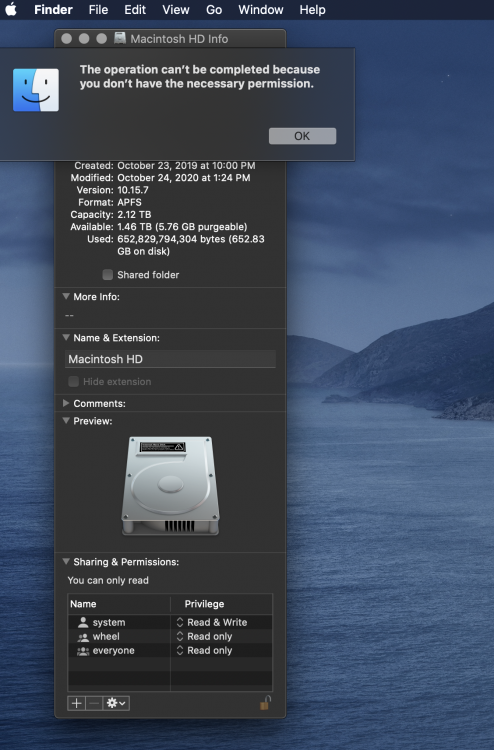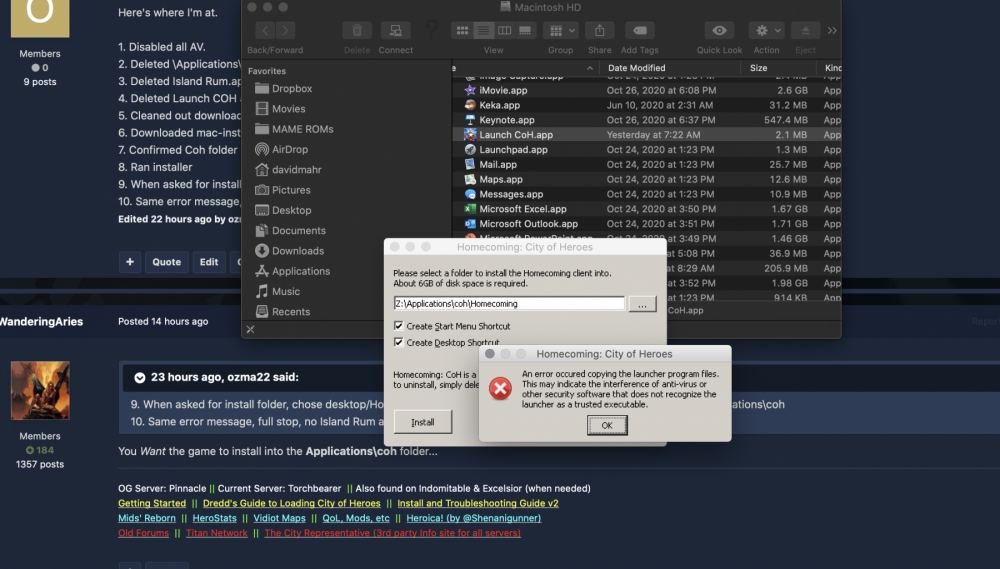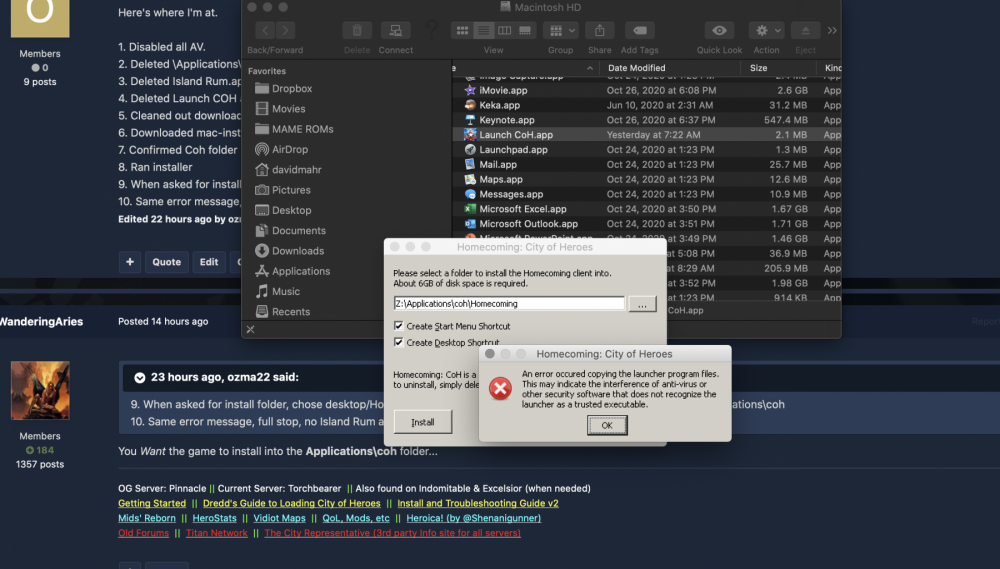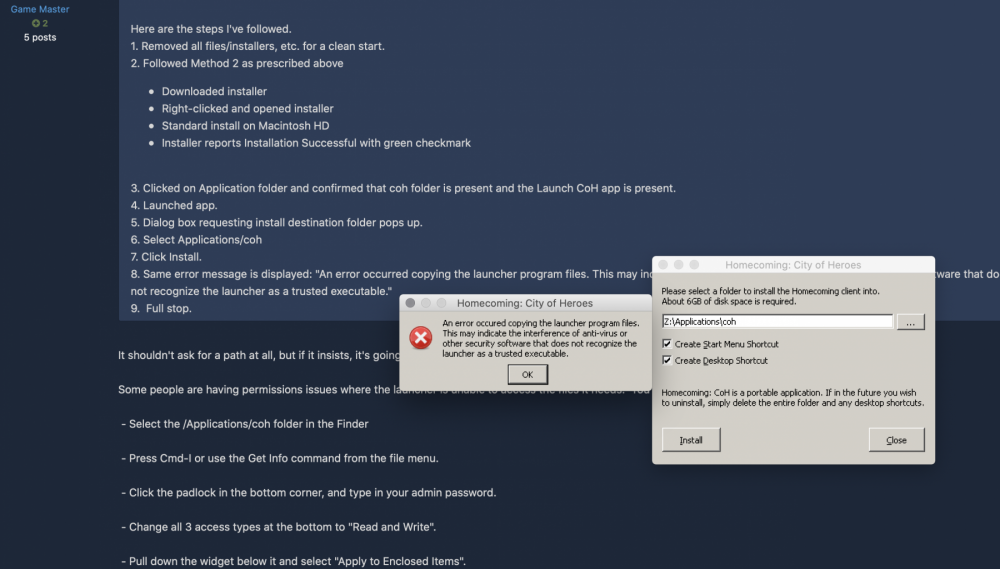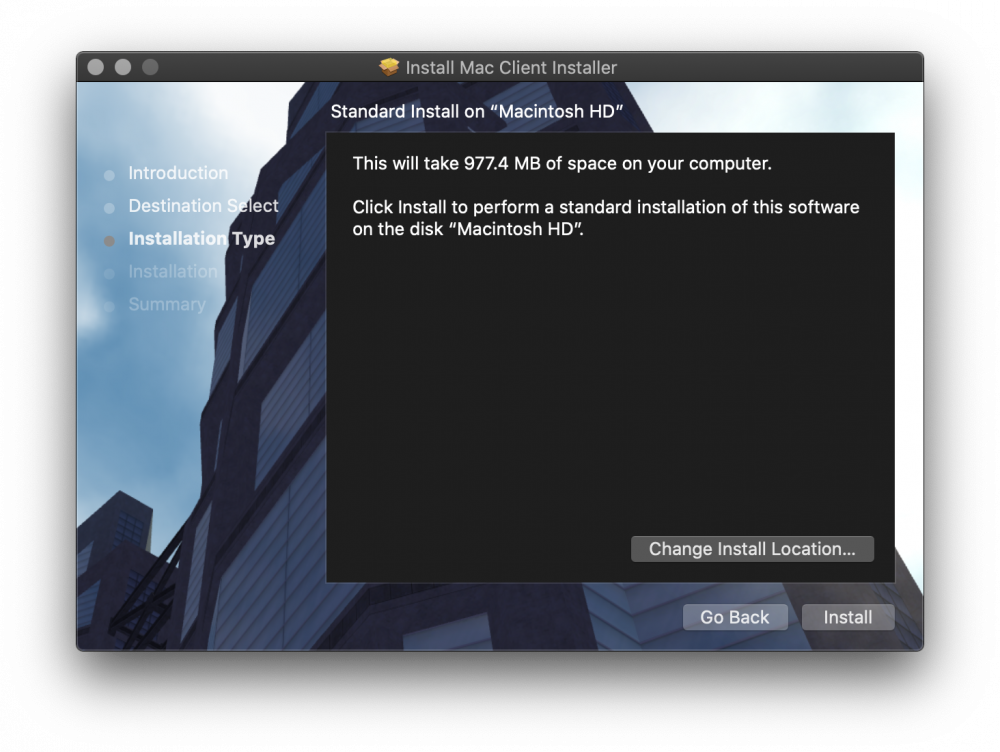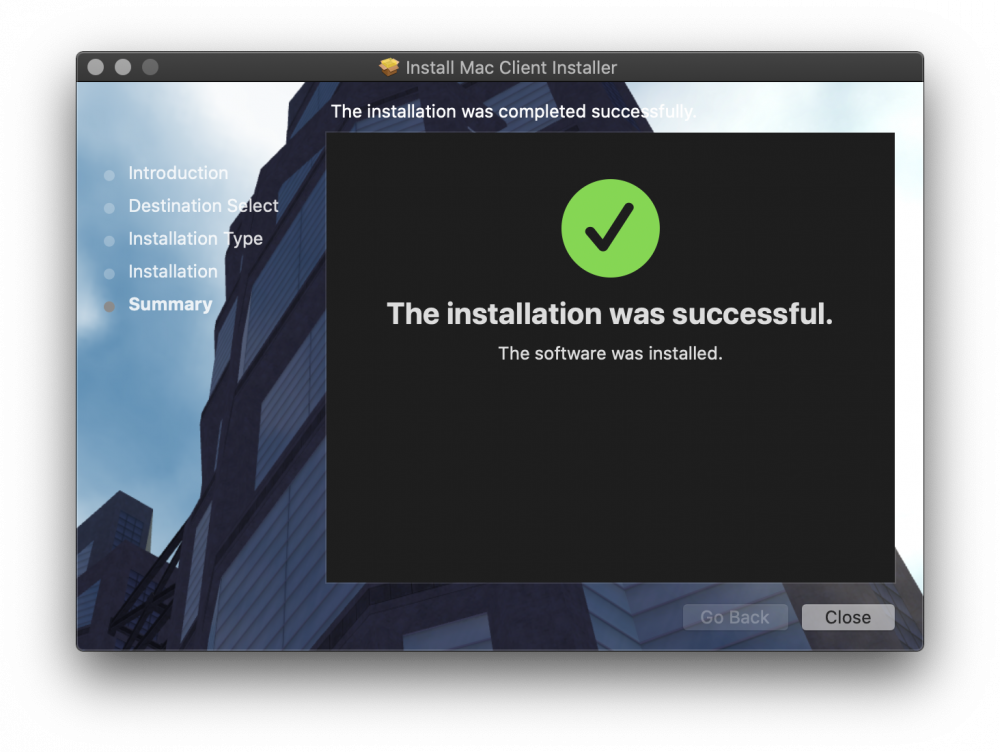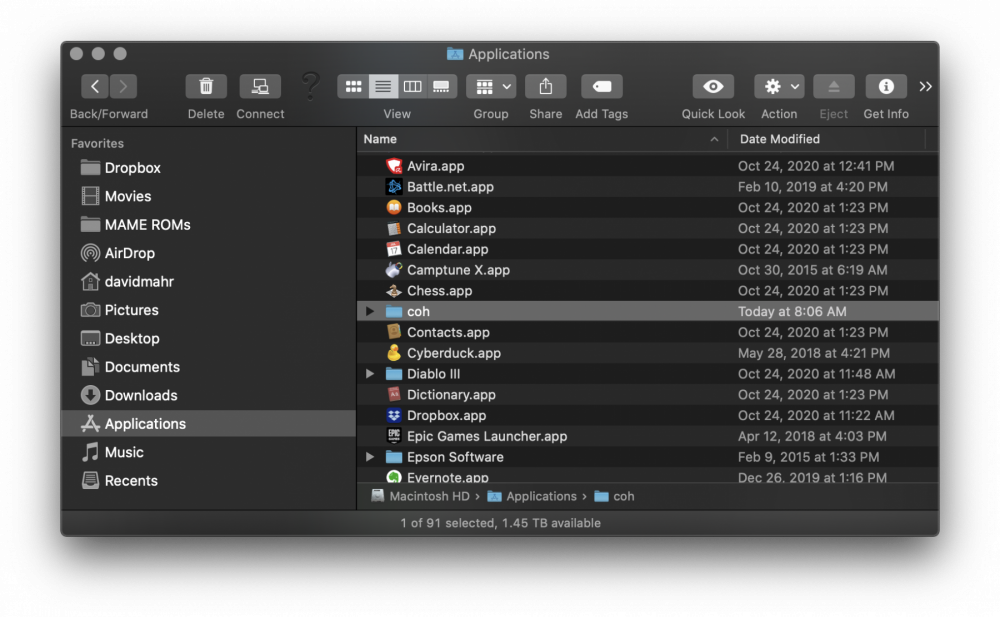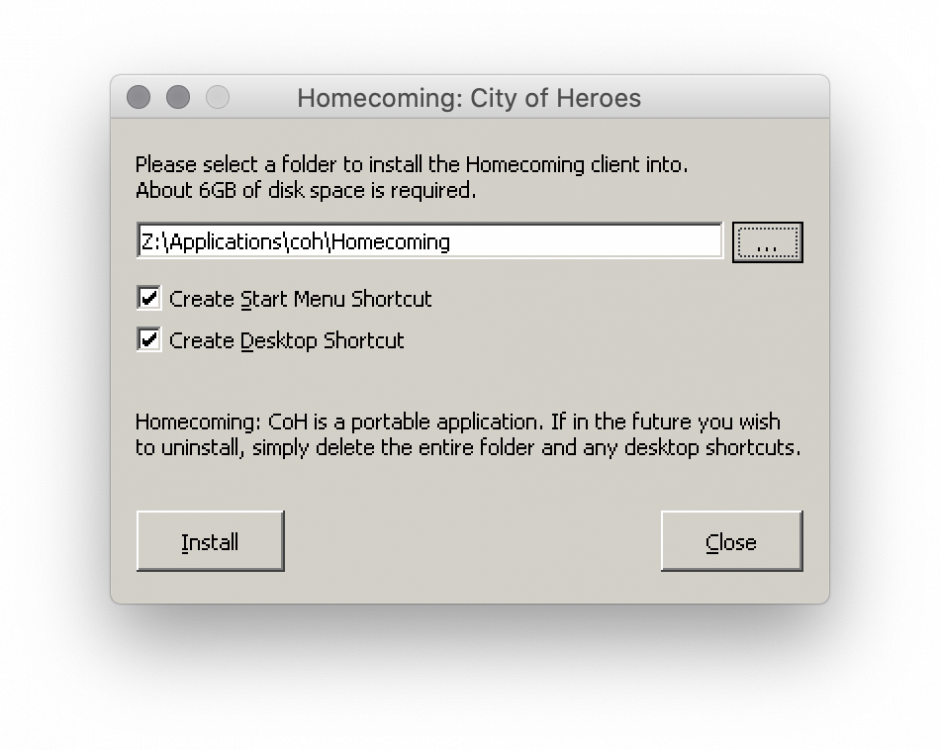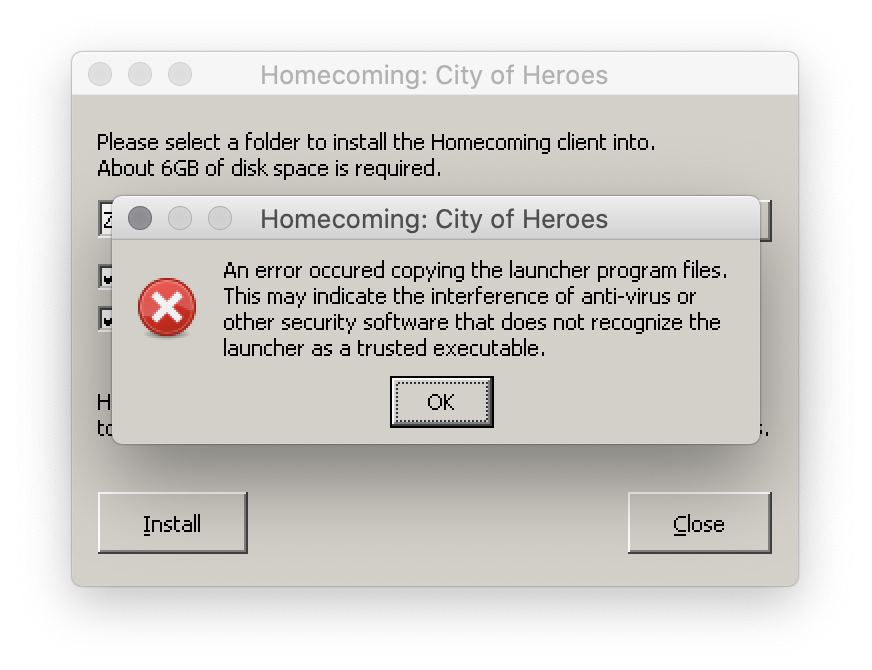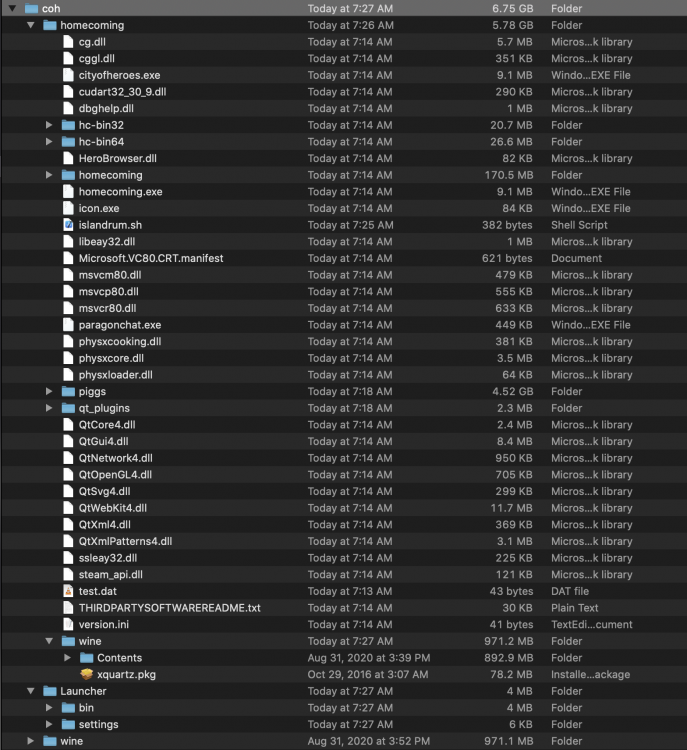-
Posts
20 -
Joined
-
Last visited
Content Type
Profiles
Forums
Store
Articles
Patch Notes
Everything posted by ozma22
-
Thank for that reminder about the search feature and the search filters, completely missed that! That said, it would still be nice to have a Sort function vs. search and filter.
-
First, I've been playing since original beta and am SO GRATEFUL this game is back! Because I have alt-itus, I'm wondering if a feature opportunity might be to add some basic sort tools on the character select screen - at very minimum, being able to sort by lvl rather than page through all the alts to find the lowest or highest builds. I could see that could just be a button, but others might want to sort by all scrappers or some such.
-
Hi Folks - Whomever reminded me about Bootcamp on Mac, THANK YOU. Head-slap moment, completely forgot about that option because the new mac client always worked. I've got Bootcamp and Windows 10 and the game successfully installed and running, and the graphics are amazing. So happy. Thank you to everyone who helps. I'll continue to try the mac client from time-to-time as well. Happy holidays to everyone, and here's to a happy new year!
-
I tried once again to do a complete reinstall, etc. but I'm back to square one - if I use Island Rum, I get this unable to locate files error even those the scan is successful. If I try the COH Launcher, it get the request for directory, put in Z:\Applications\coh and get the permissions error, even in Safe mode. I'm really surprised it isn't working as it worked great on my other mac. Other than removing those additional permissions based on the article above, I'm completely stumped and sad. I also can't install on my work lap top Windows 10 because the install requires some sort of .net installation that the permissions won't allow. I'm this close to just buying a windows laptop to get this running! Meanwhile any other suggestions? I truly appreciate all the time and effort and support you've provided, I really do appreciate it.
-
Well, I thought I was on to something with this article, but it didn't make any difference - both approaches either throw the permission error or say the game files are corrupt. https://www.imore.com/how-turn-system-integrity-protection-macos I'm sad.
-
OK, went down another rabbit hole: Because this is a new computer, I was wondering about permissions overall. I did a get info on my Macintosh HD and Applications folders, and it's showing everyone as read-only. My mac login is admin, so when I unlocked and attempted to change it, it threw this error. I then found this article and followed steps, but no dice. So apparently I can't update permissions on my own mac and I'm thinking that's what's blocking the installer and launcher. Thoughts? Suggestions?
-
In as much as don't want to show personal drive info, I could record a screen grab video of all the steps I follow if that helps? Maybe there's some admin permission missing?
-
Hi there - Sorry I haven't been online to test in a while. And thank you for your time and effort with this, I truly appreciate you and the community. I'm sad to report that I followed every step in your new guide, which is amazing, but hit the same full stop at the First launch step where it asks me for a directory instead of matching your screenshots. Any ideas? I also removed my AV software and all coh items, apps, installers, etc. per step 1. Also, it occurs to me in the folder dialog that it's looking for a Windows folder on a mac to install an exe? if so, because of removing all things, I don't have any copies of the Coh windows folder structure to point to? Could that be something? I also removed all coh-related items from my Systems/Prefs folder, just to ensure the system was completely clean.
-
I used the link you provided - can you provide another one or attach it?
-
The installer adds the Homecoming directory. I will try in safe mode and report what happens.
-
-
Hi there. Here's where I'm at. 1. Disabled all AV. 2. Deleted \Applications\coh 3. Deleted Island Rum.app 4. Deleted Launch COH app 5. Cleaned out downloads folder 6. Downloaded mac-installer using your link above 7. Confirmed Coh folder is in Applications/coh and that the permissions all have read/write 8. Ran installer 9. When asked for install folder, chose desktop/Homecoming this time so as not to install in the same location as \applications\coh 10. Same error message, full stop, no Island Rum app installed either.
-
Hi there, See attached screen shot. 1. All users were already set to Read/Write 2. Did the apply to Enclosed Items task 3. Tried again, same result.
-
Hi GM Coldspark - Using Avira AV on brand new iMac with Catalina installed. Just tested the following steps again: 1. Removed all files/installers, etc. for a clean start and emptied trash. 2. Disabled real-time scanning in Avira. 3. Followed Method 2 as prescribed above Downloaded installer Right-clicked and opened installer Standard install on Macintosh HD Installer reports Installation Successful with green checkmark 4. Clicked on Application folder and confirmed that coh folder is present and the Launch CoH app is present. 5. Launched app. 6. Dialog box requesting install destination folder pops up - don't know if there's a default to use or whatever, so put it in the applications coh folder 7. Click Install. 8. Same error message is displayed: "An error occurred copying the launcher program files. This may indicate the interference of anti-virus or other security software that does not recognize the launcher as a trusted executable." 9. Full stop.
-
-
again, not sure I understand. I've attempted to use the default of applications/coh multiple times but get the permission error each time. Here are the steps I've followed. 1. Removed all files/installers, etc. for a clean start. 2. Followed Method 2 as prescribed above Downloaded installer Right-clicked and opened installer Standard install on Macintosh HD Installer reports Installation Successful with green checkmark 3. Clicked on Application folder and confirmed that coh folder is present and the Launch CoH app is present. 4. Launched app. 5. Dialog box requesting install destination folder pops up. 6. Select Applications/coh 7. Click Install. 8. Same error message is displayed: "An error occurred copying the launcher program files. This may indicate the interference of anti-virus or other security software that does not recognize the launcher as a trusted executable." 9. Full stop.
-
Here are the steps I've followed. 1. Removed all files/installers, etc. for a clean start. 2. Followed Method 2 as prescribed above Downloaded installer Right-clicked and opened installer Standard install on Macintosh HD Installer reports Installation Successful with green checkmark 3. Clicked on Application folder and confirmed that coh folder is present and the Launch CoH app is present. 4. Launched app. 5. Dialog box requesting install destination folder pops up. 6. Created Homecoming folder on desktop and selected that folder. 7. Click Install. 8. Same error message is displayed: "An error occurred copying the launcher program files. This may indicate the interference of anti-virus or other security software that does not recognize the launcher as a trusted executable." 9. Full stop. P.S. Thank you so much for helping, I really appreciate it - this worked before I replaced my iMac and I've been months since playing, so eager to solve. 🙂
-
Not sure I understand. I read blog posts and the manifest is pointed to https://islandrum.eekstudio.com/manifest.xml and I did a rescan of files successfully. Install path is set to /Applications/coh and use default is checked. Can you post a link to Manga's new process? I think I tried it, but it's still not working. I tried deselecting use default and manually navigating to the /Applications/coh folder and that didn't work either. Any ideas, screenshots or suggestions?
-
I recently had to replace my iMac and restored it from Time Machine - I ended up having to reinstall all of the Homecoming CoH per instructions, but when I try to launch the game client, I get this error (see attached screen shot). I've tried deleting all coh folders and launchers, and have tried several methods to get the latest installer, including a thread that said there's an installer that addresses this permissions? Can anyone guide me to a solution? I've been months without my mac and CoH and now that I have it, I can't play! Gah! :)