-
Posts
9 -
Joined
-
Last visited
Content Type
Profiles
Forums
Events
Store
Articles
Patch Notes
Posts posted by GUTROT
-
-
It takes some getting used to, but so far it's not that bad! We just became spoiled brats by the convience of the base macro hehe People shouldn't be complaining so much about it, I think we'll survive just fine 😛
But what happened to the Longbow Jetpacks? I liked the recoloring to black very much but that seems to have been reverted 😦
-
I did add it to my previous post, but you gotta click "Reveal hidden contents" for it to show up. Wanted to prevent unnecessary extra scrolling for other readers 😛
& no, TANK YOU VERY MUCH hehehe ^^
-
On 10/22/2020 at 4:11 PM, xeaon said:
The client tool is written in .Net framework, therefore wont work on OSX, at least not natively.
I don't have a Mac myself, so its hard to test it.
I've heard of https://www.winehq.org/ but never tried it myself.
I have plan to revamp the tool at some point, maybe even rewrite it in Xamarin ( this will be a good excuse to learn more about Xamarin ).
From what I gather, with Xamarin, an app. can be installed on PC/Mac/Android.
But regardless, I would need to understand how the files are structured on a Mac... as in are the log files in the same file structures as in a PC ?
Side note: maybe at some point ill buy a certificate for the app. I know some antivirus complain when you try to install a non signed app.
I am able to run the tool with Wine, but when I want to input the Log File Path it assumes (logically :P) a Windows file structure (defaults to C:\Program Files (x86)\Tequilla)
It does show another drive (named Z: ) which seems to contain all of the folders that are present on my Mac, so I am actually able to browse to and select the right Logs folder (which is btw located at /Applications/CoH/Launcher/accounts/GUTROT/logs) but when I do that & click OK I get the following error: (see image)
Complete error msg text (not sure if useful tho 😛) :
SpoilerSee the end of this message for details on invoking \njust-in-time (JIT) debugging instead of this dialog box.\n\n************** Exception Text **************\nSystem.NullReferenceException: Object reference not set to an instance of an object
at Ionic.Utils.FolderBrowserDialogEx.RunDialog (System.IntPtr hWndOwner) [0x0021f] in <d7f12cdc50bb4e58adb3fe034d7500a5>:0
at System.Windows.Forms.CommonDialog.ShowDialog (System.Windows.Forms.IWin32Window owner) [0x000f0] in <afc71676634a41889c6929c14e8a57bd>:0
at System.Windows.Forms.CommonDialog.ShowDialog () [0x00000] in <afc71676634a41889c6929c14e8a57bd>:0
at (wrapper remoting-invoke-with-check) System.Windows.Forms.CommonDialog.ShowDialog()
at CityOfBadgersClientTool.CohLogPathManagement.FetchLogFilePath () [0x00064] in <d7f12cdc50bb4e58adb3fe034d7500a5>:0
at CityOfBadgersClientTool.MainForm.bBrowseLogFile_Click (System.Object sender, System.EventArgs e) [0x00000] in <d7f12cdc50bb4e58adb3fe034d7500a5>:0
at System.Windows.Forms.Control.OnClick (System.EventArgs e) [0x0001f] in <afc71676634a41889c6929c14e8a57bd>:0
at System.Windows.Forms.Button.OnClick (System.EventArgs e) [0x00037] in <afc71676634a41889c6929c14e8a57bd>:0
at System.Windows.Forms.Button.OnMouseUp (System.Windows.Forms.MouseEventArgs mevent) [0x0009a] in <afc71676634a41889c6929c14e8a57bd>:0
at System.Windows.Forms.Control.WmMouseUp (System.Windows.Forms.Message& m, System.Windows.Forms.MouseButtons button, System.Int32 clicks) [0x001c3] in <afc71676634a41889c6929c14e8a57bd>:0
at System.Windows.Forms.Control.WndProc (System.Windows.Forms.Message& m) [0x005a0] in <afc71676634a41889c6929c14e8a57bd>:0
at System.Windows.Forms.ButtonBase.WndProc (System.Windows.Forms.Message& m) [0x0011f] in <afc71676634a41889c6929c14e8a57bd>:0
at System.Windows.Forms.Button.WndProc (System.Windows.Forms.Message& m) [0x00056] in <afc71676634a41889c6929c14e8a57bd>:0
at System.Windows.Forms.Control+ControlNativeWindow.OnMessage (System.Windows.Forms.Message& m) [0x00001] in <afc71676634a41889c6929c14e8a57bd>:0
at System.Windows.Forms.Control+ControlNativeWindow.WndProc (System.Windows.Forms.Message& m) [0x000b3] in <afc71676634a41889c6929c14e8a57bd>:0
at System.Windows.Forms.NativeWindow.Callback (System.IntPtr hWnd, System.Int32 msg, System.IntPtr wparam, System.IntPtr lparam) [0x00030] in <afc71676634a41889c6929c14e8a57bd>:0\n************** Loaded Assemblies **************\nmscorlib\n Assembly Version: 4.0.0.0\n Win32 Version: 4.6.57.0\n CodeBase: file:///C:/windows/mono/mono-2.0/lib/mono/4.5/mscorlib.dll\n----------------------------------------\nCityOfBadgersClientTool\n Assembly Version: 1.0.0.0\n Win32 Version: n/a\n CodeBase: file:///Z:/Applications/CoH/Launcher/-%20City%20Of%20Badgers/CityOfBadgersClientTool.exe\n----------------------------------------\nSystem.Windows.Forms\n Assembly Version: 4.0.0.0\n Win32 Version: 4.6.57.0\n CodeBase: file:///C:/windows/mono/mono-2.0/lib/mono/gac/System.Windows.Forms/4.0.0.0__b77a5c561934e089/System.Windows.Forms.dll\n----------------------------------------\nSystem\n Assembly Version: 4.0.0.0\n Win32 Version: 4.6.57.0\n CodeBase: file:///C:/windows/mono/mono-2.0/lib/mono/gac/System/4.0.0.0__b77a5c561934e089/System.dll\n----------------------------------------\nSystem.Drawing\n Assembly Version: 4.0.0.0\n Win32 Version: 4.6.57.0\n CodeBase: file:///C:/windows/mono/mono-2.0/lib/mono/gac/System.Drawing/4.0.0.0__b03f5f7f11d50a3a/System.Drawing.dll\n----------------------------------------\nAccessibility\n Assembly Version: 4.0.0.0\n Win32 Version: \n CodeBase: file:///C:/windows/mono/mono-2.0/lib/mono/gac/Accessibility/4.0.0.0__b03f5f7f11d50a3a/Accessibility.dll\n----------------------------------------\nSystem.Configuration\n Assembly Version: 4.0.0.0\n Win32 Version: 4.6.57.0\n CodeBase: file:///C:/windows/mono/mono-2.0/lib/mono/gac/System.Configuration/4.0.0.0__b03f5f7f11d50a3a/System.Configuration.dll\n----------------------------------------\nNewtonsoft.Json\n Assembly Version: 12.0.0.0\n Win32 Version: n/a\n CodeBase: file:///Z:/Applications/CoH/Launcher/-%20City%20Of%20Badgers/Newtonsoft.Json.dll\n----------------------------------------\nSystem.Core\n Assembly Version: 4.0.0.0\n Win32 Version: 4.6.57.0\n CodeBase: file:///C:/windows/mono/mono-2.0/lib/mono/gac/System.Core/4.0.0.0__b77a5c561934e089/System.Core.dll\n----------------------------------------\nSystem.Numerics\n Assembly Version: 4.0.0.0\n Win32 Version: 4.6.57.0\n CodeBase: file:///C:/windows/mono/mono-2.0/lib/mono/gac/System.Numerics/4.0.0.0__b77a5c561934e089/System.Numerics.dll\n----------------------------------------\nSystem.Runtime.Serialization\n Assembly Version: 4.0.0.0\n Win32 Version: 4.6.57.0\n CodeBase: file:///C:/windows/mono/mono-2.0/lib/mono/gac/System.Runtime.Serialization/4.0.0.0__b77a5c561934e089/System.Runtime.Serialization.dll\n----------------------------------------\nSystem.Data\n Assembly Version: 4.0.0.0\n Win32 Version: 4.6.57.0\n CodeBase: file:///C:/windows/mono/mono-2.0/lib/mono/gac/System.Data/4.0.0.0__b77a5c561934e089/System.Data.dll\n----------------------------------------\nSystem.Xml\n Assembly Version: 4.0.0.0\n Win32 Version: 4.6.57.0\n CodeBase: file:///C:/windows/mono/mono-2.0/lib/mono/gac/System.Xml/4.0.0.0__b77a5c561934e089/System.Xml.dll\n----------------------------------------\nMono.Security\n Assembly Version: 4.0.0.0\n Win32 Version: 4.0.0.0\n CodeBase: file:///C:/windows/mono/mono-2.0/lib/mono/gac/Mono.Security/4.0.0.0__0738eb9f132ed756/Mono.Security.dll\n----------------------------------------\n\n************** JIT Debugging **************\n
-
Has anyone been able to get this tool running properly on OSX?
& if so.. How?! hehe ><'
-
I totally agree on the point to get the Auto TP replaced with some kind of 'Come To Me' command! Not only would they survive traveling through zones etc. more easily but this might also make the Go To & Stay commands work more effective as well.
Happened often enough to me that I told the pets to Go To or Stay at a specific spot & as soon as I went too far away from them they would just continue to follow me around for some reason..
There's this mission in Croatoa for instance where you have to guard an exit & prevent any redcaps(iirc) to escape through it. But since its quite a lengthy mish if you just wait til all groups make their way to the exit, I started pulling some groups. Had lots of struggles trying to keep the pets in place to guard the exit while I went to get the next group.. Didnt work out as I had hoped it would so any changes/updates on those commands would be greatly appreciated! -
I'm currently using my Macbook & trying to get the High Visibility Mouse Cursors to work for me.Now I'm kinda unsure where to copy these new texture files to since the map structure is a bit different on OS X..There seems to be no "data" folder for instance.Should I just try to create the Data folder or are these kind of files located in a different folder on OS X?- - - - - - - -
Nevermind! Creating a Data folder seems to do the trick! :)
-
I'm currently using my Macbook & now I'm kinda unsure where to copy these new texture files to since the map structure is a bit different on OS X..There seems to be no "Data" folder for instance.Should I just try to create the Data folder or are these kind of files located in a different folder on OS X?- - - - - - - -
Nevermind! Creating a Data folder seems to do the trick! :)
-
Hi, I copied a couple of my characters to the test shards and now all of their alignments changed to Hero (except for my Arachnos Soldier, which became a Villain again). I had a Vigilante, a Rogue and a Praetorian.
It seems the alignment changes also happened to those characters on the live server as well..
Is this behavior normal or am I doing something wrong here?
---
Edit: After logging in to my characters on the live server their alignment changed back to normal!



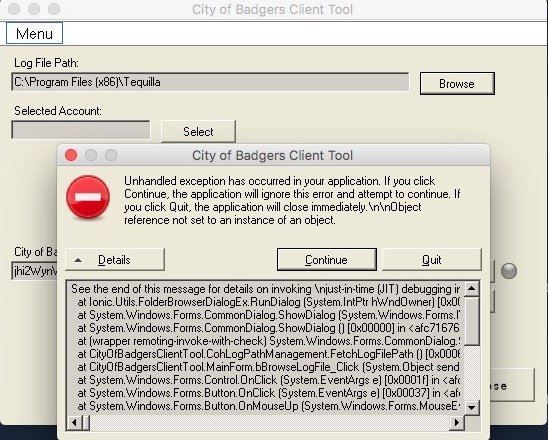
Add black jetpacks to the P2W store
in Suggestions & Feedback
Posted
yes plz!! O:)