-
Posts
45 -
Joined
-
Last visited
Content Type
Profiles
Forums
Events
Store
Articles
Patch Notes
Posts posted by Eric the Grey
-
-
I have a Praetorian who I was planning on bringing over to red-side. However, Null the Gull doesn't have the option to change alignment for this toon, and this toon only. I can switch to a Villain or Hero and both have the option to change alignment, just not the Praetoria
Screenshot is attached.
Is this by design, or is it a bug?
😎 Eric the Grey
-
On 9/3/2020 at 10:10 PM, StrikerFox said:
Hamidon Origin are enhancements obtained by finishing the Hamidon Raid, STF or LRSF. Can also buy them from the Auction House. That particular HO enhances acc/dam by 33.3% each. It's slightly stronger than a lvl 50 IO that's boosted to +5.
Note that the HO reward needs to be selected after finishing raid/STF/LRSF. The HO you get is random. I think there's only 3 that sell for a lot on AH (end/tohit/def, acc/dam, end/movement). The rest are pretty affordable (But it's been months since I last checked.
Also note, STF and LRSF drop Synthetic Hamidon Origin enhancements. Same junk; new name.
Note again, HO offer no set bonuses. Several of the same HO can be equipped into a single power.
Thank you again.
Since I'm just testing the build, I can work around it until I get to that point on live, which will probably be a while. My testing is on the beta server. While I've never been much of a raider in the MMO's I play, with the right group, they can be fun. Reading up on them now.
😎 Eric the Grey
-
22 hours ago, StrikerFox said:
Hamidon Origin: Nucleus Exposure
Ok, now, after getting back in, and looking for it, I realize I have no idea what this is. I first thought it was a set piece, but no such luck.
This page on the Wiki explains a bit, but I'm still lost. It's not an enhancement you can buy, and not a set piece. No entries for it in the AH either.
I'm just confused now. 😛
😎 Eric the Grey
-
2 minutes ago, StrikerFox said:
Touch of Lady Grey
Gaussian's Synchronized Fire Control
Hamidon Origin: Nucleus Exposure
Thank you.
😎 Eric the Grey
-
Created and leveled a MM to 50 to test out a build, among other things. Found that not all of the Several Superior Mark of Supremacy set pieces will slot, in anything. When you click on them, nothing will light up to show it can be slotted there.
The following will not slot:
Dam/End
Acc/End
Acc/Dam/End
End/Pet +Resist/+Regen
The only ones that do are:
Damage
Acc/Dam
I searched, but didn't find any report.
😎 Eric the Grey
-
I'm trying to test out some of the builds here, and needs some translations if someone can help. I cannot figure out what the following should be:
TchofLadG
GssSynFr
HO:Nucle
I've figured out the reset, some with help from another thread.
Any help would be appreciated.
😎Eric the Grey
-
2 hours ago, zenblack said:
You named it PopMenuTest.mnu instead of Window.mnu. You have to name the file the same as the macro you made.
Actually, no. I copied and pasted your text exactly from your post.
I did figure it out. After looking closely, I finally saw it. I was missing the blank line at the start of the .mnu file. Both the one I created, and the one I created from your example.
Thanks for the tips. Now, to create a few others, for different characters...
😎 Eric the Grey
-
19 hours ago, zenblack said:
You need to first create window.mnu in your gamepath/data/texts/English/Menus with some sort of command. Pick any downloadable MNU here and rename it to window.mnu and it will provide options as long as you restart CoH after creating the customwindow.
You have to edit .mnu files outside of the game with a text editor and restart CoH to get them to update.
I do. I copied and pasted your example after failing with one I created (one with MM commands in it). I deleted them all, and created the new ones using the exact same steps.
😎 Eric the Grey
-
On 8/7/2019 at 4:02 PM, LaconicLemur said:
I wanted to update my Custom Menu window (screenshot here) and realized both your info and Healix's were not quite what I did to create my custom window menu. Replying to your post so I can link it from my guide.
Here are the steps to create a "PopMenuTest" window:
(1) With CoH closed, in your CoH Tequila data folder, make sure you have sub-folders for the following path: \TequilaCoH\data\texts\English\Menus *AND* \data\customwindows
(2) In the \TequilaCoH\data\texts\English\Menus folder, create a text file "PopMenuTest.mnu"
(3) Using Notepad, edit the .mnu file according to what commands you want in the menu. Make sure you NAME THE MAIN MENU the SAME NAME AS THE FILENAME. An example below:
Code:
Menu PopMenuTest
{
Menu "Travel"
{
Option "&Ouroboros" "powexec_location 0:10 Ouroboros Portal"
Option "&SG Base Teleport" "powexec_name Base Transporter"
Option "&Mission Teleport" "powexec_name Mission Transporter"
Option "&Assemble the Team" "powexec_name Assemble the Team"
Option "&Team Mission Teleport" "powexec_location 0:10 Team Transporter"
Option "&Wentworth's" "powexec_name Enhanced Day Trader Teleporter"}
}(4) Login to CoH. Create a macro called Window: "/macro Window "popmenu PopMenuTest" --> this has to be the same name as the filename of your .mnu file in the \TequilaCoH\data\texts\English\Menus
(5) Type in the command " /customwindow PopMenuTest" --> This will create a menu window on the top left of your screen. Sometimes the Target window will block it. Click on it to expand.
(6) Drag your Macro "Window" onto the "New Command" text bar. --> This will add your popmenu macro to the custom window.
(7) Check the folder \data\customwindows --> there should be a file there titled "custom.window" that was generated by CoH.
Note: in the original discussion, it was recommended that instead of step #6 dragging the macro button, was to edit the custom.window file directly. I found that wouldn't work if I didn't have the macro. So I just created the macro and dragged it over.
Your final window should look like this. Note: if you try to execute powers you don't own, they won't trigger.
I'm unable to get this to work. When I follow your instructions, using my own macro setup, OR using yours exactly, I only end up with a "Window" button and a New Command button. The Window button does nothing when I click on it, and it cannot be edited. See my attached screenshot.
Any ideas what I'm doing wrong?
😎 Eric the Grey
-
Wonderful and very useful guide. Thanks Robotech_Master for writing this.
For the nay-sayers, yes it is long. It took me about a week to go through it all, reading some each night after (and sometimes before) work, but it's worthwhile. It's too bad the forum doesn't have a TOC option for linking to sections within a post. That would break it up and make it easier to find something specific without a lot of scrolling, but we work with what we have. 🙂
At any rate, thanks again for the guide.
😎 Eric the Grey
-
 1
1
-
-
7 hours ago, Greycat said:
Paragonwiki may be in "archive" mode, but the information it has on what is in what pool for what AT is, as far as I'm aware, still accurate. Check it ahead of time.
It was just something I had not even considered would have been a thing. I'll do some digging on there next time.
😎 Eric the Grey
-
 1
1
-
-
2 hours ago, Frostbiter said:
The Patron Pools vary by AT. I'm guessing your second character is a Mastermind?
Yes, yes she is.
Well, that answers that question. I just really liked the group damage provided by the ones my brute was using. Oh well.
Thanks
😎 Eric the Grey
-
I've two level 50's and I like the patron power pool one has over what my secondary one has. My understanding is that once you unlocked one, you had access to all of them. This appears to be true but not quite.
My first, Fire/Thorns Brute build (farmer build) did Scirocco's arc to get Mu Master. The resulting powers in that pool are: Mu Lightning/Electrifying Fences/Ball Lightning/Static Discharge/Summon Striker.
My Second did Captain Mako's arc for Leviathan Mastery. Didn't like that, as much so I tried to respec but the power available are different: Static Charge/Charged Armor/Thunder Strike/Electrifying Fences/Electric Shackles.
My question is, is it possible to go back, whether by exemplaring down and joining a group to do Sirocco or through the an Oroborus mission chain and get the first set.
😎 Eric the Grey
-
9 hours ago, EmmySky said:
I have a nasty habit of using clean disk and ticking all the boxes. That DOES delete the cookies and leaves me in a world of hurt. For 3 months I could only email from phone lol.
I believe that on the chrome delete history clear cache thingies there are options to delete cookies and maybe even per site, like I dont let it delete facebook cookie but pls delete ivisitedthissitebyaccident.com cookie 😁
My dad has a spreadsheet (I made for him) with all his sites, logins and passwords. Really not a secure way to do things but saves him time in the long run.
Yea. I work tech support myself, and clearing browser cache is sometimes vital in getting people into their web conference meetings. This is mostly IE, not Chrome, but even Chrome needs it sometimes. I always recommend NOT deleting all the cookies, just the main cache, because cookies rarely make that much of a difference in these cases. Cookies are not the big risk that some would have you believe, IMO.
As to having a spreadsheet, I have mine in a Word document which is currently 8 pages long... LOL It helps.
😎 Eric the Grey
-
 1
1
-
-
8 minutes ago, GM Tahquitz said:
1. The browser is rejecting the cookie. Probably for one of the prior reasons I've already typed.
2. You can go to Settings in Chrome and delete saved passwords for homecomingservers.com. Then when you enter the working password, Chrome will prompt to save the correct one.
(3 and 4 are probably solved if 1 and 2 are taken care of.)
Your browser cache doesn't include cookies: only past webpages and client-side scripts. Cookies do persist after clearing the cache out. The only other reason why it might not accept your credentials: spaces do count. If your forum login is "Eric The Grey", "EricTheGrey" isn't the same username to the forum. (But as you've already seen, email address instead of user name also works.)
Clearing the cache probably didn't help, because I did not choose to delete cookies (I have way too many sites that I prefer to stay logged into), but one never knows. I did go in and have Chrome forget my login on the site.
At any rate, thanks again for the help. 🙂
😎 Eric the Grey
-
 1
1
-
-
9 hours ago, GM Tahquitz said:
Some possibilities on why this would stop working:
- Plug-Ins or Extensions for Privacy may be interfering with the cookie being saved.
- Your Browser privacy settings for cookie handling may be too strict. Also using a Private Browsing tab (InPrivate, Incognito, etc.) also prevents session cookies from being saved between uses, so closing a Private Tab wipes them out when finished. "Remember Me" never works when Private Browsing.
- Certain Browser Updates (Chrome and Firefox have done this each once in the last few years) that increase security with user profile handling require a new user profile going forward, invalidating prior cookies, saved passwords and history. This doesn't happen very often.
- Computers on a domain or part of Mobile Device Management may have a policy rejecting cookies from unknown sites.
- You're using a new computer user account. Windows separates user profiles with a unique user database and AppData folder for user Registry and Storage Settings on many apps, INCLUDING web browsers. So you're starting from scratch on your browser.
- Anti-malware or security software may also be a factor. (Norton, ESET, McAfee, etc.) Security software often has browser security settings that also affect the use of cookies.
These two features DO NOT intersect.
- If you set a different password on the forum, and your Saved Passwords are not updated, your browser will keep filling the wrong password.
- And "Remember Me" cookies do not have your password at all, just a temporary authorization code to bypass login that only works on your computer alone (you'll never see the code, it's in the cookie itself and is transparently sent in the background). It DOES expire if you change your password (the authorization code will be voided) or if you click "Logout" at any time (either on the actual computer involved, or through "Recent Used Devices" in settings on this Forum).
You don't have to use both. If you want the browser to remember the password, you don't have to check "Remember Me." And if you have your password well memorized, "Remember Me" is sufficient to save some time from logging in without storing your password in the browser in the first place.
Ok. I should have clarified a bit more.
1. I use the Remember Me option. The site doesn't remember, and I have to log in every time I restart my browser.
2. Chrome has saved my password, but the system won't accept it.
3. I type in my username and password, and the site won't accept it.
4. I reset it, back to my original password, and I get logged in, but only until I restart my browser again. Then, I start over again, having to reset.
While typing this, I had an idea. Going to check it out and come back.
Edit: Tested my secondary account and it works without a problem.
Cleared cache and tried again, same thing.
However, I think I've figured it out. For some reason, the forum has stopped accepting my username (EricTheGrey) and only accepts my email address, but it will log me in. I guess it's fixed.
Thanks for the assist at any rate.
😎Eric the Grey
-
 1
1
-
Good Morning.
Not sure if this should go here, or in the forum suggestions, but this seems more likely. For the past few weeks, the forum is not remembering my password. I have Chrome save it, so it should be automatic, but even when I type it in, what I have set doesn't work.
I reset my password using the forgot password link, and I'm good until the next time, then I have to do it all over again.
Is this a browser issue, or a known issue with the forum software? Any suggestions on a fix?
😎 Eric the Grey
-
On 4/12/2020 at 9:20 AM, tjknight said:
Superior Mark of Supremacy
Appreciate that. Unfortunately, I was hoping for a link to a listing of what is what. But, in that vein, would you mind?
These are the ones I'm still missing:
SprCmmoft (Superior... something)
TchofLadG
GssSynFr
HO:Nucle (not certain I want any Ho's hanging around, bad for the image).
SlbAll
ExpStr (something Strength, I would guess)
Thanks for the help with this.
😎 Eric the Grey
-
On 9/18/2019 at 12:07 PM, Radiaria said:
Level 1: Call Thugs -- SprMarofS-EndRdx/+Resist/+Regen(A), SprMarofS-Dmg/EndRdx(3), SprCmmoft-Rchg/PetAoEDef(3), SprCmmoft-Acc/Dmg(5), SprCmmoft-Acc/Dmg/Rchg(5), SprCmmoft-Acc/Dmg/EndRdx/Rchg(7)
I'd really like to try this build. Is there a translation guide to the shorthand used here, since it is not importing correctly? In the above example, SprMarofS? I'm sure it's a set, probably one of the pet damage sets, but which? Same with other parts of the build which just show Empty when they import.
Thanks in advance. 🙂
😎 Eric the Grey
-
On 3/26/2020 at 3:06 PM, seresibyl2 said:
Any MM will be boring with FF/Sonic secondary, to be fair... I would get REALLY into Targeting/Attack macros/Pet Focusing if I were to play a MM with them as the secondary, as there just isn't a whole lot to do - but I know that level of micro can be pretty fun for some people, so that's where those fire and forget sets tend to shine.
I have a MM (beast)/FF combo that is a lot of fun to play. I have the pack pick off enemies one at at time with a handy little macro:
/bind ` "$$petcom_all attack"
This binds the command to the ` key ( left of the 1 key on the top row) on my keyboard which makes it easy to control them. I typically only have to use a few direct damage skills for each. Rinse, repeat.
I've found that concentrating attacks on one target at a time works really well to not only keep them alive, but it also concentrates the damage to a single target. I also took some healing, which I can use to heal them up after the combat (and myself of course). I wasn't really liking the build earlier on, but it's grown on me.
Surviveability has not been an issue.
😎 Eric the Grey
-
 1
1
-
-
14 hours ago, Krazie Ivan said:
who told ya that?
as for running a 2nd acct, you can easily run multiple instances of CoH on the same system. even on 15yr old hardware. no need for the laptop.Your statement seemed to imply that it would be easier to just build a new toon.
I'll have to look into running a second instance. My machine is pretty old, but not 15-years old (more like 8 ) but it has difficulty with games. Some work well, like CoH, Diablo 3 and now even Wolcen, but then some older games like Skyrim cause it to crash, so I'm kind of hesitant to push it too much.
Thanks for the suggestion regardless if it works or not. I'll respec a bit with this one to make it more FF friendly (not quite at the +4/+8 level) and go from there.
😎 Eric the Grey
-
Thanks for the suggestions. I'be kinda been thinking about using my laptop to run a second account and PL another toon for that purpose. Problem is, my laptop doesn't run the game well.
The thing that bothers me is the statement that a Spines/Fiery Aura brute cannot be built to handle regular content. Everything can be changed except those two factors.
Thanks anyway.
😎 Eric the Grey
-
Ok, I've done the fire-farming and leveled up to 50 and have started in on building Incarnates. Trouble is, I'm seeing some difficulty in normal content since this build is so specific. I'd like to re-spec to make the toon a bit more useful for end-game, day-to-day (or in my case, week-to-week) content and not just the fire farms.
I picked a build from here and ran with it as much as I could. Unfortunately, I didn't take magic origin, so Mu was out, and I had to freestyle it from there.
This is what I ended up with. Like I said, the build works well for the fire farms. I run at +4 and 3 with no real difficulty and that worked to get me to 50,
So the question is, where do I go from here?
Hero Plan by Mids' Reborn : Hero Designer 2.6.0.7
https://github.com/ImaginaryDevelopment/imaginary-hero-designerClick this DataLink to open the build!
Ignis: Level 50 Natural Brute
Primary Power Set: Spines
Secondary Power Set: Fiery Aura
Power Pool: Leadership
Power Pool: Speed
Power Pool: Fighting
Power Pool: Leaping
Ancillary Pool: Energy MasteryHero Profile:
Level 1: Barb Swipe- (A) Accuracy
- (3) Damage Increase
- (3) Endurance Reduction
- (5) Endurance Reduction
Level 1: Fire Shield
- (A) Aegis - Resistance/Endurance
- (5) Aegis - Resistance/Recharge
- (7) Aegis - Resistance/Endurance/Recharge
- (7) Steadfast Protection - Resistance/+Def 3%
Level 2: Spine Burst
- (A) Scirocco's Dervish - Accuracy/Damage
- (9) Scirocco's Dervish - Damage/Endurance
- (9) Scirocco's Dervish - Damage/Recharge
- (11) Scirocco's Dervish - Accuracy/Recharge
- (11) Scirocco's Dervish - Accuracy/Damage/Endurance
- (13) Scirocco's Dervish - Chance of Damage(Lethal)
Level 4: Lunge
- (A) Damage Increase
- (13) Damage Increase
- (15) Endurance Reduction
Level 6: Build Up
- (A) Endurance Reduction
- (15) Endurance Reduction
- (17) To Hit Buff
Level 8: Impale
- (A) Damage Increase
- (17) Damage Increase
- (19) Damage Increase
Level 10: Blazing Aura
- (A) Multi-Strike - Accuracy/Damage
- (19) Multi-Strike - Damage/Endurance
- (21) Multi-Strike - Damage/Recharge
- (21) Multi-Strike - Accuracy/Endurance
- (23) Multi-Strike - Accuracy/Damage/Endurance
- (23) Multi-Strike - Damage/Endurance/Recharge
Level 12: Temperature Protection
- (A) Aegis - Psionic/Status Resistance
- (25) Aegis - Resistance/Endurance
- (25) Aegis - Resistance
Level 14: Healing Flames
- (A) Healing
- (27) Healing
- (27) Healing
Level 16: Plasma Shield
- (A) Aegis - Resistance/Endurance
- (29) Aegis - Resistance/Recharge
- (29) Aegis - Resistance/Endurance/Recharge
Level 18: Quills
- (A) Scirocco's Dervish - Accuracy/Damage
- (31) Scirocco's Dervish - Damage/Endurance
- (31) Scirocco's Dervish - Damage/Recharge
- (31) Scirocco's Dervish - Accuracy/Recharge
- (33) Scirocco's Dervish - Accuracy/Damage/Endurance
- (33) Scirocco's Dervish - Chance of Damage(Lethal)
Level 20: Consume
- (A) Recharge Reduction
- (33) Recharge Reduction
- (34) Recharge Reduction
Level 22: Maneuvers
- (A) Endurance Reduction
- (34) Endurance Reduction
- (34) Defense Buff
Level 24: Hasten
- (A) Recharge Reduction
- (36) Recharge Reduction
- (36) Recharge Reduction
Level 26: Boxing
- (A) Damage Increase
- (36) Damage Increase
- (37) Endurance Reduction
- (37) Endurance Reduction
Level 28: Burn
- (A) Scirocco's Dervish - Accuracy/Damage
- (37) Scirocco's Dervish - Damage/Endurance
- (39) Scirocco's Dervish - Damage/Recharge
- (39) Scirocco's Dervish - Accuracy/Recharge
- (39) Scirocco's Dervish - Accuracy/Damage/Endurance
- (40) Scirocco's Dervish - Chance of Damage(Lethal)
Level 30: Tough
- (A) Aegis - Resistance/Recharge
- (40) Aegis - Resistance/Endurance
- (40) Aegis - Resistance
Level 32: Throw Spines
- (A) Detonation - Accuracy/Damage
- (42) Detonation - Damage/Endurance
- (42) Detonation - Damage/Recharge
- (42) Detonation - Damage/Range
- (43) Detonation - Accuracy/Damage/Endurance
- (43) Detonation - Damage/Endurance/Range
Level 35: Fiery Embrace
- (A) Endurance Reduction
- (43) Recharge Reduction
- (45) Recharge Reduction
Level 38: Weave
- (A) Endurance Reduction
- (45) Endurance Reduction
- (45) Endurance Reduction
- (46) Endurance Reduction
Level 41: Combat Jumping
- (A) Endurance Reduction
- (46) Endurance Reduction
- (46) Endurance Reduction
Level 44: Superior Conditioning
- (A) Endurance Modification
- (48) Endurance Modification
Level 47: Physical Perfection
- (A) Healing
- (48) Healing
- (48) Healing
Level 49: Energy Torrent
- (A) Damage Increase
- (50) Damage Increase
- (50) Endurance Reduction
- (50) Endurance Reduction
Level 1: Brawl
- (A) Damage Increase
Level 1: Prestige Power Dash
- (A) Empty
Level 1: Prestige Power Slide
- (A) Empty
Level 1: Prestige Power Quick
- (A) Empty
Level 1: Prestige Power Rush
- (A) Empty
Level 1: Prestige Power Surge
- (A) Empty
Level 1: Fury
Level 1: Sprint😎 Eric the Grey
-
4 hours ago, Force Redux said:
Now, you may not like Force Field, but you've really hardly been able to say you've tried it out if you are missing two of its three key powers:
You are missing Insulation Shield. This is important. It protects against RANGED, ENERGY, NEG. ENERGY, FIRE and COLD damage. It also protects against END DRAIN, so your pets and friends can laugh at Malta, Freaks and Carnies who try to drain them dry. Many people do not realize FF does that. But it does, and its useful. How many other sets can protect against END drain?
You are also missing Dispersion Bubble. This adds Defense again to EVERYTHING (and also protects YOU, the MM). It provides the status protection as well, in a huge area.
I'm not sure how you can judge FF without having taken either of those powers. [...[You've got a valid point. I can't say for certain at this point why I skipped those two.
4 hours ago, Force Redux said:I'd also recommend Personal Force Field. Its a great buff that can help prevent wipes, allow you to run through maps, explore dangerous areas, and do stupid MM tank tricks (my favorite being bubble up the pets, then run in with PFF, take the alpha, and then drop it and let pets do the work).
Yea, I grabbed PFF thinking it sounded cool, but quickly realized I couldn't do much of anything while it was active. I never thought about using it like this though.
Given this, I may respec and reallocate my powers and see how it works out once I have a better build. Thanks for the tips.
I'm still working on the other two (MM/Time & MM/Traps) and will go back and forth a bit to see which I like better.
Thanks again everyone for the pointers.
😎 Eric the Grey
-
 1
1
-


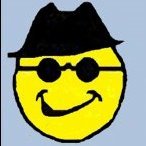

Null the Gull and Praetorians
in Help & Support
Posted
Ok, thanks for that info.
Guess I need to progress with that toon a bit more then.
😎 Eric the Grey