
Fool for You
-
Posts
2 -
Joined
-
Last visited
Content Type
Profiles
Forums
Events
Store
Articles
Patch Notes
Posts posted by Fool for You
-
-
Thanks for keeping the fun going! I'm having a different error when using method 2. Any help would be appreciated
I seems to get through the install fine until I'm clicking the CoH icon in my application folder to launch,
-
then a window pops up "select a folder to install the Homecoming client into."
- I'm not very computer savvy, I'm unclear where to save it.
-
I tried to save it here: Z:\Applications\CoH\homecoming\Homecoming but receive an error:
-
"An error occurred copying the launcher program files. This may indicate the interference of anti-virus or other security software that does not recognize the launcher as a trusted executable"
- what I've already tried to fix this: allowing incoming connections from the CoH app through my firewall, and allowing it through my Security & Privacy settings
-
"An error occurred copying the launcher program files. This may indicate the interference of anti-virus or other security software that does not recognize the launcher as a trusted executable"
Background info that might be helpful:
- I'm on a Macbook Pro mid2012, running 0S Catalina 10.15.7
-
prior to this new launcher, I had recently (unclear when) started receiving an error at launch with Island Rum: Program Error popup window: "We were unable to locate the game data files. It is likely that your installation is corrupt and needs to be repaired. The game will now exit."
-
After that error started, I tried a reinstall to fix it but think I had issues completely uninstalling and reinstalling following this guide: https://forums.homecomingservers.com/topic/21598-install-city-of-heroes-homecoming-on-mac-catalina/?fbclid=IwAR00asHkshTH-Vt818_ILmHIkfzWEtQDMLF-x5JXNFhbh0aVHOhpeqjeVsA
- to uninstall, I dragged what I thought was everything to the trash and emptied,
- during reinstall at two different points I saw "_____ is already installed, would you like to reinstall it?" each time I said yes, and Idk if that may be affecting things, or how to make sure I do a clean uninstall and reinstall.
-
After that error started, I tried a reinstall to fix it but think I had issues completely uninstalling and reinstalling following this guide: https://forums.homecomingservers.com/topic/21598-install-city-of-heroes-homecoming-on-mac-catalina/?fbclid=IwAR00asHkshTH-Vt818_ILmHIkfzWEtQDMLF-x5JXNFhbh0aVHOhpeqjeVsA
- I just started playing again in early September/late August after 10 years! Installed using this guide: https://forums.homecomingservers.com/topic/584-dredds-guide-to-loading-city-of-heroes/?fbclid=IwAR1S-xEl9SvRP-rfTg4IcUJW-_1-rjIClFSJNbLP2YZU7t8YXqCXLv1FCuk
Thanks for any pointers on how to fix this!
-
then a window pops up "select a folder to install the Homecoming client into."

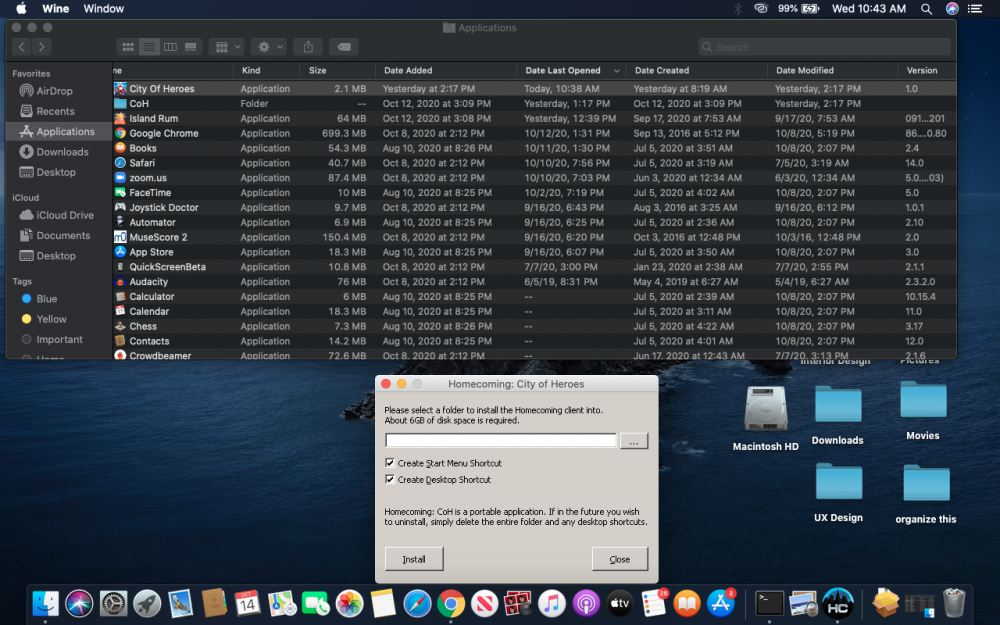
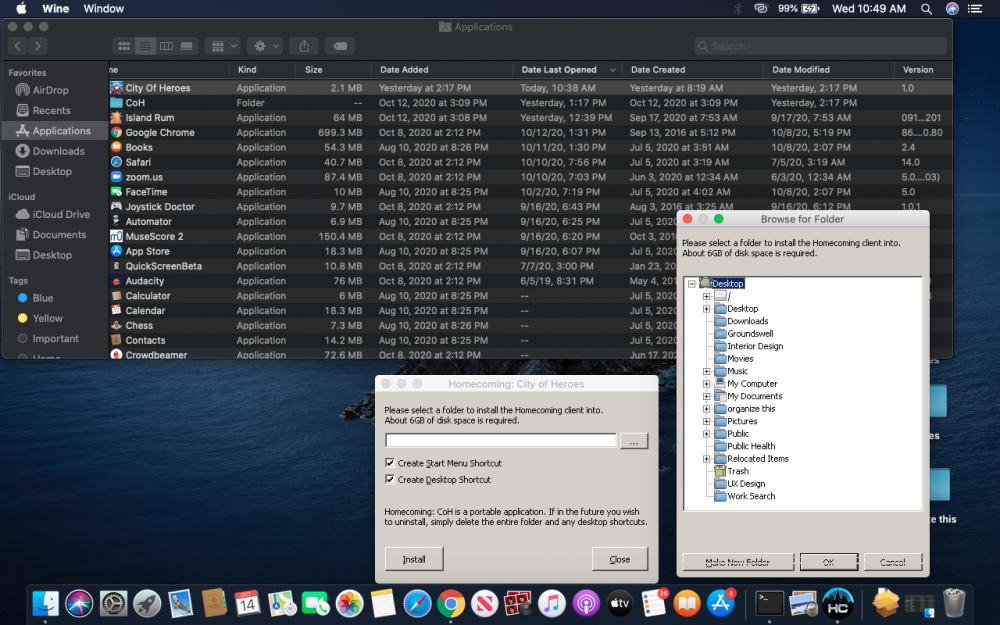
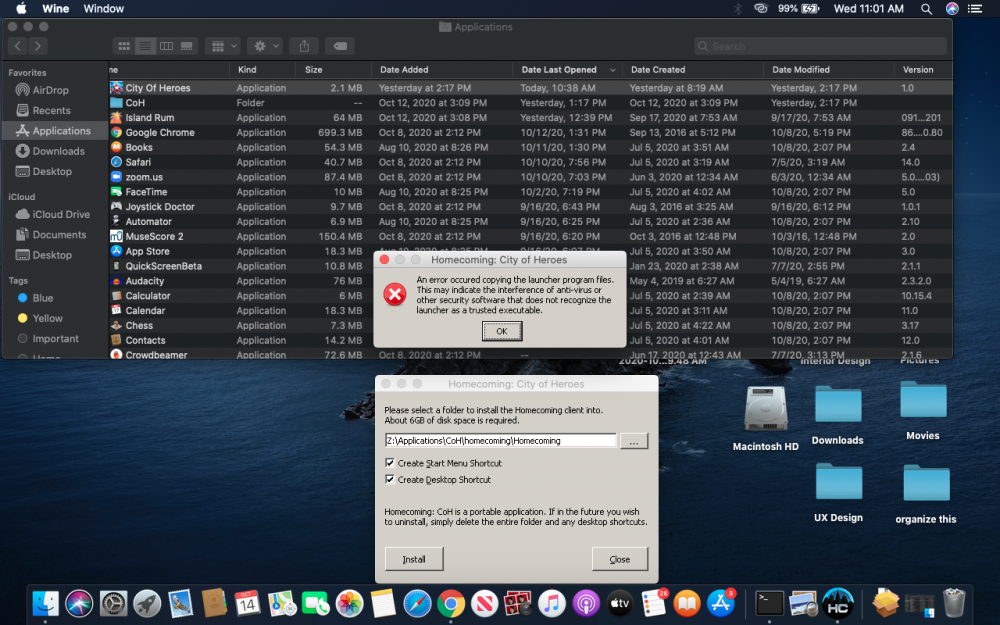
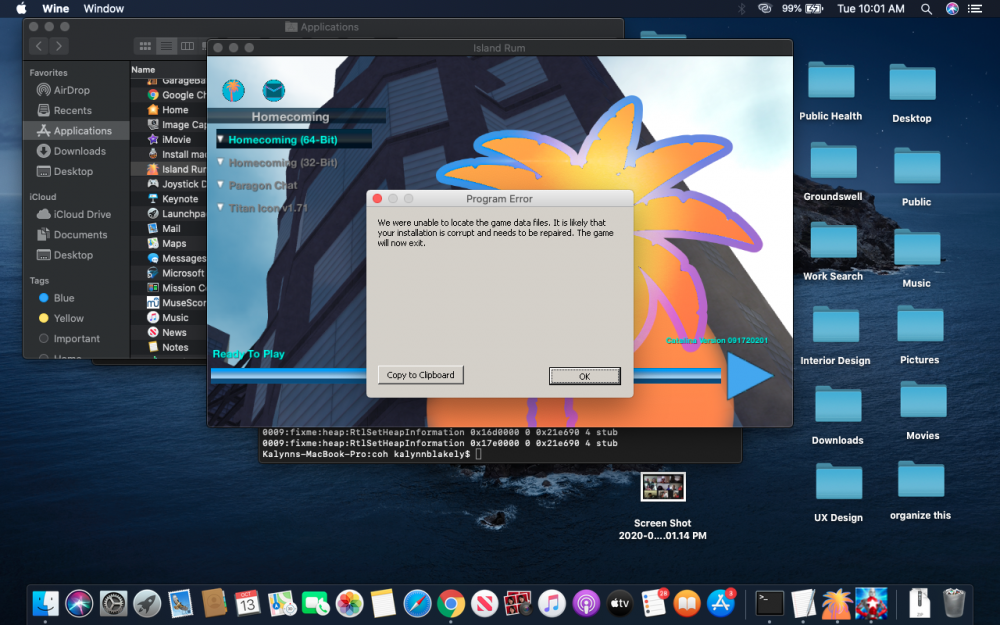
Installing the new Homecoming Launcher on a Mac (LaunchCat)
in Homecoming Launcher
Posted
Mmh I'm still receiving the same attached permission error with Method 2, no clue what's up. I made sure I had a clean uninstall before trying.
Thanks for your help on this!