
TalonMC
-
Posts
20 -
Joined
-
Last visited
Content Type
Profiles
Forums
Events
Store
Articles
Patch Notes
Posts posted by TalonMC
-
-
Hi all.
Recently, my son asked me "What's the deal with the Lost?". I want him to experience it (as I had years ago) instead of me just explaining it to him, but I can't remember which story arc reveals the truth about the Lost.
SpoilerI know there's a story arc in the 30s somewhere that reveals the truth about the Rikti, but isn't there a much lower level arc that explains the Lost -> Rikti connection first?
Thank you,
-MC
-
I don't have BitDefender. I have something called Cisco AMP for Endpoints, and I don't see a way to add exceptions to it. I added the "HC Launcher" app to the list of apps allowed through the Windows Defender Firewall, but I'm still getting this error when running the new launcher installer. Any ideas on how to get the installer to finish on this laptop of mine would be greatly appreciated. Thanks!

-
I'm getting that same error.
-
On 11/20/2020 at 4:59 PM, Voltor said:
Well it was launching on my old XP box fora bit now it says when opening "Failed to launch bootstrap, this may be due to internet connection" PC is connected via wifi and launcher did work before on it.
I'm getting a similar error when trying to install the new launcher on my PC.
"Could not load launcher bootstrap package. This may indicate an internet connectivity issue."

-
On 10/8/2020 at 7:18 PM, TalonMC said:
After today's update, I get this error every time I try validating my files.
The manifest I'm using is http://patch.savecoh.com/manifest.xml
My validation completed this morning, thank you!
-
My validation completed successfully today, so thanks for whatever you guys did over there!
-
Hello,
After the update on Oct. 8th, I've been unable to get past file validation. I get this error every time.
The manifest I'm using is http://patch.savecoh.com/manifest.xml
-
8 hours ago, SonnyD said:
I had the same issue and tried this and it did not work. So I decided to do a fresh install...now when downloading I get this error:
Download error: hc-bin64/cityofheroes.exe
Size mismatch (575 vs 10744832)
Checksum Mismatch (00f96ca2a9d09cdba735133444df6c56 vs edee8daa82aa506ac6a0dbec94853aff)Download error: icon.exe
Size mismatch (532 vs 83982)
Checksum Mismatch (8421f0959ca2378bc8b804bbd839e274 vs 197baa2e5b8c02deddf8b73ab2cf8b01)I'm getting a similar download error for the exe after today's update.
-
After today's update, I get this error every time I try validating my files.
The manifest I'm using is http://patch.savecoh.com/manifest.xml

-
This list is from Live, but I'm sure the Homecoming team has added many more for us to seek out:
https://paragonwiki.com/wiki/Loading_Screen_Tips-
 1
1
-
-
I was unable to log in after last week's maintenance, but I never got an error. Relaunching everything did nothing for me. Eventually, late that evening, the game just decided to let me log back in finally.
-
I guess the millionth time was the charm. It finally let me log in. I didn't do anything differently though, so... no idea what was causing the problem all day long.
-
33 minutes ago, Paul Drye said:
Just as a data point, I had the same error about ten minutes ago and restarting Tequila did do the trick. It did run the manifest when I did, not sure if that made any difference,
I've had tequila re-validate the manifest several times today, but it hasn't fixed the issue for me.
Is this still the correct manifest url?

-
10 minutes ago, Replacement said:
Have you tried restarting Tequila?
I've restarted the game, tequila, my router, and laptop. No change after all that.
-
The server status page is showing all the servers as OK and hundreds of players are online, but I've been unable to log in since the shard restart during today's emergency maintenance. I just get the message below, but my network settings have not changed since I was last able to sign in, which was this morning *before* today's maintenance occurred.
QuoteThe game client was unable to connect to the login server. This may be due to a local network issue such as a firewall block, or may be because the login server is down for maintenance. Please check your network settings and try again, or check the forums for current server status.
Is anyone else experiencing this?
-
Are incarnate abilities unique per build? Does a character have to create new incarnate abilites for each of their 3 builds? Or will the character's builds all have access to the incarnate abilites the character has already created?
-
How much veteran XP is required for each veteran level? Is it more than the standard XP needed to get from level 49 to 50, or are veteran levels gained quicker than standard levels?
-
Is there a way to change the level of enhancements? All of mine show up as level 50. I see the menu option to set them all to minimum or maximum, but can I set each one to a different, specific level somehow?
Yes. When you open the window to select an enhancement you can type in numbers to set a specific level. You can also use the + and - keys to add enhancement boosters.
The + and - keys aren't doing that, but typing numbers works. Thanks!
-
Hi all,
Thanks for all the awesome work on getting and keeping this app updated!
Is there a way to change the level of enhancements? All of mine show up as level 50. I see the menu option to set them all to minimum or maximum, but can I set each one to a different, specific level somehow?
Thank you,
-MC

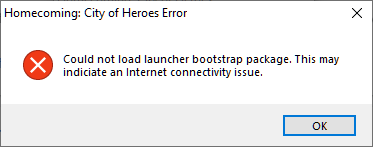
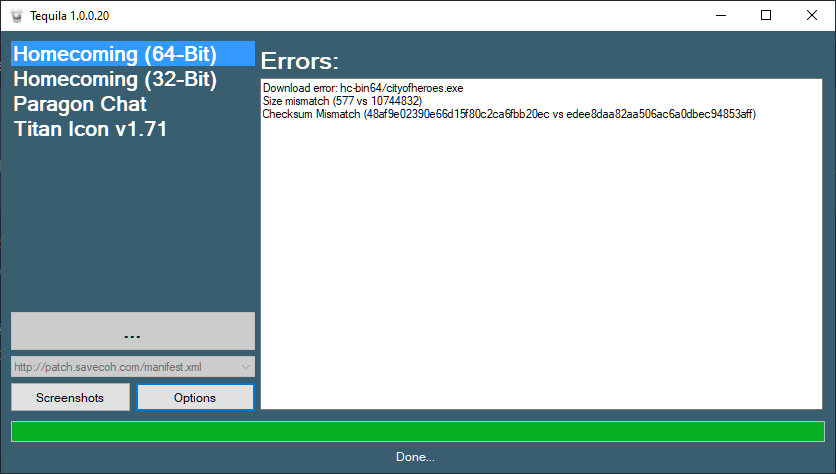
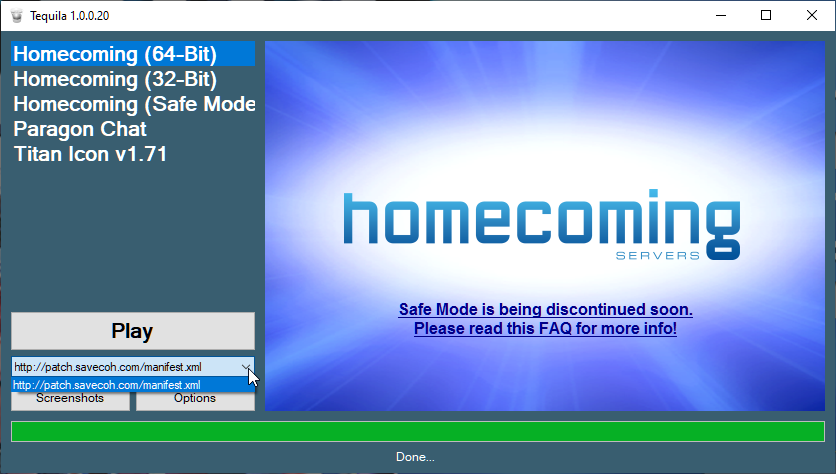
Searching for Lost story arc
in General Discussion
Posted
Lost and Found ends with you curing the "Lost Virus", but that's not the first mention of the virus is it? Is there a mission somewhere that explains why the Lost have the virus or where/how they were infected?