
v Calibre
-
Posts
7 -
Joined
-
Last visited
Content Type
Profiles
Forums
Events
Store
Articles
Patch Notes
Posts posted by v Calibre
-
-
On 8/29/2022 at 9:03 PM, biostem said:
sure ill give it a go wht does it do ? and is it possible to disable it or does it run this every boot of the game
-
On 8/27/2022 at 7:43 AM, biostem said:
Just to be clear - is your FPS still very low, even with the settings at their lowest? Could we get some specs for your laptop? Maybe there's some X-factor here that we're missing. If said laptop doesn't have a dedicated graphics card, it is possible you were using something like the -usetexenvcombine launch option for simpler rendering, and it may have gotten removed inadvertently...
yeah its a laptop running on a integrated gpu ive managed to get it working cleanly and maybe 2 or 3 days later started running into the same issues again and i cant get my head round it ? its a intel i3-1115g4 with intel uhd 620 or 640 onboard gpu i believe
-
16 minutes ago, Marine X said:
Since you are running on a laptop there are a few things that coming to mind. If you are on WIFI and can use a wired connection, hook up direct to your internet, nothing against WIFI but it is never as fast as a wired connection unless you have some very expensive gear. Make sure something has not been enabled, such as the NVidia Experience, because that can impact performance. Always make sure you are using the most up to date drivers for your Video Card.
Run Netgraph. It will give you good idea if it is connection related. Yellow and Red are pretty, but evil in this case.
Allows the user to turn on and off a network monitor, or graph. This graph will overlay on top of any other windows, and will always be in the lower right hand corner.
/netgraph by itself will return the current net_graph setting.
/netgraph 0 will hide the netgraph.
/netgraph 1 will display the netgraph
/netgraph #, where # > 1, will display a much taller version of the netgraph.
On the netgraph:
- Green bars represent received packets, with the height of the bar representing server ping time in milliseconds
- Yellow bars represent retransmitted packets.
- Red bars represent dropped packets.
how do i run netgraph please ?
-
issue still persistent 😞
-
53 minutes ago, GM Impervium said:
Hey there @v Calibre
Do you know if your laptop uses a hard-disk drive, or a solid-state drive? If it's the former, try defragging your hard drive.
Once that's done (or you don't want to do it, or you have an SSD which doesn't need to be defragged), in HC Launcher, click the three little dots (...) under the play button, and then select "Verify". You can also click Settings (The little gear icon in the upper right), select "Homecoming", and check "Reset graphics on next run", then start the game.
Make sure you un-check this option if you end up changing anything, or else it'll get reverted next time you load it up.
Also, generic advice, make sure you have the latest drivers for your video card and that you're working on a fresh restart.
Let us know if you're still having issues!thanks for your response i have a ssd and its running and pretty low usage in task manager when running the game but ill definitely try these when i get a chance to play fingers crossed it resolves the issue !
-
my laptop was running the game fine a couple of days ago before the most recent update and now it seems to be dropping to like 10 fps/stuttering in most areas pretty consistently and ive lowered the settings to absolute minimum rather than recommended any ideas what could be causing this or has anyone else had the same issue ?

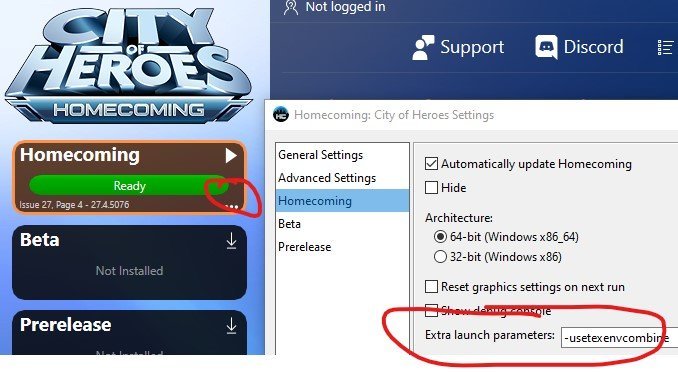
running issues
in Help & Support
Posted
doesnt make any sense that one day it runs fine and the next it doesnt however using this launch option has helped thankyou very much !