-
Posts
15 -
Joined
-
Last visited
Content Type
Profiles
Forums
Events
Store
Articles
Patch Notes
Posts posted by atSpacey
-
-
-
-
-
Fascism in the form of multinational corporations is A-Ok by the [insert preferred identity here]. All things are permissible if they're dressed up real nice. The claim to be the owner of the thoughts and/or ideas and derivatives thereof is arrogance of the highest order. You all play along because it's the only game you know how to play. Maybe you too can be a winner at it one day, hm?...
The things people do for their gods. In this case, money. Or is it influence? Call it what you will, it's still the same demon. No amount of mental gymnastics will set you free from the bondage you perpetuate on yourselves.
Happy Ragnarok.
-
 2
2
-
 1
1
-
-
-
Hey all. I'm not sure where the proper place for this post is so I put it here because it's an aesthetics related thing. I had the idea a while back that it would be cool to be able to set an emote for the characters on the select screen to add a bit of personality to it. There was some conversation about how it could be done, but obviously nothing ever came of it. More important things going on and much more limited capabilities at the time I brought it up. It came back to mind recently and I thought I'd mention it again because it really would be nice to have.
Anyway, what do you all think?
If there's a specific place for this kind of stuff please let me know.Edit: I'm blind as a bat. Looked clear over the Suggestions & Feedback board. Woe is me. Please relocate this post.
-
 2
2
-
-
I'd like to apply for a grant. 200m should be good. That's right. I have no intention of paying it back. 😄
-
 1
1
-
-
I use reWASD (https://www.rewasd.com/release/download) to play the game with a Playstation DualSense (on Windows 10). DualShock 4 works the same. You can connect just about any controller to remap it with that. I like using the Sony controllers because the touchpad lets you have up to 5 more buttons (though I only use it for 4). One of them is set as a shift button to swap between normal control of the character and mouse control. Best remapping app I've ever used.
Yes, it costs money to get the full app, but it's well worth it and it's a lifetime purchase. No, I am in no way affiliated with it other than being a person who absolutely cannot play games with a mouse/keyboard. I grew up on consoles. I love the 80s.
-
 1
1
-
-
I WAS AWAKE THIS TIME!!
;D
Also, can we expect this to be the regular window (day/time) for this to happen each month?
-
I don't. Level locks and such only make sense in a for profit game as an incentive to time sink to obtain that thing. We're not doing the commercial thing here. It does not matter how much or how little you play from a bottom line perspective. Might as well, let the look players want from the beginning. There are plenty of other gates in the game without these.
This.
TL;DR: No. There's no logical reason to do so other than to give certain people a "warm and fuzzy" because "I've got this thing and you don't."
Go. Hunt. Badges.
-
Bump.
Also, would appreciate it if this post could be moved to the new Suggestions/Feedback board. TY.
-
I too care about this. Not for immersion reasons, but "get all of this unnecessary crap off my screen" reasons. The settings do work, but for some reason other people's pets are still having their names shows as well as some players that are standing near them. Most likely a bug.
-
I am trying to get a friend into the game but he struggles with using a keyboard.
Has anyone every tried playing city of heroes with a joystick or controller? If so, any type/brand recommendations, and could someone explain how to set it up? I’m not the most tech savvy, I have been googling for a while now and I can’t find anything specific to City of heroes.
Yes, you can play with a controller fairly easily, and no it doesn't have to be a setup for each type of character you play. "Just use keyboard/mouse" suggestions are the pinnacle of laziness IMO. If you really want to get something to work, you can figure out a way to make it happen. I have been playing with a controller since I first started back in 2005 and controllers have obviously gotten better since then. I currently play with a DualShock 4 (which I do recommend).
I've used a handful of profilers, but the best have been Pinnacle Profiler, DS4Windows, and Steam's controller configuration. Because of issues with the game detecting the analog sticks properly when using DS4Windows, I use Steam to map controls for the game. Depending how familiar you are with the software you choose to use for mapping, and the options given, you can have your controller set up so that you never have to touch a keyboard other than to type. Additional power execution and macro commands in this version fo the game also make using targeted powers like summons and TAoE powers much easier to use.
I'm currently working on something to help people with features that aren't common knowledge that should be useful whether you choose to use a keyboard/mouse, a gamepad, or something else.
You can DM me to talk about it, but depending on how long it takes the SCOTS website to be ready for live, I'll post a guide either here on the forums, or there when it's ready.
-
 1
1
-
 1
1
-
-
I was wondering if it would be possible to have server specific global chat channels, as well as a single global channel added in game.
e.g.:
Excelsior Global or General Chat
Indomitable " "
Everlasting " "
etc.
…and Homecoming Global as the cross server global channel (though yes, I know all global channels are cross server).
Asking because the Help channel seems to be serving that purpose right now and requests for help can get lost among general conversation. For anyone wishing to join one of the channels if they are created here are instructions on how you would set up and chat on those channels easily.
Joining the channel:
/chan_join "Channel Name"
And a useful bind to send a message to desired channel:
/bind KEY or KEY+KEY "beginchat /send "Channel Name" [$name: $level $archetype]:
Notes: KEY can be any key, or combination of keys, you want to bind the command to (e.g. LSHIFT or SHIFT+K). Include the space after the last colon. Name/Level/Archetype will always display those variables for the character you are currently playing. Your chat line in global channels begins with your global name so this helps other people know what you're currently playing if they're looking for someone like you to join their team.
Here is a the List of Key Names from Paragon Wiki if you'd like to reference it for the names of keys that aren't obvious.
Side Note: Although server side logging of chat has been disabled, it's a good idea to turn local chat logging on should you find yourself in a situation where you're being harassed so that you can present evidence of it if it needs to be reported.
Kthxbai

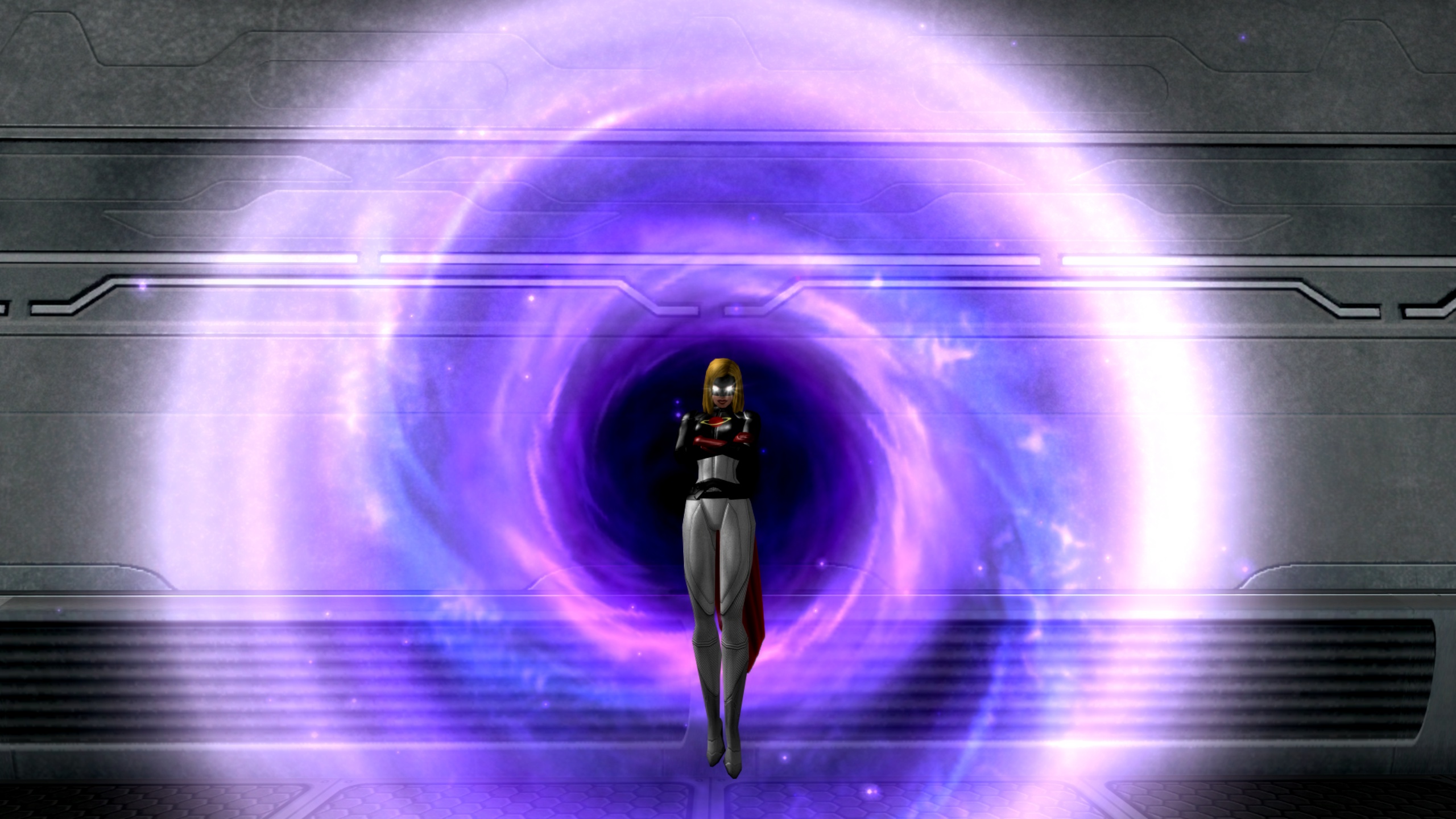

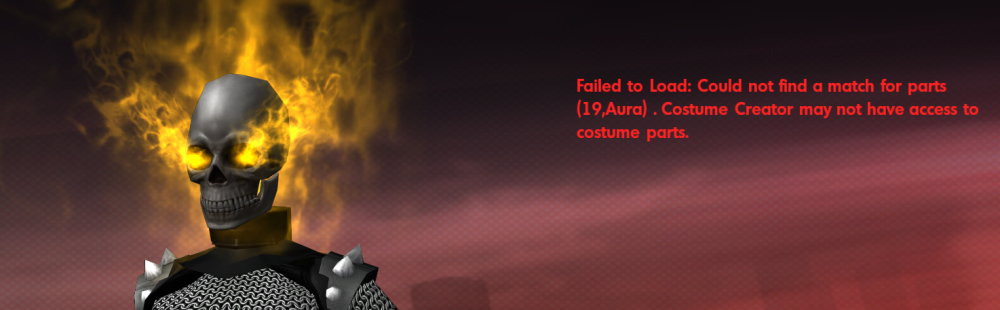
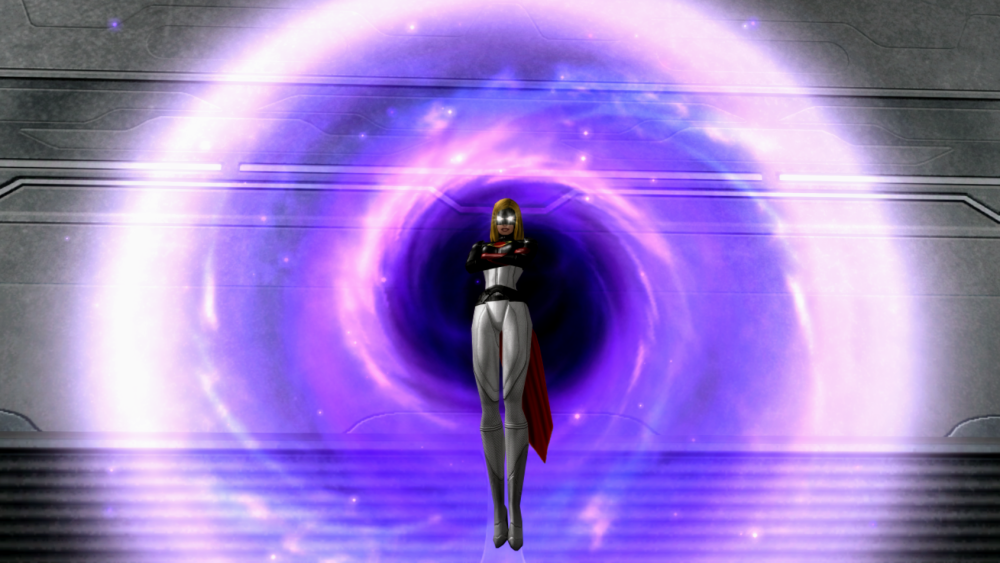


.thumb.png.41bb49f90acc764b248678814a0df352.png)
Bio Plasma Aura - Head & Eyes
in Suggestions & Feedback
Posted
Some of the auras still have Head/Eyes even with headless option. Doesn't make sense that some have it and some don't.