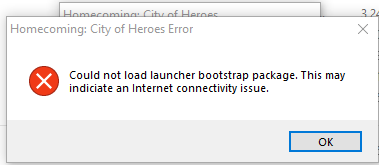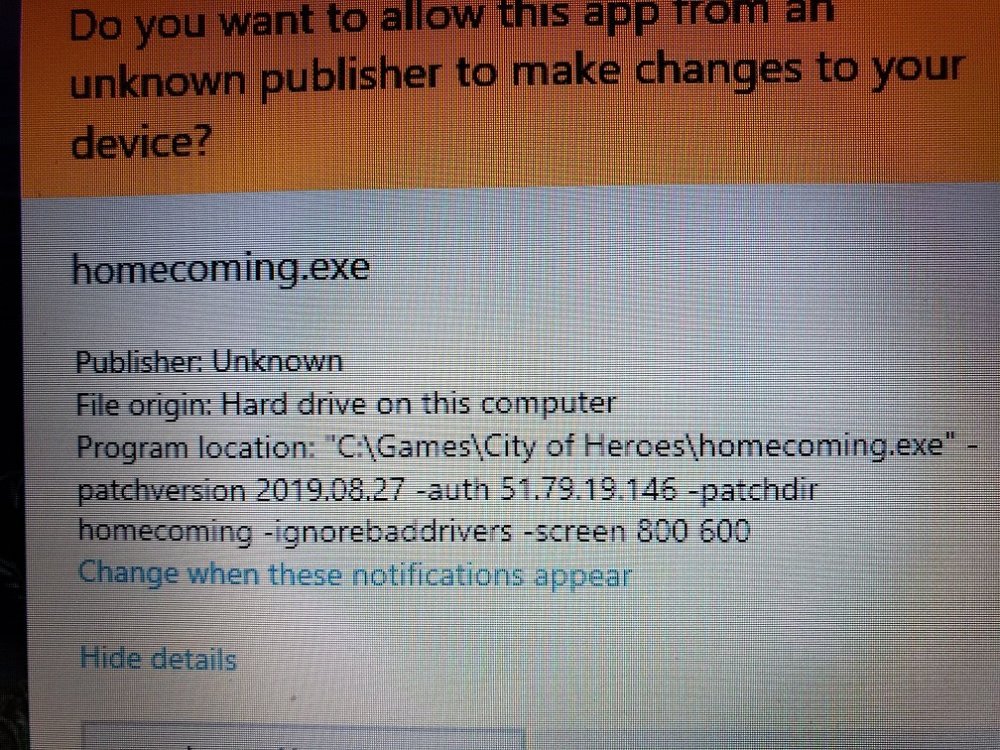SwissArmyBacon
Members-
Posts
15 -
Joined
-
Last visited
Reputation
5 NeutralAbout SwissArmyBacon
- Birthday 01/01/1004
Recent Profile Visitors
The recent visitors block is disabled and is not being shown to other users.
-
When I try to install the new launcher, it starts the install and I select a location then select INSTALL. It starts the install process then this error pops up and the install stops. When I navigate to where I said to install, there are a few file folders there. I select to have it bring over the files from Tequila. I thought about trying to install without bringing over the files, but I don't know if I can bring them over later and I don't want to lose the data (maps, custom stuff). Any thoughts about the error?
-
Stuck at the loading bar - Game won't start
SwissArmyBacon replied to SwissArmyBacon's topic in Help & Support
OK... Another update. I added the following to the launch parameters after searching through the forums... -ignorebaddrivers -safemode When I clicked PLAY it went to the loading screen and after a little waiting, it continued through to the LOGIN screen. I was able to log in. I went back out and I have removed all launch parameters and started the game normally and it now loads and works like it did in the past... Thank you all for your help and advice through this. Not exactly what got corrected, but I am happy to be saving Paragon City once again!!!!!! -
Stuck at the loading bar - Game won't start
SwissArmyBacon replied to SwissArmyBacon's topic in Help & Support
Here is what is trying to run when I click on PLAY and the laptop asks it asks if I want to allow the program to make changes with the new resolution. Is the data following the program location all correct (when trying to run it on 9.2.2019). -
Stuck at the loading bar - Game won't start
SwissArmyBacon replied to SwissArmyBacon's topic in Help & Support
Is there is listing of the default Registry Key values for Cryptic | CoH? I can try to verify that something isn't set wrong there are not the default. I have deleted the Cryptic and Tequila Registry Key folders... anything else go with the game I should have deleted? -
Stuck at the loading bar - Game won't start
SwissArmyBacon replied to SwissArmyBacon's topic in Help & Support
The other thing I find interesting is that I entered the Launch Parameters with -screen 800 600 and when I click Play it shows the loading bar, but the screen does not change to that resolution. it stays at 1366x768. which is what I have set as the default for the laptop. -
Stuck at the loading bar - Game won't start
SwissArmyBacon replied to SwissArmyBacon's topic in Help & Support
I am able to run World of Warcraft with it and my son can run Minecraft and a number of games from steam... it just seems to be something with City of Heroes. I am sure there is a setting somewhere that got switched or something. I would think total removal and removing the registry keys for both Tequila and City of heroes would make the issue go away... but nope! -
Stuck at the loading bar - Game won't start
SwissArmyBacon replied to SwissArmyBacon's topic in Help & Support
It does not seem to do anything... still stuck at the LOADING bar... It does not even change the screen resolution to 800 X 600. My current settings are 1366 X 768. I click play and it goes to that beginning LOADING bar but does not change the resolution. Do I need the quote marks around the command or not? -
Stuck at the loading bar - Game won't start
SwissArmyBacon replied to SwissArmyBacon's topic in Help & Support
Correct, I am speaking of the first LOADING box. I will try that option once I get home this evening. I was trying compatibility mode with different settings and that did not help. I will try to enter your option under the launch parameters and let you know. Thank you for the insight. -
Stuck at the loading bar - Game won't start
SwissArmyBacon replied to SwissArmyBacon's topic in Help & Support
another question... Is there any way to find out if the program is talking to the homecoming servers? What is the normal process flow for loading the game? Click on Tequila, then click on homecoming and click play once the Manifest has validated. Tequila will close and the loading bar will come up... Then, if I remember correctly, the loading bar goes away and the City of Heroes splash page comes up as the game is loading. Then finally the login screen comes up. What is happening between the Loading bar and the Splash page? -
Stuck at the loading bar - Game won't start
SwissArmyBacon replied to SwissArmyBacon's topic in Help & Support
Thank you for the thoughts... Yes, I am using the correct Manifest. What should I whitelist with Windows Defender? Homecoming, Tequila, City of Heroes, all of them? I currently have Windows Defender turned off. Also I have added these to the exclusions list C:\Games\City of Heroes\Homecoming.exe C:\Games\City of Heroes\Tequila.exe C:\Games\City of Heroes C:\Games I have tried to run - Homecoming, Homecoming (safe Mode) and Homecoming (64-bit). all of them close Tequila and start City of heroes with the blue loading bar and that is it... -
Stuck at the loading bar - Game won't start
SwissArmyBacon replied to SwissArmyBacon's topic in Help & Support
Anyone else have any ideas on what to try to solve this opportunity? Thanks -
Problem with Loading into the Game - Help!
SwissArmyBacon replied to doctorthantos's topic in Help & Support
I am struggling with this same issue and have not been able to resolve it yet. I hope that we can determine a way to get past the Loading Bar... -
Stuck at the loading bar - Game won't start
SwissArmyBacon replied to SwissArmyBacon's topic in Help & Support
I have set it to close Tequila and tried again. Tequila did close and the LOADING blue bar comes up... and that is all the further it gets. Task Manager shows that City of Heroes is running, this is the only way to close the application. -
Stuck at the loading bar - Game won't start
SwissArmyBacon replied to SwissArmyBacon's topic in Help & Support
No, I do not have it set to close... -
I encountered an error when I was at the full login screen about a week ago, and I have not been able to log in since. The game would not respond and I kept getting an error window popping up repeatedly that you can not have multiple instances running. each time I tried to click ok and close, multiple windows would continue popping up. I finally just did a hard shutdown of the laptop by holding the power button down. Ever since then, I am able to open Tequila and it Validates and when I press Play for any of the options it shows the Loading Bar and goes no further. I have let it go for a half an hour to verify it wasn't just slowly loading. To quit I have to open TASK MANAGER and do an end task on City of Heroes. I have turned off the firewall as well as whitelisting both Tequila and Homecoming. I have also deleted the files and registry Keys for Cryptic and Tequila and redownloaded the game. It will still just stop at the loading bar. I am running a windows 10 laptop with a Redeon R5 processor and Graphics Card. I have rolled the windows version back to 1809 because I saw that some people were having issues with the 1903 version. Any Ideas... I need to get back to saving Paragon City!