-
Posts
92 -
Joined
-
Last visited
Content Type
Profiles
Forums
Events
Store
Articles
Patch Notes
Posts posted by Blondeshell
-
-
22 hours ago, Alverant said:
Do I run the exe from anywhere or do I need to run it in a specific folder?
The original map pack can be ran from anywhere and will ask you where to install it. You'll want to point it to your main City of Heroes folder.
-
On 5/17/2020 at 3:06 PM, Alverant said:
My guess is that you didn't install the original issue 23 map pack first. The files you listed here are the only villain maps that have been updated with the MoreMaps pack. Installing the original maps (and then the new ones again) should fix your problem.
-
Doc is correct. It's an unavoidable side-effect of what we consider to be a "zone" using mission map segments instead of a regular overall map image.
-
On 5/5/2020 at 2:00 PM, SalvaNos said:
Does anyone know what the Star icon is for in Talos and Kings Row?
I not aware of a star icon that is the same in both of those zones, but I'll take a guess.
If you mean the orange star with a "1" in Talos, that is a marker for Citadel as the TF contact.
If you mean the purple star with a dot in the center in Kings Row, that is for the Clockwork Paladin zone event.
Edit: It occurred to me that you might be seeing the old map version of Talos Island that also had the purple star on it. If that's the case, that indicates the location of the Adamastor Rising zone event. However, that's not the current version of the map, and you should download the updates contained in MoreMaps4U.
-
3 hours ago, Display Name said:
Vidiots maps works perfectly when I'm logged in to Homecoming. But when I log into another server I can't see the Vidiots data. I know the markers in Vidiots wouldn't (necessarily) apply to a different server, but why doesn't it show up?
Do you have multiple sets of the PIGG files on your computer? If so, that would indicate that each server is looking at different files, and you'd need to copy the \data folder structure into the other location(s).
-
 1
1
-
-
1 hour ago, Display Name said:
I was shown a badge in Cimerora that does not show up on my Vidiots map. It's called "Battle Hardened" and it's located directly above the gates to the city on the very top of the wall.
That badge was added to the MoreMaps collection a while back:
QuoteDecember 27, 2017
- map_city_03_04 (Cimerora) - Added Battle Hardened badge
Double-check to make sure you have that collection installed in the proper location.
-
 1
1
-
On 12/29/2019 at 3:58 PM, Call Me Awesome said:
I'll check next time I'm in game; I may very well have an older version. The plaque is on the east side of a tall retaining wall almost due north of the zone gate in the central area of the zone. The actual location is about 200' or so north of the indicated location.
As I said I could well have an older version of the map, I don't recall when I downloaded it but likely shortly after Homecoming launched. It does look from the patch note like that's likely the case.
If possible, make notes about which marker it is according to the map legend, and also the text that is on the plaque. That way it can be cross-referenced with Paragon Wiki. (While the plaque locations have moved from what is recorded on Paragon Wiki, the same plaques are still in the zone.)
-
On 12/26/2019 at 1:47 PM, Call Me Awesome said:
If this has been corrected and I missed it then I apologize, but there's a History plaque in Boomtown that's shown in the incorrect location, it's actually about 100-200' north of the indicated spot. I forget offhand which one it is but it's in the central portion of the map.
Without any further details I can't be certain, but I'd bet the problem you have was corrected with the original update to the map pack. Make sure you've got the MoreMaps files added correctly into the same spots as the original map pack. (BTW, everything looks fine on my system when in-game.)
QuoteMay 24, 2014
- map_hazard_02_01 (Boomtown) - Updated base map image and mob level info, added Goliath War Walker spawn, and adjusted history plaque locations
-
17 hours ago, Goat said:
I'm having the same issue. After downloading the More Maps bundle and unzipping it, those folders are missing entirely. I get data\texture_library, then the GUI, MAPS, and V_MAPS folders, but MAPS and V_MAPS both only contain the city and static folders. All other folder categories, like Safeguard and Outdoor_Missions, are completely missing every time I download and extract the files.
It sounds like you need to download the original maps collection, then. The Safeguards and Mayhem maps aren't included in the MoreMaps bundle because nothing had changed since the game shut down.
I don't remember if it gives you the option to ignore files that are newer during the install process, so you will likely have to re-copy the MoreMaps files after installing the original pack.
-
17 hours ago, tafilr said:
So just to clarify, the badges not showing up in Mayhem/Safeguard missions is a known bug, are excluded for some other reason, or is it a PC/installation issue with VidiotMaps software?
For example, the Atlas Safeguard badge location is pretty much at your starting location so I don't miss that one. Even though I have VidiotMaps loaded, the badge icon doesn't appear on my map even though the fog of war is cleared.
When you're on a Safeguard or Mayhem map, do you see the red, yellow, green, blue, and purple squares that indicate the side mission keys? If not, then the maps aren't installed properly. Make sure they're in the following folders on your computer:
..\<CoH Game folder>\data\texture_library\MAPS\Safeguard\
..\<CoH Game folder>\data\texture_library\V_MAPS\Outdoor_Missions\
Those are for the Safeguard and Mayhem maps, respectively.
-
19 hours ago, Mercurias said:
There was no data file in my game folder. The texture files are all listed under the main CoH game file, and when I attempted to extract Vidiot maps both there and deeper into the system files it just acted as if nothing was there.
Pay special attention to this note in the original post:
QuoteIf you've unzipped the files and still don't see anything different in-game, make sure you haven't inadvertently created extra subfolders, such as ..\<CoH Game folder>\data\data\texture_library or ..\<CoH Game folder>\data\texture_library\data\texture_library. If you do, simply move the contents of the extra folders into the proper original folders.
In your case, it sounds as if you've put every texture in your main game folder. The proper initial folder structure should be:
..\<CoH Game folder>\data\texture_library\..
and from there you'll get all other locations as necessary:
..\texture_library\MAPS\Safeguard\
..\texture_library\MAPS\sewers\
..\texture_library\P_MAPS\
..\texture_library\V_MAPS\Outdoor_Missions\
..\texture_library\V_MAPS\static\
There'll be a whole bunch of different folders where the texture files actually go, but they all need to start with ..\data\texture_library\
-
7 hours ago, Lines said:
Nah, we figured this out over a lot of testing.
Basically, Swiss Draw is not about the winning or losing. It’s about the taking part. Taking part before everyone else.
In a group of 8 (and don’t do this with more than 8!) the organiser will never make it past round 1, regardless of if they win. On the invitations list, only the people in the 2nd, 3rd, 4th and 5th slots will make it to the semi finals. 6, 7 and 8 are eliminated. Then, again winners being irrelevant, invitee 2 and 3 will go head to head in the final. The winner (actual, bonafide winner) will get the badge, but they need to stay on the map until its awarded.
So make sure the person you’re giving the badge to is the first person you invite to the event. Once they’ve won the finals, make sure they stay in the map when the score screen appears.
Once we figured out the logic (insofar as CoH PvP can be logical) we got the badge for all 8 members with only one anomaly where the finalists got the countdown but the match never started.
W̘͈̟̫͈̰̫͖͘͠o̵̸̢̞̭͇̙͉͓̜̻r̶̘̪̱͓̘ķ̫͎͎͢i̜̜͇̳̮͡n̸͔̬͚̼̗͎͎̲͠͠g͞͏̵̰̻̦̗̳̱ͅ ̡̠̭̳̥͚̪̩͈͝A̲͈̬̥s͏̪ͅ ҉̸͎̮̺̦͖̝͟I̱͔͚̗̫̻͇̕n̮̤̖̠ț̨̠͖̀e̡̮̬͙̮͖̯n̝͔̣̮̜̮͈̲͎͜d͎̫͉̙̺͘͘͢e͕͓̫̹͉̕ͅd̶҉͈̮̣̯̠͟
This is accurate, and matches the results of my tests back on live.
https://paragonwiki.com/wiki/Tournament_Victor_Badge
Quote"Bug! Testing performed on earning this badge in September, 2011, revealed that the overall winner was not determined by who won each round, but by what position they held on the team list. In two completed test matches, the players who advanced to the second round were always in slots 2, 3, 4, and 5 on the team window, regardless of who actually won the round. The players who advanced to the third and final round were always in slots 2 and 3 on the team window, again, regardless of who actually won. The winner of that round would get the badge as expected."
-
-
I didn't check the Steel Canyon Mayhem map, but I did look at the Founders' Falls Safeguard. From what I can tell, tracing the entire boundary of the instance only moves your marker around the bottom left quadrant of the map. Markers for the entrance and bank are accordingly scaled down to those dimensions.
The boundary for the Skyway City Mayhem appears to be shifted to the north. If you travel to the furthest extent of the instance in that direction, you go off the map and get a "Map Unavailable" error.
These errors seem vaguely familiar from live, but it's been so long ago that I can't be sure any more. I'll see about checking the other missions, too.
-
20 hours ago, Derek Icelord said:
Dunno if it's been reported, but the Founder's Falls Safeguard map is horribly off. I think it might be flipped 180°.
Also, I need to amend my previous report on the Steel Canyon Mayhem badge. The whole map is shifted left.
There do appear to be some scaling/boundary problems that have cropped up with some of the Safeguard and Mayhem maps, but they're not due to the VidiotMap overlays. The problems still exist even when the VidiotMaps are removed.
-
I think this is what you want.
Edit: Or at least it used to be. Everything works there just like it used to EXCEPT for the forum link. Not sure how long ago it broke.
-
1 hour ago, Hivercide said:
All right....I see they have updated the PvP zones with new badges....is there a map patch on here yet? I have no effing clue as to whether the one at the beginning of this thread is the "most current" or not.
8 minutes ago, Rathulfr said:It is. The OP edited the first post with the freshest links.
Yep. You can always check the "Revision History" section of the first post to see how up-to-date the maps are.
-
On 10/3/2019 at 2:30 AM, Velcro18 said:
I personally think the "standard" way to do these badges till Vidiot comes out is find the badge-take a screenshot-It is X distance in yards from the closest marker
VidiotMap updates were posted about three days ago, FYI.

-
 1
1
-
-
14 minutes ago, Guardian said:
Restless (-716.3, 0.0, 489.3) - or thereabouts. - I got this one walking behind the two mausoleums near this location. (Guardian)
This badge is located in one of the ground-level crypts that has its lid askew. You can see it peeking through if you get the camera just right.
-
Updated maps for the PVP zones have been added with the new exploration badges!
(Please let me know if there are any problems with them displaying properly.)
-
 2
2
-
-
Adding this here in case people have similar questions in the future.
On 9/27/2019 at 9:16 AM, KaizenSoze said:I need some help with this badge.
I have found some of the items, but the loc coordinates are not working for me.
https://paragonwiki.com/wiki/Hero_History_Badges
Obviously, user error. For instance, I cannot find the click-able, Midnight Squad Banner Midnighter Club x=141, z=0, y=200.
I have searched the front and back sections of the club. Is there any variation in the clubs from city to city?
The library rooms of the club are the same regardless of the entry city, meaning the clues are all in the same spots.
Also, you can get visual references for the clue locations (rather than just coordinates) here:
https://paragonwiki.com/wiki/Midnighter_Archivist_Badge
and here:
https://paragonwiki.com/wiki/File:Midnighter_Club_VidiotMap.png
-
6 hours ago, Vanden said:
Thanks Blondeshell, the badge tracker's exactly what I was looking for. I think it's the exact one I used to earn the badges back in the game's heyday.
Good deal. Digital hoarding FTW.

-
Here's the Paragon Wiki version of the link, if you are Fandom-averse:
https://paragonwiki.com/wiki/Gaining_the_Field_Crafter_Badge
And some other files that I snagged back in the day that were intended to help with this very topic:
-
 1
1
-
-
You can get copies of the print-out versions of the maps here: https://paragonwiki.com/wiki/Category:VidiotMaps
Keep in mind, though, that they're still stuck in time at Issue 24.



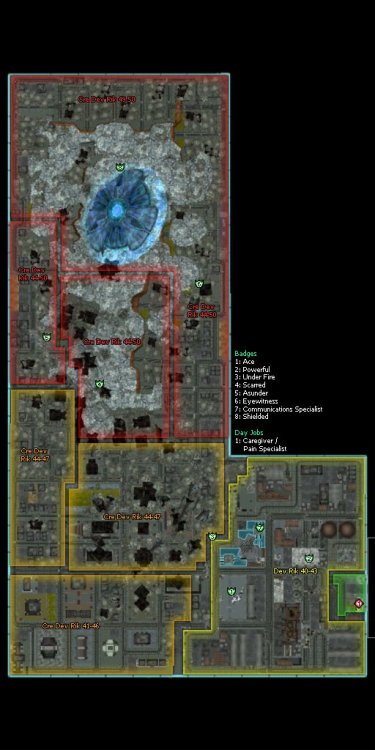
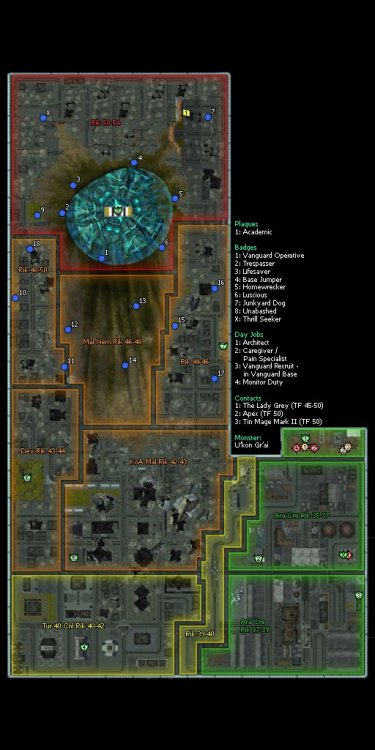
NCSOFT & Homecoming License Announcement
in Announcements
Posted
I always liked this video. Thanks for reminding us how far the community has come.