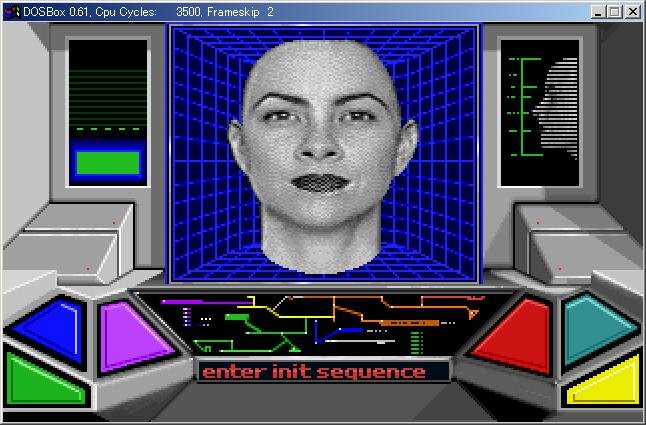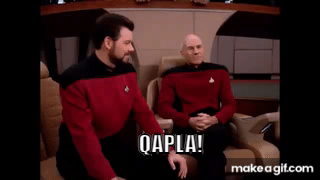-
Posts
167 -
Joined
-
Last visited
Reputation
131 ExcellentRecent Profile Visitors
The recent visitors block is disabled and is not being shown to other users.
-
-
Well that's...spooky. Is it possible to physically check in on it, or is it halfway around the world or something?
-
Please accept my apology for neglecting this thread as long as I have, your question here in particular. I was assuming Emperor Cole - but you're right about Nemesis, who was even an Emperor for a very short time himself! Don't feel "dumb"! I thought about putting Nemesis with a number of cards, including "Temperance" and "The Devil", but in the end, well...you see what I did. This, I really appreciate.
-
To those saying the downsides are too big of a problem/risk, this IS why Null the Gull can make you auto-reject Fortunes if you're scared of getting the wrong thing - also, IIRC you can also just voluntarily end any non-hostile buff on you at any time. Please understand, the debuffs would be comparatively small (like The Fool's accuracy penalty - noticeable, but not damning). In the case of the stronger ones: - Justice is simply The Fool penalty plus defense, in exchange for a unique and considerable benefit (plus damage); it's like a miniaturized version of the difficulty slider ("What the Fates demand is Balance...."). - The Hanged Man, as you may have noticed, is original Defiance reborn and improved (which I've always wanted a chance to play with but never got to because I either wasn't very active or didn't have an active Blaster character during its brief reign); the penalties actually complement it and help it to do what it does. - Surely you'll agree The Devil ought to extract a price!? And take that price it does, but it gives so much in return, and since debuffs as secondary effects are pretty common, it's got something for everyone (but the main attraction of course is the aura - I originally thought 'damage' aura, but realized that would be a problem for interrupting sleep and stealth). - Judgment is a high-risk, high-reward card, it's true, but suppose that control-vulnerability should get you trapped when you otherwise wouldn't be: The regeneration buff would help keep you upright, and thanks to the aura, it'd be like when a Mastermind gets mezzed - locked down, but still useful! On a team in particular, there'd be every incentive for others to look after someone bearing The Devil or Judgment in particular. I'd be willing to reconsider the debuffs that go with the High Priestess, Empress, Emperor, and maybe the Hierophant. Finally, I'd argue none of these penalties would be as daunting or debilitating as the chance of Secondary Mutation turning you into a Monkey.
-
Not true, The Tower does too (maybe a third, but if so I can't recall). While those two aren't good examples of this, a penalty allows for an even better bonus tradeoff that'd be too good otherwise (e.g. my Justice, Hanged Man, Devil and Judgment all have steeper penalties, but really good and weird tradeoffs). Besides, the penalties would for the most part be no more severe than the existing ones. I never said anything to that effect; if you have stealth powers, High Priestess makes them more effective. Simple. BTW, love your avatar!
-
It's been much too long in coming, but I think I've finally hammered out how to translate the rest of the Tarot Major Arcana to the Mystic Fortune power. I am rather proud of some of the character-image connections I've managed to attach to some of these, but there are several where I'd be happy to hear if someone else could think of an even better fit: The High Priestess Image: Lady Grey Sound Effect: a soprano voice holding a single note The High Priestess represents intuition, instinct, contemplation, secrecy, repression, subtlety, and that which is hidden. This Fortune imposes a small reduction to the damage you deal, but increases your perception, stealth, your to-hit buff and to-hit debuff effects, and strengthens all of your control powers. The Empress Image: Vanessa DeVore (Primal, or Praetorian? It's deliberately ambiguous) Sound Effect: crystalline jingling The Empress represents beauty, physicality, creation, and abundance, but also envy, personal insecurity, and stagnation. This Fortune slightly slows your recharge-rate, but increases your maximum hit points, strengthens all pets you may command (not counting "pseudopets"), and provides some insulation against experience debt. The Emperor Image: Who do you think!?? Sound Effect: abridged version of Praetorian "Mission Complete" sound The Emperor represents stability, discipline, protection, and personal responsibility, as well as the rigidity, arrogance, overconcentration, and tyranny that so often leads such things to ruin. This fortune slightly reduces all of your movement speeds, but grants a small bonus to your maximum Endurance, and increases the effects of all your to-hit buff and endurance-modification powers, as well as all your taunt, placate, slow, and hold powers. The Heirophant Image: The Center Sound Effect: a gong The Heirophant represents authority, tradition, and society and its strictures, as well as personal obligations and compulsions, but can also hint at the rebellion these things invite. This Fortune weakens all of your confuse effects, as well as reducing your potential flight speed and jumping height, but increases your accuracy and provides additional protection against all control-effects and debuffs. The Chariot Image: The Rikti Mothership (with U'kon Gr'ai striking a fearsome action-pose in the center?) Sound Effect: hoofbeats The Chariot represents ambition, willpower, focus, decisiveness, and independence, but also recklessness, hubris, and loss of control. This Fortune grants you increased run and fly speeds, increased endurance recovery, improves the effects of all your powers that buff speed or grant travel-abilities to others, and also slightly improves any pets that may be under your control. Strength Image: Back-Alley Brawler Sound Effect: a deep thud Strength represents not merely physical might, but inner courage, resilience, patience, and the will to power. This Fortune grants increased maximum hit points, running speed and jumping height, considerable protection from knockback, repel, and trawl effects, and amplifies your own stun and immobilize powers. Justice Image: Statesman (drinking from, or sitting on the lip of, the Well?)!!! Sound Effect: abridged version of Hero "Mission Complete" sound Justice represents a concept some would call so transcendent yet fundamental that it would be a disservice to attempt to mince its definition any further; however, kindred concepts include such things as karma, integrity, truth, and even causality. In any case, this formidable Fortune imposes a small penalty to both your accuracy and defense, but in exchange, increases your damage, and provides one of the following: If you are at or below 50th level, you gain a bonus to all experience gained, or if you are an Incarnate, you gain an increased chance to acquire Shards and Threads. The Hanged Man Image: Dr. Aeon (a triptych, perhaps, of his 3 aspects as Egon, Aeon, and Echo?) Sound Effect: twisting/pulling/straining of rope A most curious portent, The Hanged Man represents suspension, stasis, uncertainty, sacrifice, self-reflection, and the infinite within the infinitesimal. This Fortune noticeably diminishes your healing powers and your hit point regeneration, but provides an increase to your damage and resistance to damage, both of which increase precipitously the lower your hit points. Temperance Image: Frostfire (not entirely sure about this one despite the obvious appeal) Sound Effect: steam Temperance represents balance derived from a union of opposites; it can further mean inner peace and serenity...but not necessarily, as balance might also be found in constant conflict, thus it can also stand for frustration and stalemate. Either way, this Fortune increases both your regeneration and recovery, provides greater resistance to taunt, placate, and similar effects, and also provides a discount to all of your endurance costs. You knew this was coming...! The Devil Image: Lord Recluse!!! Sound Effect: abridged version of Villain "Mission Complete" sound No sign leaves less room for doubt as to just where you stand than The Devil, for it represents The Enemy in all its forms: Glowering at you in the heat of battle, haunting the mists of an uncertain future or the regrets of the past, or even toying with you from within. There is nothing benevolent about this Fortune, which substantially reduces both your defense and your healing powers, but greatly increases the effects of all your debuffs and fear and confusion abilities, and furthermore, imbues you with a passive medium-range aura that debuffs the damage resistance of all enemies in range. The Star Image: Penelope Yin (again, this is one I'm a bit less certain of) Sound Effect: harp The Star represents renewal, healing, inner power, youth, idealism, and above all, hope. This Fortune increases your recovery, accuracy, movement speeds of all types, the effects of all of your healing powers, and provides some protection against all control effects. Judgment Image: Mender Silos (perhaps looking out over Ouroboros, or to the horizon on that ledge of his, with a stern but inscrutable expression) Sound Effect: trumpet Judgment represents the moment of reckoning, be it internal or external, the moment of truth, and the point of no return. Though this Fortune may punish you in the form of reduced resistance to both damage and control effects, it makes up for it with both a noticeable boost to your regeneration, and a passive medium-range aura that slows the movement and recharge-rates of all enemies in range. Finally...! The World Image: The statue of Atlas (perhaps with a number of small figures at his base, holding torches...?) Sound Effect: timpani beats (a la "Also Sprach Zarathustra") The World represents fulfillment, wholeness, the journey's end, and the return home. This Fortune increases your perception, both your maximum hit points and your maximum Endurance, and your resistance to debuffs.
-

The launcher was working last night...now it's not. WTH?
AspieAnarchy replied to AspieAnarchy's topic in Help & Support
OK! After all that, you know what FINALLY made it work??? Switching from 64-bit to 32-bit. Go figure. -

The launcher was working last night...now it's not. WTH?
AspieAnarchy replied to AspieAnarchy's topic in Help & Support
Did I not do that yet? You must not be talking about the thing I already shared. -

The launcher was working last night...now it's not. WTH?
AspieAnarchy replied to AspieAnarchy's topic in Help & Support
*poke* I'm still in the same jam. I was actually wondering, since we've been informed about Thursday, if there was any chance in hell the next update/maintenance might somehow fix it. -

The launcher was working last night...now it's not. WTH?
AspieAnarchy replied to AspieAnarchy's topic in Help & Support
That's what I tried; it didn't show up on the roster.... -

The launcher was working last night...now it's not. WTH?
AspieAnarchy replied to AspieAnarchy's topic in Help & Support
OK! So I tried Windows Restore, first to 1 week ago - the anniversary of this problem! - then to 2 weeks ago: 1 week ago: I got an error. Windows Restore failed due to an "error". BUT...! 2 weeks ago: Windows Restore worked. BUT...! Launcher still doesn't. So I've moved onto trying to uninstall, BUT...! I can't find the Launcher to uninstall it! Is it possible that that, and/or the aforementioned Restore anomaly, are hints??? -

The launcher was working last night...now it's not. WTH?
AspieAnarchy replied to AspieAnarchy's topic in Help & Support
So how would I go about that? Bear in mind that as of last Friday. everything worked as normal - then on Saturday, it was like this. I do not recall doing anything to change my computer in the interim...and the fact that MS is no longer supporting it should also mean it's no longer screwing with it, so it should at least be stable; weird.