
GoldenOldie
-
Posts
16 -
Joined
-
Last visited
Content Type
Profiles
Forums
Events
Store
Articles
Patch Notes
Posts posted by GoldenOldie
-
-
I was trying the old one since we couldn't get the other one to work last night. I'm on a different laptop so will try the City Mod Installer here.
-
I have done what you've said a couple of times but still no overlays on the maps. I have C:\Games\HC\data\texture_library\GUI....MAPS...P_MAPS...and V_MAPS (4 different folders).
Still no overlays. I also tried the City_Mod_Installer and Installed Vidiotmaps for Homecoming - I tried this first, yesterday, with no luck. I have tried both on two different laptops and still only have the original maps with no overlays. Michiyo spent a lot of time with me but couldn't get it to work.
Anyone here want to tackle this one?
-
I'm uninstalling everything since it seems to be all over my computer: documents, C:, etc. Then I'll reinstall CoH with a clean slate and then do the mods. You helped me learn a lot about this and can't thank you enough!!
-
Ok...I'll just do one mod. Again, thank you so much
-
 1
1
-
-
Wait.....the path was to OneDrive...changing it to 😄
-
Your great. I really appreciate you spending time with me. This is what I'm getting:
Opening database connection
Checking for updates
gamePath: C:\Users\Owner\OneDrive\Documents\Games\CityofHero\Homecoming
Launch parames contains -assetpath assets\mods already!
Creating assets\mods
Attempting to download file: maps_halloween.pigg
Attempting to download file: hc_vidiotmaps_opt_path.pigg
Attempting to download file: hc_vidiotmaps.pigg
Launch parames contains -assetpath assets\mods already!
Launch parames contains -assetpath assets\mods already! -
-
-
I have Documents/Games/CityofHero/Homecoming
-
There is no "mods" directory in the assets directory.
-
28 minutes ago, Michiyo said:
No, the installer does that for you, curiously in your first screenshot I see the line:
Creating assets\modsAnd it is also in the log output you pasted above.. it should only ever print that the first time you use the installer. Also oddly the "Added the mod asset path to your HC Launcher!" line is in both as well, which should only ever show up the first time you use that option. Open your HC Launcher, click the "Screenshots" button, go up one directory, go into the "assets" directory, and verify you have a "mods" directory in there, if so open it and confirm you have "hc_vidiotmaps.pigg" in there. If all of that checks out, go back into the HCLauncher, click the gear icon top right, click "Homecoming", and make sure you have
-assetpath assets\modsin the launch parameters box.
-
1 hour ago, Michiyo said:
I am unable to cause an invalid category entry by simply typing into the dropdown, I'm curious how that even happened. Glad you got it working, and no you shouldn't need to do anything else.
Unfortunately, it's not working. The maps are still the old ones. do I have to put map files that I see in this thread into the directory?
-
4 hours ago, AboveTheChemist said:
Based on your screenshot, it looks like you've typed an 'A' in the category selection box, and since that is not a valid category, no mods are appearing. Click the down arrow on the right side of the category selection box and select one of the categories within, and the mods that fit that category should appear. If you are after vidiotmaps, the category will be 'MAPS'.
That worked!!! In the install box it says:
Opening database connection
Checking for updates
gamePath: C:\Games\Homecoming
Creating assets\mods
Attempting to download file: hc_vidiotmaps.pigg
Added the mod asset path to your HC Launcher!Do I have to do anything else for the new maps to show up ?- the same old maps are what's showing.
-
I need help. I posted this on another thread and it was suggested I post it here:
On 10/19/2022 at 5:13 PM, GoldenOldie said:This is a little daunting for a noob like me: I'm a 72-yo senior lady having a ball with CoH. It would be great to have a VidiotMap Install instructions for Dummies (Idiots, lol)....lots of tech words above my pay grade. If so, thanks!!!
The easiest installation method is to use the City Mod Installer. It will handle the install with a few button presses and it's the method I strongly recommend.
Well, it turned out to not be easy at all so that's why I'm here. I downloaded the CityModInstaller.zip and extracted it. It seems the exe file is being rejected by my computer as a suspicious file so the only thing I have is two folders: x64 and x86 but no CoHModdingTool.exe file. So now what?
I figured out how to get the exe file and now I get this with nothing filled in like the example. What am I missing?
-
This is a little daunting for a noob like me: I'm a 72-yo senior lady having a ball with CoH. It would be great to have a VidiotMap Install instructions for Dummies (Idiots, lol)....lots of tech words above my pay grade. If so, thanks!!!
-
 1
1
-

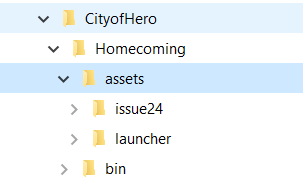

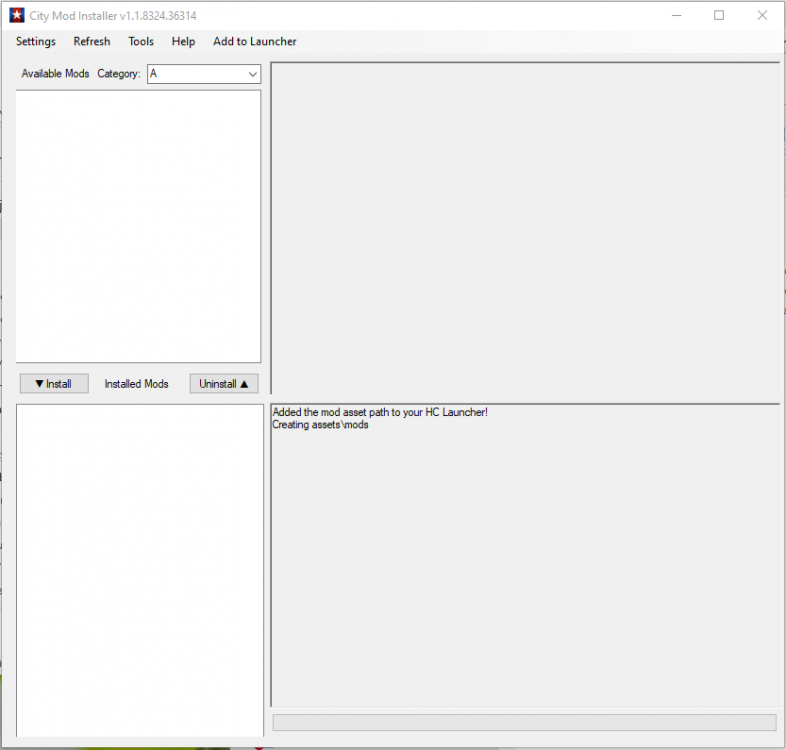
Broke right hand
in General Discussion
Posted
Using WASD fine and ball on rollerball fine but can't left click. would like left shift, caps lock or tab to do left click. Any ideas?