-
Posts
58 -
Joined
-
Last visited
Content Type
Profiles
Forums
Events
Store
Articles
Patch Notes
Posts posted by Trick
-
-
Showing off a commercial coffee maker I recently created. 20 items (I think) not including the coffee pots.

-
 9
9
-
-
Time: 10AM Saturday
Global: @Trick DacySG Name: Bad Kitty Ink
SG Code: BKI-17071 -
Global: @Trick Dacy
SG: Bad Kitty Ink
Passcode: BKI-17071
Red Tiger Plaza strip mall located in Skyway near the Kings Row exit. Features include:
- Bad Kitty Ink tattoo parlor
- Dollar Savr dollar store
- Sleep, Shower & Surplus home furnishings
Base is most impressive during daytime hours (Sleep Shower & Surplus has a nice skylight). Also check out the mirrors in the dressing rooms of the Paragon Playhouse stage theatre across the street.
-
My power tray is set to have the 3 trays exposed. I loaded a character and switched builds. As the powers were recharging from the switch, the top tray began to shift down, covering up the tray below it. I tried stopping or resetting it by clicking on the triangle control used to expose/hide the trays, but the control was not responding to my clicks. At one point they all reset to the same tray number and I was finally able to capture a screenshot...

You can see here how the top tray is shifted down over the two below it. After a while, maybe a minute or two, everything reset and the trays were in their proper position.
-
-
Next door is Bad Kitty Ink.
Choose from several catalogs of amazing designs, or work with one of their four professional artists to "Tell Your Own Story".
Bad Kitty Ink features several inking stations which are always kept clean and meet the highest sanitation levels.
If your tattoo is of a more intimate nature, they have curtains.
-
 8
8
-
 1
1
-
-
Welcome to Red Tiger Plaza! ( BKI-17071 )
An unassuming strip mall located near the King's Row exit in Skyway. We have several amenities for residents who aren't able to travel outside of Skyway...
Located across from the Paragon Playhouse, Skyway's most popular stage theatre.
The main draw to Red Tiger Plaza is Sleep Shower & Surplus.
Inside you will find a pleasing variety of furniture, wall decorations, and home furnishings to outfit your home.
Their skylight gives it an almost outdoor-market feeling.
In addition to Sleep Shower & Surplus, visitors can visit the Dollar Savr for more immediate needs, with a convenient ATM next door.
-
 9
9
-
 1
1
-
-
I'm finishing up an RP base to share with everyone. A strip mall, located near the King's Row exit in Skyway. The strip mall includes a dollar store, furniture store and tattoo parlor. I hope to eventually include a donut shop and a couple other stores. Across the street is a bank and a fully-accessible theatre; the kind with a stage, backstage, lighting grid, etc. and thought I'd post a sneak preview from the dressing room.
-
 6
6
-
-
Not sure if I'll be able to get any help here, but I've had Homecoming Launcher working with Linux Mint 20 for a few weeks now. Everything appears to work except the screenshots are not being saved where expected. I don't know where they are ending up. The game is installed in a Games folder in my home directory. The screenshots folder in there is empty. Any idea what might be wrong?
-
2 minutes ago, CrudeVileTerror said:
I'd say that such an NPC is Kings Row-appropriate, at least, considering the other NPCs and atmosphere in the neighbourhood.
I'm not against having a time cycle on them, though. Other NPCs in the area could be a pair of police officers and/or tourists who stop by for photos. Bonus points if there's a chance for all three and unique dialogue popping up.
That would be nice, at least for an issue or two, seeing as it's a new statue.
I would argue as well, that, being a new statue, there would definitely be more police presence, which would be encouraging panhandlers to find other places to go.
-
I'd even be okay if he was in the same place, but at random times, just not sitting there 24/7.
-
 1
1
-
-
Appreciate and love that Galaxy Girl is once again being honored in King's Row.
Please, can we remove the panhandler underneath the statue if he's a permanent fixture, or at least move him a distance away? Kelly deserves more respect.
-
 1
1
-
-
-
I'm testing out City on Linux and for some strange reason, a couple of the base editing commands don't work.
For instance, ALT+CTRL to turn objects works, but ALT+SHIFT does nothing. Yes, I've tried rebooting.
Is there any way to re-assign some or all of the base editing keyboard commands?
I'm also trying to move my wife to Linux and if I can't solve this issue, it could be a deal-breaker for her.
-
I'm trying a little bit of base editing, and some of the built-in keyboard shortcuts aren't working in Linux like they do in Windows. For example, ALT+CTRL turns objects in one direction and ALT+SHIFT turns them in another on Windows. In Linux, ALT+SHIFT does nothing.
Any idea why City would not accept ALT+SHIFT?
-
DM sent
-
Sure. Let me get Discord installed.
-
Just now, ColdZero said:
Huh, I'm not sure then, because whenever I have that issue, it's related to Windows 10 and its "Fastboot / Quick boot" feature.
I'm sorry, I've actually never really ran into that specific problem before, so I'm unsure as to how to permanently fix it.
It sounds like to me, that your game drive isn't somehow being connected upon restart, or it doesn't have the proper rights / write-path to the storage drive. That's a good starting point to look up from.
At this point, it's not a major concern. I'm only really accessing that partition to copy over City. I'm hoping that when I stop mounting it, the problem will go away. I'm mostly concerned with getting City running at this point.
-
I installed the NVIDIA drivers and re-ran Island Rum. Same problem.
A couple questions:
1. How does Island Rum or CoH know to use WINE?
2. I found it interesting that when I started Island Rum, it already had listed all my options from Windows 7 (Homecoming 64bit, 32bit, Paragon Chat, Titan Icon).
3. I'm not sure how to verify that I'm actually pointed to the right directory, other than the fact that IR is obviously able to find all the files to check them, because the text field under Options showing the file path is too short.
-
Windows 7, and the problem is in WIndows where I can't write to the drive until I repair it, not Linux.
-
12 minutes ago, ColdZero said:
So, that's because Windows has "Fast boot" enabled, which messes up your hard drives if left enabled. What you need to is go back into Windows, go into the Power-Options in the Control Panel, then in the upper left, click on "Choose what the power buttons do". Once done, click on the shield icon that's above the "Change what the power button does", and go down to where it says "Enable Fastboot", and disable that. My stuff is in Spanish, but you need to disable this, and then restart.
If you can install the NVIDIA drivers that way, go ahead and do it, but I've never tried it; You want to de-select "Activar inicio rápido (recomendado)" in the Power Options for Windows to disable Fastboot. So if you follow what I said, that should fix it as I usually have those same problems, thanks to Windows.
That's interesting, but I don't have a fast boot option.
-
In the Welcome app, it offers to install the NVIDIA drivers. Can't I use that?
Also, something weird is going on.
Okay, so Mint is installed on Partition 1 of a 500GB HD. Partition 2 is exFAT and holds a lot of my games. When I first switched over to Windows to check where City was installed, Steam alerted me that the Steam install folder (on Part2) was not writable. When I ran Tequila, it also failed (also on Part2). I had to run chkdsk and repair it and then both those programs were fine.
When I went back to Mint and then back to Windows again, I got the same error. Any ideas what's going on there?
-
2 minutes ago, ColdZero said:
What GPU do you have? Also, what CPU as well?
GeForce GTX660 and an AMD Phenom II x2
-
*sigh* After all that, it does the exact same thing it did when I first tried to do this ages ago.
It says Ready To Play, I click on the arrow, it says Launching Homecoming (64-bit) and the arrow has a checkmark over it for about 10-15 seconds, then the checkmark disappears and it says "Ready To Play".

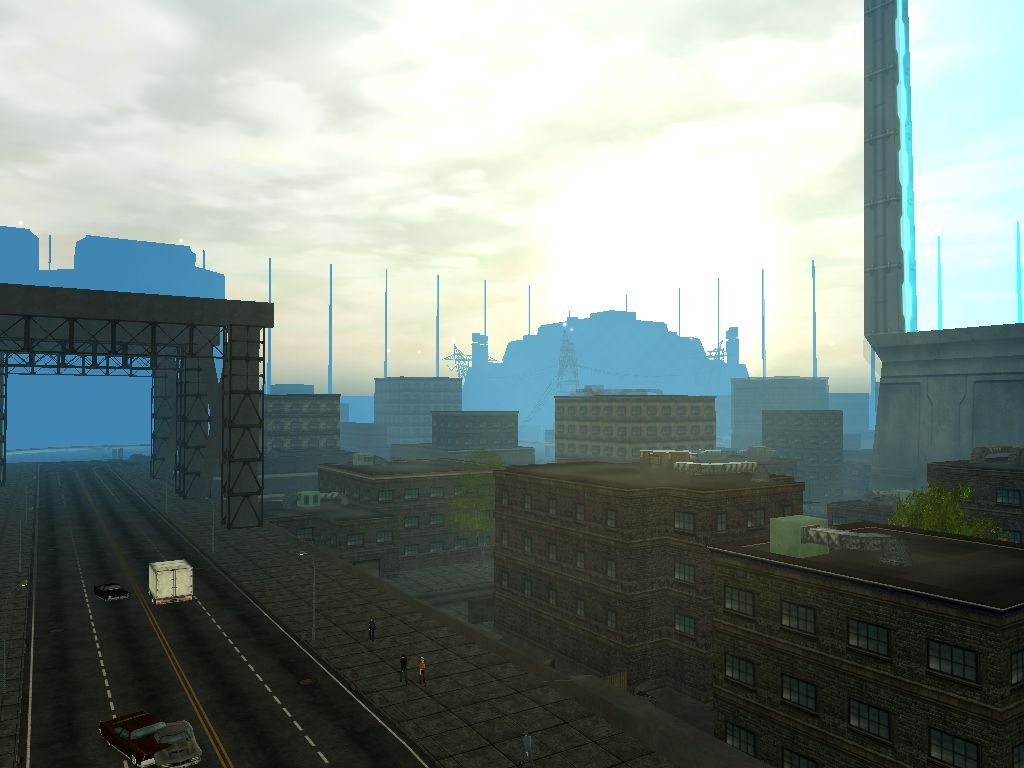




















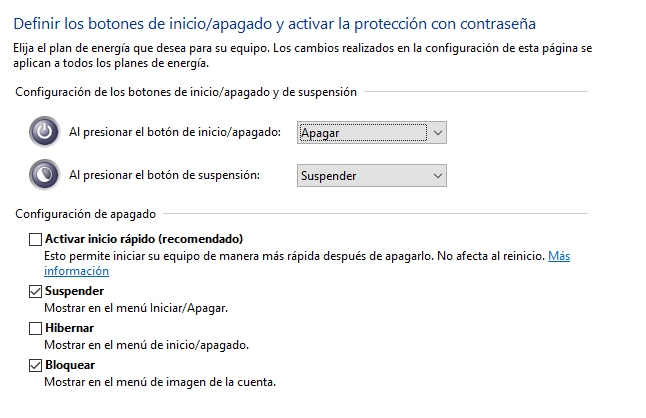

Welcome to our Base Building Community Reps!
in Base Construction
Posted
Congrats and Kudos!