-
Posts
97 -
Joined
-
Last visited
Content Type
Profiles
Forums
Events
Store
Articles
Patch Notes
Posts posted by Manga
-
-
41 minutes ago, Garble said:
Yesterday I was able to run Safe Mode. But today it said it couldn't unzip islandrum-mac.zip (which is weird because this is the unzipped file that gave the app I was trying to run)
So I downloaded it from here again: https://telstar.eekstudio.com/islandrum-mac.zip
And after unzipping it, moving Island Rum.app to my Applications folder, ran it (Which says Build 082920191 btw) and got the message:
"Can not find NCLauncher! Please locate the application, run it, and try this shortcut again."
I tried clicking on the palm tree icon, Reset Path (3rd option) and finding /Applications/CoH.app but not finding NCLauncher anywhere. Also tried /Applications/City of Heroes.app
Move CoH.app and City of Heroes.app out of the Applications folder and try it again. Island Rum doesn't have an error message like that, so it's either coming from the Cider app or from CoH itself.
-
 1
1
-
-
Just released yet another Island Rum fix. Hopefully it'll improve things.
-
1 hour ago, Lady Blue said:
I think that could have been solved by having a stickied Mac Support post stating to update Island Rum to the latest version to see if that solves your problem before asking your question. At any rate though, I hope you can fix it at some point.
I don't have any control over the forums whatsoever, I simply post to them just like you do.
As for everyone else:
- The latest Island rum is 082820192. If you don't have that one, download it from https://telstar.eekstudio.com/islandrum-mac.zip
- I see a lot of errors that tell me a few of you are running Island Rum on a limited account (without permission to access Applications). Make sure you're an Administrator.
- If you need to reset your Wine installation for some reason, open Termianal and type "rm -R ~/.privatewine". I'm still not entirely sure if Homebrew Wine still interferes somehow (I did my best to prevent that), so you might want to also "rm -R ~/.wine" and then "brew remove wine", at least for testing.
- All testing was done with the path set to "/Applications/coh". I've seen problems with it installed in folders within /Users.
- If you're using macOS 10.12 or higher, remove CoH.app and CityOfHeroes.app from the Applications folder and see if Island Rum can handle installing Wine and launching the game that way.
- I'm aware that the Winetricks package might fail in 10.14 or higher. I'm still not certain why, but I suspect xprotect is involved, since removing and reinstalling the package takes a few days before it gets itself broken again. I have managed to launch it a few times with the 32-bit client in testing. The Winetricks package is too old for 64-bit and won't launch it.
- I personally tested Island Rum and the packaged Wine on both 10.15 Catalina and 10.14.6 Mojave. I don't have a lot of variety of hardware and software to test it on, so I got this far by guessing. It's the perfect storm of guessing, because not only are people running macOS all the way back to 10.6 Snow Leopard, but Wine isn't exactly a pillar of stability when it is working right. Nevertheless, I do have it launching reliably in 10.14.6 and 10.15 with an Administrator user, and installed in /Applications/coh. I also tested both as "clean" installs, removing Homebrew Wine first.
-
 3
3
-
-
15 hours ago, QuantumSin said:
10.14.6. Gave up after almost 90 minutes of no change.
Tried a fresh install on an older iMac running OS X 10.10.5. When it tries to install the game client in Island Rum, it gets an MD5 error downloading macclient-wineskin.zip.
You might be having issues getting a complete download. Fortunately it's easily accessible: https://telstar.eekstudio.com/macclient-wineskin.zip
-
1 hour ago, QuantumSin said:
Is that build 082820192? Removed .wine and .wine32 and .privatewine, installed it without problems, but when I try to launch the 64-bit client, it seems to hang. The wine64-preloader is running and there is a small white vertical line in the center of the screen, but 10 minutes later and there is still no sign of it doing anything.
Which macOS version are you using?
-
-
The former beta went live today, I just didn't have time to post notes as I'm at work:
- Now handles installation of the Wine client or Wineskin client more or less correctly all by itself. Which one you get is determined by the macOS version you're using. Anything below 10.12 gets Wineskin.
- The Wine client is now a private one. Island Rum bypasses Homebrew entirely, downloads its Wine 4.0.1, and installs it in the coh folder. It also remaps the Wine preference location so it doesn't interfere with people who are also using Homebrew wine.
- Launchers will appear greyed out if they are not supported by the current client you're using. For instance Wine can't launch the Legacy client, so it will be greyed out. On Catalina, all except the 64-bit launchers will be greyed out.
- Command-line addition is now more reliable.
-
 2
2
-
 1
1
-
-
1 hour ago, esotericist said:
@MangaCan we please talk about the "automatic updates you cannot opt out of"?
People get configurations working, then they suddenly break, for no obvious reasons. Unlike some other unfortunate souls, I've been able to play fine this whole time, but island rum updated today and now I'm stuck with the wineskin popup rather than the working game I had immediately prior to the auto-update.
(also, for some reason, it is greying out the 64-bit clients, not the safe mode client, and giving the 'may not work' warning).
I was playing fine yesterday and even earlier this morning on the current version of the client from homecoming. My copy of island rum has unnecessarily bricked itself, and this isn't the first time this has happened to someone.
Edit: Apparently safe mode works now. That's... something, at least. But I had a working 64-bit client prior to this mandatory update, though, and the fact I now don't is extremely offputting. Why do you keep changing things arbitrarily without giving users any choice in what version they run?
If you remove CoH.app and City of Heroes.app from the Applications folder and relaunch Island Rum, it will use its new private Wine client. The 64-bit client never launched with Wineskin - it's only capable of launching 32-bit builds.
Island Rum auto-updates because I don't want to maintain and support a bunch of different versions.
-
 1
1
-
-
2 hours ago, Astrobear said:
Likewise - I jumped through a 100 hoops to get it running when the 64 bit update dropped. Then I didn't play for a few days and now I can't get in. Island Rum is tell me this. Can you you help please@Manga?
If the self update ever goes wrong, download it from here:
-
I also discovered an issue with conflicting settings causing CoH not to launch. I patched that in the 082620191 version. If yours is older than that, you might need to update.
-
Try to install it in /Applications instead of ~/Applications. I haven't tested it in the user folder. Also, make sure you're an administrator and not a limited user.
-
I just added a new Island Rum Beta update:
https://telstar.eekstudio.com/islandrum-mac-beta.zip
Unfortunatately I didn't realize that the auto-update broke in the *last* beta, so you have to download it again.
It has the following new features:
- Island Rum will now temporarily remove mirrors that fail from its download list during the current session. This should make patching more reliable. It will also automatically re-scan and re-process downloads if it detects a download failure occurred during the last scan.
-
 1
1
-
-
4 hours ago, Targablade said:
Using your link for island rum I am getting a different working version, 082220193. I have deleted and re-installed a hundred times, tried brewer, don't understand the wine thing and am totally lost and can not play!!! I'm on mac Mojave 10.14.6. hardware is a MacBook Air 2ghz i7 with 4GB 1600MHz DDR3 Graphics: Intel HD Graphics 4000 1536 MB. Please let me know if there is something else I can do or, help I can possibly get from someone else. I really want to game... I just moved into my new house with better internet and want to put it to the test... PLEASE HELP ME!!!
4 hours ago, Targablade said:I'm having the same issue.... I don't know what to do anymore...
30 minutes ago, wesissimo said:I'm in the process of installing City of Heroes on my Mac and am running into a problem after installing the Wineskin client. After the zip file decompressed, and was verified, I moved CoH to the applications folder. Following this, I opened CoH and immediately "Wineskin" opened and I was given the option to "Install Software". However, when I selected "Choose Setup Executable", I was unable to select and install it anywhere on my hard drive. Do you know of any ways that I can "Choose Setup Executable" so that I can open the CoH app? Thanks!
All 3 of you (and anyone else having trouble) follow these steps:
1. Type "brew remove wine" in Terminal
2. Type "rm -R ~/.wine" in Terminal, and type it very carefully.
3. Move any copies of "CoH.app" or "City of Heroes.app" out of the Applications folder (skip this step if you want to use Wineskin or Cider).
4. Download this beta: https://telstar.eekstudio.com/islandrum-mac-beta.zip
5. This is where it forks a bit...
- If you plan on using Wineskin, make sure it's called "CoH" and located in the Applications folder. The presence of "CoH" in Applications will prevent Island Rum from attempting to install anything further.
- If you plan on using Cider, make sure it's called "City of Heroes" and located in the Applications folder. The presence of "City of Heroes" in Applications will prevent Island Rum from attempting to install anything further.
- If you leave both of those out of Applications, Island Rum will ask you to install a Game Client. It will install Wine if you're using macOS > 10.11, or Wineskin if you're using other macOS. The Wine install will be in a "wine" folder inside /Applications/coh, and Wineskin will be an app called "CoH.app" in Applications.
Before it goes live, it still needs testing to make sure it installs the correct thing at the correct time.
EDIT: It's not just for those 3 people. Anyone is welcome to test the beta. I do also want to make sure it doesn't break anything that was working before.
-
It seems that some of you have OLD copies of Island Rum or are still running the last beta. If you have either one and are trying to get into the game, download this:
https://telstar.eekstudio.com/islandrum-mac.zip
If you wish to try out the NEW beta cycle, download this:
https://telstar.eekstudio.com/islandrum-mac-beta.zip
The new beta no longer requires an external Homebrew install. It will also install the Wineskin client if you're using a macOS below Sierra (10.12). You should install it using an administrator (non-limited) account.
-
It seems that some of you have OLD copies of Island Rum or are still running the last beta. If you have either one and are trying to get into the game, download this:
https://telstar.eekstudio.com/islandrum-mac.zip
If you wish to try out the NEW beta cycle, download this:
https://telstar.eekstudio.com/islandrum-mac-beta.zip
The new beta no longer requires an external Homebrew install. It will also install the Wineskin client if you're using a macOS below Sierra (10.12). You should install it using an administrator (non-limited) account.
-
In order to get more control over the install process, I’m currently experimenting with a semi-custom “private” 64-bit wine container that Island Rum would download and install. It will attempt to control as many parameters as possible, including where it installs, how CoH is launched, and the environmental parameters. It will also start out with a “clean” .wine preferences if possible.
It should enter Beta stage sometime today.
-
 2
2
-
-
12 minutes ago, modest said:
I really appreciate that you're taking the time to help me.
I should qualify this by stating that I am familiar with using the command line, and that I have created both Cider and Wineskin wrappers before for other applications.
I do not have a .wine directory. ls -a confirms that no such directory exists.
I ran Homebrew's reinstall tool just in case, and it confirms that I have Wine 4.0.1 installed.
You might have to run "wine64" once to make it generate its config files.
-
1 hour ago, nightlocke said:
I've plugged the Homebrew code into my mac os terminal and it's asking for a password at the bottom.
You have to run it from an account that's an administrator.
-
Note: Since the FAQ is linked here, I'm modifying this post very late in order to keep the latest info here.
There are TWO ways to install City of Heroes Homecoming on your Mac:
1. The preferred way is to download the Mac Installer for the Homecoming Launcher here: https://islandrum.eekstudio.com/mac-installer.zip
2. An alternate way is to download Island Rum for Mac, here: https://islandrum.eekstudio.com/islandrum-mac.zip
Both packages automatically install everything you need!
-
 11
11
-
 8
8
-
-
You probably should be using an Admin account up until you get CoH to launch for the first time.
-
If your homebrew install fails, just go to http://brew.sh and follow those instructions, and then "brew install wine" after. If anything fails, try using "xcode-select install" and trying again.
-
Everyone is. It's built into macOS.
I can't really search the xprotect database, but it's all that's left after a process of elimination. The Wine version built into Wineskin (1.6.5 I think) won't launch CoH anymore, not even on the command line. I haven't change the non-beta of Island Rum since 2018; Wineskin hasn't been updated since 2016; there have been no visible macOS updates in the last 48 hours; and the manifests haven't been changed (I checked).
All that's left is either an alternate version of Wine outside of Wineskin interfering (which could be possible on MY computer, but others who don't even have an alternate Wine installed are having the same issue) or the Wine in Wineskin is being blocked somehow, and the only thing capable of doing that is xprotect.
-
 1
1
-
-
Island Rum didn't change at all, the beta is a completely separate version. I had trouble launching CoH too, it's just being blocked from launching even manually. I'm reasonably sure some part of wine 1.6.5 (part of the Wineskin package) has been blocked as malware by xprotect. I'm going to work on this problem over the weekend and see what I can do.
-
Island Rum and Tequila both have the ability for the user to delete the original built-in manifest, so some people out there might not even remember what it was.
If you change that manifest to something like this:
<manifest> <label>Paragon Chat</label> <profiles> <launch exec="" order="0" params="">Change Your Manifest</launch> </profiles> <filelist> </filelist> </manifest>
(Side note: I haven't actually tested that XML, I'm at work)
It should show "Change Your Manifest" in the game list, and then they'll come here looking for a replacement manifest URL long before a new patch hits.
Then just add a link that says "Tequila/Island Rum Says 'Change Your Manifest'" that links to an announcement about it, and you have a self-solving problem!



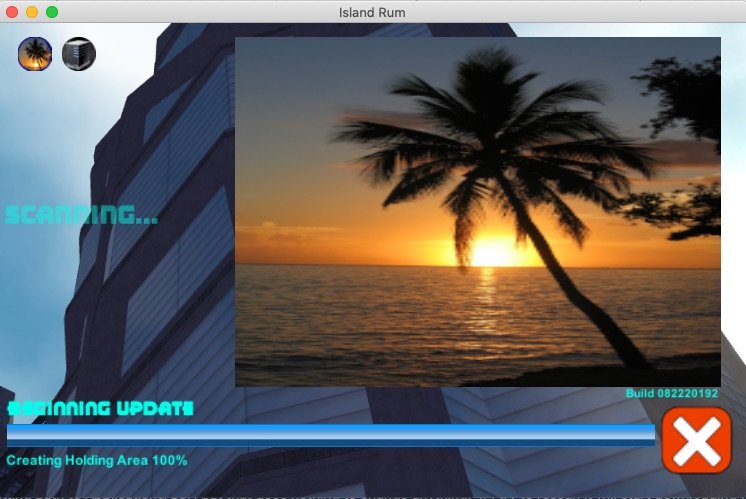
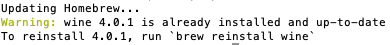
Post here if you're a Mac user having trouble with Island Rum after the August 22 update
in Help & Support
Posted · Edited by Manga
I think I'm finally starting to hit a wall.
I have two Macs, one running Mojave (10.14.6) and the other running Catalina (10.15) beta. I can launch both the internal Wine and Wineskin clients on Mojave (I don't have the Cider one anymore), and the internal Wine on Catalina just fine. In fact, they run really well. I've tried doing clean installs of each type of client multiple times, to make sure I didn't make modifications that cause it to work only on my system. Yet it seems the more I successfully test it, the less people are able to run it successfully.
I don't really know what to do at this point. I feel like the only way I'll ever be able to get the Mac client working perfectly for everyone is to either spend hundreds of hours trial-and-error testing and building a customized version of Island Rum for each and every Mac player individually, or I'm going to need to spend a ton of money I can't afford on a huge array of Mac models and macOS versions so I can test every single possible scenario - and then probably still miss a few. Either way, I feel like I'm reaching for an unobtainable goal, and that this thing I'm trying to do is something only a very large company with an unlimited budget and large staff can pull off successfully.
I'm going to wait a while and see if these problems work themselves out, because I'm afraid if I make more changes that I'm unable to test the way you're seeing it (because it continues to work fine for me) it's going to prevent even more people from using it. If I find something really obvious, I might publish an update, but at this point my confidence in being able to fix the problems that are left without making things worse is really low.
EDIT: The MD5 error was caused by an bad MD5 in the update system on the server, it's been fixed.