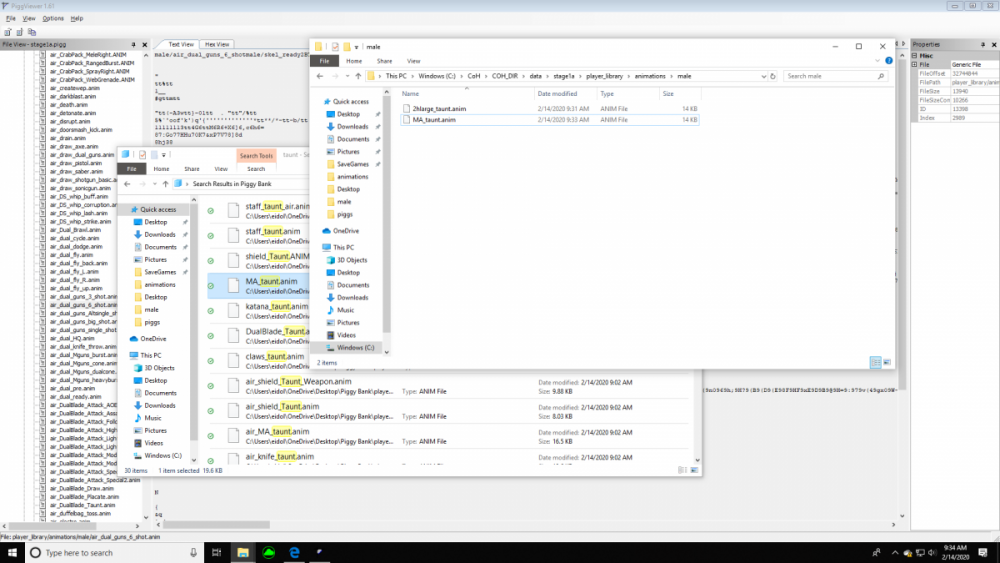Eidolor
Members-
Posts
62 -
Joined
-
Last visited
Content Type
Profiles
Forums
Events
Store
Articles
Patch Notes
Everything posted by Eidolor
-
Custom Powers, Henchmen Appearances and Animation?
Eidolor replied to Eidolor's topic in Tools, Utilities & Downloads
I haven’t gotten anything to work yet so no worries there xD -
Custom Powers, Henchmen Appearances and Animation?
Eidolor replied to Eidolor's topic in Tools, Utilities & Downloads
I’m still trying to get provoke and cross punch to be something shooty, will try a different animation to make sure I’m doing it right Is there any way to directly see which animation a power uses? -
Custom Powers, Henchmen Appearances and Animation?
Eidolor replied to Eidolor's topic in Tools, Utilities & Downloads
They’re in male, fem and huge folders, might have to search by name like storm_kick.anim -
Custom Powers, Henchmen Appearances and Animation?
Eidolor replied to Eidolor's topic in Tools, Utilities & Downloads
Yeah I close it out completely and relaunch anytime I try to change anything. I see what you mean now, the martial arts and two hand power sets. Just tried all of them but got nothing. Any ideas for which animation it uses? Or which one fighting’s cross punch uses? -
Custom Powers, Henchmen Appearances and Animation?
Eidolor replied to Eidolor's topic in Tools, Utilities & Downloads
I’m using provoke from presence and have a standard 6’ male body -
Custom Powers, Henchmen Appearances and Animation?
Eidolor replied to Eidolor's topic in Tools, Utilities & Downloads
I found the shooting animation I want under animation<male, extracted it into the directory folders I made, then renamed it with what I think should be provoke's animation's name, but it doesn't change in game. Did I mess the pathing up, get some step wrong or are those just not the names for provoke's animation? edit: this pathing is wrong!! Nothing will work like this, updated correct directory in op -
Custom Powers, Henchmen Appearances and Animation?
Eidolor replied to Eidolor's topic in Tools, Utilities & Downloads
Click the clockwise symbol under file to open a new pigg, then select stage1a -
Custom Powers, Henchmen Appearances and Animation?
Eidolor replied to Eidolor's topic in Tools, Utilities & Downloads
Stick em in an easy to find place, I made a desktop folder named Piggy Bank, and use the search bar to find what you want to replace and what you want to replace it with Im not sure what bin contains, I think you want stage1a for animations and stage1b for FX -
Custom Powers, Henchmen Appearances and Animation?
Eidolor replied to Eidolor's topic in Tools, Utilities & Downloads
Think I found those under stage1b<texture_library<FX -
Custom Powers, Henchmen Appearances and Animation?
Eidolor replied to Eidolor's topic in Tools, Utilities & Downloads
I have to run it in compatibility mode as admin or else even clicking the menu bars crashes it -
Custom Powers, Henchmen Appearances and Animation?
Eidolor replied to Eidolor's topic in Tools, Utilities & Downloads
After you extract the one you want and put it in the right place, just rename it the old one that you want to replace? From that link I get errors saying MFC71.DLL and MSVCR71.dll are not found, but I’ve been able to use this one https://www.cohtitan.com/forum/index.php?topic=12222.0 -
Custom Powers, Henchmen Appearances and Animation?
Eidolor replied to Eidolor's topic in Tools, Utilities & Downloads
Did you have to make a directory to put a replacement? -
Custom Powers, Henchmen Appearances and Animation?
Eidolor replied to Eidolor's topic in Tools, Utilities & Downloads
So far I’m not even sure how to overwrite them or where to find the data folder in coh, just been looking through the piggs with the 1.6 viewer but it can’t write Hover might be in stage1a<animations<5cw as lev_fall, lev_float and levitate -
Custom Powers, Henchmen Appearances and Animation?
Eidolor replied to Eidolor's topic in Tools, Utilities & Downloads
That might be fx, but once we find the file to change and what we want to change it with, we should just be able to copy/paste the contents in its place right? -
Custom Powers, Henchmen Appearances and Animation?
Eidolor replied to Eidolor's topic in Tools, Utilities & Downloads
No worries, for now I just want to find provoke’s animation, and mm henchmen models -
Custom Powers, Henchmen Appearances and Animation?
Eidolor replied to Eidolor's topic in Tools, Utilities & Downloads
There are weapons and items in stage1<object library<item library and player_library, not sure how they’re spawned for animations though -
Custom Powers, Henchmen Appearances and Animation?
Eidolor replied to Eidolor's topic in Tools, Utilities & Downloads
How did you swap it once you found them both? -
Custom Powers, Henchmen Appearances and Animation?
Eidolor replied to Eidolor's topic in Tools, Utilities & Downloads
You beautiful brainy beast, thank you so much. Just grabbed the pigg viewer and am scrubbing through for demon prince, lich, provoke and guns. You’re a saint -
Custom Powers, Henchmen Appearances and Animation?
Eidolor replied to Eidolor's topic in Tools, Utilities & Downloads
Of course, I haven’t been able to find anything other than sound piggs in coh data so far -
Cosmetic Power Converter to Reskin Abilities
Eidolor replied to Eidolor's topic in Suggestions & Feedback
H*ck yeah, lemme know what you come up with, I haven’t been able to make heads or tails of all the data yet so I’m more than happy to hear it. Also I’m still active in GW (5k hrs n/rt) and gw2 (maybe 1k nec) so hmu if you ever need a hand with anything -
Cosmetic Power Converter to Reskin Abilities
Eidolor replied to Eidolor's topic in Suggestions & Feedback
I wasn’t aware that we could mod client side without getting banned when I posted this, and I’ve made a new topic under tools and utilities asking exactly that. I feel that this topic has been resolved but also wouldn’t complain if something were made to make this easier. For now I’m reading up on modding guides and getting a feel for the data files -
Cosmetic Power Converter to Reskin Abilities
Eidolor replied to Eidolor's topic in Suggestions & Feedback
Only you can see your mods and they can’t affect any mechanics like time or dmg -
Is it possible to swap one power’s look with another? Im specifically trying to make necro’s lich use demon prince’s model, and presence’s provoke use the animation and weapon from thugs’ empty clips (ideally opening up the pistols weapon in costume) or the temporary revolver. If so, what all needs to be replaced to show the shooting animation, spawn a gun in hand, show lich as demon prince and where can these files be found? Edit to compile info so far: So far we know you need a pigg viewer to find them and see their directories, then make a COH_DIR folder in the main CoH folder, then a data folder inside COH_DIR and one for each step of the directory path of the file you want to replace. Extract what you want to replace it with into that location and rename it whatever the one to be replaced was. They can also be edited by opening them in notepad. Textures are dds files that need a hex editor to include the file path. The game has to be restarted to see changes made to animations, but sounds load immediately. Guides that explains it more clearly: https://strategywiki.org/wiki/City_of_Heroes/Clientmods Pigg Viewers: https://forums.homecomingservers.com/topic/5405-piggviewer And an example of a directory: Texture guide: https://corps.ouro-comdev.com/index.php?title=Texture_modding#Detailed_Guide_by_Flashtoo
-
Cosmetic Power Converter to Reskin Abilities
Eidolor replied to Eidolor's topic in Suggestions & Feedback
We can plug whatever we want evidently. I didn’t know this was a thing and was more worried about how to implement it or getting banned for doing it myself. Making a ui for it would have been beyond me and a daunting amount of work, but I can ctrl+f and copy/paste! https://strategywiki.org/wiki/City_of_Heroes/Clientmods Still trying to figure out how, somebody may have even made something we can use to do it more easily but I didn’t see anything in tools https://forums.homecomingservers.com/forum/60-tools-utilities-amp-downloads/ -
Cosmetic Power Converter to Reskin Abilities
Eidolor replied to Eidolor's topic in Suggestions & Feedback
I don’t want to change how the abilities actually work, only how they look. Are they written as single inseparable entities or could visuals paths just be plugged?