
QuantumSin
-
Posts
16 -
Joined
-
Last visited
Content Type
Profiles
Forums
Events
Store
Articles
Patch Notes
Posts posted by QuantumSin
-
-
I am new to dominators, but I love some of the craziness I have seen gravity pull off with wormhole. I have an idea for a villain that manipulates gravitational and sound waves, but I have zero experience building any kind of control-type character. I mainly play solo although not exclusively. I would like perma-dom to come online as early as possible. Thanks.
-
I like the idea of running non-granite, but keeping granite as an oh-crap button.
-
I was looking at some of the threads here and came accross @Hyperstrike's build for boulder bouncer. However, it appears the order of the stone armor powers got shuffled between his last post of the build (Oct 2021) and now. Any updated builds out there? Thanks.
(It stinks to not have Mids running on a Mac, so please paste the build. Thanks.)
-
It was running fine on Mac OS X Catalina, but today it wouldn't open and gave the following error:

-
Something appears to be wrong with your post. Can’t see the build.
-
I have heard that Staff/Ice is a better combo on Stalkers than on Scrappers due to the improved single-target damage from Assassin's Staff. However, I can't seem to find a build for it. Has anyone tried it? How did it play solo and on teams? Does anyone have a build they would share? Also, I haven't been able to get Mids running on my Mac, so if you have a build, please post it here rather than only a data chunk or link. Thanks.
-
18 hours ago, Manga said:
I think I'm finally starting to hit a wall.
I have two Macs, one running Mojave (10.14.6) and the other running Catalina (10.15) beta. I can launch both the internal Wine and Wineskin clients on Mojave (I don't have the Cider one anymore), and the internal Wine on Catalina just fine. In fact, they run really well. I've tried doing clean installs of each type of client multiple times, to make sure I didn't make modifications that cause it to work only on my system. Yet it seems the more I successfully test it, the less people are able to run it successfully.
I don't really know what to do at this point. I feel like the only way I'll ever be able to get the Mac client working perfectly for everyone is to either spend hundreds of hours trial-and-error testing and building a customized version of Island Rum for each and every Mac player individually, or I'm going to need to spend a ton of money I can't afford on a huge array of Mac models and macOS versions so I can test every single possible scenario - and then probably still miss a few. Either way, I feel like I'm reaching for an unobtainable goal, and that this thing I'm trying to do is something only a very large company with an unlimited budget and large staff can pull off successfully.
I'm going to wait a while and see if these problems work themselves out, because I'm afraid if I make more changes that I'm unable to test the way you're seeing it (because it continues to work fine for me) it's going to prevent even more people from using it. If I find something really obvious, I might publish an update, but at this point my confidence in being able to fix the problems that are left without making things worse is really low.
EDIT: The MD5 error was caused by an bad MD5 in the update system on the server, it's been fixed.
Manga, I think what would help more than continued updating at this point is if you could write up an installation guide (or perhaps an upgrade guide) that could be stickied in its own thread. It would need to include the steps that aren't obvious (for me, that was using brew to install wine because all the threads kept talking about removing and deleting wine first). Also, it would be great if there were separate (even if similar) instructions for older Macs that can't run the 64-bit client but would like to use the new 32-bit client (still haven't gotten that to work).
We may not always say it (especially when things are rough), but we really appreciate all the time and effort you have put in to make it possible for all of us to play CoH again!
-
 2
2
-
-
On 8/22/2019 at 2:12 PM, Firetrap said:
This is what worked for me, based on Manga's instructions (updated two Macs - a MacBook Pro and an iMac, both running Mojave):
1. Make sure Island Rum is updated to version 082220191. Shut it down.
2. Install Homebrew and Wine via your Terminal (located under Applications/Utilities. You need to run it as the admin for your Mac as it will ask you for your Mac password). Follow the instructions at http://brew.sh first, and after Homebrew installs, run "brew install wine" in Terminal.
3. When all that is done (take a few minutes), re- open Island Rum. You should see some progress bars updating and installing. If you don't, open the first drop-down menu (the palm tree) and select RESCAN. (You could probably rescan either way, just to double-check). When that's done, close Island Rum and re-start your Mac.
4. Upon re-boot, re-open Island Rum, make sure "Homecoming 64-bit" is selected and proceed as you normally have done.
That should do it! (I hope) 🙂
This worked for me! It worked with Island Rum version 082920191. Thank you so much @Firetrap!
-
 1
1
-
-
Just a note on Island Rum version numbers: they are mostly the date they were released. The format is MMDDYYYY#, where MM is the two digit month, DD is the two-digit day, YYYY is the four-digit year, and # is the revision number released for the date. The "192" and "193" versions were build 2 and 3 on a previous date. The current build (at least that I have) is 082920191. Hope that at least helps clarify things, even though it may not help get you (or I) back online.
-
Unfortunately, build 082920191 does the same thing...acts like it is launching the game (green check mark), but never launches the wine64-preloader or the game. It just sits there. Is there any kind of logging I could enable to help troubleshoot the issue?
-
Still hoping for a fix or a suggestion, @Manga, for my MacBook Pro. It was running the 64-bit client for several days, but now it doesn't even seem to try to launch in 64-bit, 32-bit, or Safe mode.
The Wineskin download did fix the issue on my old iMac, but it only works in Safe mode.
I really appreciate your help.
-
1 hour ago, Manga said:
Which macOS version are you using?
10.14.6. Gave up after almost 90 minutes of no change.
Tried a fresh install on an older iMac running OS X 10.10.5. When it tries to install the game client in Island Rum, it gets an MD5 error downloading macclient-wineskin.zip.
-
23 minutes ago, Manga said:
Is that build 082820192? Removed .wine and .wine32 and .privatewine, installed it without problems, but when I try to launch the 64-bit client, it seems to hang. The wine64-preloader is running and there is a small white vertical line in the center of the screen, but 10 minutes later and there is still no sign of it doing anything.
-
On 8/25/2019 at 10:52 PM, Manga said:
I just added a new Island Rum Beta update:
https://telstar.eekstudio.com/islandrum-mac-beta.zip
Unfortunatately I didn't realize that the auto-update broke in the *last* beta, so you have to download it again.
It has the following new features:
- Island Rum will now temporarily remove mirrors that fail from its download list during the current session. This should make patching more reliable. It will also automatically re-scan and re-process downloads if it detects a download failure occurred during the last scan.
404 error on the link.
-
Just loaded Island Rum and it downloaded another update. Previously, it had been running a build ending with 193 (not 191 like I keep seeing in posts here), but after the update, the version changed to 192. Now I get an error message when trying to start the 64-bit client (which had been running fine before today's update) that sys the version may not work. If I tell it to proceed, it pops up the Wineskin install prompt. Suggestions? Thanks.
Also, it does the same thing now for the new 32-bit client, but not for Safe Mode.

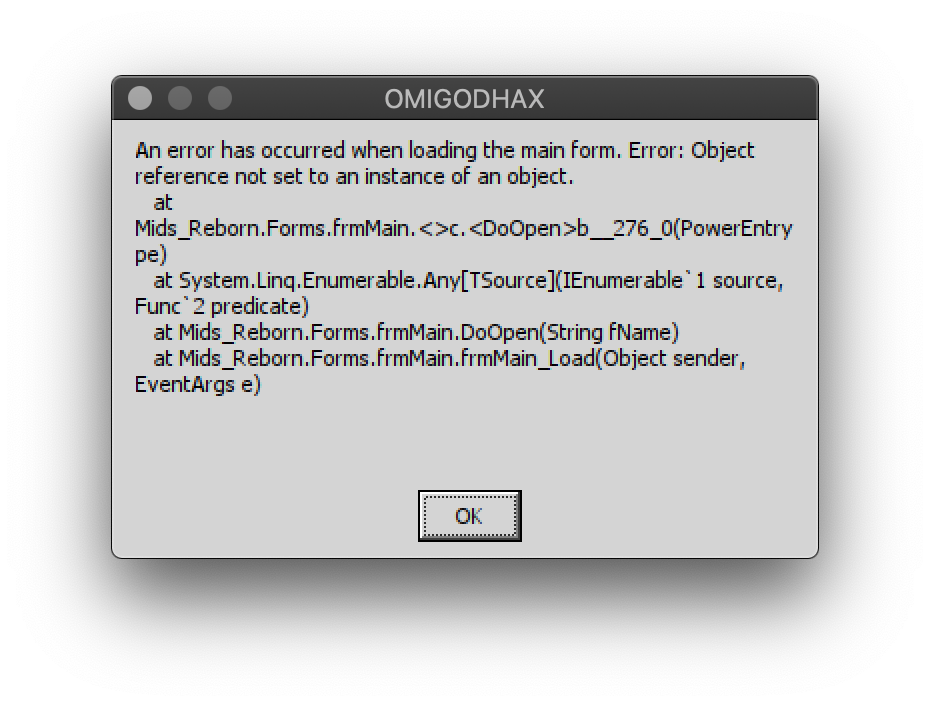
Need help with a grav/sonic build
in Dominator
Posted
That is part of the inspiration for the build. She just mentioned it was something she had just "thrown together," and I just wondered if there were any builds people had been running with that combo and how it plays. I enjoy her content too! @wednesdaywoe