-
Posts
128 -
Joined
-
Last visited
Content Type
Profiles
Forums
Events
Store
Articles
Patch Notes
Posts posted by Dungeoness Eloora
-
-
1 hour ago, Andreah said:
For my fold space use case; I'd use an accuracy insp on key-press and execute fold space on key-up? Or would the key-up interrupt the key-press part? This doesn't work well in a normal (e.g., "powexecname Fold Space$$inspexecname Uncanny Insight") bind which you just press twice, because it just uses up all my insps before it casts fold space. (It works with ultimates though, they have a cooldown, but that's kind of spendy to do automatically). So I'm wondering if the +$$ method would have any potential to make a single key system.
As an aside, Fold space itself seems a little weird to me, I think it only gets one dice roll to hit all the enemies, and then each one comes if it's defense was low enough to be hit by that roll. Fold Space seems to get everyone or just about no one on account, and I like to up my to-hit if I can before doing so.
For this quandry, you could try this in lieu of a 2 file bind solution:
"powexecauto fold space$$inspexecname uncanny insight"
I tested it with an aoe nuke and it does eat one insp and then fire the power. Of course, this would replace whatever you usually keep on autofire, Hasten for instance, with Fold Space, so you'd have to decide how to get that back to normal before FS fires again.
Despite already mentioned difficulties, binding autofires to coincide with any of the movement keys DOES work most of the time, it's just occasionally unreliable. For characters with lots of cooldowns to keep up in combat, like my Peacebringer, I have skills set to autofire attached to 3 out of 4 of my movement keys (with getting Sprint back on attached to +forward), and they all cycle and fire fairly well.
-
13 minutes ago, Shenanigunner said:
It should work; I think I have examples in the Guide just like this and use them myself. Possibly... swap the two commands. The parser is a little quirky about the order of multiple commands sometimes.
Swapping them as is does not work, and breaks the movement portion by making the game think you're still holding down the key, even after you release it.
-
37 minutes ago, Shenanigunner said:
I rewrote all of my alts with movement (pseudo-autofire) binds a while back. Anyone who doesn't use them to keep def and buff toggles up all the time is leaving money on the table. (I just added a new wrinkle to that: use E for forward movement without triggering any powers. Found that necessary to avoid going invisible and losing hostages, and there are other times you don't necessarily want to fire your fancy stuff just because you're moving around a zone.)
The OP is great info that is not easy to find anymore, so thanks for digging it up!
I have been using movement key + autofire macros since the game relaunched, but they always have this annoying quirk, and I'm wondering if you notice it too, or if you format your macros differently to avoid it. Typically mine look like this :
D "+backward$$powexecauto hasten" (I use FEDS for movement over WADS)
What I know/have experienced is that movement commands want to be "first" as the string is written, and doesn't work properly when placed anywhere else in the string. Perhaps because it already includes a "+" for proper press and release execution? Regardless, what happens with this macro is that the autofire command, seen in the UI as the green ring around the called skill, only executes while I'm holding down the key, and then it de-selects the skill from autofiring as soon as I release the key. Sometimes, if I hit the key really fast, it never fires, the game never registers the command. Sometimes I have to hold the key down way longer than I'd like for it to autofire the skill, and as always, autofire is removed from that skill upon key release.
So, is there a way to fix that? Is my macro syntax wrong? How do I get the movement autofire combo macros to work the same way as if I bound the autofire command to a key with no other commands in the string?
-
Just curious if anyone has tested their Warshade against a Pylon, and how that has turned out. There are some very impressive kill times for scrappers and the like, and I know this AT doesn't excel at single target damage, I'm just curious what anyone has had success with. I feel like their regen is the biggest hurdle to overcome, outside of our own shortcomings.
Well?
-
I will go ahead and jump in this thread with the recent paring down of macros that I learned to be satisfied with.
Firstly, I want to say that simply loading all of your active-use human-form abilities onto your main hotbar, then putting the dwarf and nova skills on their own bar, respectively, which you swap to when you want to use them, is a fine baseline tactic for playing a kheldian, and it works fairly well. I would ditch the pop-up bar regardless, though, keeping your skills confined to the main 10 hotbar banks.
I've done it all on my kheldian playing journey: from binding hotbar tray swaps to mouse thumb keys that also load new keybind files full of unique binds for each form, to the newer technique of turning every used skill into a macro with its form toggle or de-toggle included, with the goal being to double tap/click each skill fast enough that the form change isn't visible at all.
With both methods and similar, something always messed up for me. Binds from my kheld files leaked into my main keybinds.txt file and show up for non-kheld toons, I'd get "stuck" in one form or another after the game didn't like how fast I wanted to load the different files or macros. And no matter how quick or well-timed my double-tapping was with the latter method, sometimes it just wouldn't fire the skill, requiring yet a third tap/click, or me just moving to a new skill with exasperation.
Finally I thought, why don't I just abuse the hell out of autofire? Macroing a form change plus the autofire of a given skill executes both perfectly every time, with a single tap/click, and faster than if I manually hit one key to switch forms and then another key to execute the skill. And as soon as I know the skill has begun to fire, either by my character's animations or the animations on the skill button, I know I can move onto the next skill. It all happens much faster than that explanation suggests!
It's effectively a queue system for skills, in a game that doesn't feature that option. I still have several skills bound to keyboard shortcuts, so I am still able to pop Hasten on autofire when needed. Yes, it still involves macros, which also necessitate me keeping the actual skills visible on a separate hotbar to monitor cooldowns, but the setup isn't all that difficult or lengthy, and it's easy to revert to any other method of play.
-
2 hours ago, The Philotic Knight said:
I had no plans to do so, but I'll take it under advisement. I have other things that are occupying my time at this moment, but if my time ever frees up, I'll see what I can do. It does sound like quite a bit of work though for very little payoff, as this is the first time this has been requested, and I didn't think that the list was really all that big, as there's less than 200 mods total on there.
Now you CAN reduce the list to the TYPE of mod that you desire, be it maps, graphics, audio, etc. While I can see the benefit to file size information, I am curious, what the use of being able to sort by number of downloads is? I've never been a big fan of that, as it appears to me to promote a herd mentality.
Really, the only detail I miss the most from other MMO mod apps is being able to easily see the latest additions or updates. While the mod list is indeed short, relatively speaking, I don't have every mod that I've already seen and skipped committed to memory. It would just be handy to know at a glance when something new pops up, that's all. If it doesn't appeal to anyone else or would be more trouble than it's worth, I'll take your word for it. Thanks for the consideration.
-
On 9/10/2021 at 4:47 PM, OldLost said:
Not sure what might be wrong with my install, but when I click on a link that says "Click this DataLink to open the build!" in a forum post, nothing happens. It used to work, so I have no idea why it doesn't now. I tried a complete uninstall and reinstall, but it didn't make things any better. I tried quite a few links in different posts but none of them worked.
Any advice on how to fix this issue?
That function immediately downloads the file to wherever my browser defaults to saving them, but doesn't open it after for me, so I have to click on it still. You might want to check if you see the files in your corresponding location.
-
Still loving this program! I'm curious, though, if there is any plan to display other helpful info in the UI? I would find it helpful being able to sort the mod list by date added or updated, author name, number of downloads or file size, even.
-
Have you tried the Reunion server yet? Since it's the official EU server there might be more players of all types in your time zone there.
-
 1
1
-
-
I was getting an error with v3.0.5.9 today that I hadn't noticed before. Tried a repair install but same deal. Removed and reinstalled it and the program would open at least, but I get this error after trying to open basically any saved build I try.

-
I'd love to see this! An option for both costume and backstory, respectively, would be wonderful! I do send tells to compliment people on one or the other now and then, but an easier way to give someone a "drive by" nod of appreciation would prompt me to make it rain kudos :D
-
I wanted to try your latest build out, so I loaded the respec helper window in Mids, but ran into some confusion at level 24. It appears that you are using an older version of Mids, v3.0.4.7, that doesn't have the database updated to reflect the changes made to our flight abilities, as well as the Fly and Stealth pool skills. I understood what powers you intended, but Quantum Maneuvers loaded as its former incarnation Quantum Acceleration, without an enhancement slot, and with no way to delete the power and replace it.
Checking my version of Mids, I realized I was ahead of yours, but behind the latest, and my ability to check for updates had stopped working, so I did a clean install of v3.0.5.9, and loaded the build you posted above. Quantum Maneuvers was at least named properly on its level 24 selection, but was still messed up with no base enhancement slot. Now at least it could be unselected and reselected from the power list, where it reappeared normally with its slot.
ANYHOO, I just wanted to mention the idiosyncrasies if you weren't aware. Peacebringer is already "a lot", and issues with builds not displaying correctly might hinder anyone that's not familiar with the class. Would you mind uploading your current FoW build from an up-to-date version of Mids for us?
-
Well, I wouldn't miss the opportunity to check out a Bopper-approved Widow build!
Looking at the ST proc Fort build, I am curious about a couple of choices you made. Leaning into the Sorcery pool for Rune of Protection as an "oh shit" boost to ALL resists is a solid plan, for sure. It's sort of killing me that my Widow is thematically more natural in origin, and taking any skills from the Sorcery pool would somehow bother me more than the fact that she can already wade into a pack of enemies and Wail them to death with her mind, lol.
RP reasons aside, I do question the choice to put the Preventive Medicine proc in Spirit Ward. Since it requires a power to be activated to trigger, you'd never have it go off in the absence of allies (or pets). If you're ever solo tackling difficult content, I'd imagine that would be a bummer. Wouldn't it be more broadly useful to leave it in Heath? Sure, it can fire before you technically feel you need it, and the ICD is on the long side, but you would gain its benefits at all times.
On the flip side, I'm not sure I could part with the leadership pool Assault power, especially on an offense-focused build. Widows are second only to Defenders, and on par with Controllers and Corruptors, for Leadership pool buff values. It's such a nice bonus to constantly have going, both for yourself and your party, especially since so few players seem to take it. Of course the same reasoning can be applied to Maneuvers, as far as buff values go, but I find it rather overkill and redundant in light of all the other defensive buffs we provide.
It's obvious that you put a lot of thought into your builds, with a focus on survivability first and foremost. I'm curious about your reasoning on when you do and don't take TT:Leadership, and whether you've played around with a more offensive-focused build before deciding that stronger defensive choices were necessary.
-
 1
1
-
-
Thanks for the consideration. I look forward to future releases!
-
First of all, thanks for creating this! I was just looking for a combat log analyzer, but I was actually hoping to find one that analyzed damage taken. I think that would be helpful for examining the survivability of a given build. Is that functionality on your radar and/or is parsing that accurately even possible?
Also, would you be willing to add a pie graph that displayed skills by DPA (damage per activation)?
-
Getting this error, too. Updated prerelease and beta servers for whatever good that seemed to do, but all 3 servers in the HC launcher throw that error. Trying to avoid having to reinstall with just a chance it would work. Any more info or workarounds to this issue?
-
The effects of all clickable buffs with a duration persist into Dwarf and Nova forms. With enough recharge, you are able to recast LF before it even falls off, so that even when the crash that takes half your hp and end happens, you're already capped on your resists again, making the reliance on resists from Dwarf form unnecessary.
As long as you keep track of your human form cooldowns while shapeshifted (I keep copies of LF, Inner Light and Dawn Strike on another hotbar), you shouldn't have periods of extreme vulnerability. Again, this requires a significant investment in global recharge, but it is very doable.
-
 2
2
-
-
You can't execute a command with two powexecname command, since all it does is hang on the first command, trying to execute it over and over. That's why casting one of them as autofire enables both powers to fire with one key press.
There are various solutions you could employ in order to set your autofire back to Hasten/Domination/AM, whatever. One popular choice is to bind one of your most used movement keys, say the forward key, to both move you forward, and autofire a skill. For example:
/bind w "+forward$$powexecauto hasten"
Every time you press w, or whichever key you hit a lot, it will try to both toggle and detoggle Hasten. This is because the power execution functions the same way as the movement key does - do something while I'm holding the key; do something else when I let it go. Most of the time, the power activation works as advertised, but sometimes you will see it go from autofire to nothing in a split second, and have to press the movement key again. It's still easier/faster than remembering to hit a separate key to get Hasten back to auto again for me. YMMV.
-
32 minutes ago, SuperPlyx said:
This should work with /rad Fallout by just changing vengeance to fallout, correct?
Also would it be possible to create a macro to activate both vengeance and fallout?
You can macro almost any 2 powers into one command by using this format:
powexecauto POWERNAME$$powexecname POWERNAME
The power named in the right-most command fires, assuming it's not on cooldown, followed by the power now set to autofire with the left-most command, with a single key press.
This works for attacks, heals, travel powers, buffs etc.. Only on my Warshade did I have experience trying to fire off multiple skills that relied on corpses to fire, and from what I remember, these skills didn't...uh...leave anything behind to be targetted a second time, shall we say. It was always one of the worst aspects of gameplay for me. BUT, give veng and fallout a try together, and report back!
-
Here's the same page on the supposedly most up-to-date, Homecoming wiki, https://hcwiki.cityofheroes.dev/wiki/Damage#Damage_Scale. I can't really detect any changes in the numbers between the two, so it was likely copied over as-is. Whether this means the values are currently accurate may be debatable. Interestingly, it does say "Ranged attacks on melee archetypes use the melee damage scale".
-
 1
1
-
-
For my plant/storm, I threw a Performance Shifter +end proc into Lightning Storm. It goes off all the time and is a nice little buffer on my massively eroding end bar. She does have Ageless as well, though.
-
I wasn't aware of this "Game return" option that closed all "non essential" windows. Since you didn't explain what it was or how to use it, I took a stab in the dark and typed /gamereturn in-game to see if that was it, which it was. Neat!
Here's my solution for you. First, get every window and UI option set just as you like it, then type /wdwsave. Now every position is saved to a config file in your game folder. Then create a macro, or a bind, that says this:
gamereturn$$wdwload
Instantly, windows are closed, and your previous config is restored. I'm going to use this on all of my toons now as well!
-
It's not about simply unslotting an IO to move it - everyone is aware of that functionality. The part that makes respeccing such a drag is being forced to start from level 1 all over again, simply because the devs didn't want to/didn't see the benefit to create a better, different UI capable of a more granular approach to choosing powers and slots. Chances are, whatever you're changing, 75% of your power and slot choices will remain the same, IO's notwithstanding. It makes more sense, to me, to rearrange the
It's WAY too much clicking, across a full screen UI that blocks all view and interaction of the entire game, including chat. I can't be the only person playing this game that experiences some form of mobility or pain issues that repetitive mouse clicking exacerbates. I would literally pay for something that functioned more like Mid's, with power dragging to rearrange, and clicking to remove slots from powers. And I don't see why an improved process has to be any different than it is now in terms of checking whether or not powers and slots are placed legally. Code already exists that keeps our choices within these limitations, so you simply can't finish the process until these conditions are met.
Of course, I don't believe these changes will ever make it into the game, because it would still be a lot of work to implement, but folks can dream.
-
 1
1
-
-
Throw almost every travel or movement related power into one key, in an execution order that makes sense regardless of which character you're on. Commands execute from right to left. This is how my command looks in my keybinds.txt file:
BACKSPACE "powexectoggleon jump pack$$powexectoggleon ninja run$$powexectoggleon shadow cloak$$powexectoggleon hover$$powexectoggleon combat jumping$$powexectoggleon mighty leap$$powexectoggleon super jump$$powexectoggleon super speed$$powexectoggleon sprint$$powexectoggleon fly$$powexectoggleon mystic flight"
Tap once to activate whichever flight power you have, since you don't need other movement powers active with those.
If you don't have flight powers, one tap turns on Sprint, the bare minimum start for ground movement. If you already have Sprint on, which is likely, it skips through to the next power activation, needing one less tap.
Tap twice for Sprint + SS, the classic fast runner.
If you don't have SS, tap twice for Sprint + whichever long jump skill you have.
If you don't use long jumps, tap twice for Sprint + whichever combat defense toggle you use - CJ or Hover.If you have both CJ and SJ, or both Hover and Flight, further taps will toggle back and forth between the travel power and the defense power. Great for between mission travel, and inner mission combat alike.
Three taps turns on Sprint, SS and CJ, if you're a speeder with a little vertical maneuvering.
Two taps gives your fresh noob Sprint + Ninja Run. Ready for DFB or Positron runs.
Two taps gives your Warshade Sprint + Shadow Cloak for stealthing. Insert any stealth power here that you typically use instead.
Lastly, the command falls back to your P2W or temporary travel power.There's probably a lot more you could add to this, depending on your AT and needs. You probably still want these powers on your bars somewhere for de-toggling (though I have another bind to tap de-toggle virtually everything as well), but it makes the act of getting moving quickly a lot smoother for me.
-
 2
2
-



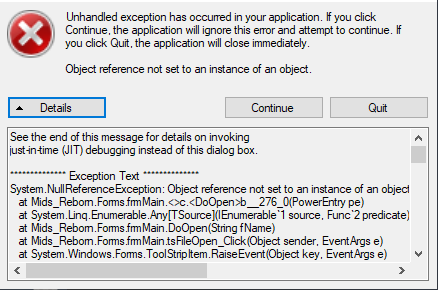
Press-Release Binds
in General Discussion
Posted
Has anyone gotten the +$$ prefix to work in a macro? My testing just now seems to indicate it only wants to work when you use the /bind command.
For instance, this works as expected, shifting my PB into dwarf, firing off a dwarf attack and shifting back to human, imperceptibly, with one press and release:
/bind 4 "+$$powexec_toggleon white dwarf$$powexec_name White Dwarf Smite$$powexec_toggleoff white dwarf"
But when I enter that whole command string into a macro text entry box (incidentally in the hotkey 4 slot) and hit the 4 key with my finger, I have to tap it twice to make it execute all the commands.