-
Posts
812 -
Joined
-
Days Won
1
Content Type
Profiles
Forums
Events
Store
Articles
Patch Notes
Posts posted by GM Tock
-
-
Thread pinned.
The debt of gratitude we all owe the Kheldians for saving us from doom at the end of The Abyss.


-
 2
2
-
 1
1
-
 2
2
-
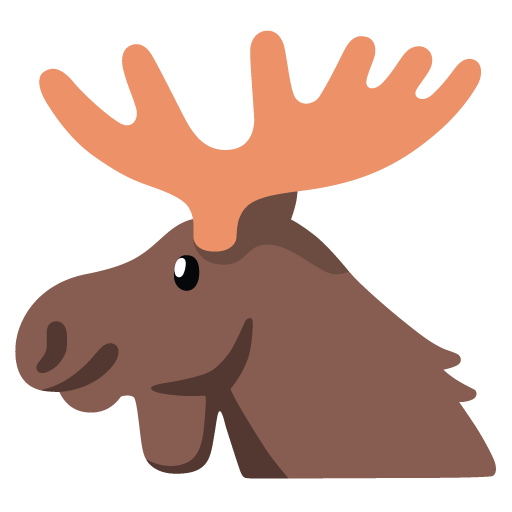 1
1
-
 1
1
-
-
@Luminara within reason. After all, there's 18-ish GMs, half of which are tasked in other areas, and there's 10,000+ players. If there's a flood, we've got higher priorities.
Log errors are insufficient to determine client crash issues. On a working copy of the game that doesn't crash, 100's of errors for graphics card calls and FX errors will take place. Do you have the Diagnostic Client turned on?
-
14 hours ago, Lightbound5 said:
So its not impossible with a lot of people wanting it for the future, perhaps.
Toss in your perspectives in Suggestions and Feedback.
Someone already got that ball rolling for you.
-
 2
2
-
-
LaunchCat is a traditional MacOS app. Drag it into Applications, then in Launchpad, run LaunchCat instead. Or pin to the Dock and click that.
It should summon the HC Launcher after checking for updates on Mac-specific fixes.
-
From what I've been hearing, there's a few players with bases that won't load since the last maintenance. The next shard reset on Tuesday AM should free them up. Don't do anything drastic (change SG settings, member rights, etc.) as the base is still intact. But it may not be available until next Tuesday. I apologize for this outcome.
This also goes for anyone who also is locked out of a SG base in the same manner.
-
 1
1
-
-
There was an issue earlier. You should be okay to log in now.
-
There was an issue earlier. Let us know if you cannot access the base or other instanced maps.
-
Current status on Tequila from the City Council:
-
 1
1
-
-
I'm on QHD displays myself (2560x1440), Borderless is likely to work better. Also to answer the above: HC Launcher displays news content on its own, no WebView elements are used (Edge or IE).
The disconnect is the game client isn't being reported accurately what the actual resolution is at. This can happen for a number of reasons:
- Graphics Driver is using a resolution altering feature that is incompatible with CoH. Try using default settings and see if it clears up.
- You have a multiple graphics system (AMD along with Intel Graphics from the CPU) and COH is using Intel graphics and not the desired graphics card. Check Settings app in Windows, open System, Displays, and make sure City of Heroes is running off of the Graphics Card, not Integrated. (If only one graphic card is present, these options will not be present.)
- A monitor driver has been updated, which affected the gaming mode in question. A "Driver Rollback" may fix the issue (Open Device Manager, navigate to your display, Properties, Drivers, click "Rollback Driver" button), which will stop the problem temporarily until another driver update is prepared. If the driver is stock (no updates occurred, the current driver came with Windows 10 on installation), this is safe to ignore.
- Microsoft Windows Update replaced your AMD driver with a WDDM graphics driver (you mentioned Server Maintenance is when this occurred, which also coincides with Microsoft's "Update Tuesday"). In which case, reinstalling the AMD driver will restore performance.
As both MIDS and City of Heroes is being affected, my suspicion is hardware-related. (Not so much your graphic card is messed up, but drivers/settings pertaining to it is suspect to the sudden change.)
-
If you received the email, you were at one time a part of Closed Beta (aka Paragon, 'the secret server' or other nicknames it had over the years). If you want to keep your characters from there and use the Closed Beta client in Homecoming, you need to act. (Their website is where to do it: the Game Account panel you use to change your password similar to here will have the "Log In To Homecoming" link. Do that, and you're done.)
If you don't care to keep logging in there, you can ignore it, but they are going to finish the move at the end of the month. March 26th specifically is the point of "too late".
-
Follow the instructions on the Closed Beta site. If you can't log into it, you can file a support ticket with us.
-
And that's all for this one. Thanks for reading, time to move on.
-
 1
1
-
-
You don't. The prior game client and installers do not work.
https://forums.homecomingservers.com/getting-started/
-- Download the installer for your Operating System.
-- Let the patcher download the client files to your computer.
-- Start the game.
If you have prior costumes or architect entertainment files, those can be copied to HC Launcher, let us know and we'll give advice on that.
-
Take 2: Not all feedback is bug reporting and suggestions. And even if it is, if the suggestion is something that is frequently asked and not done, folks can reply faster than the forums to say why it is.
And I can understand it is frustrating to see the same response repeatedly, but that is a staff burden to respond like that, not yours. Changing the channel to read-only or removing the channel won't stop or alter the user behavior, they'll just suggest bug reports and suggestions elsewhere.
-
 1
1
-
-
Let us know if it keeps acting screwy.
-
Veni, vidi, amovi.
I came, I saw, I removed ... some posts. Attack the idea, not the person, please. Carry on.
-
 1
1
-
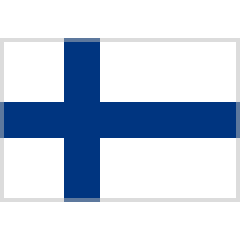 1
1
-
-
Cleared further posts from users. Not hard to guess why. Carry on.
-
 1
1
-
 1
1
-
-
It might be related to graphics. What graphic setting is the client using when you launch/play the game?
-
Are we talking about a standard issue keyboard and mouse? Nothing like a Razer Naga, so mouse buttons are Left and Right?
If so, the Keybind Profile also affects the "Reset Keybinds" button. (I use different fonts, your client may vary.)

The choices are:
Modern - New profile with Issue 27, Page 7 Release: left click drag moves camera without toon movement, right click drag moves camera with toon auto-facing. Camera reset by scroll-wheel zoom in, or press PageDown.
Joystick - Suggested settings for an XBox or Bluetooth Controller with six buttons and 2+ shoulder buttons layout. (YMMV, as each archetype/powerset combo will have different needs past movement controls.)
Classic - Former profile from COH: Freedom through Issue 27, Page 6: left click drag does nothing, middle mouse click (or scroll-wheel click and hold) moves camera without toon movement, right click drag moves camera with toon auto-facing.
Launch (Issue 0) - Profile of Keybinds from the start of the game's history. Major difference from the above three, autorun doesn't occur with any mouse actions.
The server holds only ONE set of keybinds at a time per character, which is why when you log off and back on, the same binds persist. I suspect you're using the "Launch" profile and expect Classic or Modern, I could be wrong. But see if picking Classic and click "Reset Keybinds" clears it up for you.
Clicking Reset Keybinds with one of those four selected will reset binds according to the above list. The other buttons not pictured saves keybinds to a default file on your client so you can customize the list apart from these four profiles and preserve it from character-to-character. Keybinds you save using the default file are on your computer only. (Using another computer to play means the server has the custom keybinds saved, but clicking "Load from Default File" will not restore them because they're on the prior machine.)
If that doesn't work, I'd suggest setting the following Movement controls with a mouse primary or secondary bind to get control back to normal:
(DO NOT CHANGE = whatever is present, leave it there.)Keybind Primary Secondary Forward with AutoRun Left and Right Button* Not Set (or DO NOT CHANGE) On Demand Mouse Look Right Mouse Button Not Set (or DO NOT CHANGE) Rotate Camera DO NOT CHANGE Middle Mouse Button * = Click the setting once, the setting will grow in size, then depress both left and right mouse buttons once. It'll shrink with the new setting confirming the choice.
The core function of mouse buttons, left click action, right click menu, does not change and cannot be reassigned. They can be reversed (right click action, left click menu) in the Controls tab of settings using "Reverse Mouse Buttons".If mouse clicks in this manner aren't being registered, there could be a hardware issue with the mouse (or operating system-related issues with mouse clicks) that we can look at further if this is the case.
-
Concerning Closed Beta account specifics like multiple accounts, you'd need to pose the question at that forum. We can try to get an answer, but cutting out the middle-men and getting it from them would be more accurate.
As far as I know, one HC Account can be linked to multiple CB accounts but only one HC account (doing it again with a 2nd HC Account replaces the prior login), with matching character names 'appended' a number ("TurboHeroGoon", "TurboHeroGoon1"). The process only needs done on Closed Beta's side, by logging in with a Homecoming Account, you're granting permission to move the data to your HC login when the time comes. (The characters will be on Vanguard, not a Live in-game shard.)
Again, I'd ask them the same question on their side to be sure of that.
4 hours ago, torment said:[...] and NCSoft has been sending updates to user agreements. Do I need to complete those NCsoft things to continue here?
That email is a separate request. That email went to all current/former players (I last used their account with City of Heroes pre-Shutdown, myself) informing them they are migrating to a single account management system for all products. You are free to act on that email however you wish. It has nothing to do with Homecoming Servers.
-
 1
1
-
-
I believed you when you said a missing DLL prevented HC Launcher from working. The Visual C++ Runtime that you linked above may have needed updated, like you did.
-
 1
1
-
-
Unless my notes are incorrect, .NET is no longer needed for either HC Launcher or the client. Whatever happened, it wasn't that update.
Visual C++ Runtime is right on the money: that is needed to run the game.
-
Moved to "Tools, Utilities and Downloads".
(Installing CoH Modding Tool on Linux using Bottles is a bit past our support scope. Maybe someone else uses Bottles and can offer insights?)
-
Curious, are you using Tequila to launch the game? I'm on HC Launcher, and while changing characters, logging out, or exiting the client resets the window, when I open Salvage and set a sort order, it sticks even when hopping across maps.






Notoriety Setting not Working
in Help & Support
Posted · Edited by GM Tock
Envenomed Daggers also help from the P2W Store. Toss one when they buff up or their regen negates your damage to help level the playing field. They're cheap, and soloing players it can make the difference between a long fight where you complete the mission, and yet another hosp. run back to try again.