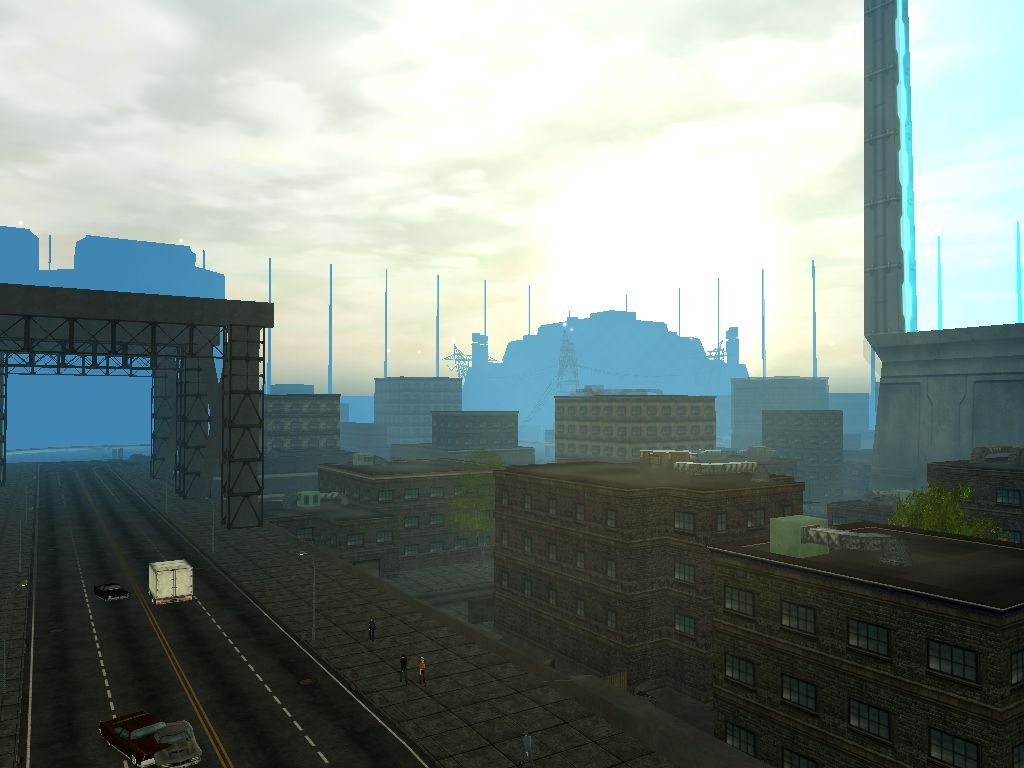-
Posts
60 -
Joined
-
Last visited
Content Type
Profiles
Forums
Events
Store
Articles
Patch Notes
Everything posted by Trick
-
GeForce GTX660 and an AMD Phenom II x2
-
*sigh* After all that, it does the exact same thing it did when I first tried to do this ages ago. It says Ready To Play, I click on the arrow, it says Launching Homecoming (64-bit) and the arrow has a checkmark over it for about 10-15 seconds, then the checkmark disappears and it says "Ready To Play".
-
Right. That was a question I had earlier. Where should I put the City folder? I tried putting it in Documents last time, because I had no clue.
-
I'll go that route.
-
None that I saw. wine-5.0.1 2020-07-18 18:30:42,958: MAME XML generation launched in the background, not returning anything this time 2020-07-18 18:30:42,959: Getting full game list from MAME... 2020-07-18 18:30:42,960: MAME isn't installed, can't retrieve systems list. lutris-0.5.7
-
Okay. Sorry. That's just me being an idiot and not reading ahead.
-
Do I just double-click on your script in the downloads folder to run it?
-
Yeah, I was planning on that. I'm currently running your script. That didn't answer my question.
-
When should I do the "first steps" stuff in the Welcome app (setup snapshots, update drivers, etc.)?
-
Reinstalling now. I selected to install 3rd party software for graphics and ... other media. Also selected: Erase Linux Mint 19.3 Tricia and reinstall.
-
Okay...no idea what this means. Immediately after starting to copy the ISO to the drive, I get this message...
-
Okay. Formatting as FAT32 (default) and installing.
-
Did you have that link to Rufus, or do you think it’s okay to use Etcher since that’s what the Linux Mint site recommends?
-
Do I really need to redownload? I went through the whole integrity and authentication check. Wouldn’t the integrity check have notified me of a corrupt download?
-
Strange. Maybe I should give Rufus a try and do another nuke and pave? Do you have the link to the Rufus site? Want to make sure I get the right one and not some malware lookalike site. And it looks like I might need help with the settings. Etcher has, like, 3 buttons. BTW, Etcher is the program recommended by Linux Mint on their site for creating the USB.
-
Well, it should just be from the installation tonight. As I said, this 19.3 build is completely new - 3 days ago and I have not tried installing WINE until today.
-
As it was installing, I caught this error as it was scrolling... dpkg: error processing archive /tmp/apt-dpkg-install-9aMDPq/145-libsane1_1.0.27-1~experimental3ubuntu2.2_i386.deb (--unpack): trying to overwrite shared '/lib/udev/rules.d/60-libsane1.rules', which is different from other instances of package libsane1:i386 dpkg-deb: error: paste subprocess was killed by signal (Broken pipe) Selecting previously unselected package libsasl2-modules:i386. And it failed again... Selecting previously unselected package libosmesa6:amd64. Preparing to unpack .../161-libosmesa6_20.0.8-0ubuntu1~18.04.1_amd64.deb ... Unpacking libosmesa6:amd64 (20.0.8-0ubuntu1~18.04.1) ... Errors were encountered while processing: /tmp/apt-dpkg-install-9aMDPq/145-libsane1_1.0.27-1~experimental3ubuntu2.2_i386.deb E: Sub-process /usr/bin/dpkg returned an error code (1)
-
No worries. Had to have dinner. That file was not installed according to the first command. I installed and didn't see any errors. history.log term.log
-
Here you go... dpkg.log
-
It did nothing between those commands. Trick:~$ sudo dpkg --configure -a Trick:~$ sudo dpkg -l | grep ^..r Trick:~$ sudo apt clean Trick:~$ sudo apt update And there was nothing to update.
-
Sorry. "Try the ones for DPKG from that website" - what ones and what website?
-
Ign:1 http://packages.linuxmint.com tricia InRelease Hit:2 http://archive.canonical.com/ubuntu bionic InRelease Hit:3 http://packages.linuxmint.com tricia Release Hit:4 http://la-mirrors.evowise.com/ubuntu bionic InRelease Hit:5 http://la-mirrors.evowise.com/ubuntu bionic-updates InRelease Hit:6 http://la-mirrors.evowise.com/ubuntu bionic-backports InRelease Hit:7 https://dl.winehq.org/wine-builds/ubuntu bionic InRelease Get:8 http://security.ubuntu.com/ubuntu bionic-security InRelease [88.7 kB] Hit:9 http://ppa.launchpad.net/cybermax-dexter/sdl2-backport/ubuntu bionic InRelease Hit:11 http://download.opensuse.org/repositories/Emulators:/Wine:/Debian/xUbuntu_18.04 ./ InRelease Fetched 88.7 kB in 1s (63.4 kB/s) Reading package lists... Done Building dependency tree Reading state information... Done All packages are up to date.
-
I used Etcher in Windows 7 to create the USB stick to install Mint 19.3 Response from the above command was Codename: tricia
-
It got to 60% this time. Same error, looks like... Unpacking libosmesa6:i386 (20.0.8-0ubuntu1~18.04.1) ... Errors were encountered while processing: /tmp/apt-dpkg-install-oL7Kc1/149-libsane1_1.0.27-1~experimental3ubuntu2.2_i386.deb E: Sub-process /usr/bin/dpkg returned an error code (1) And yes, I used your custom command you posted above.
-
I did purge it before. Will do so again..