-
Posts
103 -
Joined
Content Type
Profiles
Forums
Events
Store
Articles
Patch Notes
Posts posted by Daggenthal
-
-
On 10/31/2020 at 5:43 PM, GM Tahquitz said:
WineHQ Stable is what I've been using all along. But my daily driver is still using 20.04. I don't intend to change that for a while. I'll trust you on the 20.10 part, though.
Gentoo (first time user of it here) turns out to be a bit rougher than I thought... no installer, on purpose. You are expected to carry out all the steps. Unless there's a variant that goes against that grain (apart from Chromium or ChromeOS spins... saw Hexxeh's finally came down after being ignored for 6+ years), that's going to be harder to get right for the casual Linux user. I'll have to do more work on that.
Same here. I haven't used Gentoo as much as I should have, and I still need experience with that... which is why I tried it on FreeBSD instead, where it runs good as long as you have WINE and the proper packages.
Let me know if you do get it up and running! Gentoo has always been a cool idea to try out for me, but I've never given it the proper amount of time to truly test it out!
-
9 hours ago, GM Tahquitz said:
Did you use the wine provided in Ubuntu's repos then to test, or did you use WineHQ's build?
Apologies for the very late response, but I tested in Ubuntu's repo itself. Testing out the WineHQ build itself runs into errors where it can't find their "winehq-stable", but can find "winehq-devel" and "winehq-staging". I've purged WINE, removed its repos, refreshed the machine by reinstalling Ubuntu 20.10,
using "winehq-staging" and Ubuntu's variant both work. "winehq-staging" is at "wine-5.20" currently, and from what Korvin stated earlier with the patch that's already upstreamed, both 64-bit and 32-bit now work + launch / run the game right away!
It just may be an error on my end, but you can try it out yourself if you get the time to try to fix "winehq-stable" 😄
-
2 hours ago, GM Tahquitz said:
NTM Fedora 33 packs DXVK by default... this makes it competitive with Ubuntu for newer hardware for sure.
List updated above with new versions. Looks like I need to get out the gas and test Ubuntu 20.10 soon. 😄
20.10 works as well, even with the 64-bit client! I tested it before I swapped on over to Fedora 33 to try it out. 😄
Edit: If you install WINE through just "sudo apt install wine", it defaults to their "wine-5.0 (Ubuntu 5.0-3ubuntu1)" just so you know!
-
On 10/28/2020 at 9:53 AM, GM Korvin said:
Arch Linux works as well - the relevant bug was fixed here, by the looks of it.
Awesome! I just read the commits, glad they got it resolved! 🙂
-
Fedora 33 with wine-5.20 (Staging) works, runs launcher, downloads and installs the game, and can run both 32/64-bit!
-
Launcher runs, downloads, and launches the game perfectly on FreeBSD 12.1 using WINE version 5.0, i386-wine!
So, as I thought, as long as you can run WINE (and can downgrade if the current version has issues), the game will run fine 🙂 Issue is then of just finding out which ones don't work, which seem to be anything past 5.14-2 currently.
Edit: Although it isn't Linux... but is Unix... ah, that's a discussion for another day! I just wanted to see if it ran, and it does 🙂 Lutris doesn't exist on *BSD, so you need to use pure WINE to run it. Also forgot to mention that it only runs in 32-bit mode, and it's the only option, but I think that's due to how I installed it with the usual "pkg install i386-wine", but maybe it's fixable? Either way it ran w/o any issues!
-
Just now, GM Korvin said:
I've actually been staying on Wine 5.14 (Staging) on Arch myself - any versions higher than that cause the 64-bit version of the game to crash for me (I haven't tried the 32-bit version). Could you try confirming that, @ColdZero?
Actually, I can take credit for that! The StartupWMClass is used for associating windows to a specific application. On Linux desktops, that's used to allow for the tracking of application start-ups, among other things. You can read more about it here. Needless to say, most .desktop files will have this, and it can be important for making applications behave as expected - for instance, Latte Dock.
Hey there Korvin! Sorry for the very late response. I'm currently on WINE 5.18, which I did upgrade from the earlier version of WINE. After downgrading to 5.14-2, I can confirm that the 64-bit client now works 🙂 So you're correct there that that's the last stable one for Arch atm for HC.
Also, I didn't know that about StartupWMClass! I'll definitely read about that later tonight! The reason why I removed it is because I already had HC pre-installed and so I just pointed to the old directory with the BETA launcher and it (the Desktop file) kept crashing, so I just ran WINE directly (in said Desktop file) and removed the StartupWMClass as I wasn't using it hahaha. I'll keep working on it if I get more free time though!
Edit: Maybe we can append the list from above to add the part about 5.14-2 for openSUSE as well, since that had the same exact problem? 🙂
-
 1
1
-
-
Yes it does! Sorry for the late response as I had to go do something. I'm currently setting up Linux Mint 20.04 that's using wine-5.0.2, and will edit this with an update when the HC installation finishes.
Edit: Yep, that's the issue! Rolling release distros' WINE versions are currently unable to run the 64-bit client, so they need to use the 32-bit one (these may just be randomly fixed as they're rolling release). Stable versions of distros that are on WINE 5.0.2 (and slightly above) can launch the 64-bit version of the game AND the 32-bit version without any issues.
-
 1
1
-
-
Oh man, I'm trying to remember what it specifically was as that was quite some time ago, but I believe that user had an issue with their Kernel + libomesa6:i386. Their hardware was quite dated at the time, and, as far as I know (having been in contact with them to give them support when issues pop up) they haven't had any problems so far. Their Spouses' PC worked just fine, though.
Edit: I also remember that the main thing that was causing issues for them is that they were using a different program to burn Mint to their USB, and that was also causing issues.
-
Just now, GM Tahquitz said:
Tequila and Island Rum aren't going anywhere. Please don't!
And this isn't an official guide, just advice. If the instructions don't work, forum and Discord pointers is as far as we can go. In fact, I haven't tried HC Launcher with Linux Mint, and I know that's a really popular distro. I am willing to update the above with other distro info if other Linux users want to post updates here.For sure then!
I'll give it a shot with Linux Mint, but since it's based on Ubuntu, and Ubuntu is based upon Debian, it shouldn't have any issues!
Honestly, as long as WINE is properly installed, the other distros shouldn't have any issues, but I'll continue testing for you 🙂
-
Should I delete my guide since there's an official GM guide on how to do it now + the launch of the new launcher?
I've tested HC (Tequila) on a bunch of Linux distros / flavors, and they all work(generally w/o fuss) as long as your gcard supports DXVK. The only issue I've had recently in the past few days is on Arch / openSUSE with WINE 5.18 where the game won't run on the 64-bit client, but will on the 32-bit, so that may be something to add to your post.
Typically, as long as you have WINE installed and Lutris setup, HC should work without fuss as I've tested it on a bunch of different gcards + CPU combinations from AMD / NVIDIA / Intel. Also, some distros may require Feral Gamemode to be enabled, while the majority don't.
EDIT: I've just tested the BETA launcher with a copy of my HC folder, and the game still needs to be set to use the 32-bit client within your new launcher, which should be a given since there's been issues with WINE 5.18 for a while now. I haven't tested this issue on other PCs / Distributions, but I know so far that it mainly pertains to rolling release distros like openSUSE Tumbleweed and Arch, which are on WINE 5.18
EDIT 2: Been messing around with your .desktop file, and in order for it to run on Arch, I need to set it to
Exec = wine /home..../Homecoming/bin/win64/launcher.exe
instead of how you have it, as when I use your way, it just crashes right away / doesn't launch, + I can remove the StartupWMClass and it still works.
Also, the /win32/launcher.exe works and can run the game, but cannot display shard status, while the /win64/launcher.exe version does. I just wanted to let you know about that, even though it isn't really that big of a deal 🙂
-
1 minute ago, taiyu said:
Tequila running out of memory so much when downloading really bothered me so I wrote a simple bash script to replace it.
It depends on aria2c, curl and xq
#!/usr/bin/env bash manifest_url='http://patch.savecoh.com/manifest.xml' xqprg='.manifest.filelist.file[] | [."@name", ."@md5", .url] | flatten | join(" ")' curl -s "$manifest_url" | xq -r "$xqprg" | while read name md5 urls do aria2c --checksum=md5="$md5" --out="$name" $urls doneAnyway, onto another issue
The 64bit version does not work properly for me. the character creator does not display the character model at all, I have yet to see what it looks like in game, might check that at a later time.
The 32bit version however does work as far as ive seen so its not a big problem though.
searching the forums the only thread with something similar was this thread, in how it has the same error messages in the log (the 32 bit version has them too, but that works so i dunno)
If you already had your copy of City of Heroes downloaded, all you needed to do is just locate it in Tequila, and then it will run out of memory 3 times while checking the files; Just exit it and restart it all 3 times, and then it won't happen again.
It's extremely strange how you're having these issues in the first place, honestly haha
I've only ran the 64-bit executable for the game, and never have touched the 32-bit version, so I've never encountered any of those issues you've mentioned. Honestly, I'm unsure of how to fix / work on your issue; If you already have the game downloaded, just copy it over and locate it in Tequila. I've also provided a cleaned copy of the game, so you can just download that and point Tequila to that, it's also in the guide.
-
10 minutes ago, nikodemo said:
hey all!
i can get the client to run in 32-bit, but not 64-bit. any idea what i might be missing? when it launches it just sits at the splash screen. the login boxes never appear.
i'm not using Lutris or Tequila. i'm using etoh downloader and just my native Wine with Q4Wine.
thanks!
Hey there! I've never heard of etoh-downloader before until now, so I won't be of any use / help here for issues with that.
I've used Tequila with Lutris, and the same for Island Rum, and they're both quite easy to setup and use for Homecoming, so I'd recommend those until the HC team releases their native Linux launcher.
I apologise for not being of any help with that launcher / downloader, and I know that my response isn't that useful with your current issue. As long as you have WINE downloaded and everything's set to use DXVK, you shouldn't have any / too many issues.
I'll look into etoh-downloader whenever I get the chance, but I'm currently nowhere near a computer, so I'm unable to at the moment.
In the meantime I'd recommend following my simple guide with setting up Tequila in Lutris, as you hopefully shouldn't have any issues with that.
-
14 minutes ago, Ankhammon said:
Wanted to throw this out in case anyone else got this.
When I was trying to get mids up and running I did something with winetricks and it caused this when bringing up the game:
0024:err:mscoree:CLRRuntimeInfo_GetRuntimeHost Wine Mono is not installed
to fix it, just run wineboot --update from terminal and you can get the game back up. or it worked for me anyway.
Glad you were able to get it running, and thank you for posting this here as well! Apparently they're working on a native client launcher for Windows, macOS, and Linux, so we shouldn't have these issues anymore anytime soon!
-
5 hours ago, GM Tahquitz said:
Linux, while I can't guarantee across distros the same magic (I'll give Fedora a shot for an RPM-based distro over APT next), it was as simple for me as Ubuntu 20.04 > Lutris > Homecoming Launcher > Install. The new Launcher caught the Tequila files and migrated them over automatically. If it doesn't work after patch, configure the launcher once more and make sure DXVK is turned on for Vulkan/OpenGL support. But that's it.
I did have to change the Lutris launcher after install to point to the final patcher location in the Wine C Drive, but once done, it worked. (Because I'm on NVidia, that means using the "Version 440" closed source driver and not the open source hot-ness that is Noveau, so none of the Wayland goodness is possible for me yet. But with that, Linux and Windows performance is pretty evenly matched!)
Stay tuned. 🙂
Hey there! I don't know how you're currently syncing things up across distros, but this is how I've been doing it with my own Linux script in BASH. I just execute a command in terminal, and compare the output from said distro with specific install scripts that I use. I used it with my guide to help install WINE + Lutris for beginners to Linux that wanted to play CoH, so that's why it also installs Lutris. It's just a simple "if then, elif" script where I obtain the output from the command that's being run, and then compare that string output to figure out which version they're on (all hardcoded for now, sadly), and then follow the required commands to install WINE and Lutris.
Here's the github link to the script.
Please note that while I use this as a comparison for Linux Mint 20.04, it was only for its initial release. lsb_release -c works on Linux Mint 20.04 now, so that can easily be changed back.
linuxMint=$(awk "NR==11" /etc/os-release)I'm happy if this is somewhat helpful for you in any way! Happy to test things out for Linux if you'd like!
-
A native Linux client? Wonderful news! I was hoping that we'd get a cross-platform launcher someday, and I'm glad to see that it's actively being worked on and is natively supported!
Happy to see my guide have to go :) I'm always for simpler ways to do something, especially if the user is new to Linux!
-
1 minute ago, Ankhammon said:
Just wanted to thank you all for the help. I solved my issues and am in game in Linux.
I did do it a different way though. I solved my issues by dropping Pop os for Fedora, then I had to do battle with the nvidia driver issues with fedora (2-3 hrs to understand and fix), then installed the game and got into my chars and... crash.
Looked into the crash dump and it was fonts causing it. So did a winetricks add fonts (probably added too many but meh) and made it to Paragon City.
Good to be home after that trip. 🙂
I'm glad you got it working!
Yeah, installing GPU drivers on Fedora can be a pain if you're new to it hahaha.
Let me know if there's anything else that happens! Enjoy the game!
-
12 minutes ago, Ankhammon said:
Guys, anyone seen this on PopOS?
Can't seem to figure out how to make Tequila like the pathing.
I'm on
uname -a
Linux pop-os 5.4.0-7634-generic #38~1596560323~20.04~7719dbd-Ubuntu SMP Tue Aug 4 19:12:34 UTC 2 x86_64 x86_64 x86_64 GNU/Linuxwith
dotnet --version
3.1.302I've seen windows ppl with the same issue but I'm trying to figure it out on linux so I don't have to get win 10 and get my life datamined. 🙂
I started this process with the guide on page 1. Led me to an issue with wine-mono not running. I seem to be past that and got to this and I'm stumped (not hard to do I admit).
Any thoughts?
It's says you're missing the .NET Framework, basically, which should've been a pop-up when you were originally setting up CoH in Lutris with WINE. It asks you to install 3 things, and you seem to have missed them somehow.
Here are some leads for you to try.
Try the answer with 161 upvotes first. If that doesn't work, try following this Reddit post.
If none of those work, you can purge WINE and reinstall it. That should hopefully work.
-
3 minutes ago, etrigan63 said:
Did that. No joy. Click on the arrow button. Green check appears. Nothing happens. Green check goes away.
Yeah, so I'll be redoing my guide, as the "newer" way that I was recommended to use has been nothing but trouble so far. I'm extremely tired at the moment, but I'll be doing a rewrite of the guide a little while after I wake up
Apologies as you'll have to wait a little while longer.
-
1 hour ago, etrigan63 said:
My Island Rum just updated and CoH stopped launching. I was working fine before this update. I am running ArcoLinux-i3 with a Radeon VII on a ThreadRipper. I have `wine-staging` installed. What do i do?
Whenever that happens, Island Rum just makes a newer folder with the newer version. Just switch to the new folder and re-set where the game is located, and it should work right away. I have to re-do my entire guide tomorrow, again, as Island Rum works 50% of the time for people, while my old version with Lutris worked about 95% of the time.
-
1 minute ago, Trick said:
Sure. Let me get Discord installed.
Alrighty, whenever you create an account, send me a DM with your username, and I'll send you a friends request.
-
2 minutes ago, Trick said:
I installed the NVIDIA drivers and re-ran Island Rum. Same problem.
A couple questions:
1. How does Island Rum or CoH know to use WINE?
2. I found it interesting that when I started Island Rum, it already had listed all my options from Windows 7 (Homecoming 64bit, 32bit, Paragon Chat, Titan Icon).
3. I'm not sure how to verify that I'm actually pointed to the right directory, other than the fact that IR is obviously able to find all the files to check them, because the text field under Options showing the file path is too short.
Island Rum requires WINE to run the game, so it just KNOWS to use that, as it's built specifically for it. CoH doesn't know it's being ran on WINE, just that it's running. Lutris can change its "Runner Options", which allows your programs to be ran on different execution layers, if I am correct.
#2 is normal, as Island Rum already lists those either way whenever it launches, as those are hard coded into it, if I'm not mistaken, but I am sure that you can change them.
Do you want to see if I can somehow message you on Discord and see if we can figure this out instantaneously?
-
4 minutes ago, Trick said:
Windows 7, and the problem is in WIndows where I can't write to the drive until I repair it, not Linux.
Huh, I'm not sure then, because whenever I have that issue, it's related to Windows 10 and its "Fastboot / Quick boot" feature.
I'm sorry, I've actually never really ran into that specific problem before, so I'm unsure as to how to permanently fix it.
It sounds like to me, that your game drive isn't somehow being connected upon restart, or it doesn't have the proper rights / write-path to the storage drive. That's a good starting point to look up from.
-
5 minutes ago, Trick said:
Which version of Windows are you on? Windows 10 has fastboot / quickboot, and that's in the power-options and needs to be disabled. It's basically where Windows doesn't ACTUALLY poweroff / reboot, it stays in "hibernation" mode, and claims "ownership" of your drives while it's in hibernation mode, therefore your Linux installation can't read / write to your storage drive.



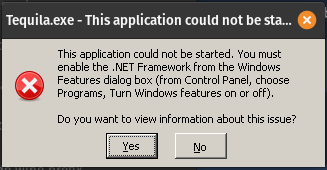
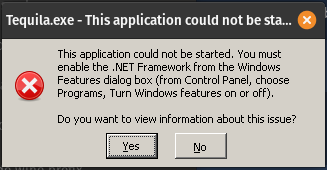

Server down?
in Help & Support
Posted
I've noticed this as well, and came to check the Shard status on the website. I'ven't got a clue why it's down, maybe for some maintenance?