-
Posts
292 -
Joined
-
Last visited
Content Type
Profiles
Forums
Events
Store
Articles
Patch Notes
Posts posted by Kai Moon
-
-
Add Marine Affinity's Whitecap to the list. If the target dies mid-animation, the caster teleports, but there are no further effects.
I think it's safe to say all powers using this mechanic on Homecoming have this bug.
-
Soothing Wave heal and Soothing Wave debuff are two separate powers, with an apparent delay between their activations. The heal's timing is normal, and goes the direction faced at the beginning of the activation, as expected. But the debuff goes somewhere else if the caster is turning or moving.
Video 1: Heal goes left, debuff goes right.
Video 2: Heal goes close, debuff goes far.
The videos may appear forced, but this happens all the time for me in normal gameplay. I use a face keybind and have a mobile playstyle.
Possible fix: Use the Medicine > Injection mechanic instead. The same power affects both friend and foe, with different effects for each.
-
 1
1
-
-
-
Couple of Lord Recluse Strike Force typos:
Mission 4 (assault Vindicators base) entrance pop up text:
QuoteThe security codes you stole from the Longbow island fortress work perfectly, allowing you get past the worst of the Vindicators base defenses. Now to take down Ms. Liberty!
Should be "allowing you to get past".
Task force completion reward window:
QuoteYou have defeated Statesman and the rest of the Freedom Phalanx. Make sure you have an Enhancement inventory slot open and select your reward from the following options:
Statesman isn't in LRSF anymore.
-
 1
1
-
-
-
The contact definition for Percy Winkley (35-50) includes introductions to Cadao Kestrel (35-39), Madeleine Casey (40-45), or Harvey Maylor (46-50) when complete.
Percy never introduces any of these contacts, though. Instead, Percy says to come back at level 50 for an introduction. Then, at level 50, he still doesn't introduce a contact.
This bug is present in COH-VM3-i26 (2019), and I vaguely remember it happening before 2012 as well.
Possible fix: Percy's redside counterpart, Ashley McKnight (14-50), also has a max level of 50. She has Cap Au Diable contacts as friend/peer introductions, and that works as expected. Changing Percy's introductions to be friend/peer introductions instead of complete/next introductions may fix him.
Workaround for players: If your blueside magic contact chain (Cadao Kestrel, Madeleine Casey, Harvey Maylor) is broken by Percy Winkley as a dead-end contact, you can resume the chain by getting a friend/peer introduction from a contact in the blueside mut/nat/sci/tech chains.
-
-
-
Beginning at level 11, Wes Schnabel stops offering missions, and starts introducing a next-tier contact. It looks like Wes Schnabel's failsafe and/or max level is erroneously set to 10. His levels should be the same as whatever Willy Starbuck's are, since Willy Starbuck has the same mission set and is working correctly. Wes Schnabel is also outleveled at 11 on my VM3-i26 local test server, so this was probably happening before 2019, and not Homecoming specific.
Screenshots: Wes Schnabel at 10, Wes Schnabel at 11 (no missions, next-tier introduction ready), Willy Starbuck at 10, Willy Starbuck at 11.
-
Verified this still occurs. This is the Pocket D version of Mercedes Sheldon, who has a red jacket, no missions, and no introduction text. She can be selected by clicking around her portrait, but this is a useless "dead end" in the introduction chain. When I use GM commands on a local test server, it appears Pocket D Mercedes Sheldon is probably on the peer introduction lists for all 15 original blueside contacts of this tier but I didn't check them all. She should be removed from the level 10-14 peer contact introduction lists. This bug was present in 2012 IIRC so it's not just Homecoming.
Screenshot: Athena Currie (10-14) offers two peer introductions to a level 10 character. Alfonse Rubel (also 10-14) is normal, Pocket D Mercedes Sheldon (no missions) is a dead-end.
-
I'd stick to an Elec Blast archetype. End drain got nerfed on Homecoming, it mainly just sets up elec blast mini-crits.
Defender survivability is fine and potentially even better than Sentinel. I never have a problem with survivability on my elec/elec/elec defender. Even at low levels, he's got his mez protection, he's got his knock protection, he's got 24% resist all but toxic. At high levels, Charged Armor nearly caps smashing/lethal/energy resists.
On the flip side, a sentinel will never sap whole spawns. Thunderous Blast recharges faster, handy for bullying an AV. But Short Circuit's the better choice for packs of normal mobs, and all your aoe's are reduced to 10 targets for Sentinels.
Assuming you go defender:
From Elec Affinity, I'd say either Rejuvenating or Insulating is skippable. Having both seems like overkill. The other powers have end drains or useful self-buffs. Don't skip Energizing, you'll have end problems without it until you get Power Sink. Defibrillate can be used as a strong AoE mez + end drain without a dead teammate. Amp Up is usually skippable as a nerfed version of Power Boost, but for a dedicated sapper, it adds an end drain proc to one of your teammates.
From Elec Blast, I'd say Lightning Bolt, Ball Lightning, Tesla Cage, and Voltaic Sentinel are skippable. Charged Bolts is slightly better than Lightning Bolt for sapping, so I took Zapp instead of Lightning Bolt. Use single target blasts as end management - if they mini-crit, they restore more end than they cost. Ball Lightning's mainly for AoE damage, its small end drain is superfluous on top of your big AoE drains (Short Circuit, Defibrillate, Thunderous Blast, Power Sink). I took Shocking Bolt instead of Tesla Cage. Homecoming put a questionable cross-set interaction on Tesla Cage which consumes your Static, and I'd rather use my Static on Defibrillate which is a better AoE drain. Homecoming tried to make VS a toggle, but it constantly gets stuck on geometry, so you have to resummon it all the time anyway.
It's okay to overslot Thunderous Blast for end drain. Won't make a difference for EBs, but does make a difference for AVs. One-shot draining AVs isn't super helpful on Homecoming, but it sets up your mini-crits, and it's a flex.
For alpha, I went all in on Agility Core. Absolutely biggest saps in the game, but the recharge component messes with damage procs. Musculature radial would be a better balance between damage and sapping.
-
Cold Domination
Sleet got nerfed hard last patch, it has basically no slow to keep enemies running away from its DoT. Have another method to keep enemies grouped up. Still a good all around buff and debuff set. Lack of heals is almost never an issue, but maybe load up on defense set bonuses, since otherwise you'll be squishier than your buffed teammates.
Ice Armor
Covers lots of bases. Also covers lots of your costume, plan your costume around it. Chilling Embrace (non-sentinels only) is a decent damage debuff, nice for tanking AVs.
Ice Blast
Haven't played it. Long standing reputation as a single target focused set. Probably for good reason. Sentinel version even more so.
Ice ControlHomecoming tried to buff this set. Tried. Ice Slick now has a little DoT, which is nice, but those DoTs cause fleeing, so make sure to use your slows and immobs. The fear added to Shiver/Cold Snap is only a narrow cone within the cone, so you end up having to aim it like a narrow cone anyway. Or skipping it, Ice Control doesn't really need more mitigation. I just like the visual of enemies shivering.
Ice Manipulation
Shares a few of Ice Melee's best powers. Freezing Touch isn't as OP as the ice melee version, but is still decent. Sustain toggle has the same damage debuff as Chilling Embrace, nice for blapping AVs. Ice Patch is good for grouping and mitigation.
Ice Melee
Seems to have been balanced purely by making Freezing Touch OP, so you sorta have to take that. Frost isn't as bad as Breath of Fire, but still, take it only if you love cones. Stalker version doesn't lose AoE, their assassin ice sword is a straight upgrade to Greater Ice Sword. Ice Patch is Ice Patch.
Icy Assault
Chilling Embrace is different in this set, more of a PBAoE damage toggle than a debuff (damage debuff cut in half, not so nice for tanking AVs). Ice Sword Circle isn't as good as Frozen Aura. But added together, that's more PBAoE damage than most dominator secondaries. And if you want to jump around with an ice sword, this is the only way.
Arsenal Control, Dual Pistols, Demon Summoning, Storm Blast, Storm Summoning
Ice-ish. Up to your concept and how you like the visuals.
-
 1
1
-
-
-
City of Data reference: https://cod.uberguy.net/html/power.html?power=blaster_support.time_manipulation.time_wall&at=blaster
Temporal Manipulation / Time Wall was added during the SCoRE years as a tier 1 blaster secondary that slows and immobs at range.
Issue 27 Page 1 added scale 1 energy damage, but uses melee instead of ranged damage scaling. Only blasters get this power, and blasters have melee=1 and ranged=1.125 damage multipliers, so this power deals less damage than intended.
Screenshot: Time Wall's damage scale increases from 1 to 1.125 on a hypothetical scrapper
-
 1
1
-
-
-
Issue 9 placed a Black Market along one of the Ghost of Scrapyard's paths in Sharkhead. The kill zone around the Black Market breaks the event on that path. Near -940 0 -1160.
According to VidiotMaps, the affected path largely duplicates another path that veers slightly east. If the affected path can't be changed or shortened, it could probably just be removed.
-
-
-
-
It seems Cold Domination's Heat Loss uses a similar mechanic, and has the same bug. I'll upload a vid when I can.
-
Sure, a league of 17, recruited specifically for high DPS, overpowered the bugged repair field. But that's a workaround, not a fix.
-
-
OK, checked the reverse scenario. Damage scales downward when appropriate. It just doesn't scale upward.
Images: Level 50 blaster brawl vs Level 50 minion in PI; Level 50 blaster brawl vs anniversary Skull with low HP. (Removed Alpha and waited out any Defiance, so there's no level shift or damage buff fluctuations.)
-
I checked. Teaming doesn't decrease the difficulty, if the team's low level. The spawns get bigger and higher ranked with the same inflated HP.
As stated in OP, sidekicking up to a 50 is the only workaround to get the difficulty down to a reasonable level.-
 1
1
-





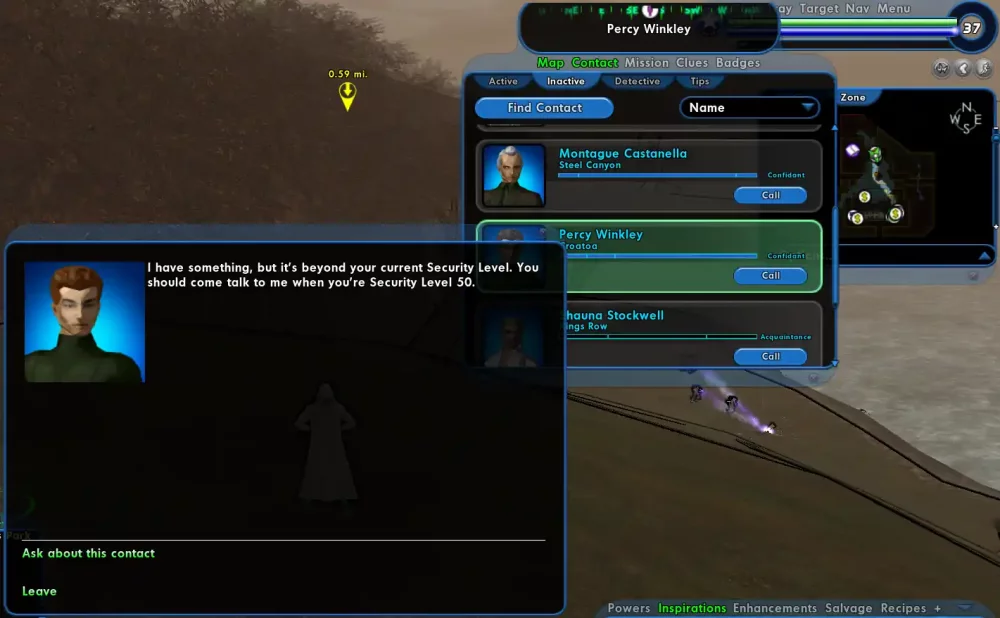
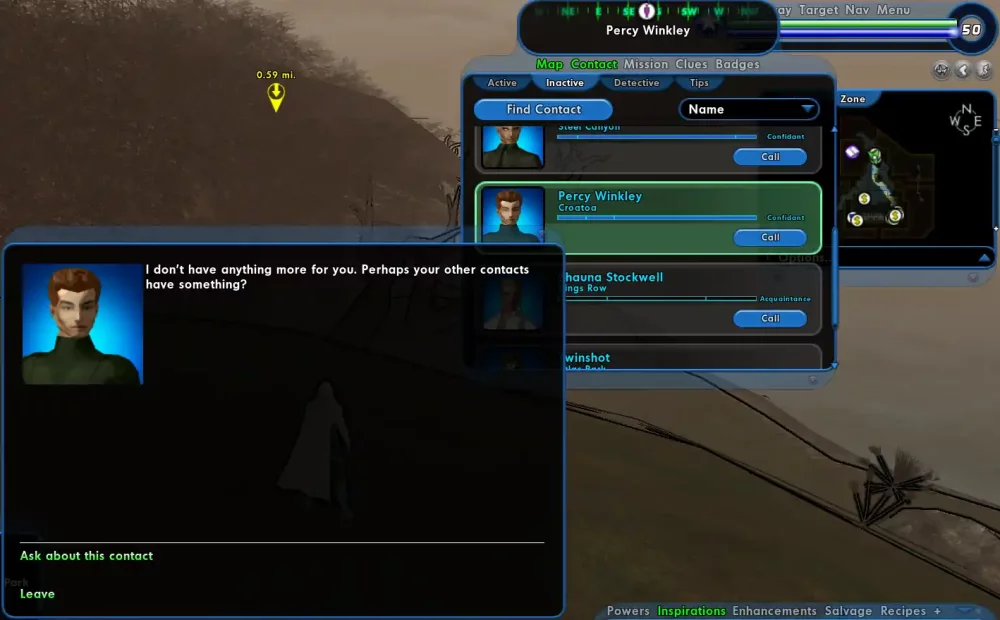




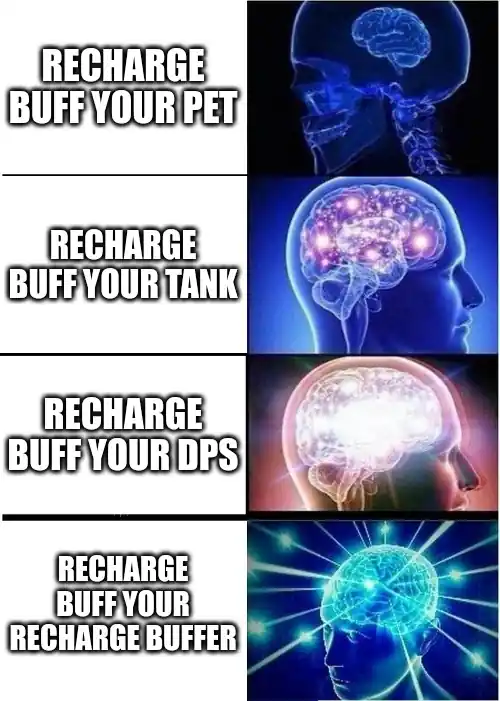
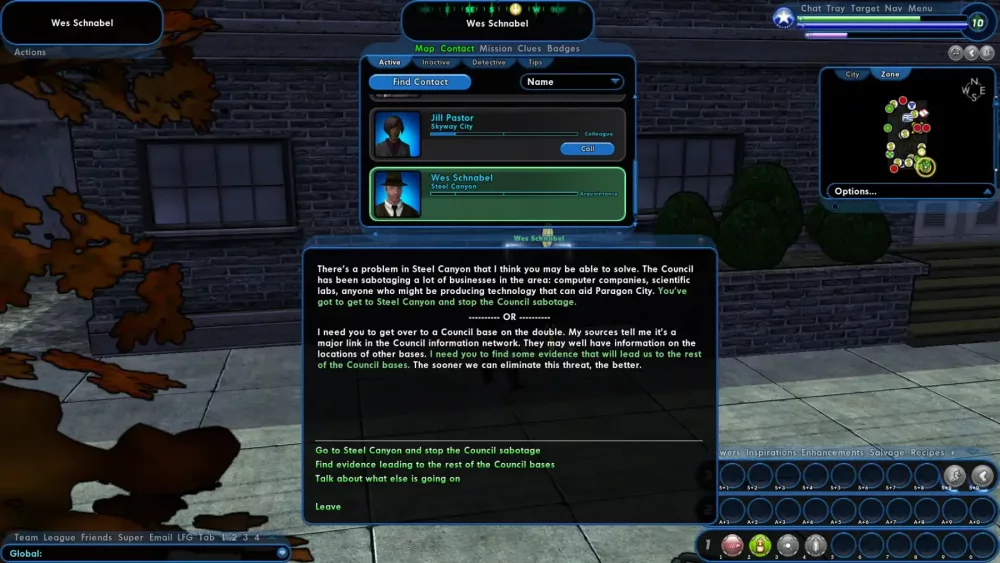
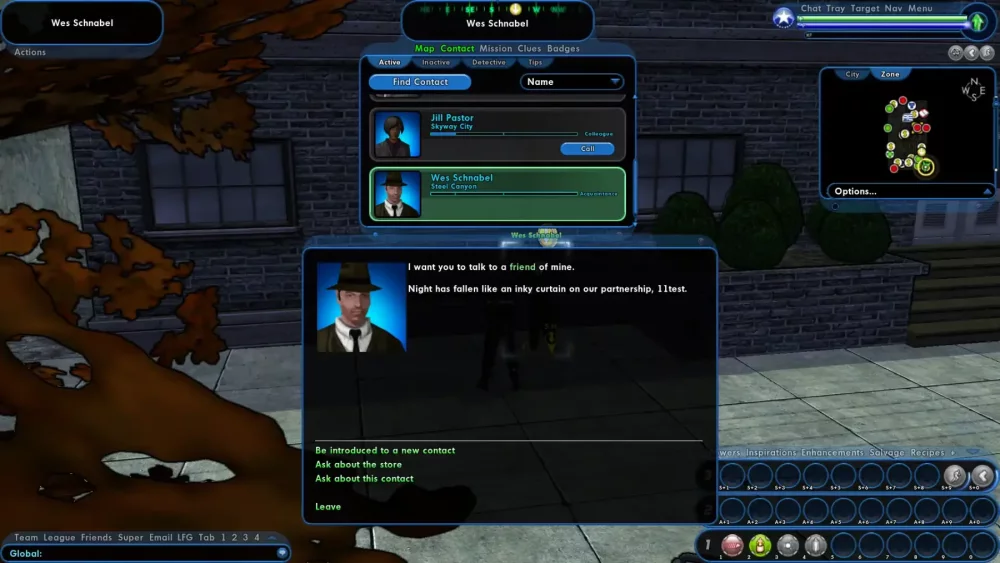
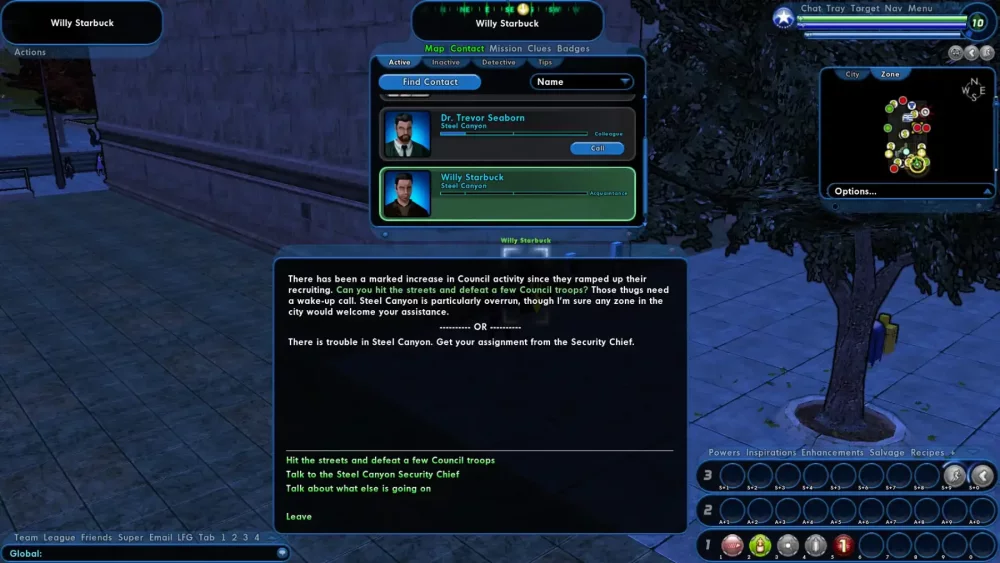
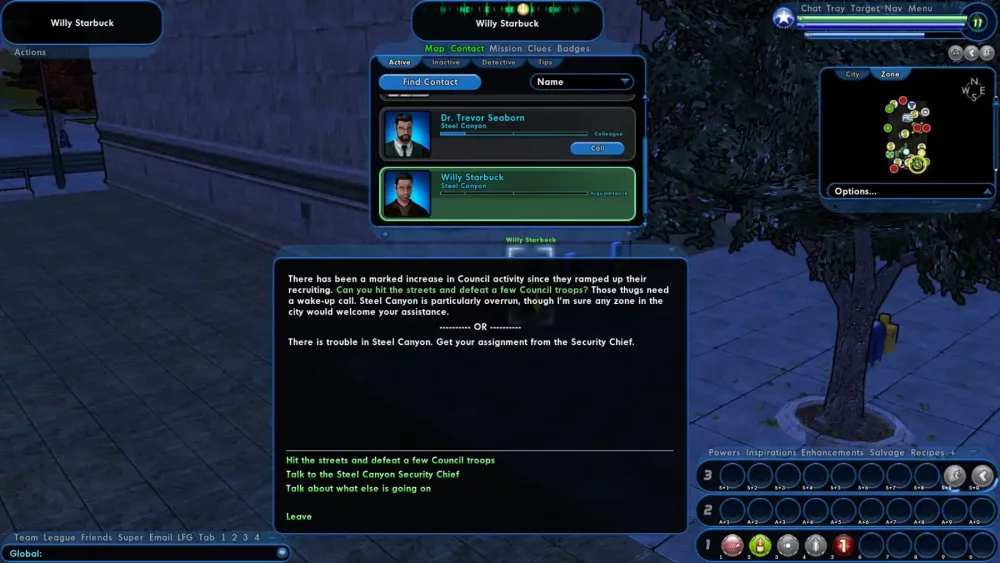
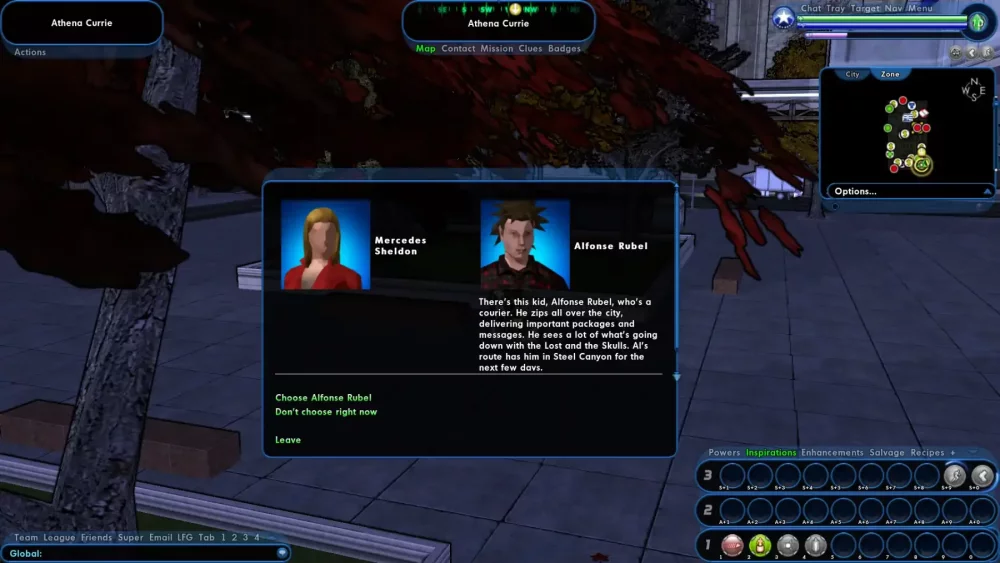

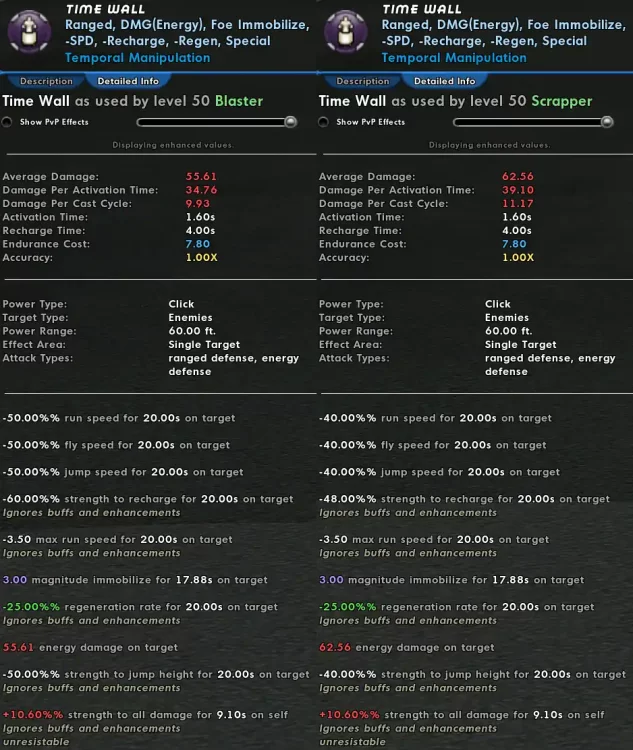



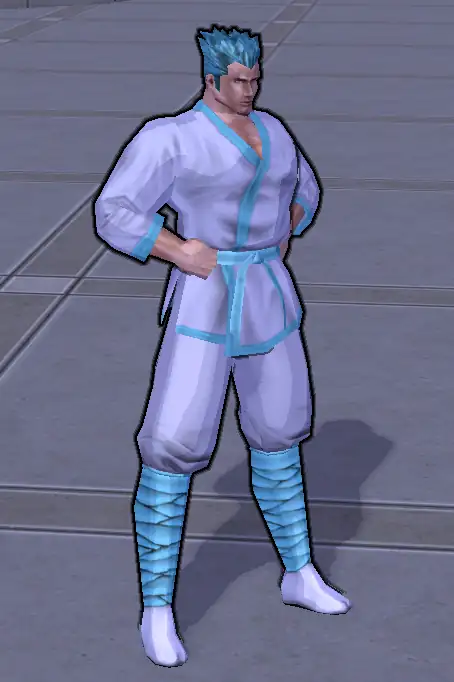






DFB and DIB rewards boosts
in Suggestions & Feedback
Posted
Just popping in to say that DiB gives merits when launched redside, but not when launched blueside. Which is weird, man.