-
Posts
200 -
Joined
-
Last visited
-
Days Won
1
Content Type
Profiles
Forums
Events
Store
Articles
Patch Notes
Posts posted by magicjtv
-
-
I'll upgrade to the newer code base and see if that helps. But it will take some time.
-
3 hours ago, r0y said:
I downloaded 0.0.11 and installed. Opened my Ice Melee/Bio and got a partial load. Just to make sure I didn't mess up the file earlier today, I opened it in my current Mids Reborn.
Here's a side-by-side:
I need sleep; eyes are drying out. I'll monkey around with it tomorrow morning or something. I'm sure it's something on my end.
If you're still seeing problems in the morning, I'll take a look. But my code is walled off from regular mids. I don't interfere with their loading process or anything else they do.
Edit:
And, of course, it's working fine for me. I just double checked.
Edit2:
One thing you can do is try loading another character. That will tell me if the problem is just with a single character, or is more general.
-
2 hours ago, r0y said:
Sure thing:
Villain Plan by Mids' Reborn : Hero Designer 2.7.2.10
https://github.com/Crytilis/mids-reborn-hero-designerClick this DataLink to open the build!
Fridgita: Level 50 Natural Stalker
Primary Power Set: Ice Melee
Secondary Power Set: Bio Armor
Power Pool: Leaping
Power Pool: Fighting
Power Pool: Speed
Power Pool: Leadership
Ancillary Pool: Soul MasteryVillain Profile:
Level 1: Ice Sword -- SprAssMar-Acc/Dmg(A), SprAssMar-Dmg/Rchg(43), SprAssMar-Acc/Dmg/Rchg(45), SprAssMar-Dmg/EndRdx/Rchg(45), SprAssMar-Acc/Dmg/EndRdx/Rchg(46), SprAssMar-Rchg/Rchg Build Up(46)
Level 1: Hide -- LucoftheG-Def/Rchg+(A), ShlWal-ResDam/Re TP(5), Ksm-ToHit+(40)
Level 2: Frost -- SprStlGl-Acc/Dmg(A), SprStlGl-Dmg/Rchg(5), SprStlGl-Acc/Dmg/Rchg(40), AirBrs-Dmg/Rng(42), PstBls-Dmg/EndRdx(43), PstBls-Dmg/Rng(43)
Level 4: Boundless Energy -- EffAdp-EndMod(A), EffAdp-EndMod/Rchg(17), NmnCnv-Heal(19), NmnCnv-Regen/Rcvry+(19)
Level 6: Assassin's Ice Sword -- Hct-Acc/Dmg/Rchg(A), Hct-Acc/Rchg(7), Hct-Dmg/Rchg(7), SprStlGl-Dmg/EndRdx/Rchg(9), SprStlGl-Acc/Dmg/EndRdx/Rchg(15), SprStlGl-Rchg/Hide%(17)
Level 8: Combat Jumping -- LucoftheG-Def/Rchg+(A), DefBuff-I(9)
Level 10: Environmental Modification -- Rct-Def(A), Rct-Def/EndRdx(11), Rct-EndRdx/Rchg(11), Rct-Def/Rchg(13), Rct-Def/EndRdx/Rchg(13), Rct-ResDam%(15)
Level 12: Build Up -- GssSynFr--Build%(A)
Level 14: Super Jump -- WntGif-ResSlow(A)
Level 16: Adaptation
Level 18: Ice Patch -- RechRdx-I(A)
Level 20: Hardened Carapace -- UnbGrd-ResDam(A), UnbGrd-ResDam/EndRdx(21), UnbGrd-ResDam/EndRdx/Rchg(21), UnbGrd-Rchg/ResDam(25)
Level 22: Ablative Carapace -- DctWnd-Rchg(A), DctWnd-EndRdx/Rchg(23), DctWnd-Heal/Rchg(23), DctWnd-Heal/EndRdx/Rchg(25), DctWnd-Heal(46)
Level 24: Kick -- KntCmb-Acc/Dmg(A), KntCmb-Dmg/EndRdx(48), KntCmb-Dmg/Rchg(50), KntCmb-Dmg/EndRdx/Rchg(50)
Level 26: Freezing Touch -- Hct-Dmg(A), Hct-Dmg/EndRdx(27), Hct-Dam%(27), NrnSht-Dam%(37), GhsWdwEmb-Dam%(37), UnbCns-Dam%(37)
Level 28: DNA Siphon -- ThfofEss-Heal/Rchg(A), ThfofEss-+End%(29), Erd-%Dam(29), ScrDrv-Dam%(34), Obl-%Dam(36), Arm-Dam%(36)
Level 30: Tough -- UnbGrd-ResDam/EndRdx(A), UnbGrd-Max HP%(31), UnbGrd-ResDam/EndRdx/Rchg(31), StdPrt-ResDam/Def+(31), GldArm-3defTpProc(50)
Level 32: Frozen Aura -- ScrDrv-Acc/Dmg(A), ScrDrv-Acc/Dmg/EndRdx(33), ScrDrv-Dam%(33), Erd-%Dam(33), Obl-%Dam(34), FuroftheG-ResDeb%(34)
Level 35: Moonbeam -- SprWntBit-Acc/Dmg(A), SprWntBit-Dmg/Rchg(36), SprWntBit-Acc/Dmg/EndRdx(39), SprWntBit-Acc/Dmg/Rchg(39), SprWntBit-Dmg/EndRdx/Acc/Rchg(40), SprWntBit-Rchg/SlowProc(48)
Level 38: Weave -- LucoftheG-Def/EndRdx(A), LucoftheG-Def/EndRdx/Rchg(39), LucoftheG-Def/Rchg+(42)
Level 41: Hasten -- RechRdx-I(A), RechRdx-I(42)
Level 44: Maneuvers -- LucoftheG-Def/EndRdx(A), LucoftheG-Def/EndRdx/Rchg(45), LucoftheG-Def/Rchg+(48)
Level 47: Genetic Corruption -- FrtHyp-Plct%(A)
Level 49: Shadow Meld -- LucoftheG-Def/Rchg+(A)
Level 1: Assassination
Level 1: Brawl -- Empty(A)
Level 2: Swift -- Run-I(A)
Level 2: Health -- Mrc-Rcvry+(A), Pnc-Heal/+End(3)
Level 2: Hurdle -- Jump-I(A)
Level 2: Stamina -- PrfShf-EndMod(A), PrfShf-End%(3)
Level 16: Defensive Adaptation
Level 16: Efficient Adaptation
Level 16: Offensive Adaptation
------------Thanks. It should work now. There was a bug in the conversion of one of the Ice Melee powers and I was not correctly dealing with Adaptation in Bio Armor having no slots.
I was able to run your toon all the way through the Bonus Wizard. But let me know if you're still seeing issues in v0.0.11.
Current release
Mids AI MVP Installer version 0.0.11 - Bug fixes: Now correctly dealing with Adaptation in Bio Armor having no slots. Corrected bug in conversion of Mids toon to AIToon for Stalker Ice Melee.
-
 1
1
-
-
Quote
I downloaded 0.0.10, installed it, ran it. Selected bonus wizard, and it told me my character had to be level 50... ok, so I loaded up a build (Stalker, Ice/Bio) that I made in db 20.2605, though your AI db is 19.1021 (shouldn't be too much of an issue?). I tried to run the bonus wizard and got an Unhandled exception:
Could you post your Mids build so I can test it?
-
Understanding The New Top to Bottom Capped Importance
The new Top to Bottom Capped importance lets you specify that one or more bonuses should cap out at a given value, allowing other bonuses to increase.
Specifying Caps
The desired caps are specified in Caps field that is revealed when you select Top to Bottom Capped importance. A value of -1 indicates no cap. Caps are specified in the units used by the Wizard: floating point numbers. For example, a Luck of the Gambler Global recharge provides 0.075 recharge. In the example below, we see a cap of 0.1 applied to Recharge Time and no cap applied to damage.
Also notice a button for calling up the Perma Wizard appears when you select Top to Bottom Capped importance.
Recommended Practice
The cap system is usable now. However it'll get a boost once the system for including a character and powers stats along with bonuses is in place. That system will be the next feature added.
Once this is in place, the Perma Wizard will be updated to include answers in units usable by Top to Bottom Capped importance.
-
 3
3
-
-
Current release
Mids AI MVP Installer version 0.0.10 - Added new importance: Top to Bottom Capped. Enabled every .bwc file to work for any AT. Bug fixes.
I'll talk about the new capped Importance option in a separate post.
.BWC Files
.BWC files can now be shared between any AT. Previously, they could not be shared between khelidians and non-khelidians.
Bug Fixes
- Fixed a bug where the error message for trying to load a toon below level 50 into the Bonus Wizard was only being displayed the first time it was tried.
- Fixed a bug where Robot Woman would keep speaking the text from one screen even after a new screen was loaded.
-
 2
2
-
1 minute ago, Felis Noctu said:
@magicjtv
Hey friend, Jimmy was so kind as to create a subforum for Mids. Since we're moving everything in there, do you want this thread in there as well? Keeps all the Mids-related stuff together!Sounds great. Thanks.
-
3 minutes ago, Sovera said:
My man, are you even taking time to breathe and sleep? Dare I say play the game? You seem to be breathing and eating this project.
It's because I know how much work is still left to do to finish this project, and I do plan on finishing it.
But we're getting to the point where maybe there's some light at the end of the tunnel.
-
 1
1
-
-
Controlling Which Powers Evolve During Evolution
In version 0.0.9, the Bonus Wizard introduces the ability to control which powers will evolve. The third screen of the wizard provides a link to a dialog that allows you to make these settings. This link replaces the old Slot Brawl checkbox.
The dialog that allows you to set which powers can evolve is shown below. Just check the powers you want to evolve, uncheck the powers you don't, and click Save. By default, all powers except Brawl are checked.
Recommended Practice
Use this dialog when you want full control over which powers evolve.
The .bwc file format includes your selections for each power. If you never use the dialog then the .bwc file contains the default values for each power. Becuase of their differences in the number of powers, .bwc files cannot be shared between Khelidians and non-Khelidians.
-
 2
2
-
-
Current release
Mids AI MVP Installer version 0.0.9 - Added ability to select which powers are allowed to evolve. Removed support for .aiw files. Added support for .bwc files. Added support for some special IOs.
Breaking Changes
Adding support for the ability to save off which powers can evolve broke .aiw files. Therefore they were dropped and replaced by the new .bwc format. The .bwc format includes a file format version number which will allow me to make changes to the format in the future while still maintaining backward compatibility. The UI for saving .bwc files is identical to the old UI for saving .aiw files.
I'll talk more about the ability to select which powers can evolve in a separate post.
Added support for the following additional special IOs:
- Gladiator's Net: Chance of Damage(Lethal) As Damage Bonus
- Gladiator's Strike: Chance for Smashing Damage As Damage Bonus
- Fury of the Gladiator: Chance for Res Debuff As Damage Bonus
- Gladiator's Javelin: Chance of Damage(Toxic) As Damage Bonus
- Javelin Volley: Chance of Damage(Lethal) As Damage Bonus
-
 2
2
-
Current release
Mids AI MVP Installer version 0.0.8 - Upgraded installer. Added support for some special IOs.
Added support for the following additional special IOs:
- Touch of Death: Chance of Damage(Negative) As Damage Bonus
- Decimation: Chance of Build Up As Damage Bonus
- Shield Breaker: Chance for Lethal Damage As Damage Bonus
- Theft of Essence: Chance for +Endurance As Recovery Bonus
- Cloud Senses: Chance for Negative Energy Damage As Damage Bonus
- Unspeakable Terror: Disorient Bonus As Stun Enhance Bonus As Mez Enhance Bonus
- Basilisk's Gaze: Chance for Recharge Slow As Slow Bonus
- Neuronic Shutdown: Chance of Damage(Psionic) As Damage Bonus
- Kinetic Combat: Knockdown Bonus As Knockdown Bonus
- Pounding Slugfest: Disorient Bonus As Stun Bonus As Mez Bonus
- Eradication: Chance for Energy Damage As Damage Bonus
- Entropic Chaos: Chance of Heal Self As Heal Bonus
- Tempest: Chance of End Drain As Damage Reduction Bonus
- Induced Coma: Chance of -Recharge As Slow Bonus
- Impeded Swiftness: Chance of Damage(Smashing) As Damage Bonus
- Razzle Dazzle: Chance of Immobilize As Immobilize Enhance Bonus As Mez Enhance Bonus
-
 1
1
-
Introducing The Perma Wizard
The Perma Wizard is a tool added to version 0.0.7 that calculates how much recharge % you need to make a power perma.
You access the Perma Wizard from the Artificial Intelligence menu (also notice the Artificial Intelligence Wizard has been renamed to Bonus Wizard).
Screen 1
This is just an introduction screen.
Screen 2
Here is where you select the Archetype, powerset, and power you want perma. You can select up to five powers, including powers from different archetypes.
The screen below show the Domination power selected, but not yet added, in the upper left. In the upper right we've added Domination and have Hasten selected. In the lower left We have Phantom Army selected. The lower right shows all three powers added.
Screen 3
The final screen shows how much recharge you need to make each power you selected perma. You can copy the results into the clipboard.
The Powers List
Not all powers will appear in the powers list. Powers that get excluded have one or more of the following attributes.
- Not a click power
- A Mastermind Pet summon or one of their two main pet buff powers
- A rez
- A power you operate when dead
- A duration of zero
- An endless duration
- A recharge time that is always less than the duration.
-
 1
1
-
Quote
1. Need a selection to leave Health and Stamina slots alone. The AI takes slots even though as an experienced build I know the build will need them to keep Endurance up. Hasten and Build up need to have leave it alone options for the slots. Picking bonuses is great, but they should stay at the minimum slots assigned unless more are needed for the bonus.
My plan is to add a screen that let's you specify any powers you want to have left alone.
Quote2. Some powers seem to be totally ignored for slotting even though they have great inherent attributes. The real issue here is that the AI doesn't seem to use the base values for some powers as the starting point. For example on my Ill/Rad, it leaves Accelerate Metabolism and Hasten unslotted as well as often ignoring Combat Jumping, Maneuvers, etc when going for Recharge, Accuracy, and Defense.
Yes, the Wizard doesn't take the base effects of the powers into consideration, only the bonuses. This isn't an oversight, I just haven't gotten to that yet.
P.S.
Thanks for the files you're using for testing.
-
Fine. I'll write an installer. It's fine. Everything's fine.
Fine, fine, fine.
-
 1
1
-
-
Current release
Mids AI MVP Installer version 0.0.7 - Added Perma Wizard. Renamed Artificial Intelligence Wizard to Bonus Wizard. Added support for some special IOs.
I'll discuss the new Perma Wizard in a separate post.
Added support for the following additional special IOs:
- Analyze Weakness: Chance for +ToHit As Accuracy Bonus
- Touch of the Nictus: Chance for Negative Energy Damage As Damage Bonus
- Siphon Insight: Chance for +ToHit As Accuracy Bonus
- Malaise's Illusions: Chance of Damage(Psionic) As Damage Bonus
- Touch of Lady Grey: Chance for Negative Damage As Damage Bonus
- Glimpse of the Abyss: Chance of Damage(Psionic) As Damage Bonus
- Ghost Widow's Embrace: Chance of Damage(Psionic)v As Damage Bonus
- Lockdown: Chance for +2 Mag Hold As Enhance Hold Bonus As Enhance Mez Bonus
- Trap of the Hunter: Chance of Damage(Lethal) As Damage Bonus
- Mako's Bite: Chance of Damage(Lethal) As Damage Bonus
- Obliteration: Chance for Smashing Damage As Damage Bonus
- Scirocco's Dervish: Chance of Damage(Lethal) As Damage Bonus
- Call of the Sandman: Chance of Heal Self As Heal Bonus
- Pacing of the Turtle: Chance of -Recharge As Slow Bonus
- Executioner's Contract: Disorient Bonus As Enhance Mez Bonus As Enhance Stun Bonus
- Sting of the Manticore: Chance of Damage(Toxic) As Damage Bonus
- Stupefy: Chance of Knockback As Knockdown Bonus
- Annihilation: Chance for Res Debuff As Damage Bonus
- Positron's Blast: Chance of Damage(Energy) As Damage Bonus
- Perfect Zinger: Chance for Psi Damage As Damage Bonus
- Dark Watcher's Despair: Chance for Recharge Slow As Slow Bonus
- Gaussian's Synchronized Fire-Control: Chance for Build Up As Damage Bonus
-
Quote
I will wait to try again when there is an updated Mids Org version, which I hope is soon!
My plan is to concentrate on coding the Wizard. Once that's done, then I'll turn my attention to other things like a better installer and so on.
-
Understanding The New Importance UI
Version 0.0.6 introduces a new UI for Importance that builds upon the Importance Engine introduced in version 0.0.5. The new UI offers three different Importance options and completely removes the need for the user to calculate importance values by hand.
Selecting An Importance
The new UI provides a dropdown used to indicate what Importance option to use. The importance option defines the relative importance of the bonuses you've selected. The available options are:
- Top To Bottom - The wizard will always try to provide bonuses for selected bonuses at the top of the list. Items lower in the list will only get bonuses when no bonuses could be found for items higher in the list.
- Twice The Next Bonus - Each selected bonus in the list is twice as important as the selected bonus that follows it.
- Distribute Evenly - Every successful bonus is as likely to be selected as every other successful bonus.
Recommended Practice
When you have multiple bonuses selected, the Importance option tells the wizard the relative importance of each selected bonus.
-
 2
2
-
Understanding The New Error Log
The new Error Log and its Error Log Viewer show what errors occurred while processing your toon. An "error" in this context doesn't mean it's a bug. It probably means the the AI Wizard tried something, saw that it wasn't legal, and dropped it. Trying a slotting that breaks Rule of Five is a common example.
The log gets cleared at the start of every run.
Using The Error Log
The button to view the error log is on the final screen of the wizard.
Clicking the View Log button shows the log in a dialog box.
Recommended Practice
If the wizard is not giving you a bonus you think it should, use the log for clues as to why this may be happening. Let me know if you think valid bonuses are being rejected.
-
 1
1
-
-
14 minutes ago, Felis Noctu said:
@magicjtv You da real MVP!
In all seriousness, this is an awesome idea! I sit much more in the "build to concept" group than the "min-maxing" one, but it's still nice to get some info on what could be and adapt to it.
I want to mention that the more recent code has moved from here to the new Mids organization repo, in case you're interested. We're slowly getting everything centralized!Thanks Felis. I'll Migrate to the new code base as soon as I can.
And sorry about the PoS remark... I was frustrated at the time.
-
Current release
Mids AI MVP Installer version 0.0.6 - Added Knockdown, Reduce Damage, Enhance Hold, and Enhance Immobilize bonus categories. Added support for some special IOs. Redesigned the UI for the weight system. Added logging and View Log features. Bug fixes.
Follow-up posts will discuss the new features.
Added support for the following additional special IOs:
- Entomb: Recharge/Chance for +Absorb As Heal Bonus As HitPoint Bonus
- Superior Entomb: Recharge/Chance for +Absorb As Heal Bonus As HitPoint Bonus
- Avalanche: Recharge/Chance for Knockdown As Knockdown Bonus
- Superior Avalanche: Recharge/Chance for Knockdown As Knockdown Bonus
- Winter's Bite: Recharge/Chance for -Speed & -Recharge As Slow Bonus
- Superior Winter's Bite: Recharge/Chance for -Speed & -Recharge As Slow Bonus
- Frozen Blast: Recharge/Chance for Immobilize As Mez Enhance Bonus As Immobilize Bonus
- Superior Frozen Blast: Recharge/Chance for Immobilize As Mez Enhance Bonus As Immobilize Bonus
- Overwhelming Force:: Damage/Chance for Knockdown Knockback to Knockdown As Knockdown Bonus
- Unbreakable Constraint: Chance for Smashing Damage As Damage Bonus
- Gravitational Anchor: Chance for Hold As Mez Enhance Bonus As Hold Bonus
- Hecatomb: Chance of Damage(Negative) As Damage Bonus
- Armageddon: Chance for Fire Damage As Damage Bonus
- Soulbound Allegiance: Chance for Build Up As Damage Bonus
- Apocalypse: Chance of Damage(Negative) As Damage Bonus
- Fortunata Hypnosis: Chance for Placate As Reduce Damage Bonus
- Absolute Amazement: Chance for ToHit Debuff As Reduce Damage Bonus
- Ragnarok: Chance for Knockdown As Knockdown Bonus
- Force Feedback: Chance for +Recharge As recharge Time Bonus
- Sudden Acceleration: Knockback to Knockdown As Knockdown Bonus
- Blessing of the Zephyr: Knockback Reduction (4 points) As Knockback Protection Bonus
Bug Fixes:
- Fixed a bug where Rule of Five was sometimes being incorrectly calculated in powers slotted with multiple sets.
- Fixed a bug introduced in version 0.0.5 that prevented the Wizard from calculating a single bonus.
-
 1
1
-
2 hours ago, FullEclipse said:
So i installed it but when i try to run setup.exe it says i cant from this location because it is installed from a different location.
Any ideas?
Go into your system's App Settings and uninstall Hero Designer. Then install the MVP.
-
Understanding The New Importance System
Importance is how you tell Robot Woman which bonuses are more important to you when you select multiple bonuses.
A Bit Of History
The original Importance system was flawed, as it compared the various types of bonuses to each other and picked the biggest one. This just doesn't work when the different types of bonuses are orders of magnitude different from each other. So the "Default Importance" system was introduced. This scaled the bonuses by a default number based on their type, bringing them much closer together. It worked, but even I had difficulty in knowing how to tell the system X is twice as important as Y when all the importance numbers were heavily scaled, and scaled differently for each bonus type.
The Future
Where I'd like to go is to a system that doesn't require the user to calculate, just select what type of weights you want from a list. It'd have options like "Distribute Evenly" and "Finish Each, Top To Bottom". I also really like the idea of just saying "Give me Perma Dom". But to get there, we need a reliable system for doing the actual math under the hood. It's my hope that this system is it, or at least brings us close.
How The New Importance System Works
The new system completely avoids the problem of comparing two very different types of bonuses (like Knockback Protection and Healing) and trying to figure out which choice is better. Instead it only compares a bonus value to the value of the same bonus in the previous generation. If the new generation has a better value than the old, the AI Wizard rolls a random number between 1 and 100. If this number is equal to or less than the Importance of the bonus, the bonus is selected. Otherwise, the AI Wizard tries the next bonus.
In English, if a bonus improves from one generation to the next, the Importance provides a percentage chance that it is selected.
In pseudo-code, it looks like this:
IF current_generation_bonus_1 IS GREATER THAN previous_generation_bonus_1 AND random_number IS LESS THAN OR EQUAL TO importance_of_bonus_1 THEN USE current_generation_bonus_1 OTHERWISE IF current_generation_bonus_2 IS GREATER THAN previous_generation_bonus_2 AND random_number IS LESS THAN OR EQUAL TO importance_of_bonus_2 THEN USE current_generation_bonus_2 ... OTHERWISE IF current_generation_bonus_n IS GREATER THAN previous_generation_bonus_n AND random_number IS LESS THAN OR EQUAL TO importance_of_bonus_n THEN USE current_generation_bonus_nThe last thing to note is that the bonuses are processed in the order you enter them into the Wizard, top to bottom.
Examples
Here's an example of how to do a 50/50 split between two bonuses using the new system:
What this means is: Try Damage. If that bonus improves there's a 50% chance it's selected. Otherwise, try Accuracy. If that bonus improves there's a 100% chance it's selected.
The numbers get bigger as we move down the list because the pool of available bonuses is getting smaller.
Here's a split into even thirds:
What this means is: Try Damage. If that bonus improves there's a 33% chance it's selected. That handles 33%. With the remaining attempts, try Accuracy. If that bonus improves there's a 50% chance it's selected. We've now handled 2/3 of the cases. With the final third, try Recharge time. If that bonus improves there's a 100% chance it's selected.
Here's a split into even fourths:
Here's a split into even fifths:
Here's a system that always improves the first item if it can. It moves down the list only if it finds no improvement for the previous items.
Recommended Practice
I think usability is still an issue, but with some effort it is possible to understand what's going on. Follow the examples above and tweak them a bit to suit your needs.
Please remember that this is a stepping stone to a simpler system.
-
 2
2
-
-
Understanding Brawl
You can now tell Robot Woman to include Brawl in the powers she slots.
Slotting Brawl
To turn on slotting Brawl, just click the Slot Brawl checkbox on the 3rd screen. If you save your choices to an .aiw file, your Brawl choice will be saved along with the other choices.
Recommended Practice
Brawl is the last power in the build to get slotted. This means that sometimes brawl won't be slotted because the other powers got the bonuses. The easiest way to get Brawl slotted is to select multiple bonuses.
-
 2
2
-
-
Current release
Mids AI MVP Installer version 0.0.5 - Added support for optionally slotting Brawl. Added support for some special IOs. Redesigned the weight system.
I'll talk about Brawl and the new weight system in separate posts.
Now supporting the following additional special IOs:
- Blaster's Wrath Recharge/Chance for Fire Damage As Damage Bonus
- Superior Blaster's Wrath Recharge/Chance for Fire Damage As Damage Bonus
- Defiant Barrage: RechargeTime/+Status As Mez Resist Bonus
- Superior Defiant Barrage: RechargeTime/+Status As Mez Resist Bonus
- Brute's Fury Recharge/Fury Bonus As Damage Bonus
- Superior Brute's Fury Recharge/Fury Bonus As Damage Bonus
- Unrelenting Fury: RechargeTime/+Regen/+End As Regen Bonus As Recovery Bonus
- Superior Unrelenting Fury: RechargeTime/+Regen/+End As Regen Bonus As Recovery Bonus
- Overpowering Presence: RechargeTime/Energy Font As Damage Bonus
- Superior Overpowering Presence: RechargeTime/Energy Font As Damage Bonus
- Will of the Controller: Recharge/Chance for Psionic Damage As Damage Bonus
- Superior Will of the Controller: Recharge/Chance for Psionic Damage As Damage Bonus
- Malice of the Corruptor: Recharge/Chance for Negative Energy Damage As Damage Bonus
- Superior Malice of the Corruptor: Recharge/Chance for Negative Energy Damage As Damage Bonus
- Scourging Blast: RechargeTime/PBAoE +End As Recovery Bonus
- Superior Scourging Blast: RechargeTime/PBAoE +End As Recovery Bonus
- Defender's Bastion: Recharge/Chance for Minor PBAoE Heal As Heal Bonus
- Superior Defender's Bastion: Recharge/Chance for Minor PBAoE Heal As Heal Bonus
- Vigilant Assault: RechargeTime/PBAoE +Absorb As Heal Bonus As Hit Points Bonus
- Superior Vigilant Assault: RechargeTime/PBAoE +Absorb As Heal Bonus As Hit Points Bonus
- Ascendency of the Dominator: Recharge/Chance for +Damage As Damage Bonus
- Superior Ascendency of the Dominator: Recharge/Chance for +Damage As Damage Bonus
- Dominating Grasp: RechargeTime/Fiery Orb As Damage Bonus
- Superior Dominating Grasp: RechargeTime/Fiery Orb As Damage Bonus
- Essence Transfer: RechargeTime/Global Heal As Heal Bonus
- Superior Essence Transfer: RechargeTime/Global Heal As Heal Bonus
- Kheldian's Grace: Recharge/Form Empowerment As Damage Bonus As Hit Boints Bonus As Any Damage Resistance Bonus
- Superior Kheldian's Grace: Recharge/Form Empowerment As Damage Bonus As Hit Boints Bonus As Any Damage Resistance Bonus
- Critical Strikes: RechargeTime/+50% Crit Proc As Damage Bonus
- Superior Critical Strikes: RechargeTime/+50% Crit Proc As Damage Bonus
- Scrapper's Strike: Recharge/Critical Hit Bonus As Damage Bonus
- Superior Scrapper's Strike: Recharge/Critical Hit Bonus As Damage Bonus
- Opportunity Strikes: RechargeTime/Chance for Opportunity As Damage Bonus
- Superior Opportunity Strikes: RechargeTime/Chance for Opportunity As Damage Bonus
- Sentinel's Ward: RechargeTime/Chance for +Absorb As Heal Bonus As Hit Points Bonus
- Superior Sentinel's Ward: RechargeTime/Chance for +Absorb As Heal Bonus As Hit Points Bonus
- Dominion of Arachnos: Recharge/Chance for -Dmg and Terrorize As Mez Enhance Bonus
- Superior Dominion of Arachnos: Recharge/Chance for -Dmg and Terrorize As Mez Enhance Bonus
- Spider's Bite: RechargeTime/Global Toxic As Damage Bonus
- Superior Spider's Bite: RechargeTime/Global Toxic As Damage Bonus
- Assassin's Mark: RechargeTime/Rchg Build Up As Damage Bonus
- Superior Assassin's Mark: RechargeTime/Rchg Build Up As Damage Bonus
- Stalker's Guile: Recharge/Chance to Hide As Damage Bonus
- Superior Stalker's Guile: Recharge/Chance to Hide As Damage Bonus
- Gauntleted Fist: RechargeTime/+Absorb As Heal Bonus As Hit Points Bonus
- Superior Gauntleted Fist: RechargeTime/+Absorb As Heal Bonus As Hit Points Bonus
- Might of the Tanker: Recharge/Chance for +Res(All) As Any Damage Resistance Bonus
- Superior Might of the Tanker: Recharge/Chance for +Res(All) As Any Damage Resistance Bonus
-
 1
1




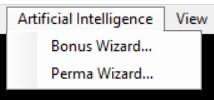
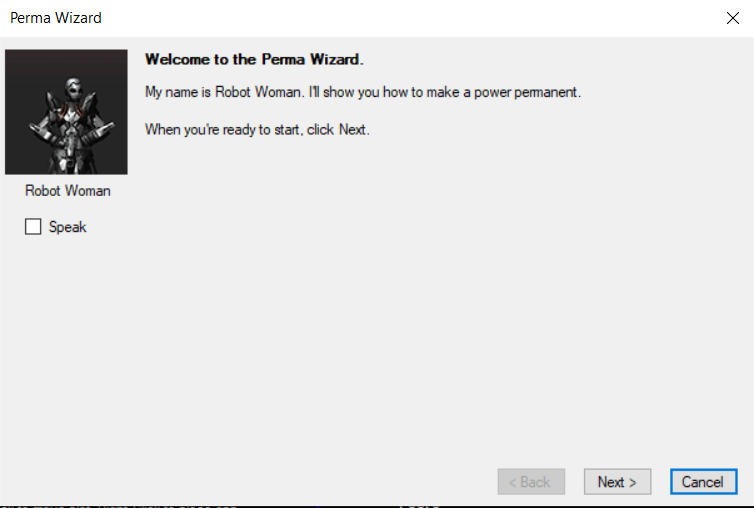

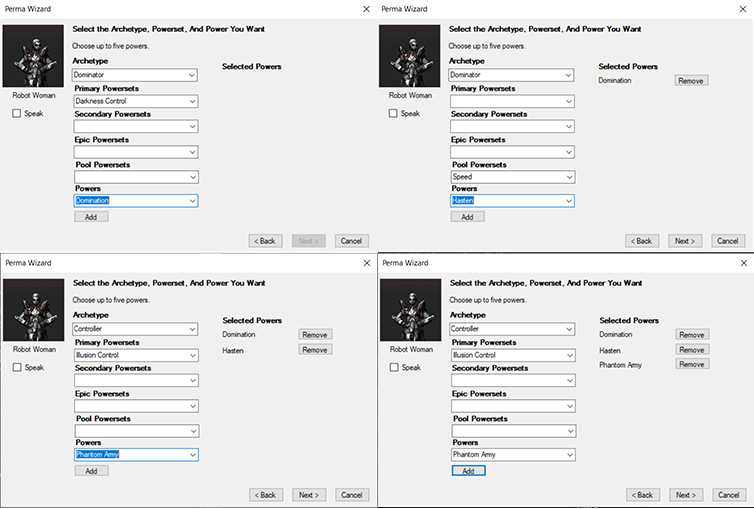

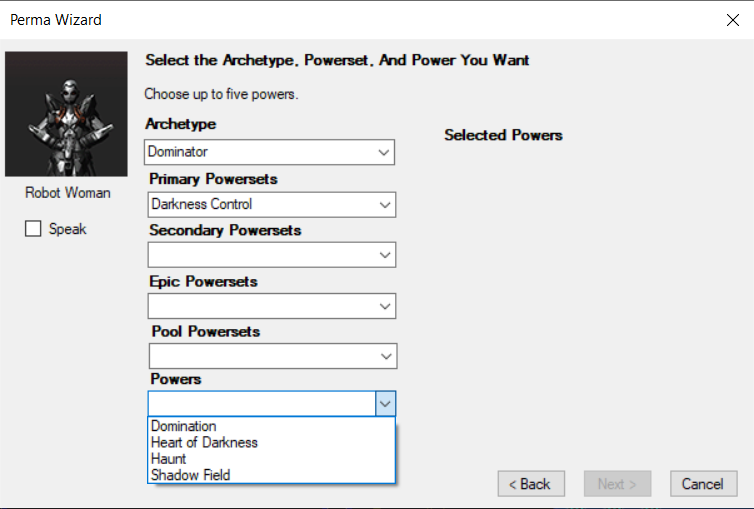
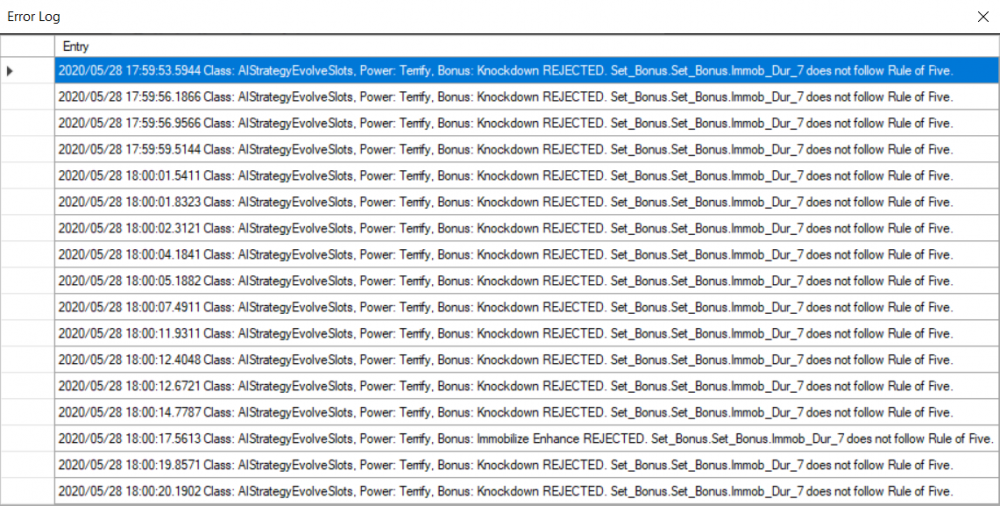
Adding AI To Mids, The MVP
in Forum
Posted · Edited by magicjtv
Try it now.
Edit: Using 0.0.12, I was able to load both of the files you provided. I also ran them through the Bonus Wizard to enhance accuracy. The output file from those runs are attached.
Current release
Mids AI MVP Installer version 0.0.12 - Upgraded code base to the latest version of Hero Designer, including support for new IOs.
AI Mastermind-Thugs-Time_Bister Mig.mxd AI Stalker-Staff-SR_Monster Pole.mxd