-
Posts
115 -
Joined
-
Last visited
Content Type
Profiles
Forums
Events
Store
Articles
Patch Notes
Posts posted by Fade
-
-
The issue DrRocket is experiencing does happen, specifically with Ion Judgement at all tiers. This isn't an issue with Pyronic Judgement, Cryonic Judgement, or any others (that I know of). I experience the issue fairly often in normal play at Incarnate levels, but obtaining video evidence would require filming an entire play session to have a chance to experience it.
I believe the issue is that, in order to prevent the chain from doubling back and hitting an enemy multiple times, the power applies an immunity to Ion Judgement damage after applying its own damage. Looking at Ion Core Judgement on City of Data shows that it applies an effect "Set Mode (Chain_Induction) (all affected targets) for 4s", as well as spawning an entity that casts Ion Core Judgement Jump 1. This power has a tag "Target Requires:
!target.mode?(kChain_Induction)". I believe the ! in the tag means "not", so in plain english the tag would mean "as long as this target doesn't have the kChain_Induction mode". So if someone else's Ion Judgement tries to hit that entity, it will see the kChain_Induction tag on them and won't be able to target them. I don't think this is a bug, so much as a consequence of how the chain is designed, which is noticeably different from the only two other chains I can think of right now (Jolting Chain in Electric Control, and Trick Shot in Martial Assault).-
 1
1
-
-
-
Cobalt Arachne gives a good reason why porting models between the body types isn't as easy as people assume. On the other hand, there's some low-hanging fruit in the area of textures. Many textures are designed to work with multiple models, but are limited to specific body types - for example, the "Athletic Shorts", "Belly Tee Long" and "Belly Tee Short" patterns would work perfectly fine on Male and Huge body types, but simply aren't allowed by the game.
You can see for yourself that those patterns look fine on those body types if you save a costume file, edit the right line (in this case, changing the Texture2 line highlighted in my first image to another texture name the game can recognize), and attempt to load it in the game. The preview in the costume file load screen will show a valid-looking model, but will require you to "fix" the costume because it doesn't recognize those patterns for those body types. These are textures that already exist in-game and I think the only work required is to make the proper registry entries, but I don't know anything about how that works so I could be mistaken.
I think many of the patterns designed for the Female body would work perfectly fine on Male or Huge bodies, and it would be great if we could get some proliferation on that front. There are fewer options that are available to Male body type that aren't available on Female body type (the only one that comes to mind is "Stripe 4" for upper body on Male, which is missing from both Female and Huge bodies for no reason that I can see). Some might look a bit strange depending on your own sensibilities, so I think it might take some developer time to go through the possible additions to pick and choose which ones are appropriate.
Unrelated to the specific topic at hand, but along the same lines as the rest of this post - the Thigh High boots for Female body type could be made to work with any texture (or almost any, again depending on where your specific tolerances lie) that works with the Stiletto boot model. This isn't about proliferating costume pieces across different body types though, so I'll try not to pull focus away from that topic right now.
-
 1
1
-
 1
1
-
-
Not sure if this counts as a typo, but on the Graham Easton arc (Last Rites), the mission "Infiltrate Sun Xiong's Estate", Sun Xiong referred to my female character as "him". Might be a mistaken him/her variable, or might be that Sun Xiong is targeting one of the male characters instead of my character. I was solo on the mission, so it wouldn't have been that he was referring to one of the other players.
-
-
Sister Psyche TF was effectively revamped when it was replaced with the Penelope Yin TF. The only way the Sister Psyche TF is accessible is through Ouroboros, which is intentionally left unchanged so a player can experience the old version.
-
 4
4
-
 4
4
-
 1
1
-
-
I've noticed this as well. Is there any chance you saved your window options on a hero, thus overwriting the default settings?
-
 1
1
-
-
23 minutes ago, Easter Bunny said:
Ah! Whoops! Sorry for missing your earlier question!
Yes, the collaborators portion of the entry form does directly connect to the "one base per player" rule.
However, I love that you want to thank your friends and fully support that. Maybe add a Special Thanks section on your entry ❤️ That should bypass the rule just fine, they won't be credited as builders to your base that way.That's a great way to handle it, and I edited my submission post.
-
 1
1
-
-
1 hour ago, Easter Bunny said:
Yes, multiple entries from the same Supergroup are allowed - there’s no rule against that.
However, individual builders can only be part of ONE entry. If a builder contributes to multiple bases, they must choose one to be officially listed on. This means a person cannot be credited on more than one entry, even if they belong to the same SG.
I see the post you are referring to and have reached out to those involved for clarification on how they want to proceed.That would be me! I asked this question earlier, and I think it was overlooked in favor of the other question I posted.
On 4/22/2025 at 11:52 PM, Fade said:EDIT: Another unrelated question: Some of my friends helped out with tips and tricks and suggestions. Will naming them as collaborators prevent them from submitting their own entries due to the "one base per player" rule?
Considering I built the base by myself, but my friends helped by teaching me how the base builder worked, should I remove them from the contributing builders section to avoid misconception?
-
 1
1
-
-
-
Your character name: Dead Fade
-
Your Global handle: @Fade
-
Are you the owner? Yes
-
Are you the builder? Yes
-
Your base’s name: Zombie Fusion
-
The shard it is located on: Torchbearer
-
The passcode for entry: FEEDTHEFUSION-14609
-
The category your base is entering under: Novice
-
Contributing builders’ names or Global handles: Built by myself
Inspired by comics events such as Marvel Zombies and DCeased, Zombie Fusion is Fusion Force's undead theme team. We created undead versions of our main characters for the Halloween season last year.
Our base has two main sections - the sewer portion and the graveyard portion. The Zombies have taken up residence in Paragon City's sewer system, and have made a home and functional base of operations from the trash and refuse of the city. At the end of the sewer segment, ride a broken pipe into the graveyard, a purely decorative area of quiet contemplation and eerie vibes.
If you enjoy scavenger hunts, try to locate the ten hidden blue rubber duckies! Five are hidden in the sewer section and five are in the graveyard.
Special thanks to @Emerald Fusion, @Kaasha and @Major Pain for education and inspiration!
-
 5
5
-
 1
1
-
-
I'm considering entering the base contest with the first base I've ever built to completion, but the Novice category has a lot of competition in it. Would I be better off entering into a different category (Other/Miscellaneous, in this case)? Are the Novice bases going to be judged on a different level (perhaps more forgiving) than the other categories?
EDIT: Another unrelated question: Some of my friends helped out with tips and tricks and suggestions. Will naming them as collaborators prevent them from submitting their own entries due to the "one base per player" rule? -
The concept sounds fun! I'm not sure about some of the specifics (I don't love the idea of stepping on Electric Controllers toes by making a visual clone of their tier 9 pets, for example) but the overall idea is definitely worth pursuing.
-
I think it would be great if there was some overlap to the level ranges in the Praetorian arcs and zones. I'd suggest the arcs in Nova Praetoria range from 1-15, the Imperial City arcs range from 10-20, and the Neutropolis arcs range from 15-25. That would let players move through Praetoria as quickly as they do now, linger and complete missions on their own timescale without needing to handicap their own progression, and give players some wiggle room if they intend to pause XP gain but make a mistake.
It would also help pure-goldside characters have content throughout their journey, though there might need to be some extension in First Ward and Night Ward as well to make that feel as good as it can. Goldside content is limited, but the much more pressing issue is that you are arbitrarily cut off from completely valid content way too early.
-
 2
2
-
-
On 1/4/2025 at 3:30 AM, Maelwys said:
This is really far less complicated than you're making things out to be:
Mids has an internal database that lists Inherent Accuracy for each power. Neutrino bolt is 1.00 (correct as per CoDv2)

This is used to calculate the estimated Final Hit Chance as below (same example power + acc slotting + set bonuses that you used, same total displayed e.g. 176%):

Whenever the Enemy Level Slider is changed, the appropriate Purple Patch scaling is applied and you can see the estimated Final Hit Chance change accordingly:

Note the 91.5% figure in bottom left.
This is NOT AN ACCMODS FIGURE, IT IS THE ESTIMATED FINAL HIT CHANCE.
It is also pretty much bang-on accurate to what you will see in game:




Predicted Final Hit Chance in Mids vs a +4 with that slotting = 91.50%
Actual Hit Chance in the Game vs a +4 with that slotting = 91.50%
Caveat: This all only holds up providing that the power you're looking at has the correct mods in Mids' Database (since as I mentioned previously, this database gets wobbly in a few places - Epic Blasts especially as they're often copied/pasted from other powersets where additional inherent accuracy bonuses exist!)
I know this post is nearly a month old but I need to commend you on the comedic choice of taking the final screenshot from the hospital.
-
 1
1
-
-
Empyrean Merits are a super important and under-explained part of the modern incarnate system: Empyrean Merits are the most efficient way to obtain your Rare and Very Rare incarnate components, and also can be broken down directly into threads. If you haven't been using them yet, you probably have a huge stack of them already, because they are rewards you get every three vet levels (as well as from completing incarnate trials). Check the list of stuff you can do with them in the menu where you create components.
-
 1
1
-
 1
1
-
-
Personally, I don't have exactly the same problem you're describing, but I do have a similar issue. I can resize the character bio window just fine, and after resizing the window it stays that size for that character. When I inspect another player, I get a scrollbar. But when I see personal info for my own character, I don't have a scrollbar, even when my character bio is too long for the window. That makes me think there is some kind of bug - perhaps associated with adding the toggle for "show character age"? I think the situation started right around that same time.
-
 1
1
-
-
I personally like the solution of:
- Have group fly at base level only affect self and pet-class entities (I don't think anyone would object to their pets being affected by someone else's group fly).
- Give it a pop-up tray, similar to afterburner, that allows group fly to affect players as it does now (including whatever new system allows a player to choose to not be affected by it, by default or via an options menu selection)
I think this setup would give the best of both worlds. Under normal circumstances, I think most players do not want to be affected by someone else's group fly. But some players do intend to give others group flight for specific tasks, like Hamidon raids, and it would be unfortunate if they lost the ability to provide that to people who want it. This setup allows the user of group fly to fine-tune what kinds of entities are affected by their power, and also has room for the players to decline it.
-
 1
1
-
13 hours ago, Greycat said:
No temporary powers show up in the power customization window.
This is incorrect, by the way.

-
 1
1
-
 2
2
-
-
I am not the OP, but I would interpret their request as being "show the Global Friends tab first when opening the Friends window, instead of needing to click past the character-based friends list first."
-
 2
2
-
 1
1
-
-
When he gets to the appropriate health, could he spawn a pseudopet that offers a TP to everyone in the zone? That way it could be opt-in for people who are far away but wouldn't just grab them.
-
 1
1
-
-
It's a tough one to design around, I'll admit. Looking at some other control sets for examples:
All of the Energy attacks in other sets (Energy Blast, Energy Melee, Energy Manipulation, Energy Assault) only really contribute stuns/disorients or knockback, so that's a limiting factor.
Gravity Control has a little bit of knockdown in Propel, but otherwise it doesn't use a "secondary effect" so much. Its powers break the mold a bit with enemy movement and having more attack-like powers than was standard on a control set at the time of its design.
Mind Control also doesn't have a secondary effect, other than just having a good damage type and ignoring positional defenses. Not something I'd suggest ripping off.
Illusion Control very much breaks all the molds, but its single-target hold also has a chance to sleep enemies around it in a splash area, like poison's debuffs. And, come to think of it, Gravity's Propel kind of has a splash area too, if you combo it.Maybe a chance (a low chance, realistically) to do knockdown on nearby targets when you hit with a single target power?
Or, cribbing a bit from the Energy Melee revamps, some kind of Energy Focus-like builder that gets spent to improve knockdown chance? I hesitate to focus (pun intended) on that angle to avoid making Energy/Energy Dominators have two separate build/spend mechanics, which seems like it could be annoying to play.
-
 1
1
-
-
Focusing on Energy Control, I feel like the -damage component that a lot of them have as a secondary effect feels more like Kinetics' bag. Not sure what I would suggest as an alternative, though.
I do like that there is a big theme of knock(down/back/up) and a bit of disorient, and I could see more disorient stacking as a way to carry over the theme of Energy (particularly Energy Melee) while increasing the control components.-
 1
1
-
-
The cumulative chance of missing a 10% drop 17 times in a row is 16.67%, roughly 1 in 6.
It's just unfortunate luck, sorry.-
 1
1
-
 1
1
-
-
While I think it would be nice to have this built-in, I've made a bind file that has similar functionality that might do what you want it to already.
I made a file called ca.txt in my Homecoming/settings/live folder, so I can load it in-game with /bindloadfile ca.txt. In that file, I have 3 lines:
C "monitorattribute To Hit Bonus$$monitorattribute Damage Bonus$$monitorattribute Recovery Rate$$monitorattribute Endurance Consumption$$monitorattribute Recharge Time Bonus"
shift+C "monitorattribute Ranged Defense$$monitorattribute Melee Defense$$monitorattribute AOE Defense"
alt+C "bind C nop$$unbind shift+C$$unbind alt+C"In-game, after I've loaded ca.txt, all I have to do is hit C, shift+C, alt+C to have my windows show up as I've set them up. The command on alt+C helpfully unbinds my keys so I don't accidentally turn off the combat attributes I just started tracking.
The exact attributes you want to track are likely different from the ones I track, so check the wiki's page on the /monitorattribute command to find the ones you want to track. The command is a bit weird in how it works.
In theory you could also just save those lines in your default keybind file, so you don't even have to use /bindloadfile ca.txt if you always want to use the exact same attribute window on every new character you make. I don't personally do that because I've set up ca2.txt and ca3.txt tracking different defensive stats for other characters.

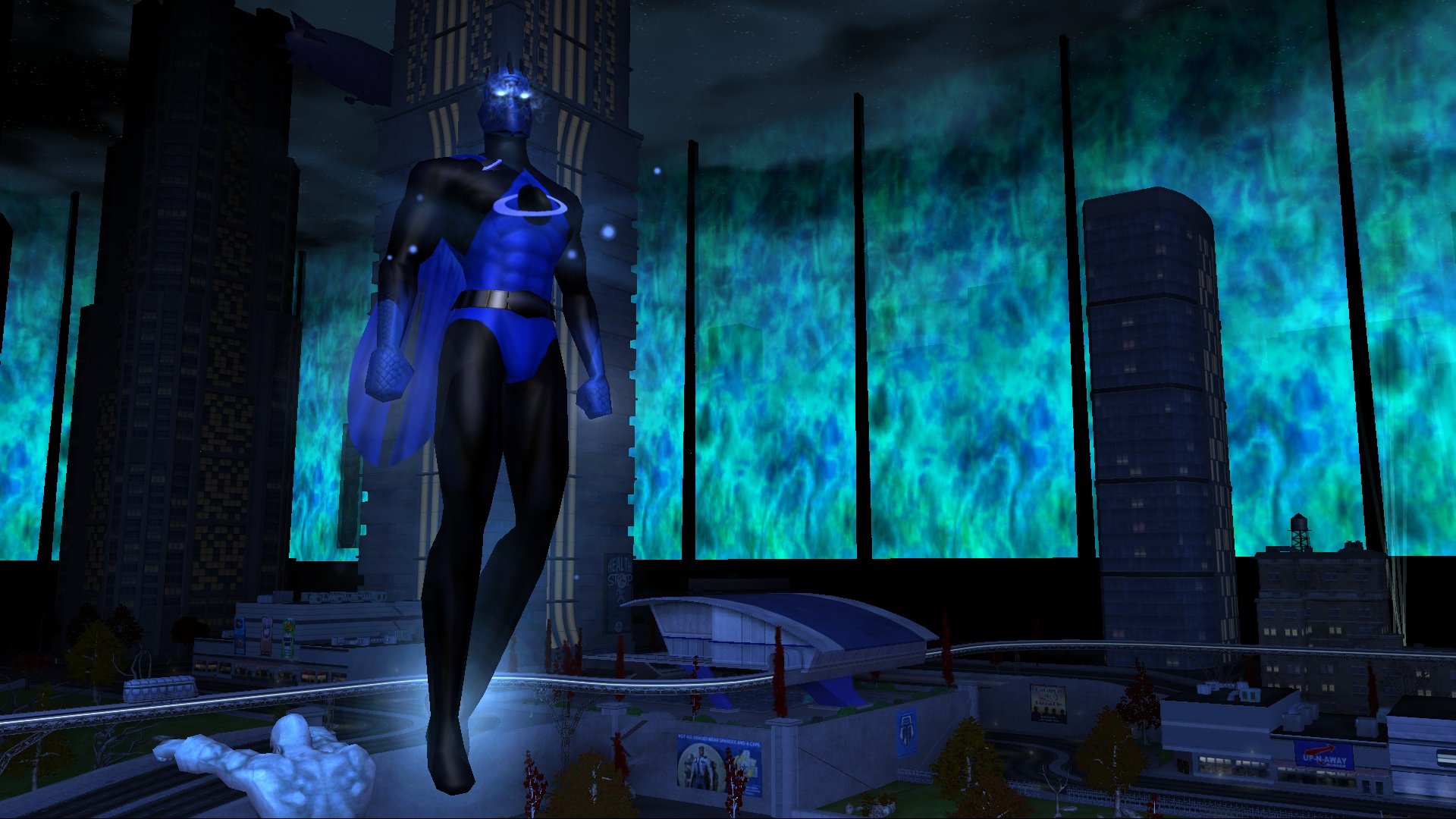
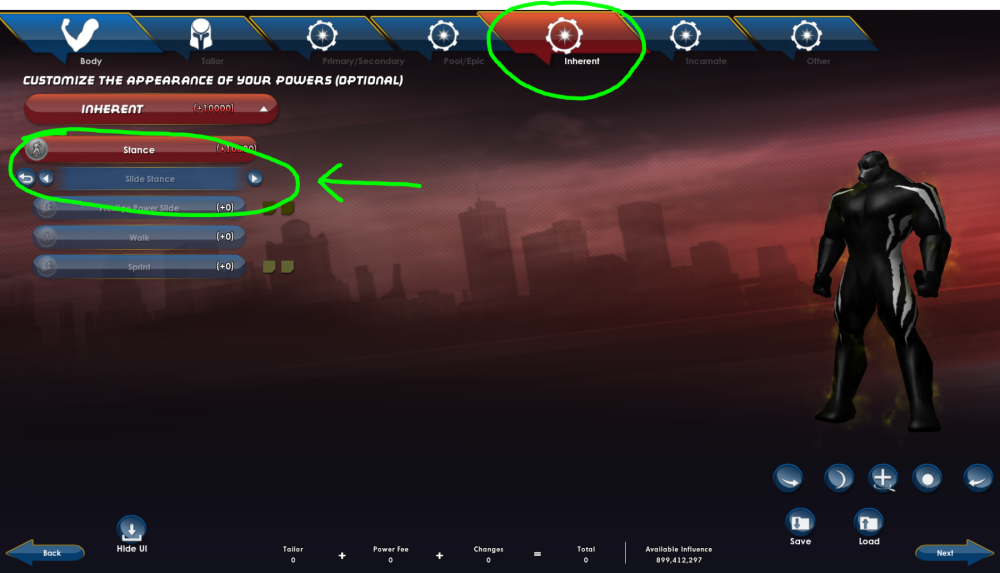
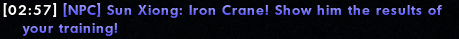
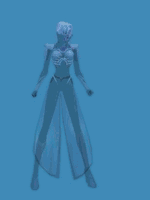
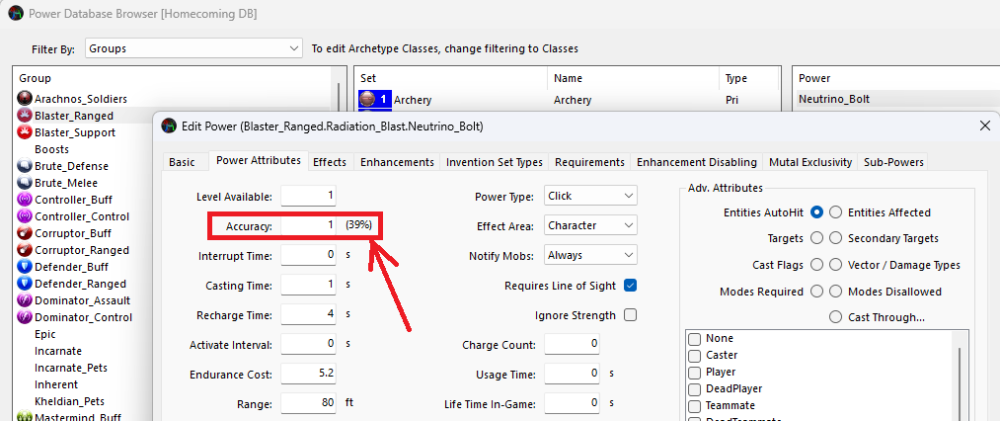
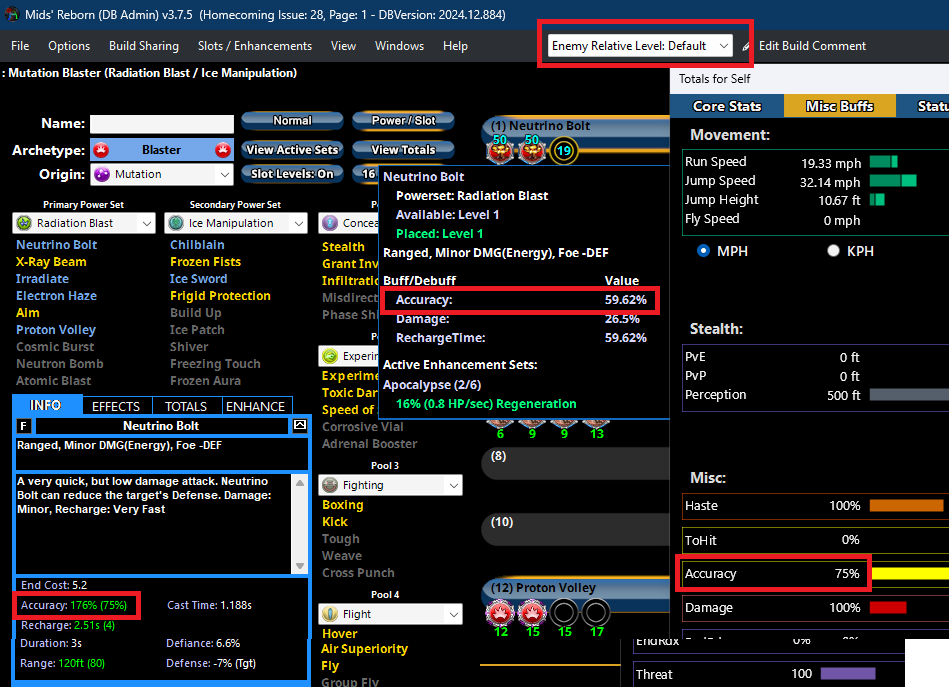
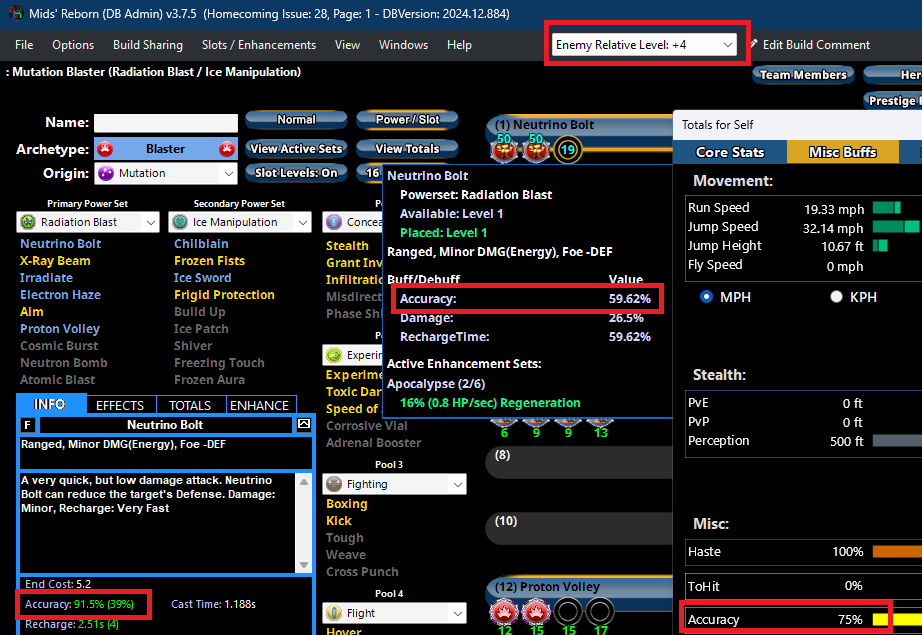
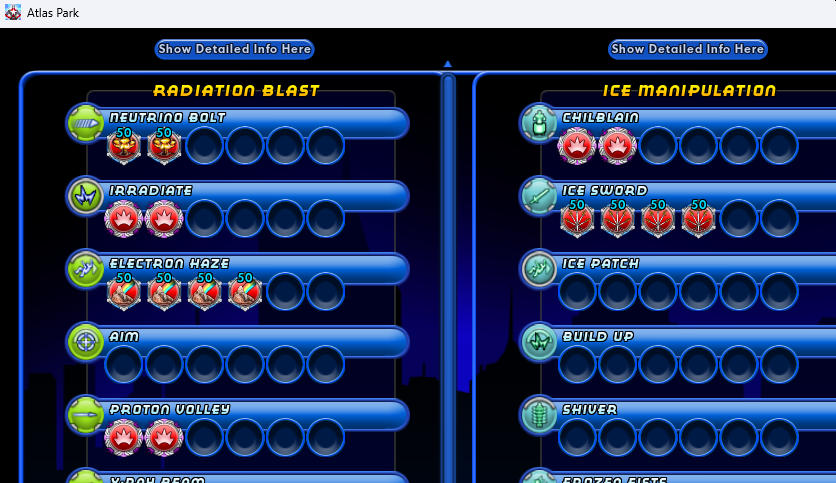


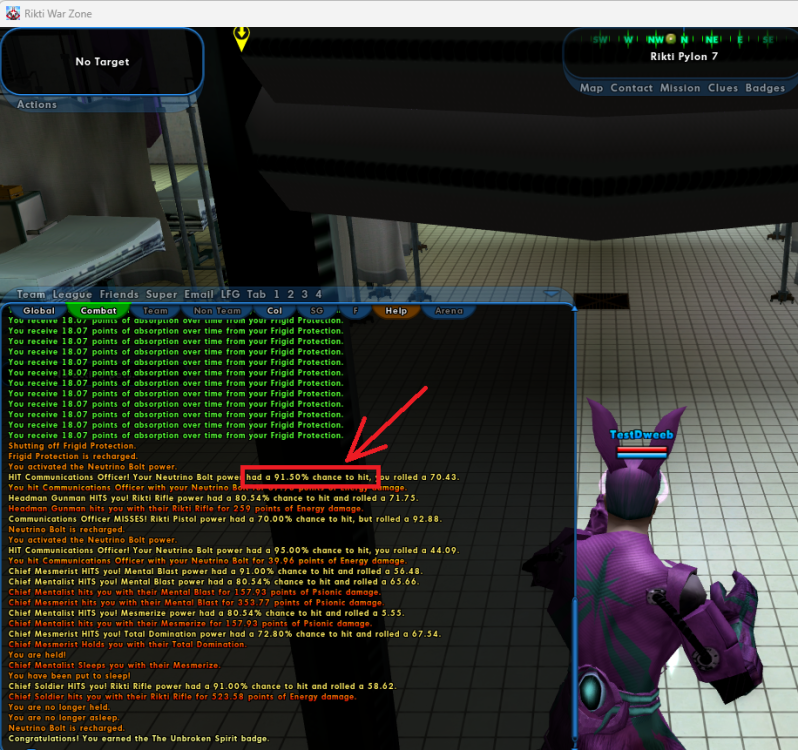
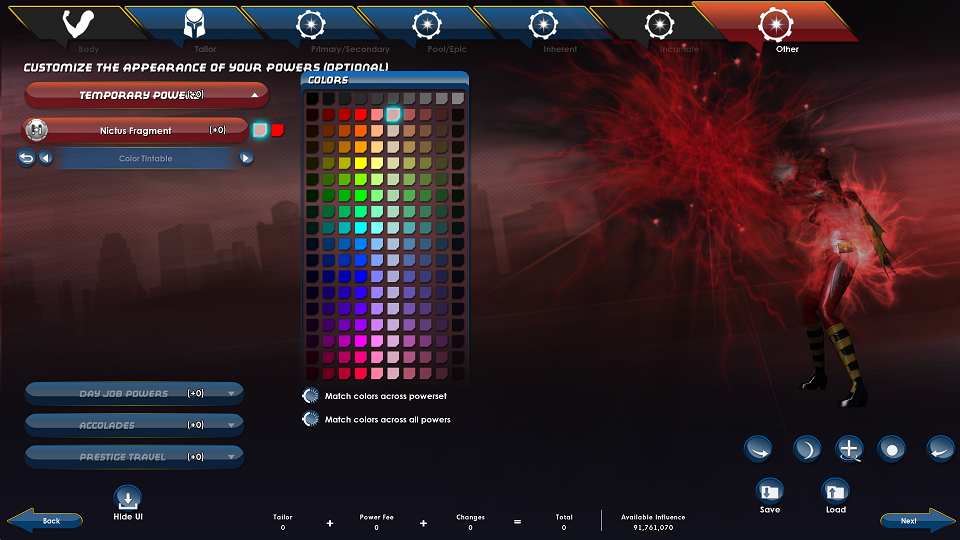
Bring Balance to Homecoming
in General Discussion
Posted · Edited by Fade
I have to remember to put more line breaks between paragraphs for legibility
One thing I agree with the OP about is the issue of inspiration storage. I think it is bad to allow players to ignore the inventory limit on inspirations as long as they are dedicated enough to load up their email ahead of time. It incentivizes monotonous actions to play at the optimum levels with what I would consider to be an abuse of a communications system.
But I wouldn't try to solve it the way the OP does, which puts a limit on everyone else's capacity to use the email system. Instead, I'd propose a limit to accessing email attachments to wherever the /ah command is currently accessible, which I believe is only in the "publicly accessible" city/isles zones. This wouldn't completely eliminate the playstyle of using inspirations as the primary mode of defense, which I think is the OP's goal (although I think the OP's proposed changes wouldn't be able to do that either), but I think it would at least make it harder to ignore a hard limit on the number of inspirations you're allowed to have stocked up in a single mission. Players would still be able to reload all of their inspirations between missions (which I think is a fair and intended behavior, considering the availability of inspirations from NPCs and the auction house), and they could even leave a mission partway through to reload their inspirations if they needed to (which would be absolute anathema to speedrunners and highly efficient players).
If you really wanted to curb the power of defensive inspirations, you'd actually have to address the source - the defense inspirations themselves. Maybe some kind of diminishing returns on stacking them. I don't think that needs to be implemented, though. Players who want to play with defensive inspirations should be able to do so. They just shouldn't be able to bypass a limitation the rest of us have while they do it.
I'm not going to go line-by-line on the OP's post, but I think I disagree with most of the rest of it.