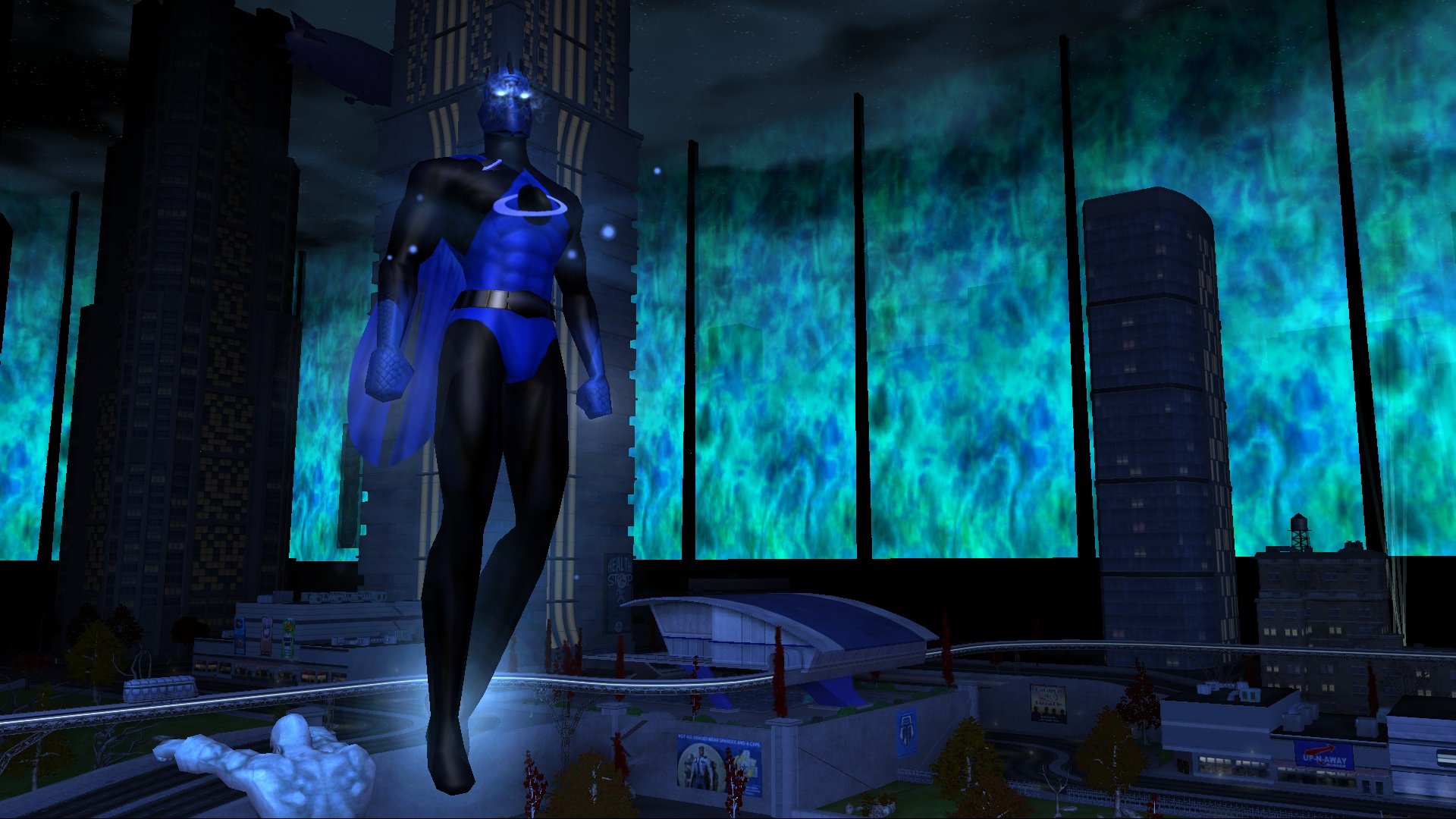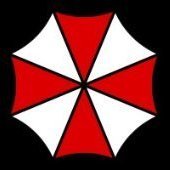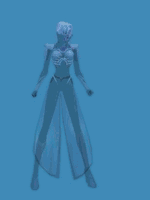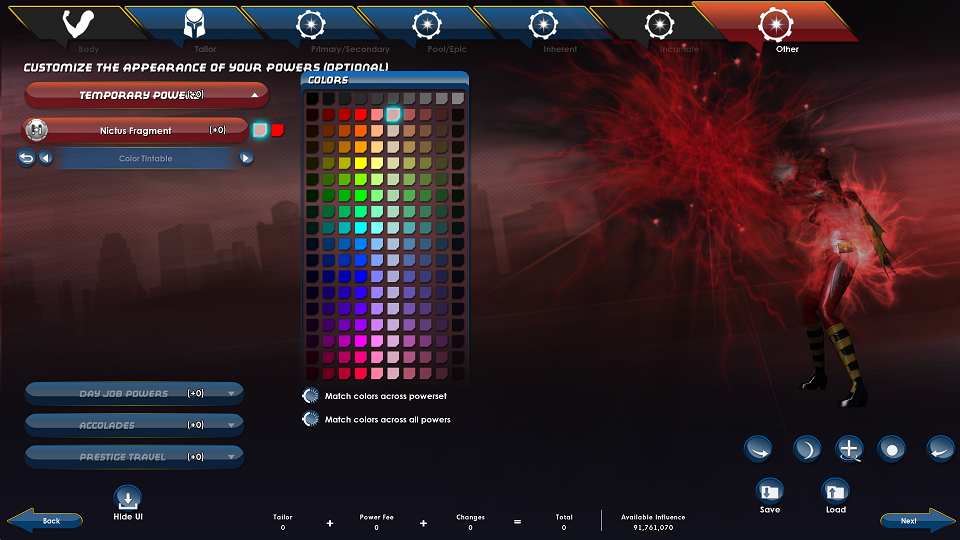-
Posts
110 -
Joined
-
Last visited
Reputation
175 ExcellentRecent Profile Visitors
7113 profile views
-
I'd say /e text would be a solid place to start for an animation. Put one of the already-existing bundles of money in the character's hands, and maybe a single bill moving back and forth would simulate endlessly counting a stack of bills.
-
Sister Psyche TF was effectively revamped when it was replaced with the Penelope Yin TF. The only way the Sister Psyche TF is accessible is through Ouroboros, which is intentionally left unchanged so a player can experience the old version.
-
UI is hero blue even when making a villain or Praetorian
Fade replied to Captain Fabulous's topic in Bug Reports
I've noticed this as well. Is there any chance you saved your window options on a hero, thus overwriting the default settings? -
That's a great way to handle it, and I edited my submission post.
-
That would be me! I asked this question earlier, and I think it was overlooked in favor of the other question I posted. Considering I built the base by myself, but my friends helped by teaching me how the base builder worked, should I remove them from the contributing builders section to avoid misconception?
-
2025 Homecoming Base Contest (Rules & Entries thread)
Fade replied to Easter Bunny's topic in Base Construction
Your character name: Dead Fade Your Global handle: @Fade Are you the owner? Yes Are you the builder? Yes Your base’s name: Zombie Fusion The shard it is located on: Torchbearer The passcode for entry: FEEDTHEFUSION-14609 The category your base is entering under: Novice Contributing builders’ names or Global handles: Built by myself Inspired by comics events such as Marvel Zombies and DCeased, Zombie Fusion is Fusion Force's undead theme team. We created undead versions of our main characters for the Halloween season last year. Our base has two main sections - the sewer portion and the graveyard portion. The Zombies have taken up residence in Paragon City's sewer system, and have made a home and functional base of operations from the trash and refuse of the city. At the end of the sewer segment, ride a broken pipe into the graveyard, a purely decorative area of quiet contemplation and eerie vibes. If you enjoy scavenger hunts, try to locate the ten hidden blue rubber duckies! Five are hidden in the sewer section and five are in the graveyard. Special thanks to @Emerald Fusion, @Kaasha and @Major Pain for education and inspiration! -
I'm considering entering the base contest with the first base I've ever built to completion, but the Novice category has a lot of competition in it. Would I be better off entering into a different category (Other/Miscellaneous, in this case)? Are the Novice bases going to be judged on a different level (perhaps more forgiving) than the other categories? EDIT: Another unrelated question: Some of my friends helped out with tips and tricks and suggestions. Will naming them as collaborators prevent them from submitting their own entries due to the "one base per player" rule?
-
The concept sounds fun! I'm not sure about some of the specifics (I don't love the idea of stepping on Electric Controllers toes by making a visual clone of their tier 9 pets, for example) but the overall idea is definitely worth pursuing.
-
Expand the level range for Praetorian morality missions
Fade replied to CommisarCommunism's topic in Suggestions & Feedback
I think it would be great if there was some overlap to the level ranges in the Praetorian arcs and zones. I'd suggest the arcs in Nova Praetoria range from 1-15, the Imperial City arcs range from 10-20, and the Neutropolis arcs range from 15-25. That would let players move through Praetoria as quickly as they do now, linger and complete missions on their own timescale without needing to handicap their own progression, and give players some wiggle room if they intend to pause XP gain but make a mistake. It would also help pure-goldside characters have content throughout their journey, though there might need to be some extension in First Ward and Night Ward as well to make that feel as good as it can. Goldside content is limited, but the much more pressing issue is that you are arbitrarily cut off from completely valid content way too early. -
I know this post is nearly a month old but I need to commend you on the comedic choice of taking the final screenshot from the hospital.
-
Empyrean Merits are a super important and under-explained part of the modern incarnate system: Empyrean Merits are the most efficient way to obtain your Rare and Very Rare incarnate components, and also can be broken down directly into threads. If you haven't been using them yet, you probably have a huge stack of them already, because they are rewards you get every three vet levels (as well as from completing incarnate trials). Check the list of stuff you can do with them in the menu where you create components.
-
Personally, I don't have exactly the same problem you're describing, but I do have a similar issue. I can resize the character bio window just fine, and after resizing the window it stays that size for that character. When I inspect another player, I get a scrollbar. But when I see personal info for my own character, I don't have a scrollbar, even when my character bio is too long for the window. That makes me think there is some kind of bug - perhaps associated with adding the toggle for "show character age"? I think the situation started right around that same time.
- 1 reply
-
- 1
-

-
I personally like the solution of: Have group fly at base level only affect self and pet-class entities (I don't think anyone would object to their pets being affected by someone else's group fly). Give it a pop-up tray, similar to afterburner, that allows group fly to affect players as it does now (including whatever new system allows a player to choose to not be affected by it, by default or via an options menu selection) I think this setup would give the best of both worlds. Under normal circumstances, I think most players do not want to be affected by someone else's group fly. But some players do intend to give others group flight for specific tasks, like Hamidon raids, and it would be unfortunate if they lost the ability to provide that to people who want it. This setup allows the user of group fly to fine-tune what kinds of entities are affected by their power, and also has room for the players to decline it.
-
-
I am not the OP, but I would interpret their request as being "show the Global Friends tab first when opening the Friends window, instead of needing to click past the character-based friends list first."