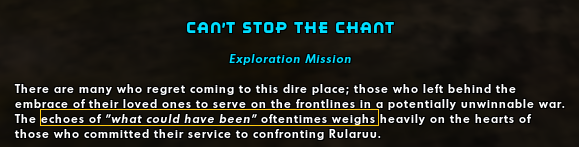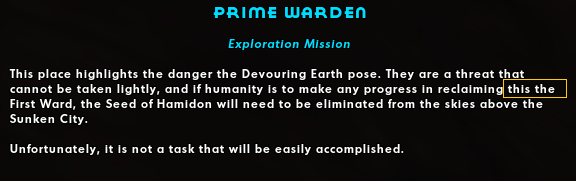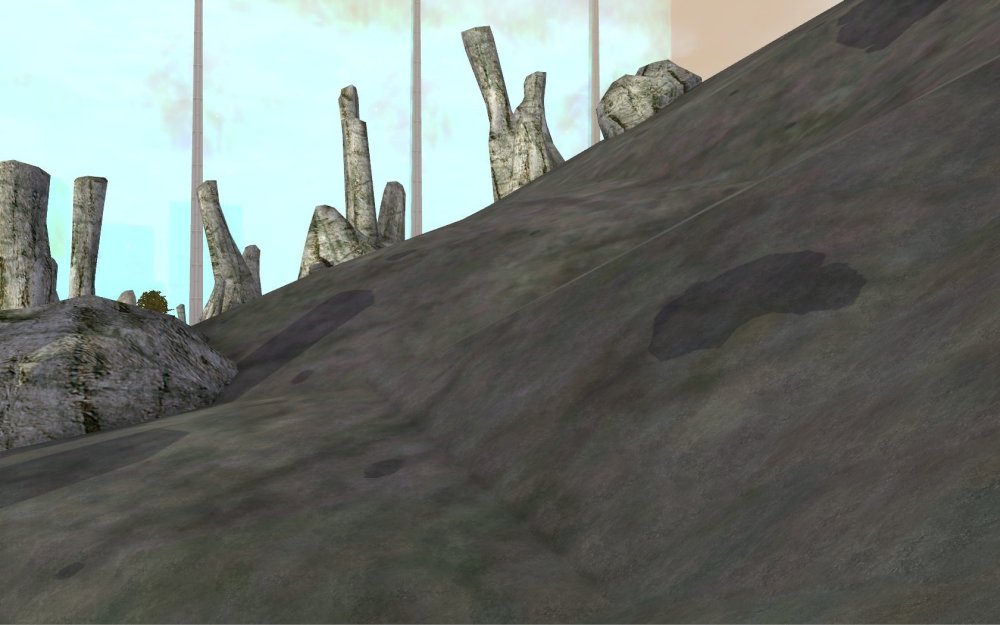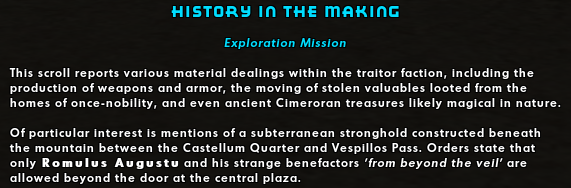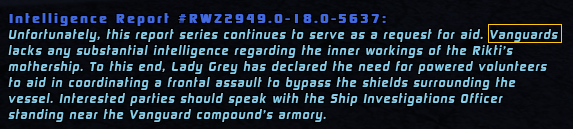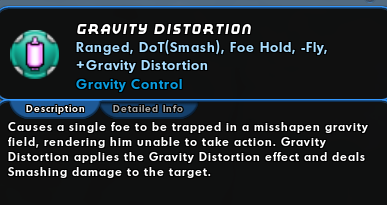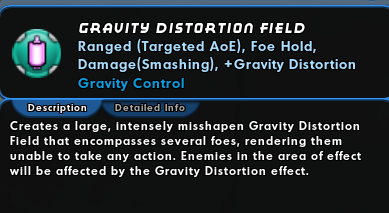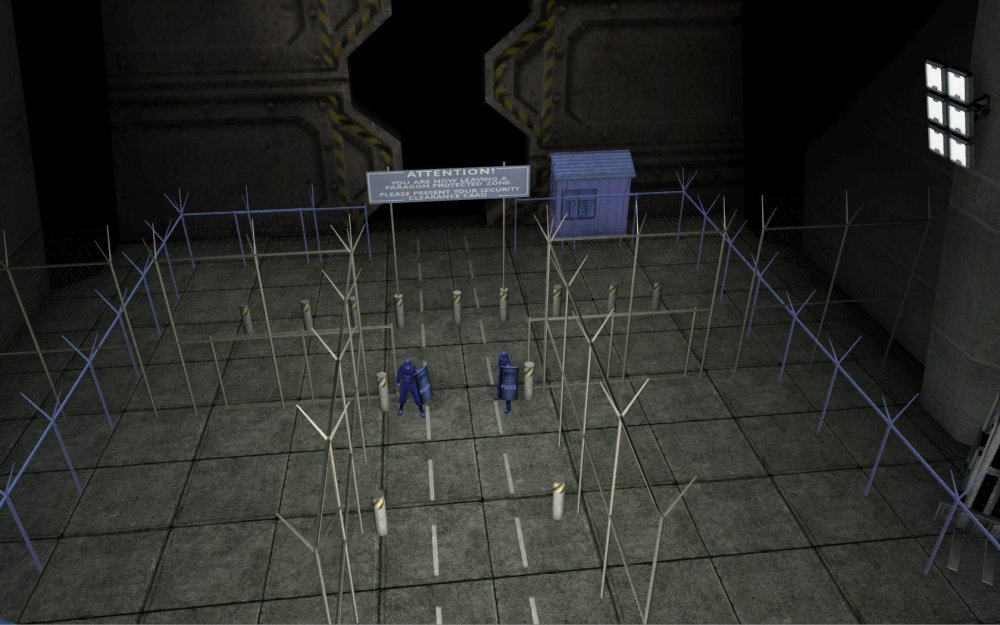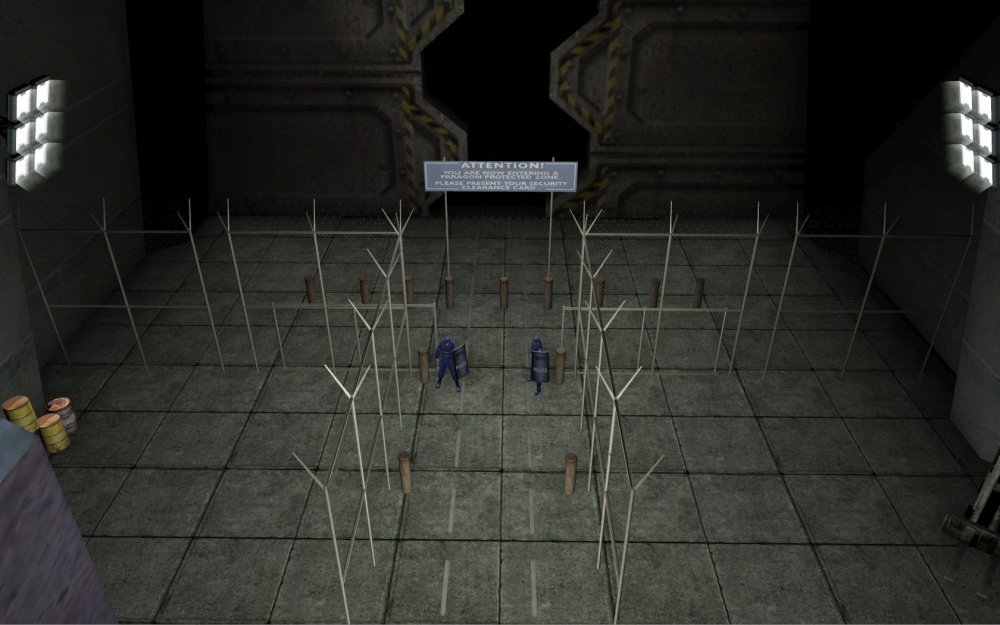Account validation emails are not going out, delaying registrations. Please wait for manual account approval, do not cancel your registration. We apologize for the inconvenience.
-
Posts
268 -
Joined
-
Last visited
Reputation
380 ExcellentRecent Profile Visitors
The recent visitors block is disabled and is not being shown to other users.
-
Another odd one for the list. In First Ward, entering the door behind Diabolique on top of the Westerman Building used to make you exit from the same door within Night Ward but now it drops you in front of the Midnighters house in The Arcane Quarter. If it was actually changed and not a bug, dunno why, it was cool to exit in the same door in Night Ward!
-
From the intro to the exploration badge mission in The Chantry, "Own the consequences of your choices", think it should read "weigh" instead of "weighs", cause it's referring to "echoes" in plural? From the exploration badge mission in the First Ward, Find the heart of Sunken City, the sendoff dialogue seems to have the word "this" that shouldn't be there.
-
Similar as the odd rendering issue in the previous post, this time in Cascade Archipelago (Shadow Shard) at [-171.4 585.8 515.5] where it seems the nearby hill is too tall internally and forces de-rendering of map items behind it (if that's how it works), changing your camera angle from around that spot causes flickering of rocks/plants/enemies in your view.
-
There seems to be some strange rendering issue in Eden around [2108.1 210.6 4263.7] (specifically mid-air). When passing through in that spot, looking around can cause many of the nearby rocks to flicker in and out of existence Also, looking in the South direction from [2123.9 216.5 4248.4] which is slightly above ground-level, can cause patches of the ground nearby to de-render.
-
Cimerora exploration mission "Survey the hills wreathed in shadows", first paragraph part that reads "primal malevolence that are is". Also a Cimerora exploration mission, intro text to "Scout the depths of Castellum Quarter", has "Romulus Augustu" missing his last "s". Another exploration badge mission, Rikti War Zone this time, "Participate in Rikti mothership raid" mission for the Unabashed badge has Vanguard in plural. Exploration badge mission in Croatoa, "Survey damages caused by Jack In Irons" for the Jack's Wrath badge, think that word in the second line is supposed to read "dire", because then it'd rhyme and make sense?
-

Fix to Darkness Control's Haunt and Umbral Blast's Dark Extraction
Night replied to Night's topic in Suggestions & Feedback
As an addendum, Gang War from the Thugs powerset is in the same boat as the underlings that the power spawns every 1-2 seconds, I think up to 10 underlings, only spawn so long as the target you used the power on remains alive, which may often be a challenge even for bosses. If the target dies before the power goes through the full list of its summon targets, you're stuck with however few pets it spawned, until they despawn shortly after. -
Those two powers have been troublesome since live, so for a quick rundown; Haunt is a summon power which is activated on a live enemy target, which after a brief animation spawns two pets which deal good damage and offer CC before disappearing after a while, the active part of the power also forces the summoned pets to haunt the chosen target as priority before swapping to other enemies upon its defeat. Dark Extraction is a summon power which is activated on a defeated enemy target, which after a brief animation spawns a single pet to follow its owner and provide with ranged attacks. Both powers fail to summon their respective pets if the target enemy dies between clicking the power and the animation's conclusion (Haunt) or if the defeated enemy despawns before the animation concludes (Dark Extraction). Being target-state-reliant causes easy instances of the power being wasted, going on cooldown with no effect and feeling bad and anxious to use. So without knowing how either are coded and if it would be simple or a mess to change it, I'd like to suggest a fix to both in that the trigger for summoning the pets happens at the moment when the player hits the powers' buttons and the pets are queued up to spawn, even if they may be invisible and their AI inactive until the proper spawn animations activate in accordance with current animation time. At least if it would be as simple as that, then the instances when you hit a button and it does nothing while also going on a long cooldown would no longer happen.
-
The (minor but very annoying for zone exploration) bug is still around where as you enter a new district of a neighborhood, it does not switch to that new district's zone track and instead continues playing the track of the area you were just in until the track completes. It's a long-running bug from back on live that kept popping up, small but annoying.
-
The unenhancableness of some parts of some powers seems a bit worrying, but would require proper testing, as with the changes to Tanker cones it might result in slightly better numbers, or it might not. As much as I hated the repeated nerfing Regen got on live from its early days, and how Willpower replaced it when it came out, I wouldn't call for nerfs to Willpower. I'd rather see Regen be buffed even more to be this unstoppably regenerating powerhouse that the set can be. Yeah, that's a miscommunication then, which happens. "Popup option to revive" would be another clearer distinction. Would it also be possible to have the window pop up but not be time-limited to simulate the way Revive works, as in getting up when you decide to? Even with Ailment Resistance giving a 20% recharge debuff resistance, I still think that number should be way higher at a glance. You get hit with recharge debuffs as early as Outcasts in Hollows, Circle ice mages in Kings Row, or Council web grenades in Steel Canyon, and it gets more commonn through the levels. Meanwhile -regen debuffs don't seem that common, Circle mages with Twilight Grasp, then Carnies at 40+, I think Praetorian Clockwork might also have some of it in their energy blast AoEs? I still think that Resilience/Ailment Resistance could do with being slottable with defense enhancements to make IOing out the set easier.
-
What does the new Second Wind power mean exactly by "a chance to get back up and keep fighting"? Is it a percentage chance based proc and unreliable? If you can't rez on command like with current Revive, then that's not great as the set should have a reliable self-rez. Recharge increases from all kinds of slow attacks are generally the bane of Regen, I'd still suggest giving the whole set a cumulative hardcapped recharge debuff resistance throughout its passives to make it feel better, particularly with how much more common -recharge effects are compared to -heal ones, akin to how Super Reflexes has a hardcapped defense debuff resistance. Adding even a tiny 2-5% defense buff into Resilience and/or Ailment Resistance would also go a long way into helping out IO builds as the set is notoriously difficult to build up for defense and resistance.
-
The Hazard Zone gate in Rikti War Zone which leads back to Crey's Folly seems to have a copy of the fence-and-booth model area that is right outside of it, but this one is mirrored and stuck within the gate area, causing the fences to collide and clip through one another and the booth being clipped partway into the back gate of it, roughly at [-576.2 0.6 -445.7]. For comparison: screenshot of the repeated fence-and-booth area within the gate in Rikti War Zone, and then what a normal Hazard Zone gate looks like: Gate in question (RWZ): Normal gate:
-
The bridge toll booths in Kallisti Wharf have one of their sides' windows not affected by the day-night cycle. That is the case for both booths either side of the raised bridge at [2700.5 72.0 2516.1] and [2300.7 71.5 2562.9], then also again at [1615.4 50.5 4846.3]. It seems to be a bug with this specific type of booth as a model rather than individual errors.
-

Raining Cats and Dogs: More Transformation Options
Night replied to Alchemystic's topic in Suggestions & Feedback
More options are always good, especially as all the models and animations are already in and would just need to be tied to a power. -

Use gold titles for more then just costume contest winners
Night replied to Laucianna's topic in Suggestions & Feedback
Community titles and roleplay tend not to go down well together.