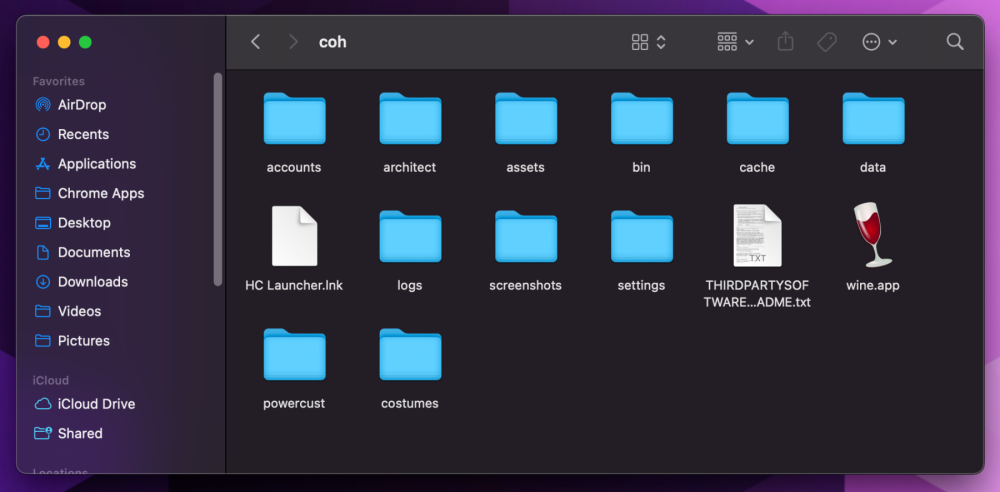-
Posts
72 -
Joined
-
Last visited
Content Type
Profiles
Forums
Events
Store
Articles
Patch Notes
Everything posted by uninventive
-
From what I understand NVidia is dropping support for GameStream and similar tech. Moonlight's awesome work is effectively at an end of life when they change GeForce Experience to cut GameStream out-- even if the hardware supports it, no GFE support, no GameStream. A sober explanation of this is here: https://github.com/moonlight-stream/moonlight-docs/wiki/NVIDIA-GameStream-End-Of-Service-Announcement-FAQ -- There's folks taking this moment to push Sunshine or Parsec as alternatives, but both are software encoding-based and have a hit in performance over GameStream (like Moonlight, they also require twiddling to get StreamLabs, OBS or other 'uptake' app to see it and sling it to your video feed.) TL;DR: There's no day or date to prepare in advance. They're going to do it when they are ready, but when NVidia updates GeForce Experience to kill GameStream, that's it. Party's over. Being practical: Anyone wanting to stream a game on Twitch or YouTube, hardware capture remains the best option. It won't matter what video card is involved. You may need to invest in a Game Capture device from Elgato, Razer, EVGA (they still make gaming hardware!) or other third-party that allows for low-lag and encrypted capture. It means a tangle of cables and possibly a second computer but the video output will be a lot more usable: Gaming Device - could be anything including Consoles - plug HDMI or DP output to the Capture Device input - Capture Device output, whether USB or PCI-Ex connection, links to a Streaming PC that sees and controls the output What to watch for: Elgato CamLink and those $20 HDMI to USB Capture cards on Amazon are great, but they stop short of HDCP. Any encryption on HDMI and they spit out empty video until you disconnect it. If the price is under $50, make sure the return policy is up to par in case it doesn't do what you're looking for. Good game capture devices have a separate power input for processing video so the input and output lines are just signal. Be very skeptical of a device that uses a single USB plug for both signal and power (convenient isn't always good).
-

Can I make it brighter? Gamma won't increase brightness
uninventive replied to jessica's topic in Help & Support
Other idea I haven't seen said yet, check the video card settings (In Start, Programs, varies by model: NVIDIA Settings, AMD Software: Adrenalin Edition, Intel Graphics Settings, etc.) Some settings apps override choices made in games, if you don't make a habit of changing apps in this way, make sure Gamma is Application Controlled and not defined by the Settings for your card. -
If your choices cannot finish a character, the character creator will have various ways of stopping progress: No Origin: can't pick a title to play. As 'antiquated' as the concept of origin is for Homecoming, it still determines shops, contacts, early enhancement offerings and mission choices available in certain arcs. No Playstyle: This screen can be overridden by picking an Archetype by yourself. Playstyle just groups the categories of ATs for you: Holy Trinity, Crowd Control, Pets, etc. No Archetype: Power Selection stops and shows an interesting screen -- The Archetype icon in all its glory. No Powers: Can't move past the costume screen. The "Custom" tab will be blocked until you make power choices. Oddly, "No Costume" is impossible: the character creator spins up a random template costume if you make no choices. No Name: The final "Register" screen will have the name you picked earlier front and center with your Bio. If the name field remains blank, the field will blink red and you can't continue until a unique name on the server is picked. Your biography can be changed at will anytime by visiting Menu > I.D.
-
Was gonna say, worth a shot. Worst case scenario, the .costume file fails to validate and doesn't load. The tool was intended for the Sentinel+ program made before the game shutdown.
-
The Character DATA cannot be imported. Everyone on Homecoming starts at Level 1. The Character COSTUMES from Issue 23, however can be. https://cit.cohtitan.com/senticon/ Takes the XML files you got from Sentinel+ and makes .costume files you can copy to your game's "Costume" folder. It'll be like they left the same Tailor.
-

Creating and loading bind files on Mac?
uninventive replied to CrowcusPocus's topic in Help & Support
Yup! Open your Applications folder, then look for "coh" as a folder. That will be your Homecoming Installation, it uses the same folder structure as it does in Windows. -

lost access to original e-mail account
uninventive replied to Mr. Apocalypse's topic in Help & Support
Yep. Spin up a new email address. Since you mentioned Gmail, the plus trick might be faster: [email protected] - Example Email account as your Main [email protected] - Will deliver to the above account. [email protected] - Same. Anything after a + will still deliver to your mailbox. (A more formal explanation: https://eit.ces.ncsu.edu/2023/02/gmail-plus-addressing-the-hidden-feature-that-can-help-you-get-more-out-of-your-inbox/) You can then use Gmail's filters to catch the +HCAlt1 and +HCAlt2 messages and place them in a label you like, so for the above example you make a label called HCAlt1, filter messages from that address to gain that label (Example: any message with the "From" address of [email protected], apply the "HCAlt1" Label), then when you click on the HCAlt1 label you get your alt account password reset emails, then repeat that setup for HCAlt2. As far as the forums are concerned, they're three different email addresses. That way your email (main account) is the only one you need to keep active. Major downside to that is it's a good idea to keep your main email password well-protected (password over 12 chars, use 2FA other than SMS, change the password annually... or what people should do on any email account tied to financial access, same principle.) If your main email is compromised, there goes all three characters. -

lost access to original e-mail account
uninventive replied to Mr. Apocalypse's topic in Help & Support
That can happen. I'd be no different, there's some email accounts I haven't checked in years. -

lost access to original e-mail account
uninventive replied to Mr. Apocalypse's topic in Help & Support
Can you login to the forums with the account in question? If so, hit Account Settings and add your new active email address in it's place. The forum will send a new email to confirm you have control of the email account. Click the confirmation link, and you're all set. (Alt accounts need a separate address from your main account. Save for tricks like using + in Gmail, using the same email won't work for multiple forum accounts.) If you CAN'T log into the forums with your alt-account info, That's Support ticket territory. Put in a ticket (click this, or Support above, it's the same link) and ask GMs what your options look like. The presumption is "your email address is your access." Lose control of the email account and you lose control of your game account, as your forum account controls your game password. So if you can't log into the forums, someone who has your address can click "forgot password" and retrieve your forum account... then your game account. (Your game client password to log into the game can be reset by the forum account at any time with zero knowledge of your old game client password.) But if you use free email services (even GMail 'tombstones' inactive accounts now, so nowhere is safe) you don't generally get told when a provider is wiping and reusing your email address for someone else. If that is what happened, I'd plead my case and answer any questions to prove you did own the account. But not in this thread. Support ticket. Those are confidential. 🙂 -
I donated to this ten years ago. Ten. City of Titans. That silly Dynamic Duo tier that I'll never get to use. Just realized that right now. It's Grey Gardens all over again, "We're really close to launch, it'll be ready tomorrow, you'll see..." I'll be hearing that from them another 20 years from now. Another bunch of demos, more pictures of 3D Models that a 2nd Year college student could do better. Graphics that resemble Myst. (I mean, parts of City of Heroes looks better than the 'new' models.) Asking for a refund today would mean I'm stopping someone from having dinner that night when I've already got food. They need it more than I do at this point. Cruel? Mean? No. Cruel and mean would be calling this (what boils down to basically being an art project) group nothing but scammers and thieves. I think they meant to do what they intended. But in polite company you don't yell shenanigans if they can't perform, but I also won't call them artists either. Just leave the theater, keep a tighter grasp of my money next time, and do something else with my night.
-
Bottles is (are? Not sure because program name...) very handy for Flatpak running distros, like Arch, Manjaro and even the Steam Deck. The Ubuntu-based distributions a user would have to add that on first before they can use it, since those distros put their fortune in with Canonical's Snaps. (Most could be as simple as a command line job, but it's still a few lines to enter.) The old XKCD joke about standards rears it's ugly head: Before - There are eight competing Linux App Packaging Standards. Linux Users - This is terrible! Even Linus Torvalds says Linux apps are the worst! Windows and MacOS are easier by comparison to install apps with. Something has to be done about this! Today - There are now 13 competing Linux App Packaging Standards. Circling back to Shortguy... if you figure out something that works for you, do it. There's always going to be someone (not Darth above, they're right for Arch-based installs...) on YouTube or Gaming Discords claiming that "X" distro and "Y" method is superior, and suggesting you start over to do it their way. And of course, flushing what works to start over always runs the risk of "now it doesn't work anymore." Those videos are great for AAA gaming and FPS play. To keep it candid, most methods to game on Linux won't eke out more performance than you already see out of what you're already doing... using Wine on a nearly 20 year old OpenGL game that's two years away from being able to drink.
-
Most concise instructions are here: https://homecoming.wiki/wiki/City_of_Heroes_on_Linux Bullet list summary: Install Wine, create a wine prefix. Install Homecoming Launcher (Windows installer) in some folder inside that prefix. That's it. Helpers (winetricks, Lutris, etc.) for Wine are available but not required. Neither is Mono or Gecko libraries when Wine asks to install those libraries in the prefix. There's also a link to the Steam Deck install script from Faultline if you have one of those (also a Linux device) because Wine is already on the device in a custom install location.
-

Repeated freezing and crashing, on newer machine...
uninventive replied to frostfarmer's topic in Help & Support
Try /graphfps 7 (/graphfps 0 to shut off) and see if one component over the others is causing a bottleneck or halting the game. (It'll cover your right half of the screen with a transparent graph. Teams and TOT league may fare better over TF and iTrials in trying to make it crash on purpose.) Swap is your HDD chart, with CPU and GPU self-explanatory. I doubt network is causing crashes, but that's a separate graph: /netgraph 1 (/netgraph 0 to shut it off.) -
Ventura. The only Mac I can't promote to Sonoma is on Monterey and is one year from being end of life (2014 Mac Mini).
-
Been using since launch with no issues. Didn't need to reinstall HC Launcher via Mac Installer or any permissions fixes new to Sonoma. It still works fine.
-

Supergroups, Global Friends, and You
uninventive replied to Dona Eis Requiem's topic in General Discussion
Team mostly on Global list and PUGs via LFT/General chat. More chat than friends these days. And most of those friends are Homecoming-specific. Folks from Live I used to play with are out in various diaspora: different shards, different rogue servers... And more than a handful have moved on from MMOs to play other stuff. The world turned and even with City of Heroes coming back, they saw it and said "it's not my scene anymore. Glad it's back but I'm invested in my time elsewhere." Reasons vary: No more love for any MMOs (COH may/may not be the cause), memories in any form good or bad, missing friends who aren't there, or wanting more than the return of what we actually got (such as Paragon Studios which isn't possible). For that reason SGs have fallen out of favor for me mostly. Like others said my 20s are radically different than my 40s. Where I was broke and couch surfing I had plenty of time to participate in regular teams, meet up with SG members as a club situation, and help folks with SG lowbies to do missions. Now I'm able to live on my own but my free time is the first thing to go when money and errands demand more and more attention. When I can play it's for either <45 minutes before something else... or at night when I'm too exhausted to stay up long. So the lure of "an active SG with progression-minded teams" doesn't really appeal any longer. As for starting one up I don't have the time to do in-game meetings or curate a SG roster even if Discord or some other method to reach folks out of game is involved. So base editing is the only reason my SG exists at all. Absent of that I'd try the Freedom Corps Building/Items via Email/Mule Toon method of managing stuff without one. -

Ventura 13.3 Update broke Homecoming Launcher
uninventive replied to burgundyblue's topic in Help & Support
Looks like a Wine issue with MacOS Ventura. https://www.reddit.com/r/wine_gaming/comments/1261ic4/problem_with_running_wine64_at_macos_after/ Wine-Devel has a fix, prob. not useful to say "hold off on that update, folks", but that. Wine-Dev branch has the fix if you want to try to fix it on your own. -
I suspect a touch longer. After the security updates for Ventura expire likely as a 'vintage OS'. Or the next version's security updates if Mac Pro is even being released under Apple Silicon at all. And even then, OpenCore may patch the Rosetta 2 installer anyway for a few later releases. The release cadence for OS X back then wasn't as fast as it is now. They had 2-3 years between releases for the hardware to be exhausted, vs. faster iteration today across both. It's a coin flip.
-
I can say a year later that M2 is doing great with City of Heroes. Apple's claims that it runs games as well as a RTX 3000 series is far fetched, but playing at QHD (2560) with almost 100FPS with Ultra Mode on one notch below full blast is pretty good. Other MMOs I can get to run on it work great too. (Final Fantasy XIV players may be surprised with M1/M2 as well.) Rosetta's timeline of existence was 2005-2011 during Apple's first transition away from Motorola/IBM made PowerPC processors to Intel Core solo/Duo/i-Series systems. So it's not unlikely to guess at Apple's future with Rosetta 2 when they finalize their end of support for Intel processors. That time may be when Rosetta 2 is removed from new OS support in favor of making new room for features more users rely on. (If one expects history to tell when Apple considers it's time for it to go, we're 50% through the timeline.) Optimism is also hopeful that Asahi Linux and Kernel Devs continue to make progress. If they have enough of Apple Silicon mapped out by then, a future version of Wine can take advantage of a more direct method to utilize Apple's GPU cores by itself. With or without a performance hit, Rosetta 2 won't matter as much any longer. Sorry for the necro post, just wanted to offer a different insight that others posted. The sky didn't entirely fall. Although the larger point that Apple MX CPUs furthers the effort to making computers into non-upgrade capable appliances more of a norm to mainstream users... that remains valid.
-

Cheap prebuilts that can ROCK CoH!
uninventive replied to Hyperstrike's topic in PC Builders's Forum
Been using one of these as a 2nd system to play on. https://www.amazon.com/TRIGKEY-Mini-Computer-PC-Graphics/dp/B0BCVLFQQ4 It's a NUC clone using AMD Ryzen instead of Intel. Cost varies if they're on sale or not, but generally a decent one can be had for $300-400 to game on. Pros: NUCs and NUC clones are super portable. If you have room to take a Nintendo Switch around on trips, this is just as able to travel with you to plug into a Hotel room TV, just BYO Bluetooth keyboard and Mouse. Unlike most laptops, these can be upgraded in RAM, Wi-Fi, and M.2 Storage. This one also has a slot for a SATA 2.5" drive for additional data storage past the M.2 drive it comes with. And for the price, a similarly equipped laptop would be on the low end for graphics/processor. ($400 for a laptop is looking at a Ryzen 3 and likely 4-8GB RAM.) The gaming capability is a touch oversold in the marketing material, most AAA games, FPS and eSports titles will need the resolution turned down to FHD or 720. For MMO titles, however, it runs great. Cons: It's... not a laptop. Even if it is basically laptop parts in a tiny box. So if you don't have a screen and AC Jack, you're out of luck. The prior post is a better choice for graphics upgrades, which isn't a possibility here (System on a Chip - Ryzen CPU and Radeon graphics soldered to the board.) And some Intel fans will deride the AMD versions of the same thing as inferior build quality or questionable brands. Both Intel and all of the AMD ones are made in China anyway, so the distinction of quality is a bit silly. And only enthusiasts go for these, so if the warranty is important, you won't look at one of these to begin with. If you fix your own stuff, cause "PC Builders", you have a good chance of being a self-support type. Trigkey is the same label as Beelink, they both have the same manufacturer. Minisforum also sells these (their Kickstarter for AMD versions of the NUC is what touched this off to begin with.) Finally: some shopping advice -- AMD laptops and NUC clones are on older Zen architectures at the moment waiting for a refresh. Zen+ and Zen 2 NUC Clones can be had for cheap, and still support Windows 11. Zen 3 models, the price will be a bit higher (because they'll last longer and possible have Win 12 in their future). If you look, you can find a Ryzen 5 for $250-300 if you don't mind either a Windows 10 one, or feel froggy enough to put Linux on it instead. Watch the specs carefully, the low end (Sub $200) may be in unplayable territory (Intel GMA or low end Iris graphics, or AMD E-Series processors pre-Vega.)