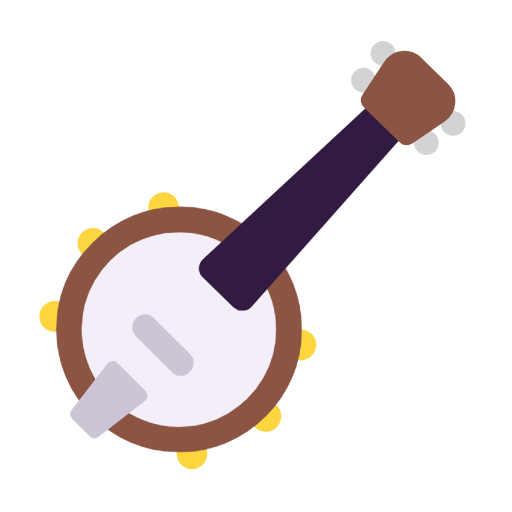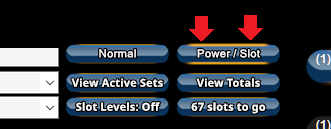-
Posts
398 -
Joined
-
Last visited
-

Can you create, save, and load custom UIs for different screen sizes?
LKN-351 replied to Curveball's topic in Help & Support
If you need any help, I'm more than happy to assist. -

Can you create, save, and load custom UIs for different screen sizes?
LKN-351 replied to Curveball's topic in Help & Support
@Curveball You hadn't commented back about whether you'd prefer macros or binds. I also wasn't sure if you used the scaling functions or not either, otherwise that could be incorporated into the binds as well. So I'll just post up the binds I use modified to what you need. /bind CTRL+F11 "wdwloadfile Laptop.txt" /bind CTRL+F12 "wdw_load_file Desktop.txt" You can change it from control+F## key if you want, it just happens to be the keys I use for loading files. You add those binds into the chat line ingame and then test it out by going to the 'system' chat view and it'll either say window file loaded or give you the error. After you add both binds find the option for saving keybinds to default file so that for every other character you can just load the default keybind and those two binds will be there. Not to mention if you save them to the default keybind file any time you make a new character they'll already be set. EDIT: There may actually be a super simple solution to this as well by adding those bind commands into the launcher command line, but I haven't tested that idea yet. -

Can you create, save, and load custom UIs for different screen sizes?
LKN-351 replied to Curveball's topic in Help & Support
I'd say your best bet would be take the suggestions these guys made and put it into a macro or a persistant bind. Which one just depends on your preferences. It'd take a few steps to set it all up but then you wouldn't have to do it again. Whether you'd prefer a macro or a bind the first thing you'd have to do is create the window settings file, running the command in game on the corresponding computer you're using /wdwsavefile Laptop.txt /wdwsavefile Desktop.txt Those commands will save everything you've placed on the screen in a file on the PC you're using. If you run the laptop one on the laptop it'll only save those screens to the laptop and vice versa you'd have to run the other command on the desktop for the desktop. Once you've saved that file any character you are playing can load that specific file. To load the file you'd set up two macros that you'd have to copy to each character. If you do a bind you'd just have to save the commands to the default bind file and load the keybind to any character you already have but then any character you make in the future would have the bind to change the window settings to whichever one you needed at the time. Personally I think the persistant bind command would be the simplest solution with less hassle in the future but I'm gunna go eat and I'll check back on this and hopefully you'll let me know which direction you'd prefer and I'll type out the commands to get what you want. I personally have a different wdw save file for each of my alts. They're mostly the same but I color code the UI to each alt and some have some minor differences in the placement of certain ingame windows. There's also a few missions here and there that move windows when you load in so I stuck the load command on a bind so I can just hit a keystroke and reset those windows automatically instead of having to move them around manually. -
Neat-O! I didn't know that was an option with the parameters. That's a game changer... literally😆😆
-
Not that I've ever been aware of. I've always used this bind to set the distance when I first log in or if I accidentally bump the scroll wheel on the mouse. /bind END "camdist 25" that changes the END key from its default 'zoomout' to a set camera distance, 25 in this case. You can change the distance or the key you bind it to whatever suits you. Personally, I add it to the bindfile for each of my characters so I always know where it is.
-
I read a post from a Dev or GM a few weeks ago saying that they would not be returning. EDIT: it was a Dev, post number 6 and 9 from Cobalt Arachne
-
I don't have any map files converted so I'm not sure the resolution of the citymap the game uses but this exists so it's doable with client side mods. I thought Vidiotmaps changed the file for the citymap in the trams but I just checked ingame and that's not the case any more. ATC is busy at the moment with IRL issues, I could take a crack at it but it'll be a couple weeks.
-
or alternatively the character with a name you had on Live shares a name with someone who passes on and gets their character put into the game for all the great things they did back in the day. It's like sad2 cause the person passed and cause I wont ever be able to use the name. At least it's for a good reason.
-

How do I install Mids on my Mac?
LKN-351 replied to shmurtypants's topic in Tools, Utilities & Downloads
You ever get this figured out? -

How to make a macro that does 2 things
LKN-351 replied to The Mighty Paladin's topic in Help & Support
Try this: powexec_toggleon Sprint$$powexec_name Fly It turns on sprint and will activate fly and then turn it back off again when you want to land. -

How do I install Mids on my Mac?
LKN-351 replied to shmurtypants's topic in Tools, Utilities & Downloads
The first thing that comes to mind is this here: I suspect its on 'power only' and all you gotta do is click it and it'll change to 'power/slot' and you should be good to go. I tested some other things real quickly and thats the only thing I could find that would stop you from placing slots. -
I'll post a link to mine. It's fairly up to date, aside from maybe one or two characters on the incarnates tab. https://docs.google.com/spreadsheets/d/1A038P0CY3PF4KrQB-sSe6i_Ue6jfB_0VYwJzZGaCA8E/edit?usp=sharing For someone that doesn't professionally need to use Excel (or just spreadsheets in general) I've put a lot of effort into past sheets. My Borderlands gun spreadsheets were a blast to make lol
-
One of the GMs said it wasnt a "gen'd" thing on a previous page in this thread (page 2 I think). The name just has a number added on, much like if you where to transfer a toon to a different server and someone already had the name lol or you forgot that you had one with the same name on that server. In case anyone else wonders, I'm 90% sure if I transfered my main (LKN-351) to a server that I had a toon with that name it would end up being LKN-352 (or LKN-353 if I had already taken LKN-352) but if the toons name was Superdude and the name release hit him it would be Superdude1 NOT Generic### You get gen'd for violating the name policy, you get a number appended if it's a name release.
-

Spooky Season Approaches! Homecoming's Halloween Event 2024!
LKN-351 replied to The Curator's topic in Events & Contests
Client side mod mayhaps? -
Possibly. Depends on the layout of the texture files. Adding the shapes gets into GEOs, which I don't personally have any experience with. I had started to mess with opacity though. The different Night Vision Goggles were built so that they fit with certain other pieces, they fit with some of the other helms in varying degrees though as well. They don't currently accept custom colors but the MM pet version is available in the Icon CC as an NPC only piece. I don't remember if the Artemis version was or not.