-
Posts
328 -
Joined
-
Last visited
Content Type
Profiles
Forums
Events
Store
Articles
Patch Notes
Posts posted by Silk
-
-
Nice info in this thread!
IOs will exactly match SO enhancement performance output at Level 26, so any enhancements of Level 25 and below will have below SO enhancement output at all Levels. This means that the minimum Level of Set IO you want to slot for maximum Set Bonus "coverage" while Exemplar while maintaining SO-like performance from your Set IOs is going to be ... Level 27 ... because that gives you full Set Bonuses while Exemplared to Level 24+ for a wide variety of Flashback content and Task Forces/Strike Forces. Some Sets are Level 30-50, however, so for them the next best option is Level 31, so as to be able to include the Moonfire Task Force "within range" of your Set Bonuses. The final category that I can think of are some Snipe Sets that are Level 35-50, and for those I would recommend choosing Level 37 Set IOs so as to be able cover all of the Level 34+ Flashbacks, Task Forces and Strike Forces.All the above becomes irrelevant if you attune all your IO set enhancement then? Just making sure I follow correctly, You can basically get IO sets at lowest possible level and then attune them so you can use them from lvl 1 to 50 with full set bonuses working?
Ah yes I do believe so.
https://paragonwiki.com/wiki/Attuned
Example While Leveling UpFor instance, the Focused Smite set range is level 25-40.
At level 22-25, it functions as a level 25 enhancement for aspect purposes.
At 26, it functions as if it were level 26
At 29, if functions as if it were level 29
At 31, it function as if it were level 31... and so on up to...
At level 40 and above, it functions as if it were level 40, its maximum.
Effects of Exemplaring
Effects of Exemplaring on Aspect Enhancement Values
When exemplaring, the effective aspect enhancement is figured as if it were the current natural level of the character, or, the maximum level of the range of enhancement if the character has outleveled it. Then the normal Exemplar Effects on Enhancements apply.
So, e.g., if the Attuned Enhancement had a range of 30-40 and the character was level 45 exemplaring to level 15, then the effective aspect enhancements would be the same as a level 40 enhancement exemplared to 15.
Effects of Exemplaring on Set Bonuses
For the sake of Bonus Sets, the bonus effects cut out when exemplaring more than three levels below the minimum of the Attuned Enhancement's range.
So. e.g., a level 20-40 Attuned Enhancement would have its Bonuses cut out at 16 and below but would still be 'on' at level 17 and above.
-
As you play you sometimes get "tips" which give you alignment missions which allow to to change alignemnt from red to blue or vice versa.
-
...snip...
If you're wanting to play on an INF budget and save INF, go ahead and slot everything (that you aren't going to be loading up with Set IOs) with common Level 25 IOs. You can then use those common 25 IOs all the way up to Level 47, when you can craft/buy Level 50 common IOs to replace all of them.
This.
-
I haven't done any research into CTD that happen while playing the game but looking at OP I can see some issues right off the bat with just the install location.
From my guide:
*For Windows 8 and above, it is important that this is not in your Desktop, Documents, or Downloads folder due to permissions. -
Eh wrong board for this isn't it, might want to put these type of topic in the badge forum.
-
Updated OP to V2.
-
Check the fixes at the bottom of OP in my guide. Sadly windows 10 has issues with driver support for openGL
https://forums.homecomingservers.com/index.php/topic,372.0.html
-
Greetings friends!
I'm not the brightest bulb in the pack and I'm having some problems!
No AV
-Download the torrent
-Torrent files is the one with score.exe, and has the folders piggs,qt_plugins and score
-move folder to c:\games\City of Heroes\
-delete all Tequila files but the .exe
-run Tequila
-Tequilas validates all files but then start download them all again to homecoming folder
So, what did I miss?
NOTE: Due to the server migration some of the files will need to update. Namely before doing anything you need to rename the "SCORE" folder to "homecoming". Then when you update it should make a homecoming.exe application. If the score.exe is still there you can delete it as the homecoming.exe replaces it.
Page 6 has a easer to follow install guide updated to take into account the server migration but the OP still has relevant info. Just need to take into account the NOTE in bold above.
Sorry about the confusion, I am planing on rewriting the OP and tidying it up but was hoping to wait till the new Sunrise launcher was ready, might have to rewrite it before though as I am not sure when it will be ready.
-
Just got back into the game yesterday after learning they brought this game back to us :'(
Anyway, is there a way to get those Veteran powers back? I loved Sands of Mu and would also like to buy my Ninja/Beast Run.
Visit the p2w vendor in atlas park.
-
Make this happen please!
-
This would indeed be cool and quite useful. Hope someone makes this happen soonish!
-
Not the best at this kind of stuff but I do think it kind of fun in smaller doses so I messed around last night and moved the secret entrance to the med room and made a little bar for folks. I would love to be able to put stack of cash and beer/liquor bottles on the big table I made neare the couches but I can get them on the for the life of me even using f5 for surfaces, it works other places oddly enough like the bar itself.




-
 2
2
-
-
Note your files should all be in the same place, namely in the COX folder, you have all the game files, all the tequila files etc... you shouldn't have them spread out like you say you do.
C:/games has various games you play and their respective folders, in the COX folder you should have all your files needed to play city of heroes and they should only be in there.
You're asking for trouble otherwise.
Yes that is fine as the bind folder is in the cox folder...what I am saying is you shouldn't say have the tequila folder and files in say the games folder likewise the binds folder should not be in the game folce or in c.
Everything to play and run the game files and folders should be in cox.
Anyways this is far off field and it likely to confuse the OP....
To clarify, the functionality files are in the Tequilla folder and things that don't affect gameplay/settings are in the COX folder (within their own subfolder). Keeps it cleaner that way and OG worked that way as well.
IE: One could put a Binds folder under "C:/Games/COX/Binds" without issue.
Yes that is fine as the bind folder is in the cox folder...what I am saying is you shouldn't say have the tequila folder and files in say the games folder likewise the binds folder should not be in the games or in c.
Everything to play and run the game files and folders should be in cox.
Anyways this is far off field and it likely to confuse the OP....
-
Start the Tequila launcher via the tequila.exe in the "City of Heroes" folder from C:/Games/City of Heroes.
Didn't I read something that said it's a bad idea to use a folder with spaces in the name? Or is that just for binds maybe?
Either way, mine is in C:/Games/COX/Tequilla and all other content is either in the root folder or installed in C:/Games/COX if not needed in the root folder. Also, I found that the game is quite portable in that (so long as the paths stay the same) you can literally copy the COX folder onto another location and play as if nothing changed. Mind you, if the rez or basic hardware is different, then you'll likely have to change some UI settings.
Mine is installed in g:/Games/City of Heroes and has no isses on w7 but just take the spaces out is okay too.
Note your files should all be in the same place, namely in the COX folder, you have all the game files, all the tequila files etc... you shouldn't have them spread out like you say you do.
C:/games has various games you play and their respective folders, in the COX folder you should have all your files needed to play city of heroes and they should only be in there.
You're asking for trouble otherwise.
-
Link:
Use this one for now, it is seeded and should be fast:
magnet:?xt=urn:btih:FD5ADD155E5FD01D6013B026A8766E56C2841E3D&dn=City%20of%20Heroes
You need a bitclient to download via torrents so you need something like utorrent or qbits.
You can skip the above as you have the game files and tequila files..mostly.
If this isn't a first time install but you want to install from scratch you will have to delete the tequila key in the registry.
Below is basically how people should install the game.
You can delete the Tequila registry key with Start -> Find/Run -> REG DELETE HKEY_CURRENT_USER\Software\Tequila
You can navigate there manually by going to start box type in regedit hit enter. This will open the registry so you can manually navigate to the above location.
If this is a first time install or first time using tequila ignore the registry key deletion bit above.
NOTE: Due to the server migration some of the files will need to update. Namely before doing anything you need to rename the "SCORE" folder to "homecoming". Then when you update it should make a homecoming.exe application. If the score.exe is still there you can delete it as the homecoming.exe replaces it.
For a first time install
Step one
Download the torrent..you can simply paste the whole magnet link into your browser address bar which will open up your bitclient and ask if you want to download the torrent, obviously say yes. ;)
While that is downloading.
Step Two
Get your install path ready. Make a folder on your C:/ drive called Games. You can make sure your anti virus has an exception for the whole Games folder. (Some people are afraid of doing this and prefer to only add an exception to score.exe (now after migration will be the homecoming.exe) and Tequila.exe in the City of Heroes folder you are downloading via the torrent). I also run tequila.exe as admin but you shouldn't have to.
Step Three
Once the torrent is done you will have a "City of Heroes" folder in your torrent download location. Move the whole "City of Heroes" folder, via copy and paste, to C:/Games.
Since we are using the old torrent for now you need to delete the "tequila.xml", the "tequilalog.xml", the "TequilaActivityLog.txt", and the "THIRDPARTYSOFTWAREREADME.txt". Rename the score folder to homecming (due to the server migration).
Step Four
Start the Tequila launcher via the tequila.exe in the "City of Heroes" folder from C:/Games/City of Heroes. This should open a window asking you for the install path. Point it to C:/Games/City of Heroes. This will let it see you have all the games files and all the score files (homecoming now due to server migration).
Let Tequila update/validate. Make sure "Homecoming" is highlighted in the Tequila launcher and hit play.
You should see this:

Enjoy the game, kill skulls!
If there any issues my OP will have fixes for those.
-
Like what OS do you have? Windows 7 Professional 64 bit
Where did you install the game? The game installed under AppData > Local (would like to gather up game files under a [City of Heores] folder in my Games folder)
What method did you use to install it? I used Tequila and had no problems with it.
Are you playing on the homecoming servers or one of the other servers? Playing on the Homecoming servers.
Was the game running for you BEFORE the server migration? Yes it was running fine before the migration.
I am currently trying to manually submit homecoming.exe to Symantec for false positive and working on exclusioning the files/folders in question.
Look it's not that hard to do. Put all the game files in one folder and then open norton, click settings, look for something like antivrus and sonor or real time exclusions.
This here:

Click add folder and in the window that opens up browse to and choose the folder you made that contains all your game files. apply, save, ok.
All done problem taken care of.
You don't need to ask symantec to look into it and wait for them to whitelist it...that can take months.....
Dunno why your game is installed in appdata especially since you are on windows 7?
-
Guys, there is a box you can check under Options when you first open Tequila that automatically closes it once the client launches. CHECK THE BOX! There is no reason to leave Tequila running in the background and you're only going to miss patches if you leave it open all the time. Create a Tequila.exe shortcut on your desktop if you are not wanting to navigate to it every time, but use it every time you start the game until the PTB (powers that be) tell you to do otherwise.
</soapbox>
You would think people would do this just as a matter of fact..lol
-
Please go read my guide, see link in my siggy, particularly my post on page 6 about how the game is suppose to be set up. The OP in my guide also has information if you have windows 8 or above as they are more fussy with install location.
Would nee more details that what you're giving to be able to help you.
Like what OS do you have?
Where did you install the game?
What method did you use to install it?
Are you playing on the homecoming servers or one of the other servers?
Was the game running for you BEFORE the server migration?
Norton is being particularly fussy because homecoming.exe is new and it can take a good while before enough people report in to them and say this file is legit and they whitelist it.
This is what is called a false positive and this happens quite often in games.
This is why I suggest you add an exclusion to the city of hereos or coh folder, dunno how you named it.
-
tweaked the easier to follow install guide on page 6 to take into account the server migration and the fact we are using a torrent from before the migration.
Essentially the "score" folder is now called the "homecoming" folder and uses a homecoming.exe instead of a score.exe.
Remember to check that your anti virus is not blocking things if you had only put score.exe into your anti virus exception/exclusion list.
Norton has been particularly fussy with the new homecoming.exe
-
I would say lvl 20/25 IO's would be good to 50 if you wanna save on Inf. That's my plan anyways, as I find it far too expensive and annoying to keep your enhancement out of the red otherwise. As I level to 50 I will keep an eye on IO sets that I want as endgame build.
-
Did you not read the other threads about similar issues? The server was migrated to a new location this means there was some changes done to clients on our side.
First the score folder inside your game forlder was renamed to homecoming. This also means the the game now uses homecoming.exe instead of score.exe which means.....
All the thing you did to score.xe need to be redone to homecoming.exe. This includes things like adding homecoming.exe back to anti virus exception/exclusion, disable display scaling and compatibility mode and possibly run as admin. Also if you have a extrafirewalls you need to redo the exception for that too.
This kind of thing is why I suggest adding your whole whole game folder as an exception instead of just the .exe so future updates are less of a hassle.
-
What do you mean you cant get in? Is the game crashing? can you making it to log in screen?
Has this issue started after the update/migration to new server?
If so...its quite possible it your anti virus as the update created a new homecoming.exe to replace the score.exe that tequila was using so any fixes to score.exe you did need to be redone.
This includes thing like adding homecoming.exe back to anti virus exception/exclusion, disable display scaling and compatibility mode and possibly run as admin.
-
I have uploaded my homecoming.exe to virustotal for a check and it found nothing.
You can upload yours and have it checked too. It likely a false positive.
The update changes a few things. From the game folder, you need to rename the score folder to homecoming. Then update, this avoid redownloading all the files makes the update quicker.
The update then creates a homecoming.exe which will be replacing the score.exe.
That means if you have score.exe in your anti virus exception you now need to add homecoming to it as well, unless you had the whole game folder added as an exception.
You will have to redo any display scaling fixes to the homecoming.exe like you previously did to score.exe, also compatibility mode and possibly run as admin.
If you are worried about that .exe delete it. delete the tequila.xml and use rerun tequila and let it update again.
-
What difference does it make if I install in a subfolder of "Games" on my E drive? Surely Tequila isn't hardcoded in some way to look for that? I'm on administrator account, Win 7 x64 Pro, if that makes any difference.
As in my edit above, I grabbed the IP from the .xml in a browser, so I can at least play again.
Thanks for all your efforts!
Some people have had issues in that location and simply moving to one folder in the problems went away. Frankly I agree it shouldn't be an issue especially if you run as admin but there you go.





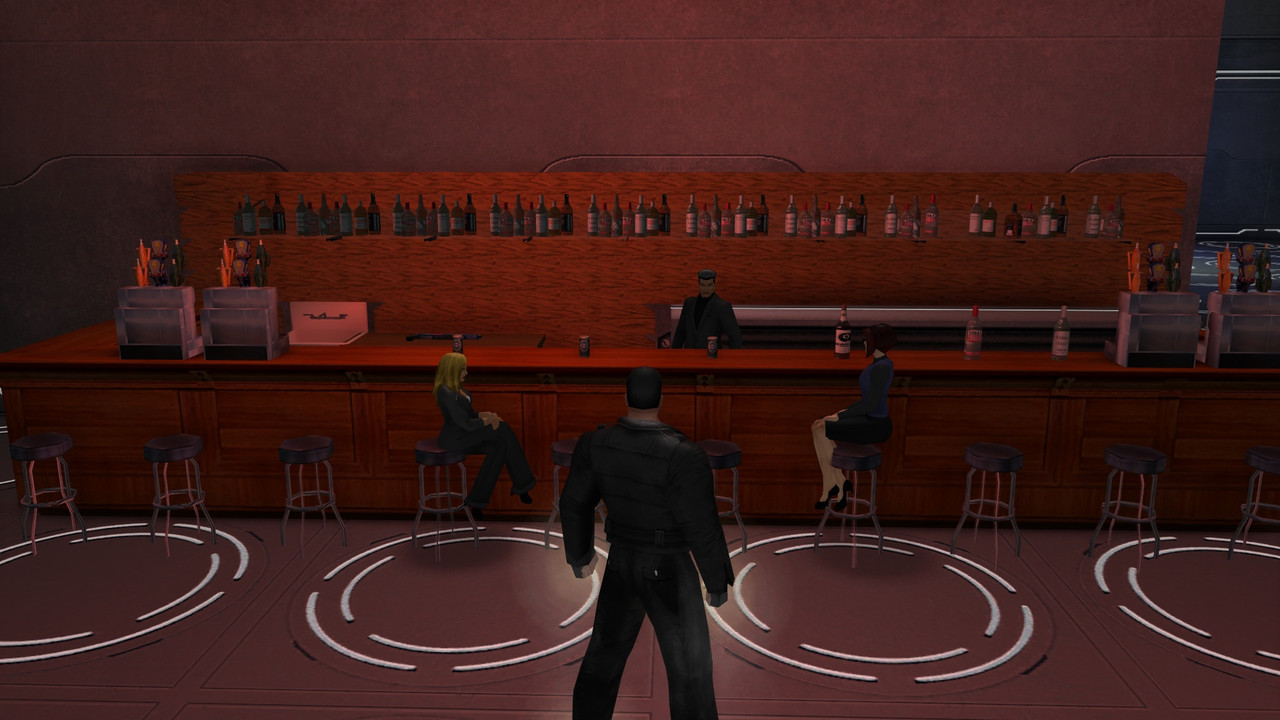


SSA #2 "Pandora's Box" helps you get the Freedom Phalanx Reserve Member Badge
in Help & Support
Posted
Yeah except I think this board was meant for tech problems and general tech issues... as there is a board for general "guides" and one for badges/accolades etc
:P