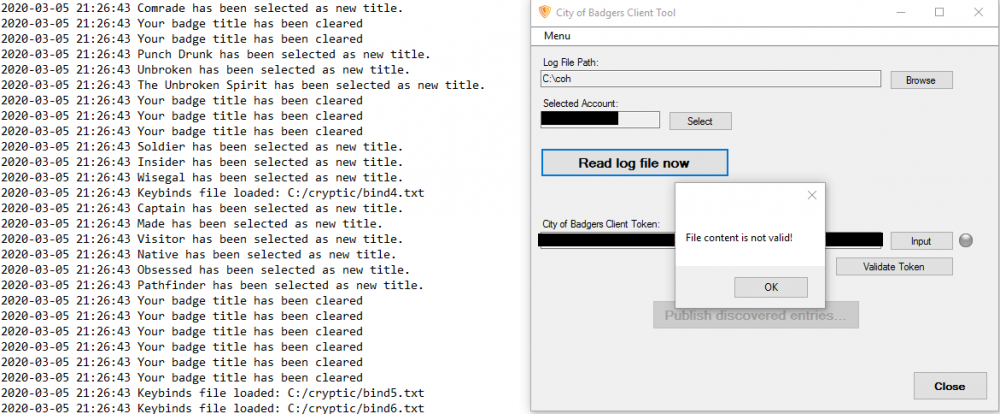-
Posts
12 -
Joined
-
Last visited
Reputation
14 GoodRecent Profile Visitors
The recent visitors block is disabled and is not being shown to other users.
-

[DE] Wo sind die deutsch Sprachigen Spieler?
valcryst81 replied to Tulin Terson's topic in Reunion (EU)
Klar, Zukunft stirbt nie 🙂 -

Visualize City of Heroes Logfiles
valcryst81 replied to valcryst81's topic in Tools, Utilities & Downloads
Hey @Carnifax thats awesome, i may have to check if its possible to re-use your patterns to extend the grok parser inside telegraf 🙂 Are you somehow visualizing your data? -

Visualize City of Heroes Logfiles
valcryst81 replied to valcryst81's topic in Tools, Utilities & Downloads
Thank you @LaconicLemur for reporting it, i will update the start post soon and will add your steps to it 🙂 -

Focused Feedback: Blaster Secondary Revamp
valcryst81 replied to Jimmy's topic in [Open Beta] Focused Feedback
As a primary /TA player i realy dislike this changes, while i appreciate the approach trying to buff it. TA used to be great in kiting enemies using slows/hold/stuns in combination of fast movements. With this changes we have to re-slot Gymnastics/ESD in order to push our toons back to old stats, while loosing either movement speed or recharge/tohit buffs. Maybe some $players might benefit from oil slick arrow, but there is very limited use of this for a blaster in lvl40+ content of the game, while movement speed remains IMPORTANT as TA. I hope the devs might look at this again, maybe buff the movement speed of Gymnastics a bit and remove the abillity to enhance it with +movement speed in exchange? Thanks! 🙂 -

Visualize City of Heroes Logfiles
valcryst81 replied to valcryst81's topic in Tools, Utilities & Downloads
@Eclipse.Wow pretty cool 🙂 Oh that hostname thing wasnt intendet, now you know that i'm a HG2G fan 😶 I was about to create a github repository that could hold our stuff, what do you think? Regards -

Visualize City of Heroes Logfiles
valcryst81 replied to valcryst81's topic in Tools, Utilities & Downloads
Ah yes that was the thing that came into my mind after i posted it 🙂 For Telegraf it helps sometimes to look into the plugin dirs on github, inside there is always a readme with examples. https://github.com/influxdata/telegraf/tree/master/plugins/processors/converter https://github.com/influxdata/telegraf/tree/master/plugins/processors/regex Regards -

Visualize City of Heroes Logfiles
valcryst81 replied to valcryst81's topic in Tools, Utilities & Downloads
Hi @Eclipse.nice work! 🙂 I may be able to help on this, but it was a tough one even for me 😄 > select experience,influence from city_of_heroes limit 10 name: city_of_heroes time experience influence ---- ---------- --------- 1591520769000000000 6579 4604 1591520770000000000 13158 15788 1591520771000000000 6579 4604 1591520780000000000 6579 4604 1591520783000000000 13158 15788 1591520789000000000 13158 15788 1591520793000000000 39472 49339 1591520798000000000 13158 15788 1591520801000000000 6579 4604 1591520812000000000 6579 4604 > You have to add this into your telegraf config file. [[processors.regex]] namepass = ["city_of_heroes"] [[processors.regex.fields]] key = "experience" pattern = "[,]*" replacement = "${1}" [[processors.regex.fields]] key = "influence" pattern = "[,]*" replacement = "${1}" [[processors.converter]] namepass = ["city_of_heroes"] [processors.converter.fields] integer = ["experience"] [[processors.converter]] namepass = ["city_of_heroes"] [processors.converter.fields] integer = ["influence"] The GROK pattern looks like this '%{TIMESTAMP_ISO8601:timestamp:ts-"2006-01-02 15:04:05"} You gain %{GREEDYDATA:experience} experience and %{GREEDYDATA:influence} influence.' So first we grab the XP/Influence values and pipe them into the regex processor, to remove the comma, then we pipe it trough the converter to convert string to integer 🙂 (For other readers: Its important that you dont save the numbers as strings, cause you cant do math/functions with strings) Edit: Hmm but we have to make another line for the other side, dont we? Wasnt Influence called something different there? Regards -

Visualize City of Heroes Logfiles
valcryst81 replied to valcryst81's topic in Tools, Utilities & Downloads
-
valcryst81 started following Visualize City of Heroes Logfiles
-
Hi everyone, i got bored one day, so i thought i should look into CoX logging, since there where some changes somewhere in the last patches. It went realy well and i got most of the interesting parts parsed from the logs, but i also ran into multiple problems. 1) Duplicates: It will happen when you use AOE-Powers and Hit alot of enemies. - You hit targets at the "same time" with the "same name" and the "same amount of damage" 2) Confusing: Some power log entries are just wrong in spelling and i dont know yet, if thats end-drain or some sort of damage? - 2020-05-22 10:49:01 You hit D.U.S.T. Leader with your ESD Arrow for 253.82 points of their endurance. 3) ToHit: It seems to me that not every time you activate a skill there will be a roll for ToHit? Is that a bug or intented? And sadly there is no possible solution to track how many enemies you hit with a specific skill other that guessing and using some black magic. Anyway i wanted to share what i got so far, maybe someone is interested in this and wants to help rounding it up 🙂 (English is not my native language, so please be kind) SETUP: Note: I already had a TIG-Stack running in my home network, so it was just connecting the wires for me. Note2: I wont give you any support on installing/configure the needed tools, there is enough documentation for that already. - Requirements ! All tools are available for Linux + Windows ! InfluxDB 1.8 (dont use 2.x) - https://portal.influxdata.com/downloads/ Telegraf 1.14.x - https://github.com/influxdata/telegraf/releases Grafana 7.x - https://grafana.com/grafana/download City of Heroes with Chatlog enabled (dont forget to add Pet Damage stuff for Blizzard/Rain of Fire etc) - Instructions First you should install InfluxDB, in most cases you dont need to configure anything, just install and start it. After starting it, InfluxDB should listen on 127.0.0.1:8086 for connections. Install Telegraf on your Machine and register it as a service and dont start it yet. -> https://github.com/influxdata/telegraf/blob/master/docs/WINDOWS_SERVICE.md With default settings Telegraf will sent metrics to 127.0.0.1:8086 Optional: If you also want to get your NVIDIA Stats while Gaming you can activate this too -> https://github.com/influxdata/telegraf/tree/master/plugins/inputs/nvidia_smi Now we setup log parsing for City of Heroes, for that you have to open the telegraf.conf file wich you should find in "C:\Programm Files\Telegraf\" - open it with "Notepad++" or an editor that you like. Go to the end of the file and add the following code snipped, but edit paths and account to fit your needs. [[inputs.tail]] files = ["D:\\coh\\ACCOUNT-NAME\\logs\\chatlog*.txt"] from_beginning = false watch_method = "poll" name_override = "city_of_heroes" data_format = "grok" grok_patterns = ['%{TIMESTAMP_ISO8601:timestamp:ts-"2006-01-02 15:04:05"} You hit %{GREEDYDATA} with your %{GREEDYDATA:power_name:tag} for %{NUMBER:damage:float} points of %{GREEDYDATA:damage_type:tag}.', '%{TIMESTAMP_ISO8601:timestamp:ts-"2006-01-02 15:04:05"} %{GREEDYDATA}: You hit %{GREEDYDATA} with your %{GREEDYDATA:power_name:tag} for %{NUMBER:damage:float} points of %{GREEDYDATA:damage_type:tag}.', '%{TIMESTAMP_ISO8601:timestamp:ts-"2006-01-02 15:04:05"} You have defeated %{GREEDYDATA:defeated}', '%{TIMESTAMP_ISO8601:timestamp:ts-"2006-01-02 15:04:05"} %{WORD:tohit_result:tag} %{GREEDYDATA:tohit_target} Your %{GREEDYDATA:power_name:tag} power had a %{NUMBER:tohit_chance:float}% chance to hit, you rolled a %{GREEDYDATA:tohit_rolled:float}.', '%{TIMESTAMP_ISO8601:timestamp:ts-"2006-01-02 15:04:05"} You activated the %{GREEDYDATA:power_activation} power.', '%{TIMESTAMP_ISO8601:timestamp:ts-"2006-01-02 15:04:05"} You received %{GREEDYDATA:drop}.'] grok_timezone = "Local" [inputs.tail.tags] account_name = "ACCOUNT-NAME" After you have saved the file, you should clean up your City of Heroes logfiles before you start Telegraf, because in this setup Telegraf will open file listeners on all logfiles he will find in that directory, so a little housekeeping is good 🙂 Now install Grafana, the tool we use to visualize the data we gathered. After installing/starting Grafana it will listen on http://127.0.0.1:3000 and serve the webui. Login to Grafana with default creds (admin/admin) and setup the Datasource (InfluxDB) and point to 127.0.0.1:8086 When everything is working you can now import my attached Dashboard into your Grafana. Start Playing 🙂 (Yes i know this is far from perfect or good, but it works. I'm happy for any input/suggestions to make this better) Note: If you want to parse old logs, check the option "from_beginning" in Telegraf inputs.tail - true will parse logs from the beginning. Pictures: NVIDIA: City of Heroes-1590237832719.json
-

Badges Detection tool and online tracker / Leaderboard
valcryst81 replied to xeaon's topic in Badges
Hi @xeaon, thanks for the work and the nice tool 🙂 But it's not working for me, dont understand why. -
valcryst81 changed their profile photo