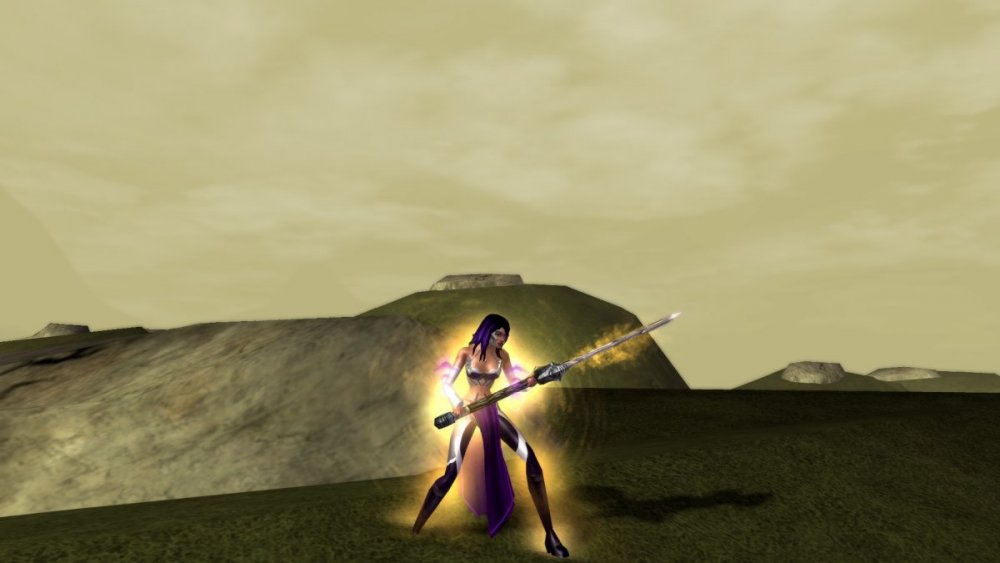-
Posts
75 -
Joined
Content Type
Profiles
Forums
Events
Store
Articles
Patch Notes
Everything posted by Kismette
-
'Ring of Protection' in builds? Then it can't be the temp power but rather the Rune of Proctection from the Sorcery Pool Power, maybe? If it is, this ability temporarily increases your damage resistance and acts as a break free when you're mezzed.
-
I only got that one to level 5 and I was messing around with the custom arms scaler, a 'product' of experimentation, I was pleased with the results and kept it..... well, until now. I don't think it's going to work if it's not 'Wreck-It Ralph' after all. =P
-
-

NPC Exclusive Costume and Hair Items
Kismette replied to FeroshaCouture's topic in Suggestions & Feedback
Those are combination of Diabolique (MoT) Belt, a variant of a 'Dev Only' Cape/Back Detail named Labeaux Front/Blend and one of the Ouroboros Mender piece in the Upper Body/Chest Detail, Ouroboros 3, tinted white/blue. -

NPC Exclusive Costume and Hair Items
Kismette replied to FeroshaCouture's topic in Suggestions & Feedback
They're definitely something, if you can deal with the clipping/s! It's safe to say though that these alts aren't from 'here'. Unless the devs lift the restriction, there's just no way it's possible. -

Avalanche and Overwhelming Force Chance for Knockdown
Kismette replied to Kismette's topic in Bug Reports
Except when the knockback turned knockdown and then the chance to knockdown procs, it turns it back to a knockback. It just feels broken. -

Avalanche and Overwhelming Force Chance for Knockdown
Kismette replied to Kismette's topic in Bug Reports
So that's WAI?! And here I'm thinking that it should just ignore the 'chance to knockdown' if the ability has knockback and use that 'knockback to knockdown' part instead 😖 And in Dragon's Tail.... to keep the kd instead of knocking back -
It seem like these procs would ignore or overwrite an ability with knockdown effects and turning them into knockbacks. I am familiar with clockwork minions being easily kb'd with kd's but, I was knocking back council half the time with Martial Assault's Dragon's Tail with the Avalanche set and then Energy Blast's Nova with the Overwhelming Force: Damage/Chance to Knockdown/Knockback to Knockdown. Replacing them with the Sudden Acceleration : Knockback to Knockdown 'fixes' this, sacrificing that 6th bonus from Avalanche though and the extra damage output from the Overwhelming Force proc. If anyone's getting a different result, I would like to know..... it may just be on my end.
-
Under normal circumstances? I don't think there's a way to find out unless you're an in-game mod/administrator BUT, it *will* show up if you're the SG founder and create a passcode. As ShardWarrior already mentioned, look at the system notification for it when it accepts your code.
-
Pressing and holding lctrl for the ports/team transport: 'Zone Events' would show up on top in between the navigation and target windows.
-

Bind for targeting and lighting Oil Slick?
Kismette replied to SmalltalkJava's topic in General Discussion
Hmm, adding that + actually makes multi commands easier? I've learned something new! -

Bind for targeting and lighting Oil Slick?
Kismette replied to SmalltalkJava's topic in General Discussion
Power activation via bind goes from right to left (at least from what I remember). You'd want to target the oil slick first before setting it off so it should be: /bind t "powexecname taser dart$$targetcustomnext oil slick" -
See how high of a vet level you can attain. I've heard it goes beyond 999 so have at it. 😉
-
The bind that Solarverse provided in a sense, works, but broken. The changes, if memory serves right, was 'fixed' on Issue ...either 16 or 17. Reason for the change was that players were able to post false powers/abilities link, clicking on it could result to anything that could be done with the slash command. Back on topic, if one must really want the clear background, following the command as an example: /bind enter "beginchat <color white><bgcolor #0000001><bordercolor white>" You'd have to keep moving the cursor every single time at the end before typing... or, just copy paste the color input before typing your message.
-
Just FYI it's 35 now Seems not, I'm 35 and trying to speak with Mako with no luck. You need to speak to Arbiter Rein to start/choose the patron arc. It can be done by 35 (and up) but, the 'best' time to do this is if you're level 34 untrained to 35, to save the free respec.
-
Is there a particular icon/image that you're looking for? Otherwise, it's a very long list which includes npc and enemy power icons. For Combat Jumping, it's Jump_CombatJump.texture As an example, if you want to switch between combat jumping and ninja run, type in: /macro_image jump_combatjump.texture CJ+NR "powexecname ninja run$$powexectoggleon combat jumping" If you have the piggviewer app, the texture files are in: texture library > Powers
-
It can be overwritten and not counting the setting to allow teammates access if you're the team leader, no, no 'guest'/temporary passcode that I know of.
-
Yea, I've had an alt create a base so I can port to Pocket D and Echo:Galaxy, for the Ouroboros port. My new sgless alts can access it.
-
To set up your SG code, type: /sgpasscode YourCodeWordHere the game will then accept that with the addition of your sg ID# (YourCodeWordHere-###) *anyone* with the passcode can enter your base.
-
Ah! But you can! As long as you're on a character with invite permission, type /altinvite (your other character's name)
-
You finally dropped that extra 'R', hmm? =P ...unless you're not '@Servere'