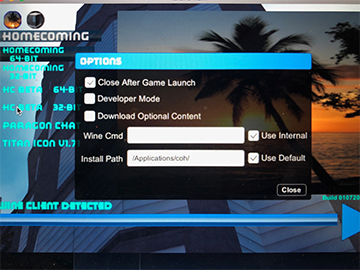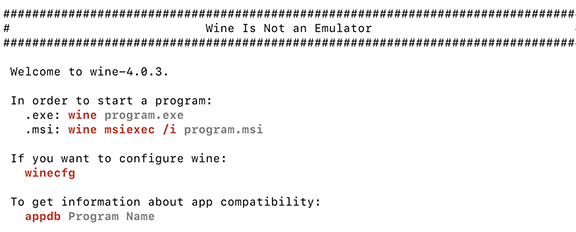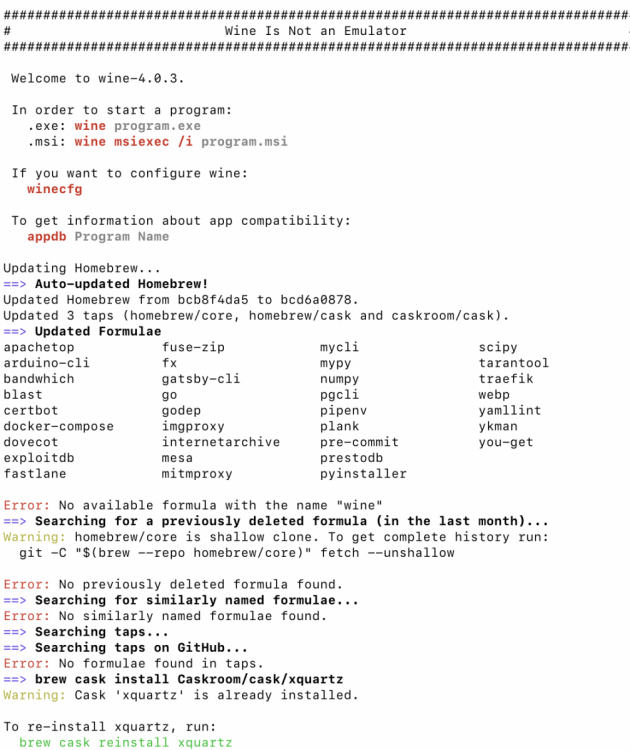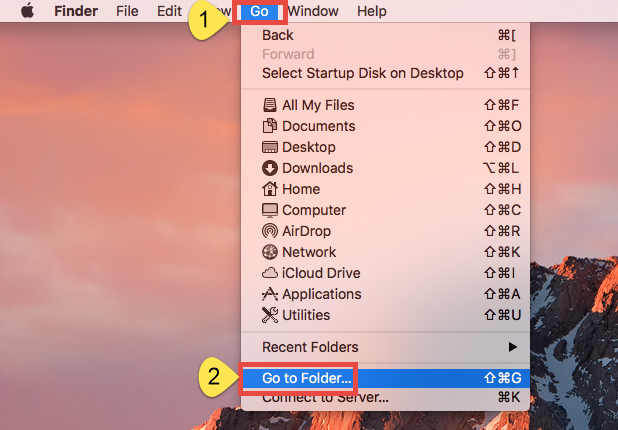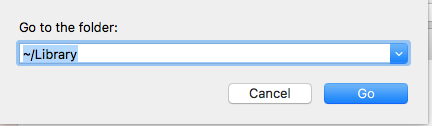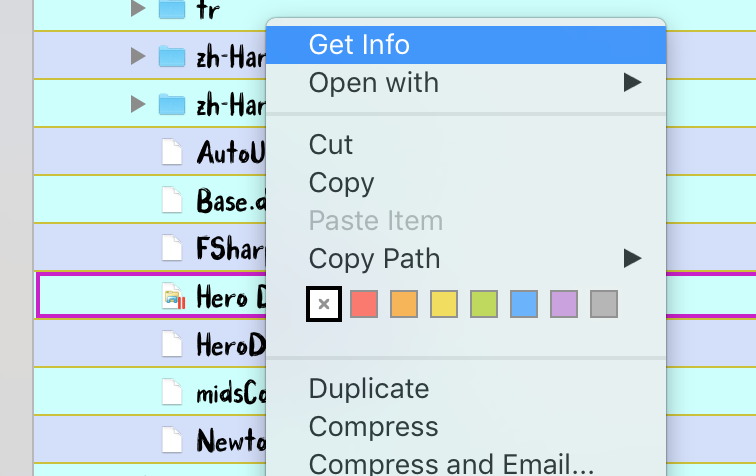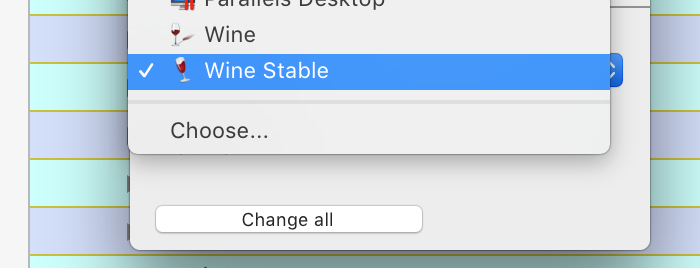-
Posts
63 -
Joined
-
Last visited
-
Days Won
1
Content Type
Profiles
Forums
Events
Store
Articles
Patch Notes
Everything posted by choake
-
I apologize I haven't had time to reply or look over your messages.. School has been CRAZY!!! I'll get to them tonight!! I'm so glad You're getting it sorted, it's been INCREDIBLE running at 64bit... One small step, I didn't need to do it on my fresh install of High Sierra, is perhaps Ruby... If so I can attach a walkthrough on how to install Ruby with Homebrew if needed.. Good Hunting all!! Cho
-
Check at the Very bottom of your report... Outdated Wine.. wine 4.0.3 Direct link to the website, AND Wine Bottler as well If you rerun with those and my Shorter Step by Step, you should have better luck, it's exactly the same just as if it was actively being done... Simplified 64bit and Mids Upgrade for Mac.pdf
-
This is The EXACT step by step I took in order to get all the systems going... The only snag I could image is with Operating Systems, but Wine 4.xx works on macOS 10.8 to 10.14 (Wine won't work on macOS Catalina 10.15), Directly from Wine's Own Site and no worries, there is a solution, but my understanding/resource is Homebrew and Wine 4.xx that makes the magic happen.. Multiple programs and ways can possibly achieve this.. **Had a few Emails asking steps and such, so I narrowed down the details, to ONLY what is needed... My guide is longer for the purpose of beginners, as many are written as if Experience is a Given, I tried hard not to do that, as Im just "The Troubleshoot Guy"..** It's frustrating getting this to work out, I feel ya on that, So I'll type this up as if I've got it installed, am uninstalling it, making sure the pieces that are left behind get erased as well(some manual bits) and then how to reinstall and setup from scratch.. I'll be as detailed and concise as I can, I'll assume you have the new IslandRum they posted on the forums, and the other software I'm going to be referring too, Here's a link to my GoogleDrive with all the software and added bonuses in my data file Vidiotmap patch and such.. Especially since here I can make sure the coding formats properly, word documents aren't so great for that... Thanks for your time, and reading this lengthy walkthrough... FIRST Open Terminal(in finder CMD+Shift+U or Applications/Utitlites) sudo spctl --master-disable This disables a sometimes troublesome feature called GateKeeper, it has it's benefits, blocking unwanted "unknown" developers, but here it gets in the way... If you are concerned with anything in your global file, this is when you'd copy it out, and save for later... Now it's time to uninstall Rum and City of heroes... Open App Cleaner, Select Island Rum... Look to the Bottom right Corner Remove Service Files **Repeat the same for City of Heroes Now comes the sort of technical aspect, but it's super easy, just appears complicated and foreign... Most of this is going to take place in terminal, with one final part in Finder.. In Terminal, Run Brew uninstall Wine Brew uninstall Winetricks brew rm wine && brew rm $(join <(brew leaves) <(brew deps wine)) That one is just to be EXTRA deep cleaning Typically there are/can be remnants of Folders left behind, even after all that.. so now We're going to clear them out, optional but highly recommended.. One last command to get everything scrubbed and fresh for Stability... (the split command in my PDF, I apologize) ruby -e “$(curl -fsSL https://raw.githubusercontent.com/Homebrew/install/ master/uninstall)” Only manual erase part you have to dealing with left over wine.. it won't destroy your computer, or break it From Finder, in the Menu bar, Click GO , scroll down and Select Go To Folder Enter Each one separately and hit enter, you're looking for ANYTIHING wine If you find anything, send it to the trash and empty it... Then comes the fun part of rebuilding... In Applications, create and Empty Folder CoH(if you moved the folder earlier data etc, you can place them back into this Folder before we begin install) Also unzip the new IslandRum, and Place in Applications. Install XQuartz, even though it says log off, restart instead, we've been modifying a Lot.. Once again Open Terminal, and copy these codes, so everything gets sorted properly.. Thankfully most of this is done with Installers now, but we're lucky and get to do it this way lol... xcode-select --/usr/bin/ruby -e "$(curl -fsSL https://raw.githubusercontent.com/Homebrew/install/master/install)” Now to open and the Wine Apps, Wine Stable 4.0.3 WineBottlerCombo_1.8.6 YAY, only a few more lines of code for Terminal.... Each one by one. After ALLLLLL of this, now you can Open up Island Rum, we will be routing it into the CoH folder made in Applications... We need it to start the download process into that folder, so when we use Wine, it has something to Build on, Specifically CityOfHeroes.exe I chose to let the entire countdown complete, something around 132files... NOW, after seeing CityOfHeroes.exe(it's not ABSOLUTE to wait like I did) is the time to run Wine Stable and type in wine cityofheroes.exe With IslandRum, AND CoH folder with CityofHeroes.exe inside, this program will be able to locate it, and if everything lined up correctly, some prompts will appear, and something similar to this should occur... Seems like a lot, and daunting, but just one step at a time, and it'll work... When you see how Immaculate 64bit looks, you will be BLOWN AWAY... Thanks for reading my miniBook.. -Cho
-
Not trying to keep shoving Wine into it, (thankfully It worked out) there is however WineBottle.. 2 Download options, one all the way back to Snow leopard.. Wish you the best mate, mac gaming is always a challenge, but very much preferred to PC life... I've no experience with Cider, so thank you for the new project to learn..
-
Here's a few helpful bits of code and programs to get you a LOT more stable... Looks more complex than it is, just wanted to Explain it in detail.. BEFORE ANYTHING Open Terminal( Located in the Utilities folder in applications OR CMD+Shift+U in finder will open the folder as well) Terminal is in there This command Turns off GateKeeper, making this process run smoother, it's a safety feature which does have it uses,(helps block "unkown developers", just not helpful in this instance... When the prompt for your password appears, its the one you use to login your computer, or when the screensaver is on, NOT the icloud account one(just to be clear) sudo spctl --master-disable A Few background software essentials for stable gameplay etc... Xquartz 2.7.11 Download and install this, and reboot Next.. .. Run This code in terminal, it installs command line tools, Homebrew and Wine(helps/runs windows stuff mac can't).. xcode-select --/usr/bin/ruby -e "$(curl -fsSL https://raw.githubusercontent.com/Homebrew/install/master/install)” and lastly just to cover all the bases... WineBottler-- Read the Info on the 2 download options based on your MacOS Operating system Wine Stable 4.0.3 If you'd like to do a clean install of all the things above, it won't effect your game as long as you reinstall, even just basic homebrew and wine, but the steps above, lay the groundwork for a stable system... Heres the command line to clear out the old stuf that has you dropping and probably "application database"errors... ruby -e “$(curl -fsSL https://raw.githubusercontent.com/Homebrew/install/master/uninstall)”
-
Look into a couple 3rd party programs... The Fan speed, I have issues with b.c the graphics are so demanding TG Pro 2.46 ALSO, the sound issues, I try to never depend on internal speaker, and am always look for sound boosters/ equalizers, so instead of that metallic kind of hollow inner speaker, instead it's robust like a concert or acoustic session, I use Boom 2 is what I use, not too familiar with the upgraded ones.. Also, turning my keyboard back lighting off, and lastly my super secret and very quiet weapon Thermaltake Massive TM 120mm Fans Adjustable Temperature Sensor Other than that, im not sure, those 3 resolved all odd situations like those you're sharing
-
Cleaning up for 32 64bit AND mac Hero Builder.pdf Step by step, includes ALL programs, Terminal Commands, and even how to save your custom bits before you clean up.. Very simple, and easy to follow... Tested on 3 Macs, 2 mid 2011 and 2015 High Sierra.. Stable and Amazing.. P.s. (Friendly Tip/Ease of Use for Mac HeroBuilder) AFTER installing everything, Right click HeroDesigner.exe -- Get Info -- Open with WINE STABLE From now on, it'll open on your Mac Desktop by Default Just incase there's any confusion in terminal with this command, it got split into multi lined when i Formatted into PDF.. So here's the Command Line, in one go, I apologize! ruby -e “$(curl -fsSL https:// raw.githubusercontent.com/Homebrew/install/ master/uninstall)” Cleaning up for 32 64bit AND mac Hero Builder.pdf
-
Im more of a Forum watcher than Poster, but I do my best.. The formatting in the PDF was just to keep attention, so I can copy/paste what I have, but when it comes to formatting, adding visual examples, I'm less than a Nub.. I'm the backend troubleshoot guy lol... Any tips or advice, I'd be happy to do.. I repeated this multiple times on various systems, so it's stable and clean... This forum setup is a bit different than the Boards I used to post on.. What do you have in mind?
-
Hello All... I've put together a fairly comprehensive step by step, how to remove our Original Island Rum and CoH installs, how to remove and clean up the homebrew and wine left overs, and provide all the software and steps and terminal commands to have a fully functional and stable 32/64bit running game... AND a side benefit, the BRAND new Mac based HeroDesigner can Truly be opened with a right click open with wine stable... It's very clear plan and step by step.. Hopefully this eases some minds as I DID not want to miss this game again.. I ran this series on 3 seperate High Sierra computers.. 2 Mid 2011's And Airbook and iMac, both work amazingly.. And a Macbook Pro 2015.... I'll attack a short 50sec youtube video of me opening up the new mids, with just that a right click... Enjoy, rock out, and Good hunting Cleaning up for 32 64bit AND mac Hero Builder.pdf Wanted to clarify in case there is any confusion, while writing up this 101, I forgot to make sure the command lines were all in ONE line, and not split, it gets confusing, even to terminal.. So I wanted to touch up, so when you get to this step of the process, this is the same as in the file, just single line... Sorry for any confusion... Good Hunting! ruby -e “$(curl -fsSL https:// raw.githubusercontent.com/Homebrew/install/ master/uninstall)”
-
Here is a Copy of My SS/Elec build.. He's Melee Softcap, pretty unstoppable, Lord Recluse and the Incarnate trials are typically the only time he dies.. I've farmed pill boxes solo is RV, can farm +4/8 AE Smash/Lethal Farms(EEP Rage Crash) just a solid build.. There is one 5 set Bonus Cap, on Annihilation in Ball, so you can adjust how you like.. Added his totals and Incarnate stuff as well.. I have a spine/elec that's 0.3% from Melee Softcap,(in game totals vs Mids) he's only just unlocked his incarnates, so who knows how That build will evolve, I'll attach him to.. Both are higher endgame builds, Got lucky on drops and converting, Excellent Walkthrough on the Marketeering/Money making Side of the Game Best Advice: Get crafty, mess around on Mids and slot strange things with bonuses you need and 100% Certainly, look into the Test server!! You can Auto 50 a creation, ondemand IO's and Inf, all incarnates are free to unlock and craft, on and on.. Here's a link to that Forum post, It's incredible!!! Macro to Auto Lvl to 50, OnDemand IOs. I used to build for Smash/Lethal def, which was EXHAUSTING, melee softcap covers many more DMG types and Scenarios.. Also Hybrid: Melee Radial Embodiment is good if you're still on a budget/Higher #s for Debuffs.. Good Hunting, and if you have any question, I'll try my best.. Also, All Generic IO's, Rech and End Mod types are +5 enhanced, quite a huge difference that makes. SS/Elec Melee Softcap, No end issues, super fast recharge and Very fun to play. | Copy & Paste this data into Mids' Hero Designer to view the build | |-------------------------------------------------------------------| |MxDz;1503;681;1362;HEX;| |78DA6594594F534114C7E7726FAD8596B662294B015B64870AEABB51011F040321F| |A5A6A19A1492DF5B64DF4D14FE012137D5064757BF00BF8557C3131EE2C6ED1C4A5| |9EDEFF5F4AD2496F7E73FFE79C9E336766EEE4D551EFF333D74F28A3EE742699CF2| |74ED9C582769F4B168A7632632A196E795A1C3931A9335AC7678A396D27660AB6CE| |CE171622308DEA4B3A9BD7F1B18C4E15EC742A71D2BEBC68ABDAA9C5C54C7C26A7F| |59CD7994EE8642E9D9DF7392FE3E9F98582BCF9FF9BE6B49D5F48E74263B9742ACE| |9CC5C464325FD0F6B5262964409E98A1384A969A158C58AAE6229902AD3952836B6| |57727AE64AA6FA6A3EDFB4EFE04F7FF003BC5CF80AFCB58A66D05AC5D25D740EF3A| |B9016E4894C93C26F3D4334F3DF3049827269D75611D866B007506C82EF90F376B7| |07B2D473BE023EBC1837E32003606C14712E5610D1ED6D0C81A9A98BB89B5744A0D| |75F035EA3C358E36E2061BC5E683ADC617321CAD25409E45FC63B1FA99CB1F96499| |BA52247618BC4F0DEDE0EF60882CE26945CC125E4687F482E838756C855720D7C22| |510DC8A31A86D0A3B0D41742FF54E825FC0CD1C2D4C22519CA14A5991536B31B517| |623CA6E44D98DA7E2D58A6857EB3B76E83DF981FC081EFE446E82EB12D5C61D6B7B| |45DB0A76A4FB3EF9805C027B96C13E89EB60DE8E5F5849CF6FF20FD8F7972C910A3| |99E956F04BAAA623760B364CD5DACA56B0B7EFDDBE0D00E78E433F985FC0ACE0A7A| |518BD97B13BB3D788BBC030EDD0693266E64F9840CBC45FCE01BE6790D768B6B9C3| |EF12C4FD815320706A5DE61EEEE304F5AC4DABDE5F22BEF647F95325CA58C5429C7| |AA94E355CAB8B5FB75284D5459A72C1A45311CC51350CA8452DAACDDFD5AD0BA5D5| |16A8C0B584DFF79328AAE6C5545EDEC55EEA22FD30D02D6351EAECCEFEDD15FC42A| |73674C872AC23FB0100698| |-------------------------------------------------------------------| Spine/Elec, Also Melee softcap(44.66%) in game at 50, still adjusting IO Levels as they drop. | Copy & Paste this data into Mids' Hero Designer to view the build | |-------------------------------------------------------------------| |MxDz;1499;696;1392;HEX;| |78DA6594D94E53511486F76E4F299DE800A52020A548196A2B93C62921CA6062688| |221F1C2A93665439B54DAF494442F7D022F790027F4C22BA3BE82637C00AF1CE2C8| |E014350E75F5AC1F4A724EDA7C67FF6BEDBDFE3D9DE4C509F79D6397C784748DE7D| |3BA9E3A5A5A2A2B5B32BD90CB58851021955771BD985B54E124BDAAF06C61BE3C9E| |2EDA2916307253869E98ADE6E8ED2C4DA879B5A8ABC4645E65CAA55C2675A474A15| |012CE9942214F994ACDB98DD76995A66E0B1EA331955BC896A9E5DD0CCDA9929ECD| |158393C55C26815A4BA9645A2FABD2A51632D04FFF875181A76213A708BD9A68394| |DEC209EE1F68EB3E039E6408A79B5DA4D1A7DADE21B4D77481396EFE04FA6F683F9| |288A54AA237F5B0C6DD71F66FC2F73CF3FB0020AEE7B9D7A5951C78A3A1AEAD4A14| |E3DEA4468656D5C47DA628273C027E4C1CE31CDEED6D8838739D4007A411FF30665| |3B50DB81DA4ED476A2A61B1EBA697017E70A9783E7D04C9A87358B27280DADE105E| |6ED93C63ADFA4A81735BC21D67CC33CA6AF83DB815FDC7E4673F0631DFD63AC05EA| |D86B931D74309B9DA08BB942BD1AE1AF31CE6BF294C60BF2782298655F923C87A08| |52AF488C794D50AA515AB798BD006276DEFD849FB7BF00373E747F013B8CABC563D| |60ECC4D6E16777E1FD5C3D7C003CC8EC3A0C1E623E272F9DD8C5CE61C44698DDA3E| |05E701FF33C958DA04FE42E76FE1EB3F73EF8007CCB1EADB40A3DD8951EEC7C143B| |1FC5CE47374F39E5F6613E7D6BACF5AF831BE067E6C017F02B334D88C15B0CB577B| |F045F816F98F1D7CCDB949D30EE534524AEF01CFDE46110BB3B8893D6AE6DDD6EFA| |557772C0A40C9A942193326252464DCA94B6F535A84C9BA233DAD6FD17D2501C3E5| |1BDDF46FEAA93A2727B74BDA6586417EED949DC9FE3D2F8FEAC997A6DD414299779| |5DEAC37C5E4F3412E0AFB5A9F6BEBC4D5F89D4DEFF03201D028F| |-------------------------------------------------------------------|
-
I am SO incredibly Thankful for this handy!!! Back in the day, I played around a bit with popmenus and mapmove, and was fairly decent in the bind macro game, but Between yours and the Macro/Bind Technical Manualhttp://www.shenanigunner.com/ it was a total refresher in my long Lost art, with SUPER powered LvL up.. The only thing I might suggest for the Crafter/Oro portal/Team tp etc.. is a slight modification just for ease of use etc, instead of clicking the Handy and then a space, this command line auto does it... Option "&3 Oro" "powexec_location forward:10 Ouroboros Portal" Option "&4 Portable Workbench" "powexec_location forward:10 Portable Workbench" Option "Team Transporter" "powexec_location forward:10 Team Transporter" Also, theres 2 I added, a Straight to Desktop Quit Auto yes click and one For when Im swapping Toons, Straight to Character Select I have an Alt Problem lol.... Option "&6 Alt" "quittocharacterselect$$dialog_yes" Divider Option "&7 Quit" "quit$$dialog_yes" Divider And one last contribution to All the incredible work/sorting/organizing.. For any of your Farmer Folk, or just want to Maximize your Inspire Usage, I call it PillMill lol, I hope you've heard of Inspcombine, it takes 3 of any you select"tag" and converts them into "whatever".. I use it mostly for Reds/Purples/Greens tier 1-3, but you can sub out any of the inspiration names however you'd like... Also, For the ones I leave in my tray there is Another Form of Macro called Macro_Image that Swaps the Dull Grey icon out for the icon of your choice(CoH Icons, all of them in a google doc Spreadsheet)https://tinyurl.com/yxw5oj54/ My personal Favorites, and examples of the tiers... Numbers 1-3 /Macro_image "Brawling_ComboLevel1" /Macro_image "Brawling_ComboLevel2" /Macro_image "Brawling_ComboLevel3" Greens /macro_image "InherentBase_Fury" red "$$inspcombine awaken respite$$inspcombine break_free respite$$inspcombine catch_a_breath respite$$inspcombine insight respite$$inspcombine sturdy respite$$inspcombine enrage respite$$inspcombine luck respite" //Possible /macro_image "NatureAffinity_Regrowth" /macro_image "Manipulation_Unrelenting_Heal" /macro_image "Inspiration_Health_Lvl_2" g2 "$$inspcombine bounce_back dramatic_improvement$$inspcombine emerge dramatic_improvement$$inspcombine take_a_breather dramatic_improvement$$inspcombine keen_insight dramatic_improvement$$inspcombine rugged dramatic_improvement$$inspcombine good_luck dramatic_improvement" /macro_image "Inspiration_Health_Lvl_3" g3 "$$inspcombine uncanny_insight resurgance$$inspcombine righteous_rage resurgance$$inspcombine phenomenal_luck resurgance$$inspcombine second_wind resurgance$$inspcombine robut resurgance$$inspcombine escape resurgance$$inspcombine restoration resurgance" /macro_image "InherentBase_Anger" red "$$inspcombine awaken enrage$$inspcombine break_free enrage$ $inspcombine catch_a_breath enrage$$inspcombine insight enrage$$inspcombine sturdy enrage$$inspcombine respite enrage$$inspcombine luck enrage" /macro_image "Inspiration_Damage_Lvl_2" r2 "$$inspcombine bounce_back focused_rage$inspcombine emerge focused_rage$$inspcombine take_a_breather focused_rage$$inspcombine keen_insight focused_rage$$inspcombine rugged focused_rage$$inspcombine good_luck focused_rage$$inspcombine resurgence focused_rage" /macro_image "Inspiration_Damage_Lvl_3" r3 "$$inspcombine uncanny_insight righteous_rage$$inspcombine resurgance righteous_rage$$inspcombine phenomenal_luck righteous_rage$$inspcombine second_wind righteous_rage$$inspcombine robut righteous_rage$$inspcombine escape righteous_rage$$inspcombine restoration righteous_rage" /macro_image "BanishedPantheon_Desire_Terrify" purp "$$inspcombine awaken luck$$inspcombine break_free luck$$inspcombine catch_a_breath luck$$inspcombine insight luck$$inspcombine sturdy luck$$inspcombine respite luck$$inspcombine enrage luck" /macro_image "Inspiration_Defense_Lvl_2" p2 "$$inspcombine bounce_back good_luck $inspcombine emerge good_luck$$inspcombine take_a_breather good_luck$$inspcombine keen_insight good_luck$$inspcombine rugged good_luck$$inspcombine dramatic_improvement good_luck$$inspcombine focused_rage good_luck" /macro_image "Inspiration_Defense_Lvl_3" p3 "$$inspcombine uncanny_insight phenomenal_luck$$inspcombine righteous_rage phenomenal_luck$$inspcombine resurgance phenomenal_luck$$inspcombine second_wind phenomenal_luck$$inspcombine robust phenomenal_luck$$inspcombine escape phenomenal_luck$$inspcombine restoration phenomenal_luck" And lastly, I attached a .txt file of image/power names as well, when it comes to Computer Language and coding, i am a total N00bert, so if I can sort this out, after many many failed attempts and get to the point where I can help out with an INCREDIBLE resource, anyone can... Infinite thanks, and I hope seeing these Incredible possibilities, will Spark a Fellow UberDork into RockStarDom!!! Good Hunting CoX_Power_Icon_Namelist.txt
-
Absolutely remember running tons of stuff with you!!! Incredible!!! Can't wait to see you in Game!!!
-
Missed you all Incredibly much!!! I'm @choake.. Mostly ChoNoes, Kreature Feature, Cho the Fro, Cho... Everyday an Old global pops up in Excelsior chat and it's beautiful!!! Miss you all, hope you had/have good memories of me, and if you don't I'd love to hear them lol.. Moar SB!!! k.. <3