-
Posts
264 -
Joined
-
Last visited
-
Days Won
3
Content Type
Profiles
Forums
Events
Store
Articles
Patch Notes
Posts posted by GM Capocollo
-
-
By default, the minimum length of a word in the search string is 3 characters long, and the search engine ignores anything shorter than that. "WM/WP" is two 2-letter words, so the search doesn't work.
I encourage the authors of threads to use the full names of archetypes and power sets in their titles for easier searching.
-
 1
1
-
-
If you've got a suggestion about how to improve the color scheme, we've got a whole forums suggestions subforum now.
In reference to "change for change's sake", this is completely new, different forums software, not just an update of the previous version of the forum or a fancy skin applied to the top. We've run into the limitations of Simple Machines Forum a lot over the past couple months, and Invision lets us more tightly integrate the forums, the support system and the game servers together -- for example, now you can file tickets and bug reports without leaving the game and check on them with your forums account, rather than having to sign in to a separate site with its own username and password. The visual change is jarring for some users who were dedicated users of the previous forums, but we're currently tweaking and adjusting the new theme for improved usability based on the playerbase's suggestions.
-
 2
2
-
-
The update today was for backend updates and the integration with the new forum software. No content updates or balance changes.
-
6 minutes ago, Blackbird71 said:
Also, need a way to turn off the "ding" when someone makes a new reply; that's going to get annoying fast!
-
This happens whenever the game client can't write to the /screenshots folder for whatever reason. Make sure that you have an empty /screenshots folder and that it's not read-only or otherwise unwritable.
-
Closing this thread since it's drifted off into a discussion of a stupid catchphrase.
-
If its alright for me to added to this one as I am having the same issue in that I forgot my account name and pass word. Where would I go to get this as I don't want to lose my toons.
-
Follow the instructions here to delete the Tequila registry keys, then try again.
-
This sounds like a hardware issue. From the symptoms you describe, the video card may be suffering from heat damage or some other kind of mechanical failure.
-
As a reminder, if you think someone is behaving contrary to the published Code of Conduct, please file a report with any screenshots and chatlogs of their behavior you've collected.
-
 2
2
-
-
We're planning to have Halloween and Christmas/winter holiday events as soon as they become a little more seasonable.
When does Blockbuster go away?
I don't know currently, but it'll be announced well in advance before it does.
-
 1
1
-
-
Where do these new GMs keep coming from, and why aren't they announced anywhere?

I've been on board since the beginning of June. I just don't post much; I tend to only handle tickets.
-
Tequila will go to whatever place on your hard drive you pointed it when you set it up for the first time.
You can't run Homecoming.exe directly. It has to either be launched via Tequila (the easy way) or from the command line with all the proper flags to tell it where and how to connect to Homecoming (the hard way).
-
We're planning to have Halloween and Christmas/winter holiday events as soon as they become a little more seasonable.
-
 5
5
-
-
Fiddleback and I were able to at least free your characters from the stricken SG while the admins diagnose what's wrong with it. If the SG can be saved I'll send you an update to the support ticket you've filed about this problem.
C
-
This topic has been moved to Art & Multimedia.
[iurl]https://forums.homecomingservers.com/index.php?topic=1507.0[/iurl]
-
Make sure that you haven't connected as a guest. If you're connected on a guest account rather than your registered Discord account, the "claim account" window won't accept your email address because it already belongs to your existing account.
-
The ticket system has its own log in (for now). You can make a ticket without creating a support account, if you wish.
-
"/jranger" isn't a worthwhile post. If you disagree with someone's suggestion, say why.
I don't care how venerable a reference it is or if you're absolutely sure that something is so self-evident you can just blow it off with a single word.
-
The City of Heroes client has a very clever way of letting players non-destructively modify their client files without worrying about accidentally overwriting anything important or needing to redownload files to return to the default. Every texture, model, sound and resource is located somewhere in the file system of the .pigg archives, but if you create a folder named data in the root of your CoH installation folder, the client will use any files it finds there instead of the correspondingly-named ones in the .piggs.
One consequence of this is that it's easy to replace the UI fonts to something you prefer, whether you want something more compact, something more stylish, or something easier to read.
Warning: client modifications like this are done at your own risk, and we can't provide support for any problems caused by file replacements like this. However, if you are unhappy with the results or it causes the client to misbehave or hang, just quit the game and delete the files from the data folder.
In the .pigg files, the important font file names are:
-
fonts/mont_demibold.ttf, Montreal Demibold, the main UI font for almost everything
-
fonts/mont_bold.ttf, Montreal Bold, used in some places like the Mission Architect editor
-
fonts/mont_hvbold.ttf, Montreal Heavy Bold, same
-
fonts/Paragon City Italic.ttf, Red Circle Italic, the floating combat text font and the font for headers in places like the Options UI and the character info pane
-
fonts/redcircl.ttf, Red Circle Regular, the non-italic version of same
-
fonts/gothicb.ttf, Century Gothic Bold, which looks a lot like Montreal Demibold but some UI elements use it instead, for reasons I don't know
(There are some additional fonts that I assume are used for minor UI elements, as fallbacks if a regular font is unavailable for some reason, for the defunct Korean version of the client, and other minor things, but the six fonts above cover almost everything you'll see in the UI.)
To replace one of these fonts with your own:
- Close the game client.
- Make a folder named data in your CoH install location. (You might already have a data folder if you have VidiotMaps, or have done any sound or texture replacements.)
- Inside that folder, make a fonts folder.
- Choose a Truetype (.ttf) font and copy it into the fonts folder. Rename it to match the name of the font that you want to replace. For example, if you want to use Comic Sans as your floating combat text font, rename comic.ttf to Paragon City Italic.ttf.
The next time you launch the client, the font you've chosen should now appear in place of the stock font. For example, I replaced the Montreal fonts with Claredon fonts, and Paragon City Italic/Red Circle with Big Noodle Too, and here is the result at the login screen.
Again, if you're unhappy with the results or just want to return to default, undo this change by deleting the individual font files, or the fonts folder if you want to remove all font swaps.
-
 2
2
-
 6
6
-
 1
1
-
-
Yes, please use the existing thread on this topic for feedback about this issue.
I'm closing this thread for that reason.
-
This isn't a guide, so I'm going to punt it over to General Discussion.
[iurl]https://forums.homecomingservers.com/index.php?topic=4178.0[/iurl]


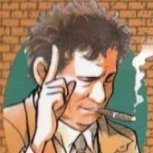

Our plans for the forums
in Announcements
Posted
IPS doesn't allow users to change how many posts they see per page. The admins can increase or decrease the number for everyone, but it's not customizable due to the way that IPS creates links to specific posts or pages.