-
Posts
536 -
Joined
-
Last visited
Content Type
Profiles
Forums
Events
Store
Articles
Patch Notes
Posts posted by captainstar
-
-
-
-
10 hours ago, Christopher Robin said:
These are pretty cool thanks for sharing them @captainstar.
I'm kind of curious who these lovely cosplayers are
and who he pink hero below GW is playing as?
Supergirl is Enji Night, the others I find out just searching in google images for their superhero names and "cosplay". And the pink lady is Atom Eve, from Invicible. If you haven't read his comics yet I highly recommend.

-
 1
1
-
 2
2
-
-
-
Is this MODs still working? Before the last update?
-
On 10/29/2020 at 10:49 AM, therealtitanman said:
yes i will compile into 1 set, then share it.
only 1 thing, other player cant see it but yourself.
might took sometime, due to searching 1 sprite is in random piggs
I didn't see the options you created in the CoH Modder.
Are you still working on these powers and this login screen?
-
-
-
On 12/8/2020 at 4:53 AM, Starhammer said:
So I finally got around to trying out Mighty Leap & Takeoff. I'm frustrated.
Mighty Leap, as basically a copy/paste of Super Jump... well there's nothing wrong with it, except that it's just a copy/paste of Super Jump. That's fine if you need it to build a Jedi/Anime Psychic Ninja and don't want to dip into the Leaping Pool also, though I can't imagine not wanting Combat Jumping for such a concept (or any character really).
I understand, that as a freebie attached to Mighty Leap (with no corresponding benefit on Super Jump), Takeoff can't be too useful/impressive without upsetting balance. But at least for me, more than just a bonus power, this is something I have to work into the relatively complex keybinds of my attack chain as controlled from a joystick. I'd like it to be a little more useful than it is for that. The Jump Speed buff seems unnecessary at least. Making [CTRL+C]Super Jump just a smidge faster for a few seconds every couple minutes doesn't seem like it would have been worth the time it takes to write this feedback, much less the time it took to program it. And the PBAoE knockdown would be awesome. I'd probably have invested a whole power selection just on that. In fact, I'd rather invest a whole power selection just on that, because then it would have to be useful on it's own instead of a Mighty Leap accessory, and have a more viable recharge rate, like 16, or even 20 seconds. And I could enhance that. More recharge, maybe a proc or something. As it is though, with a 2 minute cooldown, it's a neat gimmick that doesn't come into play often enough to justify the effort of using it 😞
So, I'm sure my satisfaction isn't a priority or anything. You folks are putting out some great work, and I know it's a bit selfish not to just be happy with whatever I'm given. Not like I couldn't be happy without the entire pool on other builds. But I imagine there's others who feel as I do, and would like to see a little more oomph out of this. Maybe if someone finds the time, we could try cutting the recharge down to 30 seconds in the next Beta? I can't see that shaking up the balance too much... It's probably scads more complex, but maybe an idea to let Mighty Leap take -Recharge enhancements that affect the Takeoff portion, or KB relevant procs?
I'd love to love this pool. It seems like it should have so much potential, but in practice, it just feels like it can't hold up against staples like Leaping, Fighting, Leadership, Medicine...
Anyway, thanks for taking the time to read this, and keep up the great work.Well, I think the idea is that this power is a little faster than what we already have. As the "mystical flight" is for normal flight. I don't know if it is possible to implement as many travel power options as they did in Champions Online.
-
2 hours ago, UltraAlt said:
It's part of the maze system.
If you go into the woods the same situation is going on. The tops of trees are actually roofs as the same way the area between trees ... say in Perez Park .. are actually walls.
It would take a lot of work to change the entirety of the map so it wasn't built on the roof and wall system that is currently in the game.
Okay, thanks for responding, anyway.
-
Is it possible to make the top of the trees on several maps less like concrete?
And more like leaves? So that we can get through it.
I think this would help us to get badges more fast, without having to look in small mazes.
-
I was talking to my SG leader if the epic powers of the villains should be more balanced. And he asked me "balanced how?", To which I replied "I think most people just take the powers of Scorpion to have some defense".
And he agreed with me, and said that he thinks 90% of the villains' powers are useless. So I asked him, if it would be a good idea to suggest to balance these powers, here? And he said we didn't have to, since the heroes were better.But if I want to make a themed character like a ‘Fishman’, I don’t want to have to take other powers than Mako to feel powerful. I want to feel powerful with any epic power.
What do you guys think about this?
-
 1
1
-
-
-
Just now, Solarverse said:
I think he means the distance his camera sets from his character. In order for him to get his camera distance out beyond 80 feet, he has to type in /camdist 160 which doubles the distance of his camera. However, once he moves or scrolls his mouse wheel, he can no longer get the 160 feet camera distance option unless he types /camdist 160 again. What he is asking for, is that the game gives us an option to adjust our own max distance for the camera.
I know this guy in the video made a video about it. But if he is not teaching that there, maybe I was wrong.
-
5 hours ago, Solarverse said:
I am very reluctant to do this because honestly, the Suggestion Forums has a way of bringing out the worst in some of the best people on these boards. I have seen many of you post since the beginning of this game and I am fond of a great deal of you...however, these Suggestion Forums have been known to turn you in to something that you are not. So please bare this in mind and be nice. I swore the Suggestion Forums off, so I am taking a much larger chance posting this than I am comfortable with...however, I am compelled to do so in order to get a feel of the other gamers where Ice is concerned. Having said that...
I understand you. But try not to consider people who only go into topics to criticize, without giving any productive opinions. These people add nothing to our lives. (and if I've ever done that, I'm sorry) I don't know if there's any option to ignore someone who just keeps doing this kind of thing. But if you guys don't have that option here, I want to leave it recommended, too.
-
 1
1
-
-
14 hours ago, Bopper said:
When I play, I tend to zoom in and out as needed with my wheelscroll on my mouse. However, I also like zooming out as much as possible using /camdist 160. Unfortunately, whenever I zoom back in, I can't immediately zoom back out because the wheelscroll defaults to /camdist 80.
It would be nice to have a settings option that can set the minimum and maximum zoom distance (camdist) used by a mouse's wheelscroll.
Something like this?
-
On 7/31/2020 at 7:34 PM, RogueWolf said:
It's a major pain for those with stealth defense powers to go through missions having to constantly worry about losing our NPCs and hostages that we're trying to rescue.
I thought about making your same suggestion today. It would be great if we didn't have to ask a distracted person to turn off his stealth power on all rescue missions ... almost.
-
On 6/24/2020 at 3:23 AM, Hosstile60 said:
I tried in game to change the pose of the character while they was in flight. For some reason even after the chat help let me know what to do, it still didn't work. I was told /em flypose1-4 so I tried like a lot. I tried off the top of my head other em's to see if was something else and they worked. I don't know if its a system glitch or just me but someone else mentioned it didn't work for them either. Any thoughts on what it might be???
The same thing is happening to me. I tried different commands, change the flight position to another key and nothing happens.
-
6 hours ago, CursedSorcerer said:
Another idea, have it so that we can give Inf. to the panhandlers and homeless people you may have seen in Kings Row or other poorer districts of Paragon City. Maybe even have badges for giving X number of Inf. like:
Charitable
Giver
Philantropist
etc,
I think that would only make sense if the poor start to look less poor, as they earn more money from us. If we give them money to buy a mansion, and they continue to look like beggars, I will not feel that I am helping them much. lol
-
1 hour ago, srmalloy said:
On the login screen, the white cursor against the off-white input field background is hard to see, making it easy, if you have 'save my login' checked, to start typing your password into the username field. In the interest of reducing the number of mistakes like this, could the cursor be changed to a dark color for the two input fields?
I think you can change this if you download the "CoH Modder" here. They have 4 types of cursor to pick. I think.
-
4 hours ago, Shaman Coyote said:
Savage Assault from the Dom secondary sets makes great use of animals. I completely agree we need MORE animals. I'd especially love a Blaster primary based off these ideas. We also need a control set (including that snake-wrapped hold you mentioned). Brilliant idea, @captainstar!
Tks, I would search for more to get more ideas. But I don't no how much the devs can do, so...
-
I really like the pose that we do to shooting lightning, or bullets, with the sniper power.
It really feels heroic to me!
😎
-
2 hours ago, Umagon 23 said:
Idea: option to 'character merge'. what that actually means is that you pick a character to keep. and another you don't want to keep. All your badges and accolades are pushed to the surviving character. the other is deleted. Possibly all the enhancements are mailed to that other character.
Why? Some times you make a character, level it to max, then realize you hate the powerset, or that some other powerset fits your concept better. or the powerset you started with was radically changed by updates. Toss that character into the wood chipper and move badges to the one you enjoy!
My actual real dream would be being able to change powersets on characters and remain the same character (like changing jobs in final fantasy 14), but I know the game is ancient and can't do all these things.
Thank you for reading my ill-conceived idea! ❤️

-
 1
1
-
-
4 hours ago, Blyzzard said:
Want to make proposals ^^



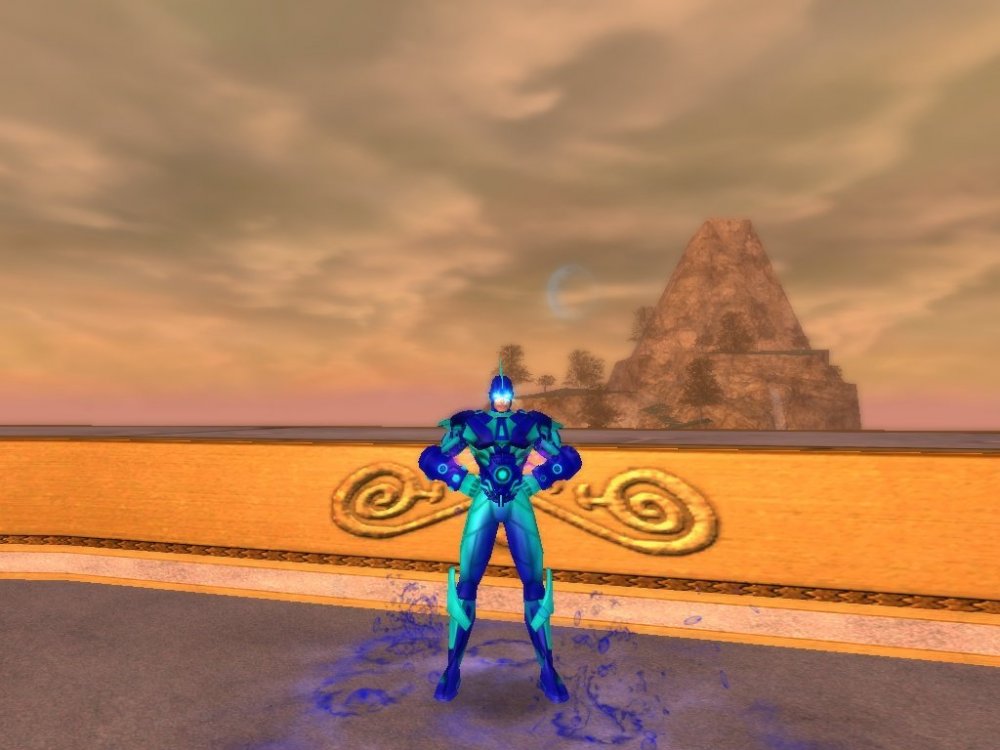


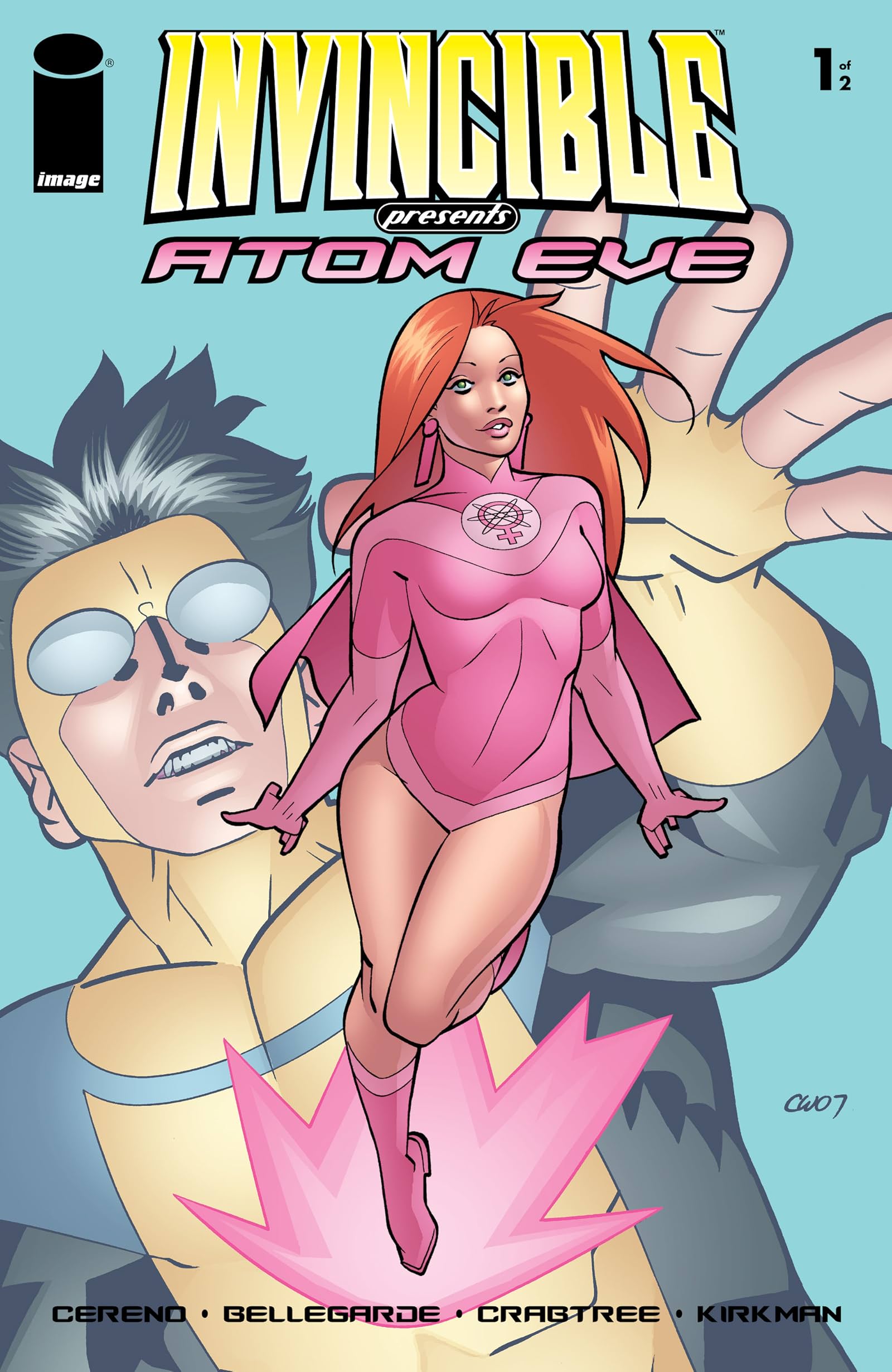










Post your best costume designs here!
in Art & Multimedia
Posted
VENENO TÓXICO!