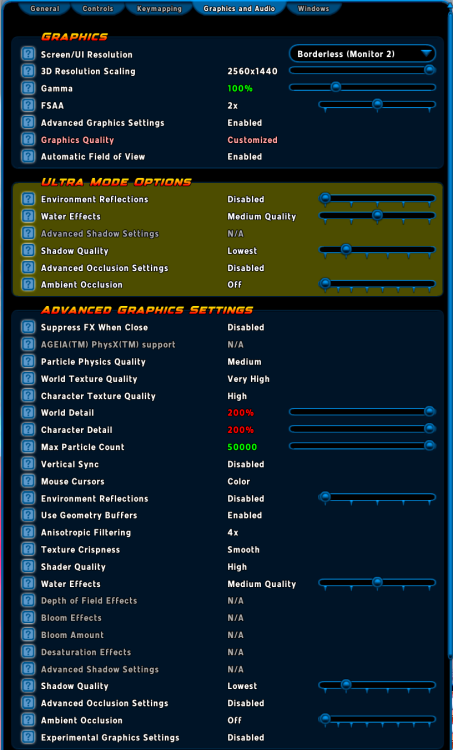-
Posts
812 -
Joined
-
Days Won
1
GM Tock last won the day on January 14 2021
GM Tock had the most liked content!
Reputation
719 ExcellentRecent Profile Visitors
The recent visitors block is disabled and is not being shown to other users.
-

Warburg Nuke as an Incarnate Judgement Power
GM Tock replied to Alchemystic's topic in Suggestions & Feedback
Couldn't agree more. Back to Incarnate power ideas, thanks. -

Closed-Source Server and Client Code..
GM Tock replied to Calculator's topic in Suggestions & Feedback
This isn't really in the scope of Suggestions & Feedback concerning Game Play.- 1 reply
-
- 1
-

-

[Request] Optimal GFX Settings per GPU
GM Tock replied to WanderingAries's topic in PC Builders's Forum
The other advice for those new to Variable Sync or AMD Freesync/Nvidia GSync compatible displays (like I am): for your display, be sure "Game Mode", "Freesync", "GSync" or "High Refresh" is turned on. (Language may vary.) The option should be somewhere in the monitor's OSD (On Screen Display, visible when you press MENU on the display, or press the buttons to find a settings panel on those with a 4-way button and "OK"/"Back" buttons instead of a menu.) If there's more than one, check the manual (in the box or online, most sites will load it with a Model number typed in to Support search.) Most displays advertise the refresh rate, but don't have the mode enabled by default because customers realize more Power Savings if someone never turns it on. (Compared to a CRT, still far less with High Refresh Rates enabled, just a bit more than the ~12V-30V AC Brick is used to on defaults.) This is absolutely anecdotal. I had Game mode enabled on my displays then realized Freesync was a second option to also turn on along with Game Mode... my 144Hz class displays now push 166Hz with both enabled, so average frame rates in most zones are easily 80-100FPS, if not higher. The classic FPS killer Atlas Park never goes below 45FPS now. Definitely worth checking out.- 7 replies
-
- optimization
- gpu
-
(and 1 more)
Tagged with:
-
Thanks for following up, keep us posted.
-
There's nothing to report on this matter: if you have your Influence and items, there's nothing lost. You are free to try your listings again. Only advice: please clear sales and bids off the Auction House as soon as you have a result. We cannot guarantee the safety of Auction House items through events like a Server Maintenance (or Emergency Restart, which has little to no advance notice.) Over the course of a week or two notwithstanding, it is not intended as a long-term storage area for items whether up for sale or not.
-
Better shared here: They also have a Discord. (Hit the jump for a link.) Either case, this is a really old thread and things have changed since then.
-
Permissions are up to the SG owner and delegated leaders who have rights to change them. The default is "Rank 5" and "Rank 6" (whatever you title them; the highest two) have permission to use base storage by default. Handing out SG invites isn't enough. A recruit needs promoted several times to reach those ranks, or a SG leader has to modify permissions to grant all ranks permission. Both deliberate acts. You do have the right to make 'open salvage' bins, but if a player takes everything, that's an internal matter with the SG. The permissions read as "go right ahead." We can't return items in this case. (This was already addressed elsewhere, just posting this for anyone reading curious about the matter themselves.) One possible approach to consider avoiding this outcome: using base passcodes and global channels for new recruits without inviting them to the SG as a first step (post the passcode in the global chat channel MOTD so inviting them to the channel is all that is needed. Every time they login they will see the base passcode, and you can update it in one spot if it needs to change.) Spend more time with your prospects. If the player you vet is trustworthy enough not to raid your group, you invite to the SG. If not, all they can use is the Base Passcode/Global Channel to meet with you and use Telepads and Vendors. They won't be able to access Ouroboros, Mission Computer or Base Storage items from a base passcode. SG members can in turn collect storage items from base storage to disperse to players using global chat to coordinate this. You can still help new players, but someone has to be present that can account for their actions before new players get to receive items from the base. That way, you have a 'seventh rank' for folks completely new to your fold. It doesn't prevent another raid from happening, but works as a step that allows your SG to reach a larger audience than the roster permits.
-

Some Characters are gone after renaming them successfully
GM Tock replied to spyhunt3d's topic in Help & Support
That tells me there's a permissions issue with the location the game is saved at. For some reason, your client can't write to the folder/file for that location. -

Rework bugged Brute's Fury ATO to also provide +Rech
GM Tock replied to Shin Magmus's topic in Suggestions & Feedback
We don't have an opinion as GMs on any player Suggestions or Feedback. There's a reason for this. Because steering a conversation about hypothetical changes isn't really our job, whether they become realized later or not. And 2nd, GMs are not developers to begin with. Anything I say about what is or isn't a good idea out of our community has no value to these discussions at all. This isn't a matter of low self-esteem, it's a reality of a public-facing role in a community. Professionalism requires this out of me. At the risk of making this thread about moderation issues (this is all I'll say on the matter): Removed comments have a Code of Conduct issue, that's all. If I remove a post, it does NOT mean necessarily that I disagree with the points made in it that aren't Code of Conduct violations. If you feel a GM is editorializing and not being impartial to the topic, you can raise the matter to a Lead GM who will address the issue with us. (Orange names on this page.) With that out of the way, please continue the topic. -

Some Characters are gone after renaming them successfully
GM Tock replied to spyhunt3d's topic in Help & Support
First, make sure you're logged out of the game and the client is closed. This is one of the files that writes on exit, so any changes made while the game is running will be wiped (including deleting the file). If you're logged out, delete the file and it still happens, you can try editing it. (Again, log out and close the client first.) The file has a simple format once it is written: "AUTHNAME" "SERVER" "CHARACTER NAME" "POSITION#" For demonstration purposes, let's pretend my AuthName (username on login) is McPigeon, and I play on Indom. It's sensitive, so I wouldn't mess with the lines too much, but if "POSITION#" is duplicated, setting them to a higher number may clear it up. "McPigeon" "Indomitable" "Pigeon Man" "0" "McPigeon" "Indomitable" "Mr. Coo-Per" "0" "McPigeon" "Indomitable" "Bullet with Pigeon Wings" "0" "McPigeon" "Indomitable" "Street Sweeper Bird" "0" In this example, only one of the four characters will appear, the rest will "stack" under that toon. So, editing the numbers like this: "McPigeon" "Indomitable" "Pigeon Man" "3" "McPigeon" "Indomitable" "Mr. Coo-Per" "1" "McPigeon" "Indomitable" "Bullet with Pigeon Wings" "2" "McPigeon" "Indomitable" "Street Sweeper Bird" "0" ...will make them appear in Slots 1-4. This is an example, obviously yours won't line up and if you have altitis, way more than 4 characters. If the extra zeros are given numbers in sequence, they'll appear in that slot on the screen. (The game starts counting at 0, so that's Slot 1.) Make sure the number at the end is unique to each character. Keep in mind, regardless of monitor size/resolution, only 10 slots are visible on the screen at once, so position #0-9 is Slots 1-10, position #10-19 is Slots 11-20, etc. Finally, every server has their own list of positions. (Having two "0"s isn't bad if one's on Indom and the other's on Excelsior.) Once you can see all of your characters, try rearranging them in the client and exiting to see if they stick. -

Does Dark Regeneration need a balance pass?
GM Tock replied to SeraphimKensai's topic in Suggestions & Feedback
Second time through. More stuff removed. Stop with the personal attacks and discuss the topic, thanks. -

Does Dark Regeneration need a balance pass?
GM Tock replied to SeraphimKensai's topic in Suggestions & Feedback
Removed some posts already, as you were. -

[Request] Optimal GFX Settings per GPU
GM Tock replied to WanderingAries's topic in PC Builders's Forum
Odd posting in a thread my non-GM self posted in. It's like TimeCop. (I'll try not to shake my own hand.) Anyway, Mac Silicon users are in a similar place with Ryzen with on-board graphics, with some key differences: Most Post Processing Effects are disabled. This emulates Intel IGP support, Mac systems with Core i-Series CPUs had the same limitation. Was corrected elsewhere that the Shadow Engine (above the lowest setting representing the dithering shadow engine) and Amb. Occlusion are both post-processing effects. FSAA is limited to 4x max. Regarding the entire M1-M3 lineup, the CPU makes no real difference across all four variants of each chip. (Having 4, 8, 12, or 16 Graphic Cores for the game is negligible when only one is needed to run it well. Better frame rates on the more expensive models, that's basically it.) Refresh rate doesn't appear because I'm using Borderless windowed mode. I've also favored water effects over shadows because the weird 'clock warp' when a zone load in happens and seems a bit Breaking Bad-ish to me, so in the old Shadow engine, it's a lot less pronounced. Ambient Occlusion makes little sense without the new shadow engine, so that's off too. Finally I also prefer high FPS performance over pretty. As such, Vertical Sync is disabled. This is because I have a monitor that is made for gaming use, so screen tearing is handled in the Monitor Hardware itself suitably well not to worry about it (AMD Freesync certified, but still works on Apple). If you're on a 60FPS or sub-60FPS display, really consider leaving that feature on unless you like seeing "tears" in the graphics when you spin left and right quickly.- 7 replies
-
- optimization
- gpu
-
(and 1 more)
Tagged with:
-
There's an asterisk to that. As time goes on and our Costume Creator gains new, revised, and modified parts, the more of a chance the resultant Costume files from a Demorecord or Sentinel Plus extracted file (using https://cit.cohtitan.com/senticon/ to import the Sentinel + XML file.) will have missing or error parts that will need substituted or replaced on load with something else. 100% of your costume since Issue 23, depends on whether or not you used simple parts. 50-70% of your costume is possible now, so it's still worth a shot. But expect that to become lower and lower as time goes on. But if you possess neither the demorecord or Sentinel+ file from 2012, that chance remains 0%.
-
And stream content is subject to the Code of Content. (Don't post stuff we'd ban for on the Game or Discord/Forums.) Further details are here: https://forums.homecomingservers.com/code-of-conduct/#video-policy