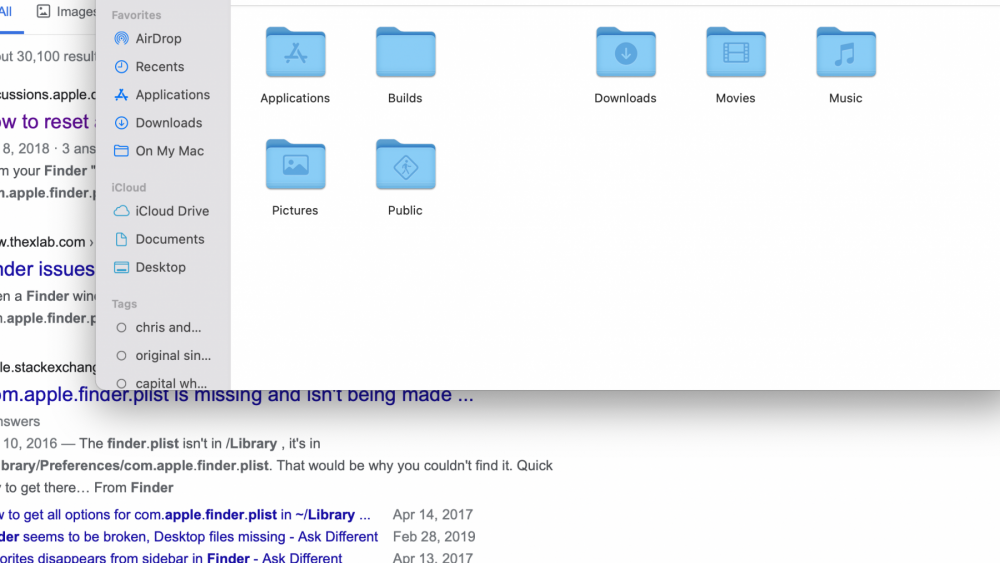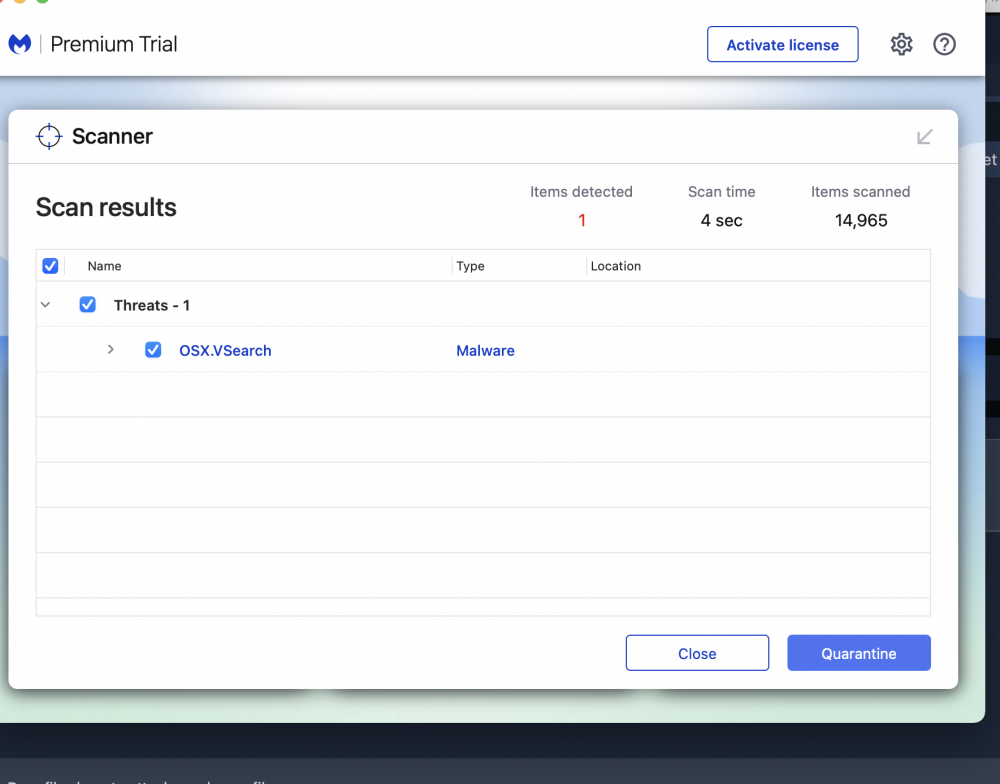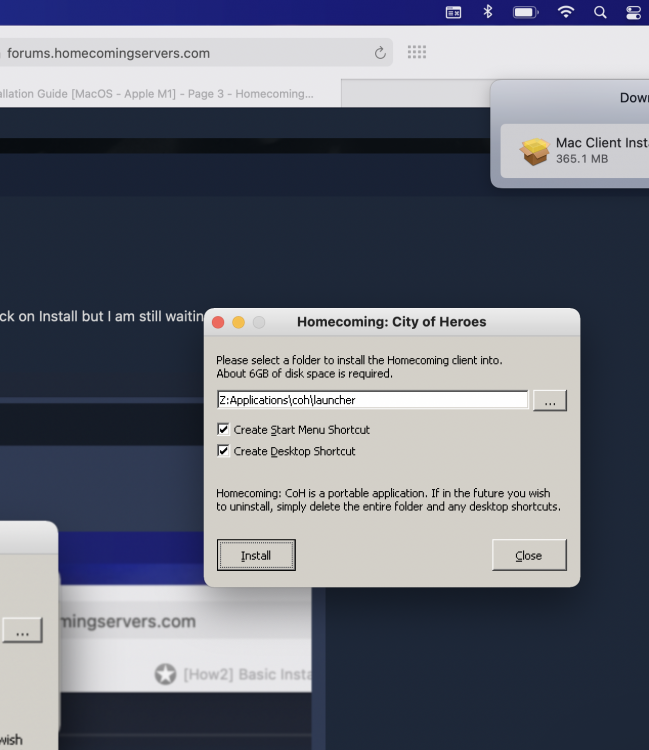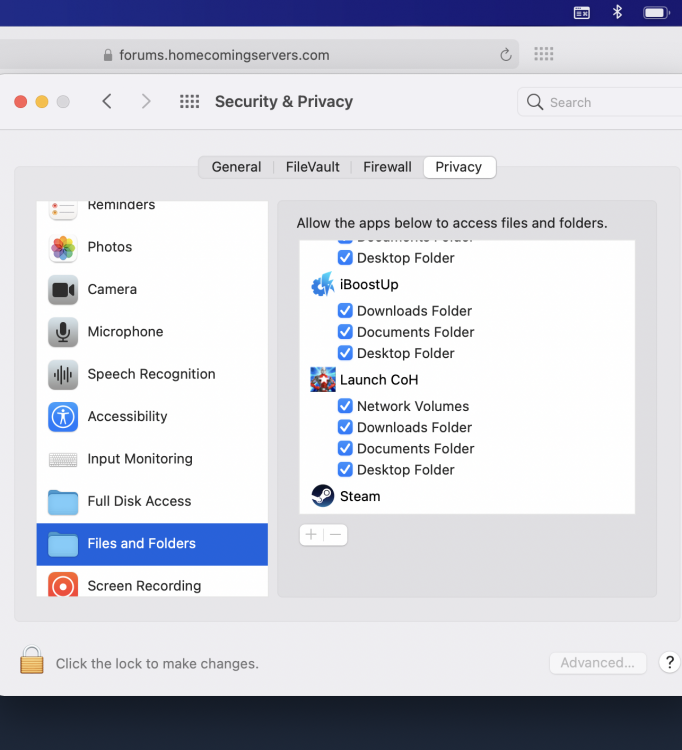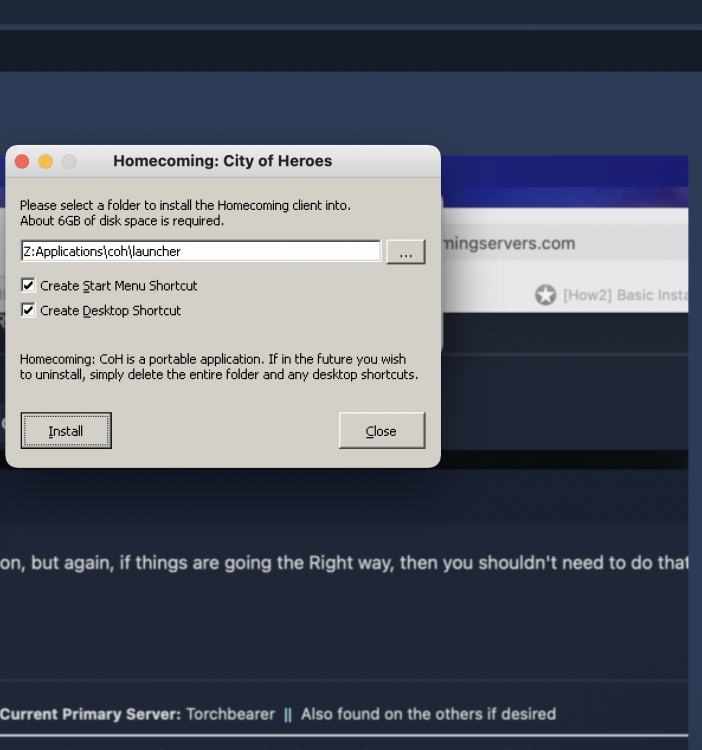-
Posts
1088 -
Joined
-
Last visited
-
Days Won
1
Content Type
Profiles
Forums
Events
Store
Articles
Patch Notes
Everything posted by Voltak
-

[How2] Basic Installation Guide [MacOS - Apple M1]
Voltak replied to WanderingAries's topic in Homecoming Launcher
How did you get to Big Sur so that I can go inside of it ? -

[How2] Basic Installation Guide [MacOS - Apple M1]
Voltak replied to WanderingAries's topic in Homecoming Launcher
-

[How2] Basic Installation Guide [MacOS - Apple M1]
Voltak replied to WanderingAries's topic in Homecoming Launcher
Download works just fine , perfect -

[How2] Basic Installation Guide [MacOS - Apple M1]
Voltak replied to WanderingAries's topic in Homecoming Launcher
I have no Library folder -

[How2] Basic Installation Guide [MacOS - Apple M1]
Voltak replied to WanderingAries's topic in Homecoming Launcher
Now, also needs to be kept in mind - I did not have this finder apps folder issue until I downloading things for CoH to run My computer and OS were working fine Something triggered -

[How2] Basic Installation Guide [MacOS - Apple M1]
Voltak replied to WanderingAries's topic in Homecoming Launcher
I have this under warranty and I will call Apple support and talk with the techs -

[How2] Basic Installation Guide [MacOS - Apple M1]
Voltak replied to WanderingAries's topic in Homecoming Launcher
WOW, this is an issue from 2012 STILL Happening. ?? 9 years later. ?? -

[How2] Basic Installation Guide [MacOS - Apple M1]
Voltak replied to WanderingAries's topic in Homecoming Launcher
How do I do the following ?? Does removing the ~/library/preferences/com.apple.finder.plist help? -

[How2] Basic Installation Guide [MacOS - Apple M1]
Voltak replied to WanderingAries's topic in Homecoming Launcher
Thanks I did read that -

[How2] Basic Installation Guide [MacOS - Apple M1]
Voltak replied to WanderingAries's topic in Homecoming Launcher
Shift Command then A brings us back to the Finder problem Apps folder opens and then immediately shuts down -

[How2] Basic Installation Guide [MacOS - Apple M1]
Voltak replied to WanderingAries's topic in Homecoming Launcher
Oh, important here Thanks for your suggestion of Malwarebytes We found a nasty culprit here This may be a big reason I will try this now -

[How2] Basic Installation Guide [MacOS - Apple M1]
Voltak replied to WanderingAries's topic in Homecoming Launcher
By the way, I just thought of this DO we need to grant CoH permission for Full Disk access ? -

[How2] Basic Installation Guide [MacOS - Apple M1]
Voltak replied to WanderingAries's topic in Homecoming Launcher
NO I don't have that folder -

[How2] Basic Installation Guide [MacOS - Apple M1]
Voltak replied to WanderingAries's topic in Homecoming Launcher
Looking for that -

[How2] Basic Installation Guide [MacOS - Apple M1]
Voltak replied to WanderingAries's topic in Homecoming Launcher
Wait, I removed everything again Need to redownload -

[How2] Basic Installation Guide [MacOS - Apple M1]
Voltak replied to WanderingAries's topic in Homecoming Launcher
Now I cannot open my Applications folder in Finder It opens up and immediately closes -

[How2] Basic Installation Guide [MacOS - Apple M1]
Voltak replied to WanderingAries's topic in Homecoming Launcher
Ok, understood -

[How2] Basic Installation Guide [MacOS - Apple M1]
Voltak replied to WanderingAries's topic in Homecoming Launcher
Are you sure that changing the path is not the way to go ? -

[How2] Basic Installation Guide [MacOS - Apple M1]
Voltak replied to WanderingAries's topic in Homecoming Launcher
-

[How2] Basic Installation Guide [MacOS - Apple M1]
Voltak replied to WanderingAries's topic in Homecoming Launcher
Installing again now Lets see -

[How2] Basic Installation Guide [MacOS - Apple M1]
Voltak replied to WanderingAries's topic in Homecoming Launcher
True -

[How2] Basic Installation Guide [MacOS - Apple M1]
Voltak replied to WanderingAries's topic in Homecoming Launcher
Deleted all , now rebooting -

[How2] Basic Installation Guide [MacOS - Apple M1]
Voltak replied to WanderingAries's topic in Homecoming Launcher
HUGE difference now that I uninstalled it in another manner Now no more error message Instead , we are stuck here , nothing more happens , I do click on Install but I am still waiting for something to happen You think redownloading the files ? -

[How2] Basic Installation Guide [MacOS - Apple M1]
Voltak replied to WanderingAries's topic in Homecoming Launcher
I removed it, and now I will launch COH again -

[How2] Basic Installation Guide [MacOS - Apple M1]
Voltak replied to WanderingAries's topic in Homecoming Launcher
It should , but look, I will removed them from my system and install them later Watch Stand by