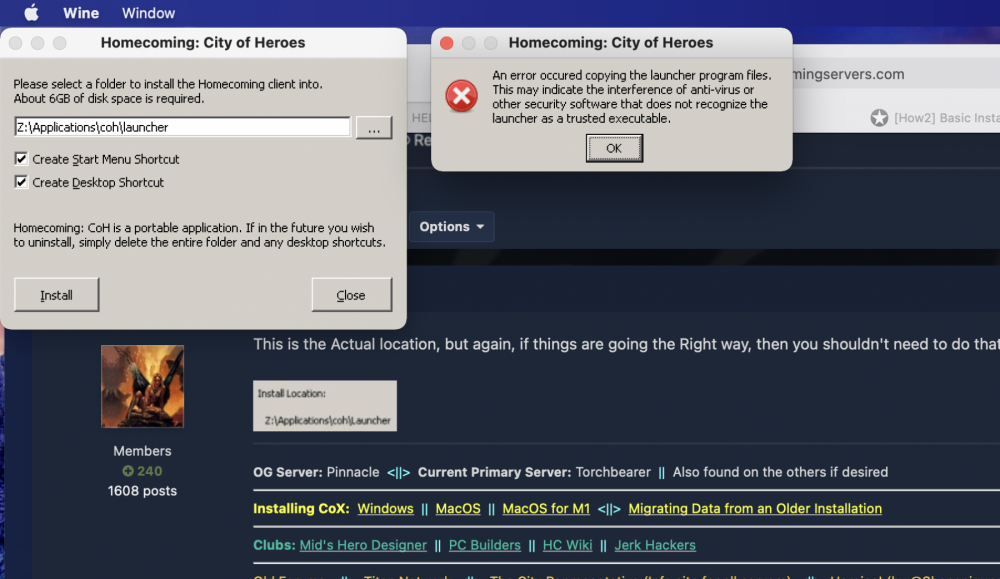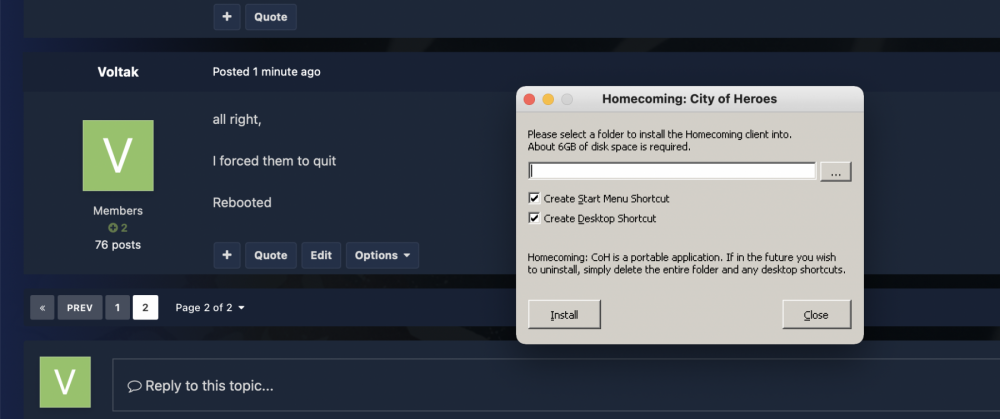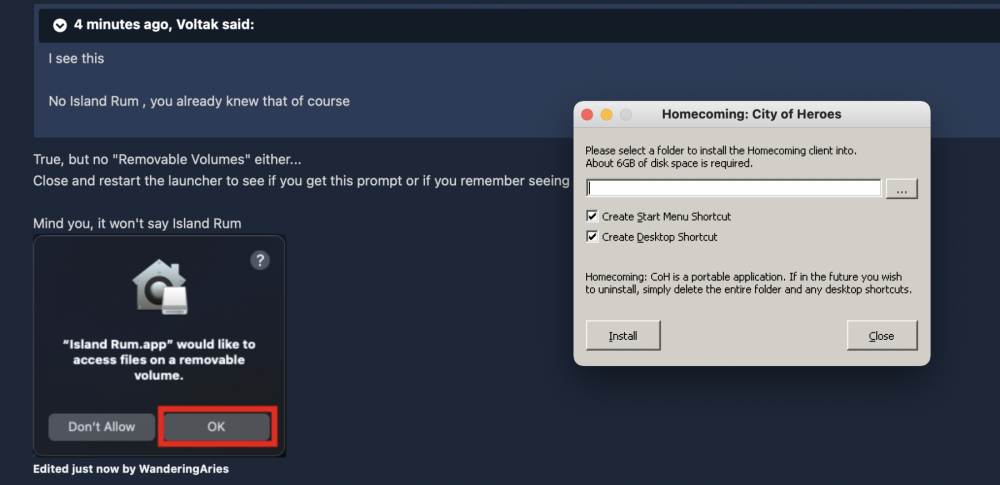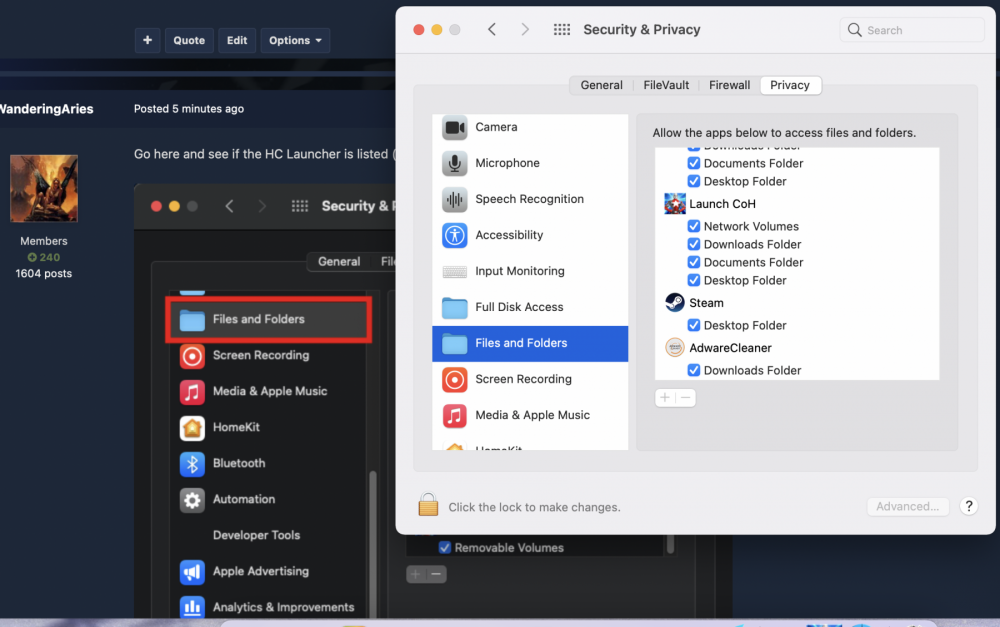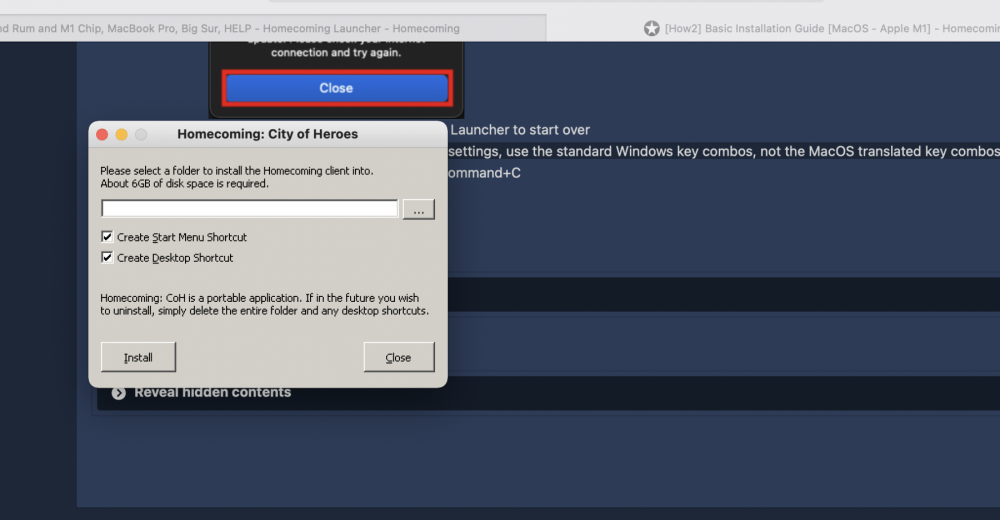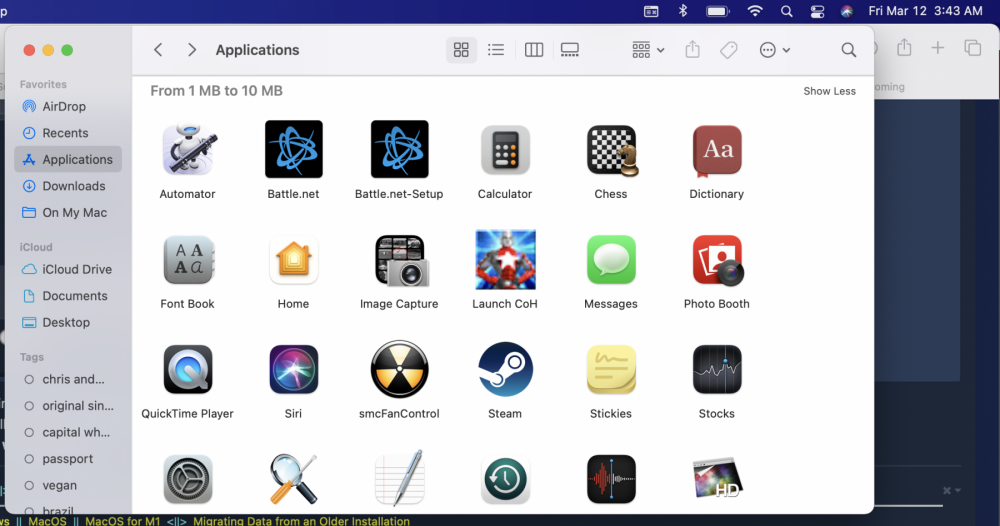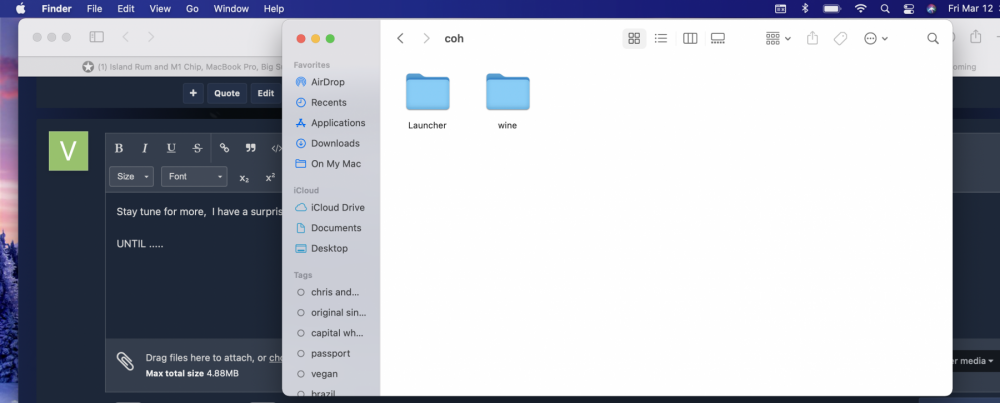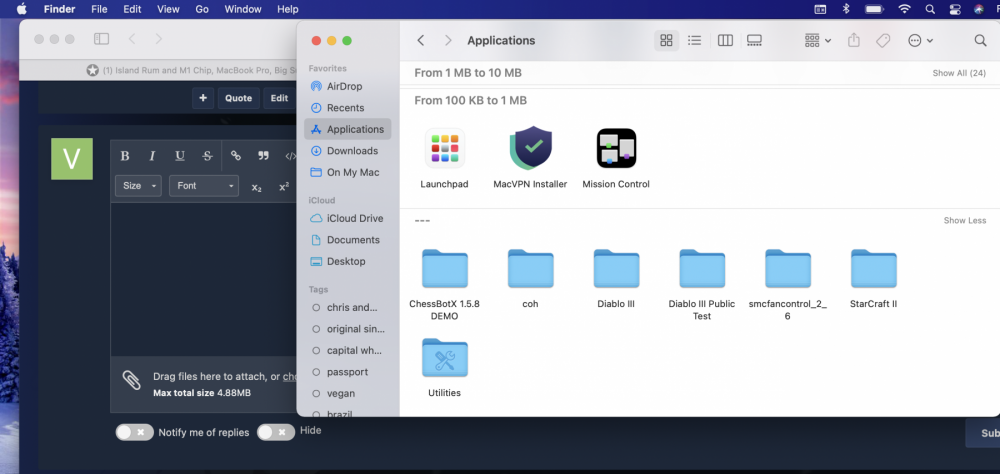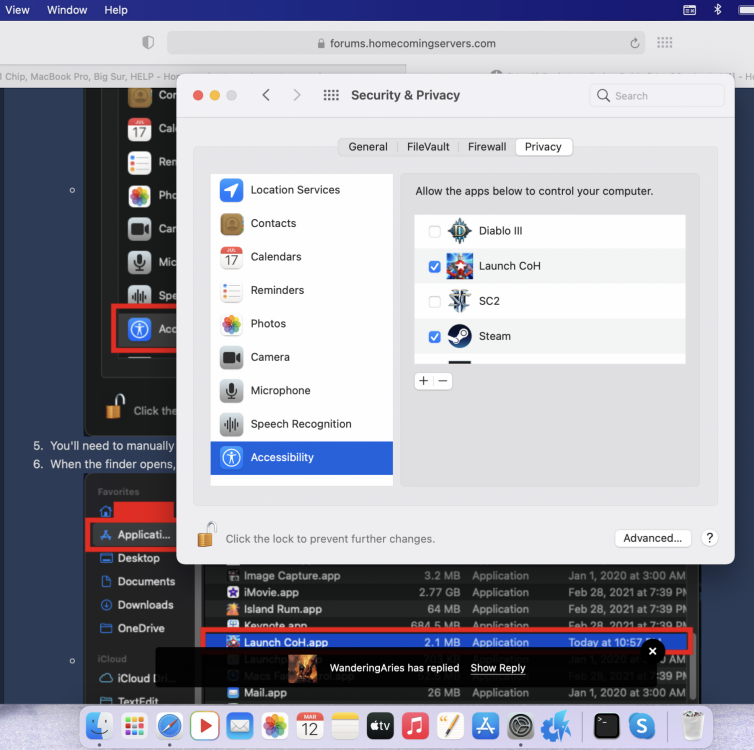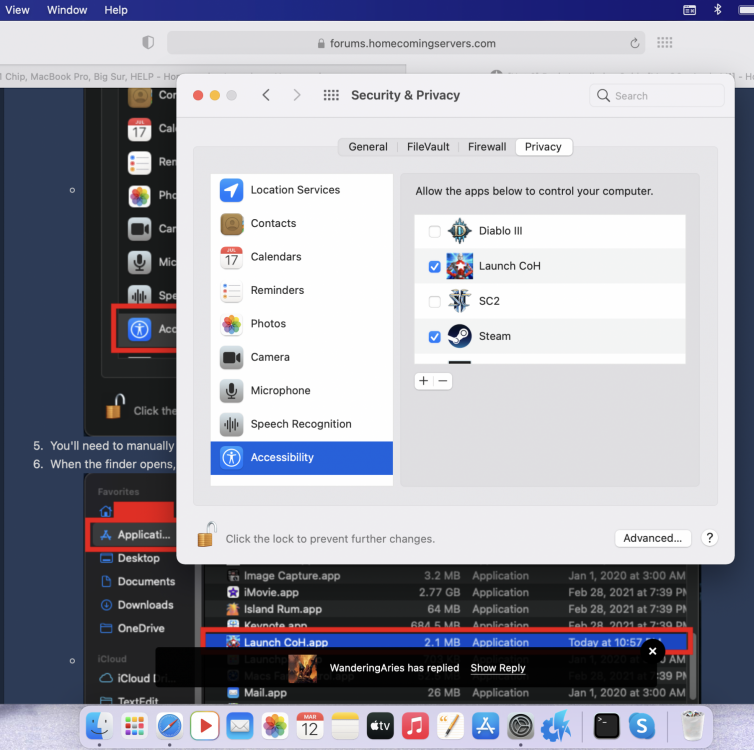-
Posts
1088 -
Joined
-
Last visited
-
Days Won
1
Content Type
Profiles
Forums
Events
Store
Articles
Patch Notes
Everything posted by Voltak
-

[How2] Basic Installation Guide [MacOS - Apple M1]
Voltak replied to WanderingAries's topic in Homecoming Launcher
I did notice the window is different than yours on the Mini -

[How2] Basic Installation Guide [MacOS - Apple M1]
Voltak replied to WanderingAries's topic in Homecoming Launcher
-

[How2] Basic Installation Guide [MacOS - Apple M1]
Voltak replied to WanderingAries's topic in Homecoming Launcher
NOT MacintoshHD\Applications\Launcher ? -

[How2] Basic Installation Guide [MacOS - Apple M1]
Voltak replied to WanderingAries's topic in Homecoming Launcher
-

[How2] Basic Installation Guide [MacOS - Apple M1]
Voltak replied to WanderingAries's topic in Homecoming Launcher
all right, I forced them to quit Rebooted -

[How2] Basic Installation Guide [MacOS - Apple M1]
Voltak replied to WanderingAries's topic in Homecoming Launcher
I closed and I restarted the prompt. All I saw was this , so , no, it die not ask me nor did it prompt the security .... -

[How2] Basic Installation Guide [MacOS - Apple M1]
Voltak replied to WanderingAries's topic in Homecoming Launcher
-

[How2] Basic Installation Guide [MacOS - Apple M1]
Voltak replied to WanderingAries's topic in Homecoming Launcher
Ok, I am waiting here at the permissions screen Standingn by -

[How2] Basic Installation Guide [MacOS - Apple M1]
Voltak replied to WanderingAries's topic in Homecoming Launcher
I did not write anything in -

[How2] Basic Installation Guide [MacOS - Apple M1]
Voltak replied to WanderingAries's topic in Homecoming Launcher
Ok, done -

[How2] Basic Installation Guide [MacOS - Apple M1]
Voltak replied to WanderingAries's topic in Homecoming Launcher
I will go ahead and write in MacintoshHD/Users/ ***my name *** -

[How2] Basic Installation Guide [MacOS - Apple M1]
Voltak replied to WanderingAries's topic in Homecoming Launcher
Ok, moving on... Now to the next step as you said I clicked on the launcher Then I get here and this is where I get stuck The path is still empty and it asked me to enter the path I am afraid it will happen like last time I will enter the path and then give me the error message But first I want to show you before I proceed -

[How2] Basic Installation Guide [MacOS - Apple M1]
Voltak replied to WanderingAries's topic in Homecoming Launcher
-

[How2] Basic Installation Guide [MacOS - Apple M1]
Voltak replied to WanderingAries's topic in Homecoming Launcher
I fixed it now cIicked on show all apps It appears now -

[How2] Basic Installation Guide [MacOS - Apple M1]
Voltak replied to WanderingAries's topic in Homecoming Launcher
-

[How2] Basic Installation Guide [MacOS - Apple M1]
Voltak replied to WanderingAries's topic in Homecoming Launcher
Stay tune for more, I have a surprise for you look at this , still no CoH launcher like the one you have in your screen shot UNTIL ..... Wait for it -

[How2] Basic Installation Guide [MacOS - Apple M1]
Voltak replied to WanderingAries's topic in Homecoming Launcher
-

[How2] Basic Installation Guide [MacOS - Apple M1]
Voltak replied to WanderingAries's topic in Homecoming Launcher
-

[How2] Basic Installation Guide [MacOS - Apple M1]
Voltak replied to WanderingAries's topic in Homecoming Launcher
ON your STEP 2. Example , you have Island Rum as one of the items on the list to grant accessibility I never have that since GM Manga gave me the other link I only see this below -

Island Rum and M1 Chip, MacBook Pro, Big Sur, HELP
Voltak replied to Voltak's topic in Homecoming Launcher
In your example, you have Island Rum as the entity to grant permission to accessibility I never have that Island Rum is not part of the install package for me I only see this -

[How2] Basic Installation Guide [MacOS - Apple M1]
Voltak replied to WanderingAries's topic in Homecoming Launcher
GOod , let me try that -

Island Rum and M1 Chip, MacBook Pro, Big Sur, HELP
Voltak replied to Voltak's topic in Homecoming Launcher
Ooops I posted here Not sure I was in the wrong place -
I get this message now from Terminal Last login: Fri Mar 12 01:50:45 on ttys000 censors because of name ls-MacBook-Pro ~ % /Users/censored name .Trash/coh/wine/Contents/Resources/wine/bin/wine64-preloader ; exit; Usage: /Users/censored because of name /.Trash/coh/wine/Contents/Resources/wine/bin/wine64-preloader wine_binary [args] Saving session... ...copying shared history... ...saving history...truncating history files... ...completed. Deleting expired sessions...none found. [Process completed]
-

Island Rum and M1 Chip, MacBook Pro, Big Sur, HELP
Voltak replied to Voltak's topic in Homecoming Launcher
PLace the link that thread please