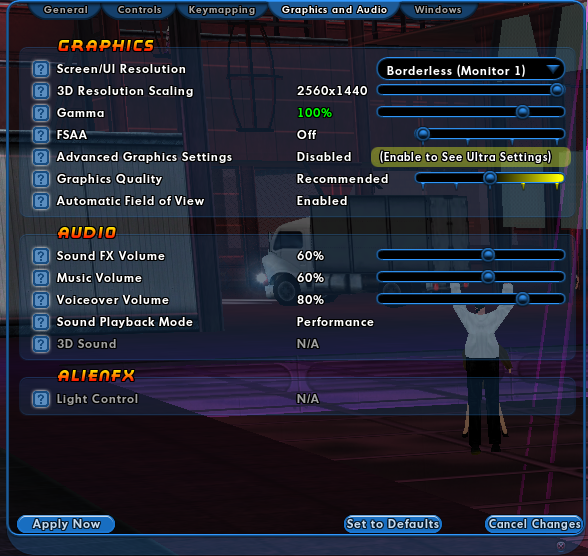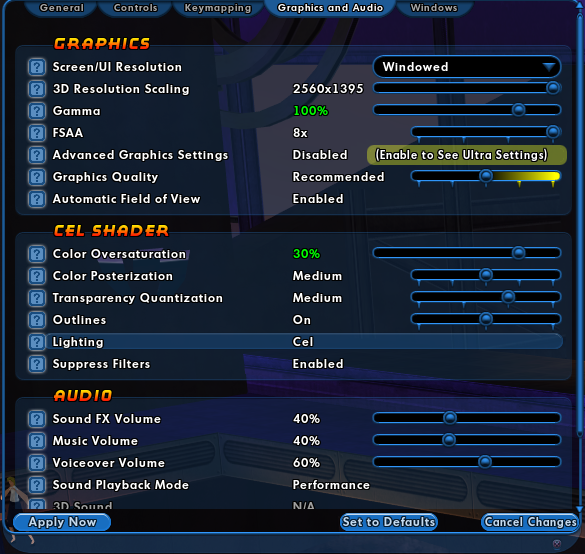-
Posts
44 -
Joined
-
Last visited
Content Type
Profiles
Forums
Events
Store
Articles
Patch Notes
Everything posted by Ernesto
-
I currently have a ton of Set IO recipes hoarded by almost 50 alts and intend to try and work out what I actually own, at what level, and what I should be using / selling / converting / etc. To this aim, I wondered if any of you super people have a shareable spreadsheet that I could borrow to help with this house-keeping task? If there is any way to help me get a list of what recipes are on my alts, that would be much appreciated too (although I fear there is no). -- TIA Ernesto (PS if my search-fu is completely useless, please link any relevant forum threads)
-
Sounds like you have left Island Rum in the Downloads folder and are trying to run it from there (this will fail as it does not have the correct permissions). Instead move it to the Applications folder (open Finder windows for both folders and just drag Island Rum from one to the other). Then relaunch Island Rum and see what happens.
-
I believe part of the issue there is that Games is capitalised, at which point you get the clash between windows (ignoring case) and mac (requiring correct case). Personally I have a keybinds directory at the same level as Games (ie off drive_c) and put all my bind files in there and then use /bindloadfile c:\keybinds\io.txt with no need for quoting, and at a much simpler/shallower path (technically that keybind dir is actually a link to a directory under my home, which means I don't lose it if I do a clean re-install and forget)
-
Back on topic: So I'm running the 64bit client on Mac OS X (Mojave 10.14.6) and also don't have a Full Screen option now. But I do have Borderless (Monitor 1), Borderless (Monitor 2, 2560x1449 (Desktop) and Windowed options as well as the set of standard screen sizes. and Borderless works perfectly for me. (It may be because I'm running dual monitors as separate spaces)
-

Anyone a Psychologist who can help explain this to me?
Ernesto replied to Solarverse's topic in General Discussion
Probably don't want that chat to get in the way of them looking for their next AE farming team 😛 -
That is not a Mac OS X program, and therefore not Island Rum 😛
-
Yes it does, but it stores the wine prefix (the bit that holds the base for the windows environment in the home directory Also, ignore the warnings, there are loads of them, and for most things they don't matter.
-
The re-install did nothing, so I renamed my wine prefix (~/.privatewine) and had the system create a new one and this fixed the issue, it did however cause a new issue for me - I lost sound instead! I did then manage to fix the sound (details here), but I also noticed that in Options, the Graphics & Audo tab had changed (see attached screen shot and compare to the one in the initial post). At some point I may switch back to my previous wine prefix and see if I can get the options to update to match the new ones and see if that fixes the issue too (Guessing I need to do something so it stops using the CEL shader?). Will update if I have any progress with that.
-
I am now was suffering from this problem as well (Mac OS X 10.14.6) 64 bit client. I was initially suffering from missing textures, but after zapping my .privatewine folder I can see textures but have no sound. FIXED! I remembered that when I had sound issues before I ran winetricks from the terminal against the prefix to set the sound driver to coreaudio env WINEPREFIX=~/.privatewine winetricks sound=coreaudio You can confirm it worked by running env WINEPREFIX=~/.privatewine winetricks list-installed NOTE: There is a small problem with this, first time you then try and launch CoH after running these it appears to do nothing, but if you look carefully there is a wine-preloader command icon sitting in your dock, just quit that and the the game should start normally (and not occur on subsequent launches).
-
Doing a clean re-install as we speak (and hoping it's a local corruption rather than a wider issue), its just the downloading is bit slow is all. Will update once finished.
-
Since yesterdays patch, I seem to now be missing textures and FX effects in the game (see attached screenshots from Pocket D). Rescanned the install to check for errors and nothing reported, I've tried switching from 64 bit to 32 bit client, but getting exactly the same issue. Looking in the logs (tail -F ~/Library/Logs/Time\ Sync/Island\ Rum/Player.log) I see the two items which I believe may be related to the problem caching relevant folders.. done (0.00) loading sounds.. done (0.01) loading tricks.. done (0.14) loading locale texWords.. done (0.01) loading texture headers.. loading basic textures.. done (39992 total) (0.32) finding needed texture binds.. done (0.00) creating composite textures.. done (39992 total) (0.02) creating trick textures.. done (0.02) swapping in localized textures.. done (0.02) setting texture binds.. ERRORLOG FILEERROR: TRICKS/FX/GENERIC.TXT File: TRICKS/FX/GENERIC.TXT Material trick X_FX_GenericPowerCone is referencing missing Fallback::Base texture none ERRORLOG FILEERROR: TRICKS/FX/POWERFX.TXT File: TRICKS/FX/POWERFX.TXT Material trick X_FX_Slash is referencing missing Fallback::Base texture none ERRORLOG FILEERROR: TRICKS/ITEM_LIBRARY/ITEMS/WORLDPROPS.TXT File: TRICKS/ITEM_LIBRARY/ITEMS/WORLDPROPS.TXT Material trick X_LaserGrid_Base is referencing missing Fallback::Base texture none ERRORLOG FILEERROR: TRICKS/ITEM_LIBRARY/ITEMS/WORLDPROPS.TXT File: TRICKS/ITEM_LIBRARY/ITEMS/WORLDPROPS.TXT Material trick X_LaserGrid is referencing missing Fallback::Base texture none ERRORLOG FILEERROR: TRICKS/SUPER_POWERS/NATURE_AFFINITY.TXT File: TRICKS/SUPER_POWERS/NATURE_AFFINITY.TXT Material trick X_Tintable_Shrub01 is referencing missing Fallback::Base texture none ERRORLOG FILEERROR: TRICKS/WEAPONS/TITANWEAPONS.TXT File: TRICKS/WEAPONS/TITANWEAPONS.TXT Material trick X_Mecha_Sword_01_Glow is referencing missing Fallback::Base texture none done (0.21) done (0.59) initializing particle engine.. done (0.00) initializing FX engine.. done (0.00) loading default textures.. binding default textures.. done (0.00) loading raw white texture data.. done (0.00) building default texture atlas.. done (0.00) done (0.00) loading system font.. done (0.00) loading other fonts.. done (0.17) initializing fonts.. done (0.00) networking startup.. (0.00) and while the game is running the log ends with Welding interior models.. 586 welded (0.12) Applying texture swaps...1531 different, 24998 same (0.03) Loading zowie locations.. 0 zowies found (0.00) loading novodex shapes...done: 905 shapes created. (1.04) initActorSporeGrid...done. (0.00) loading textures.. and when I close the client it appends <snip> loading textures..loading 392 textures (19.535 Mbytes 0.000 TexWord MPixels) (0.37)
-

Creating macros (I know it isn't this hard...)
Ernesto replied to Evangeline Blue's topic in General Discussion
You could alternatively bind the key that would activate your taunt power (in my case 0) to do the same /bind 0 "powexecname Taunt$$emote $battlecry" If you get bored with it, just reset it to normal /bind 0 "powexecslot 10" -

Creating macros (I know it isn't this hard...)
Ernesto replied to Evangeline Blue's topic in General Discussion
Or change the "say" to "emote" or "afk", so that it just shows as a chat bubble in game rather than in chat. /macro_image "BlackKnights_Taunt" "My Taunt" "powexecname Taunt$$emote $battlecry" (If you don't have your battle cry set, you get messages about Incorrect Format: try /local ...) -
To my mind, the install instructions are (for version using 64 bit wine, not sure about older versions that need wineskin/32 bit client): Remove (or move) CoH.app (at least move it out of /Applications) Download Island Rum from https://telstar.eekstudio.com/islandrum-mac.zip Move Island Rum.app from Download folder to /Applications Start Island Rum (should show build 082920191 currently) Reset Path in Island Rum to /Applications/coh (palm tree button, 3rd option down) Restart Island Run (probably not required but Hey Ho!) Ensure that it downloads wine locally (ie within the /Applications/coh folder, should create a wine directory). It misleadingly refers to this as "Game Client Not Detected!", just click "Install" and you will see it start to download wine. Let is update and download manifest Ensure it shows an option for "Homecoming 64-bit"
-
When dragging stacks of salvage from the Personal invention Storage (Vault Reserve) back to Salvage window it pops up the count window, but no matter what you put there it only moves 1 item. Dragging the other way (to the Vault) works fine.
-

Unable to load/use custom keybind text files
Ernesto replied to Punch2Face's topic in Help & Support
I'm on a mac (so this may not apply to you) but I found I had to use full paths when loading bind files (think its best to create a top level directory such as C:\keybinds to make this easier) and then things seemed to work for me. Could not get relative paths to work at all (it saves a file but can't then read that same file, and other assorted issues), and got similar answers from others on discord about this when I was having the same issue. PS for any mac users, find your CoH.app, show package contents and open drive_c (a link) and create your directory there. -
Suffering from exactly the same issue, uptodate Mac OX (Macbook Pro Mid 2014). Also occurs in very busy spots (such as around Ms. Liberty)