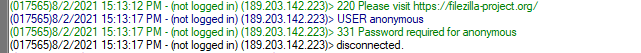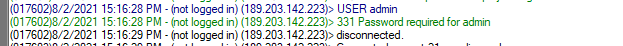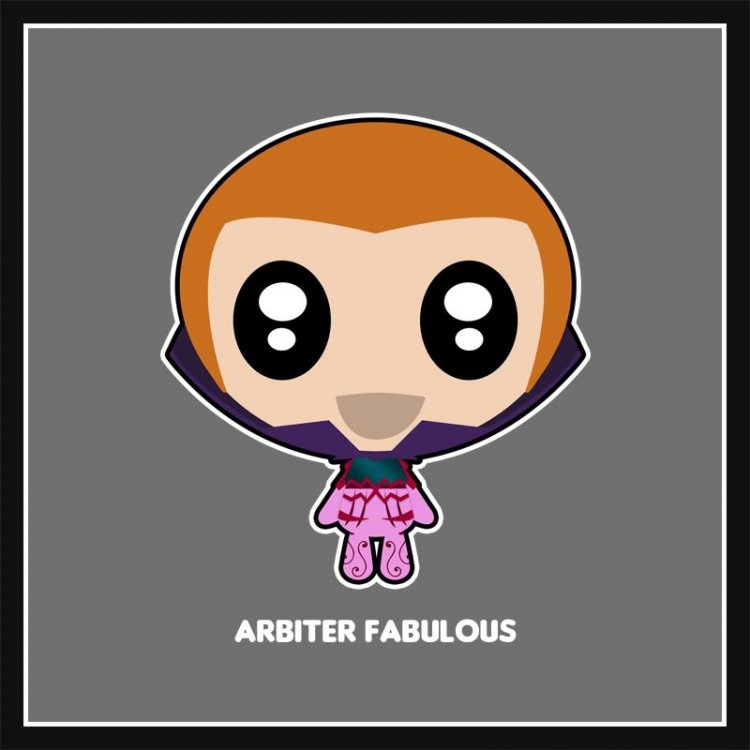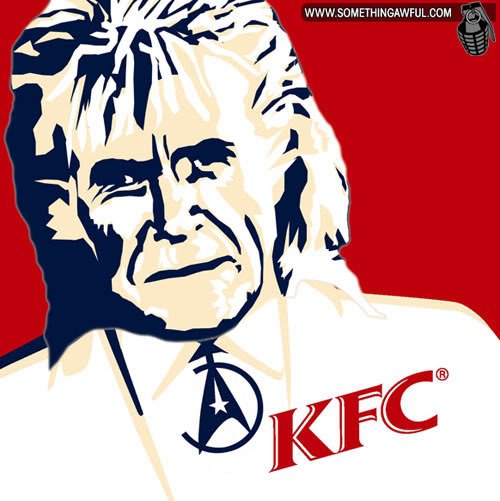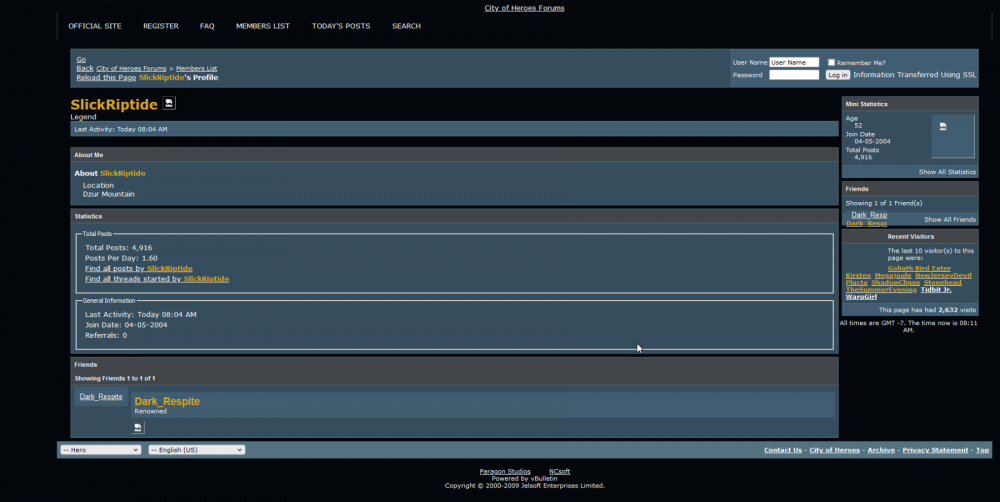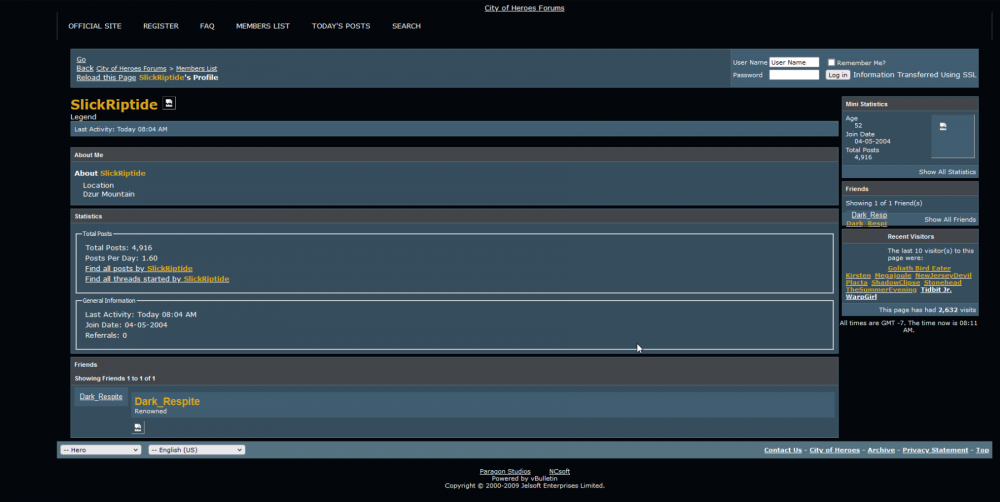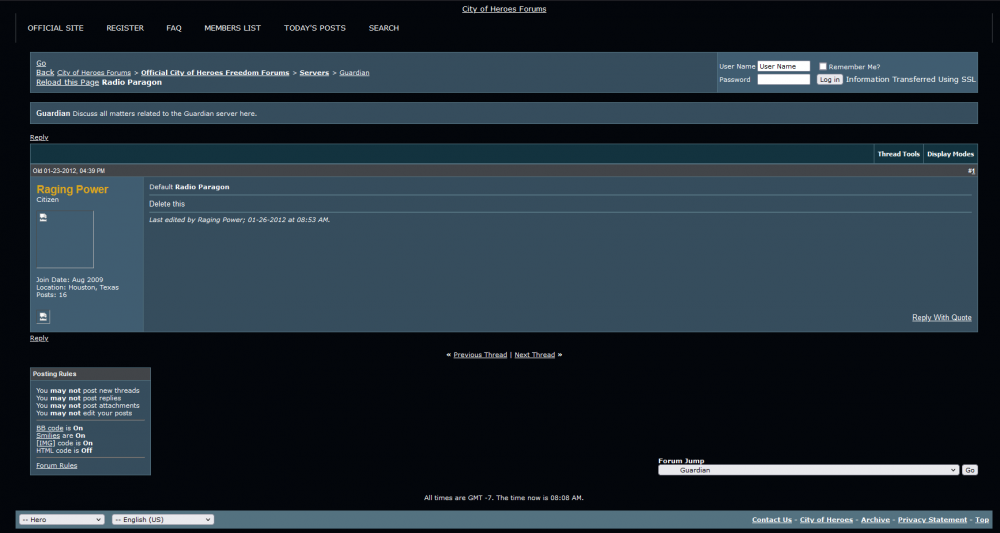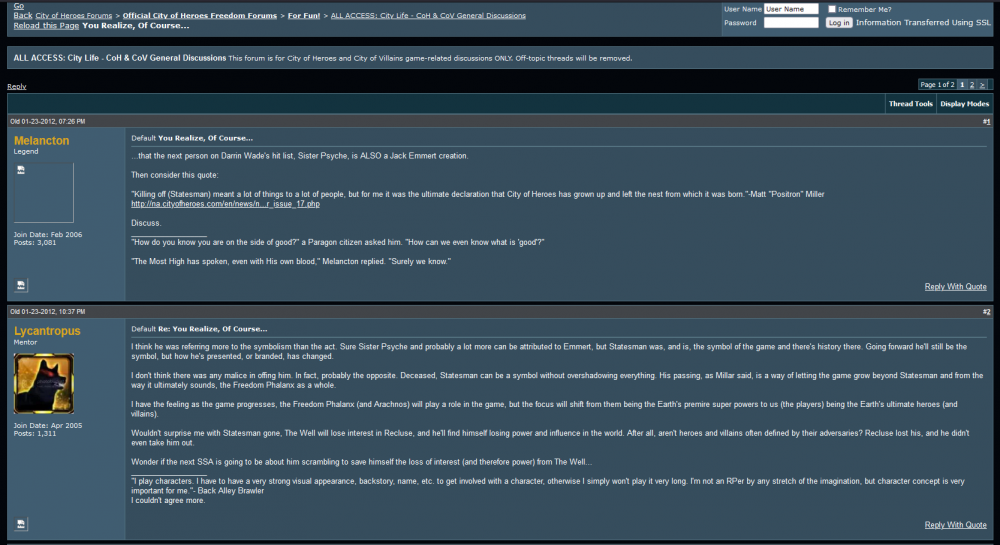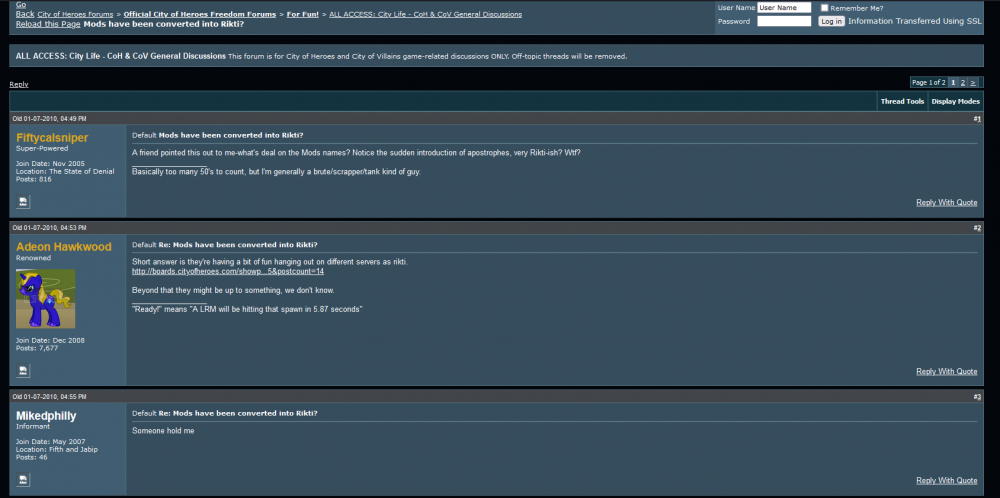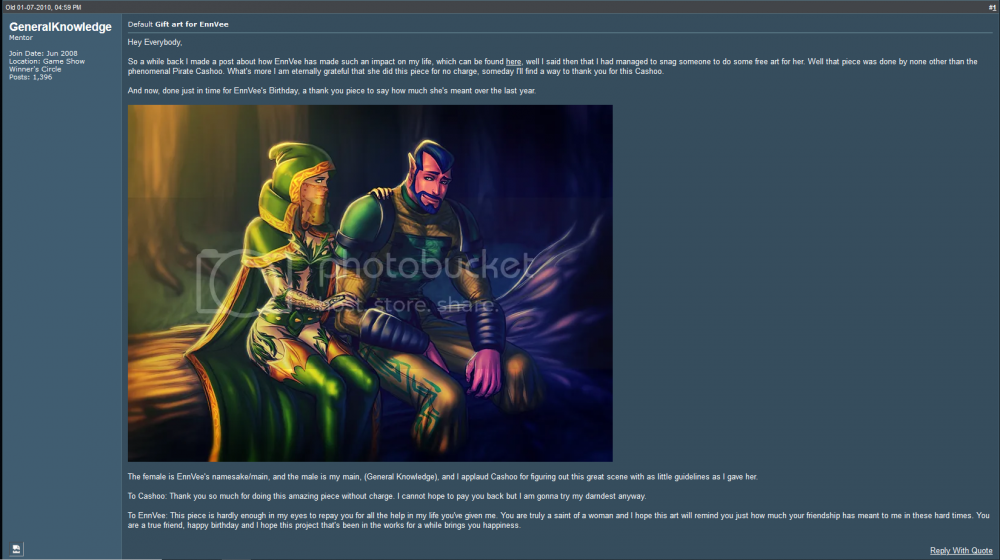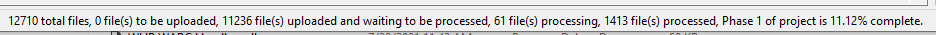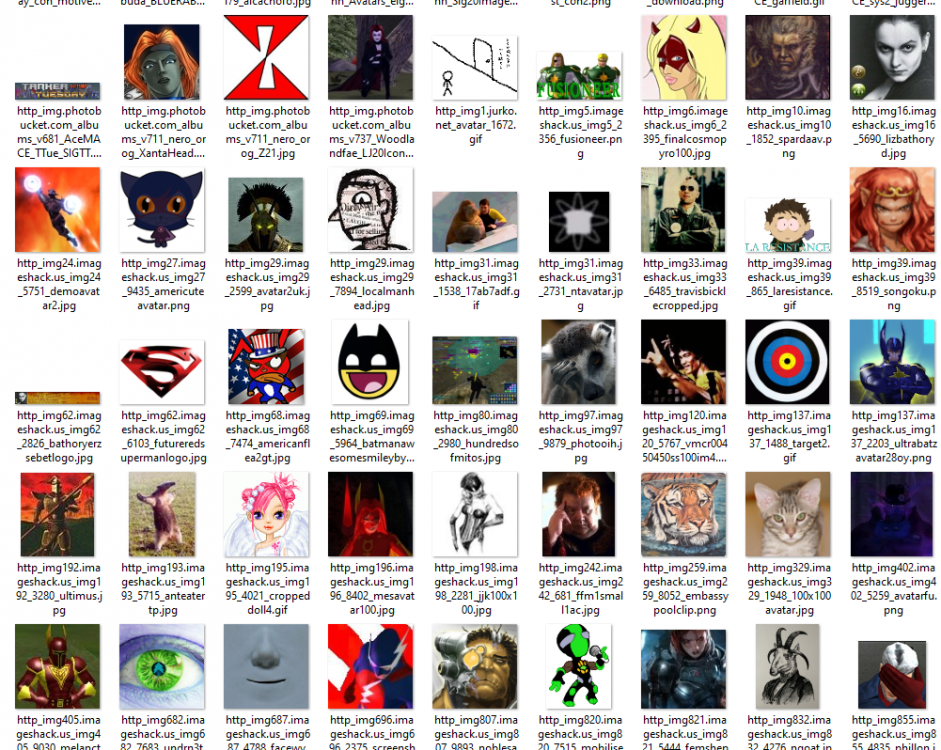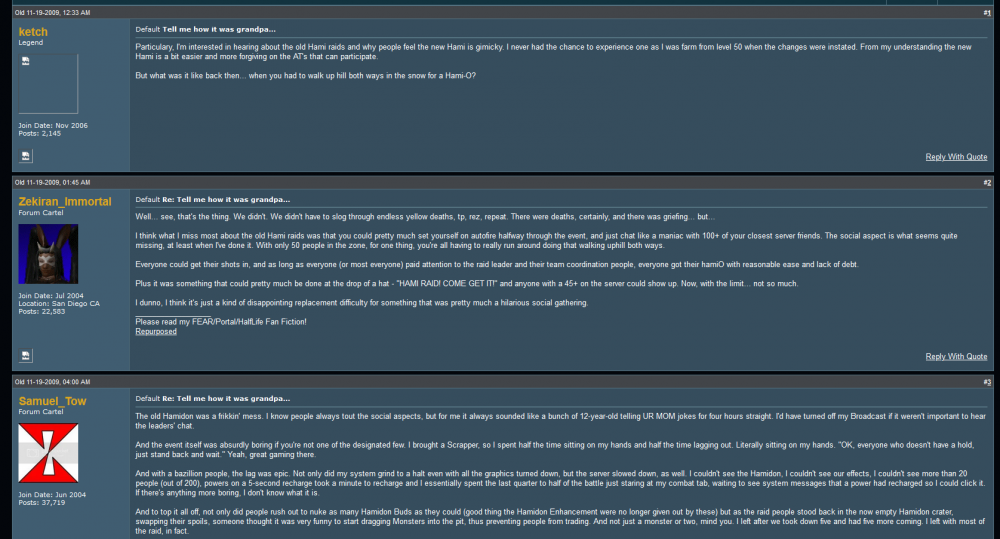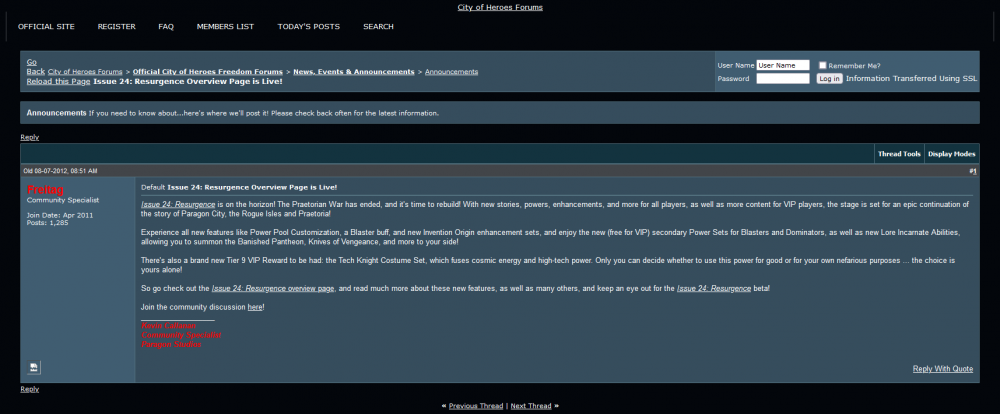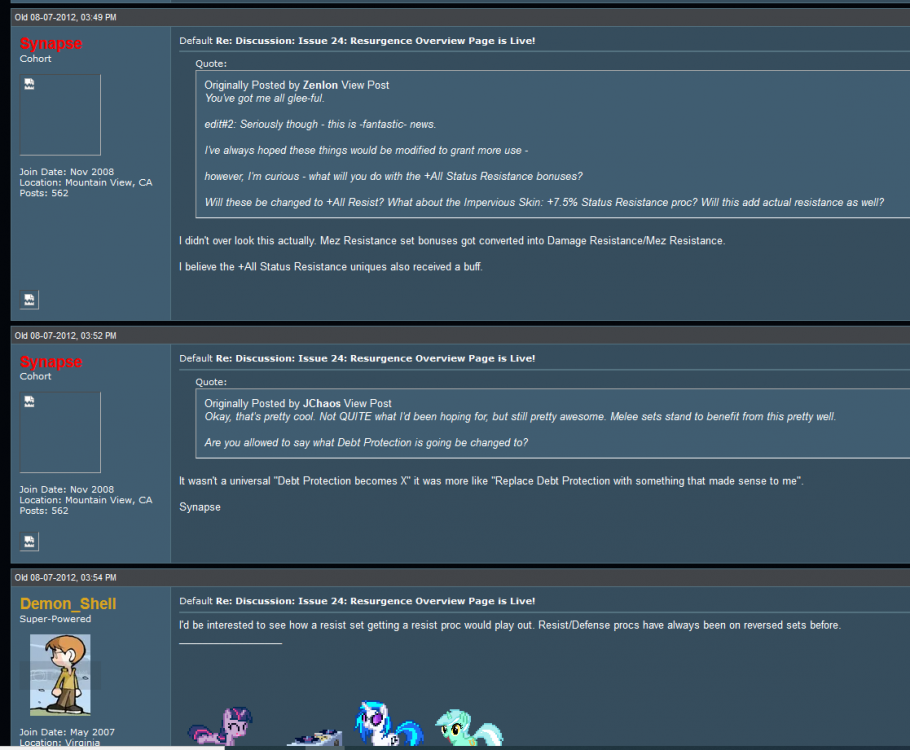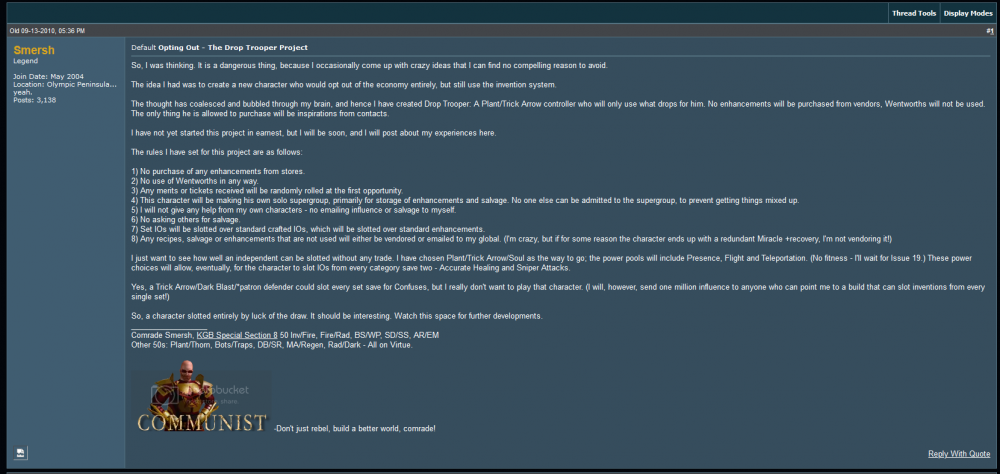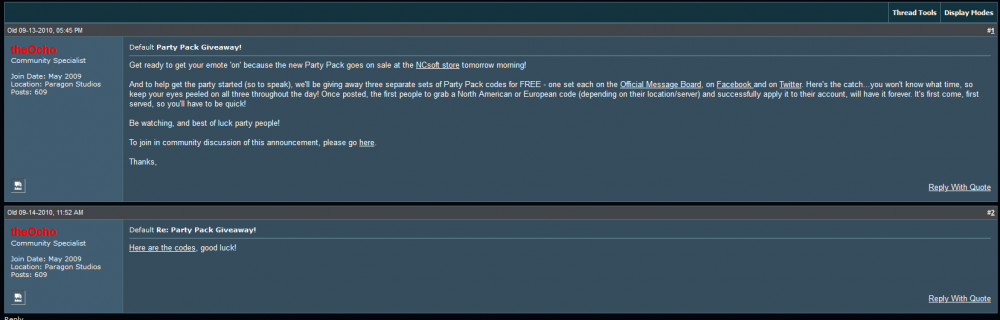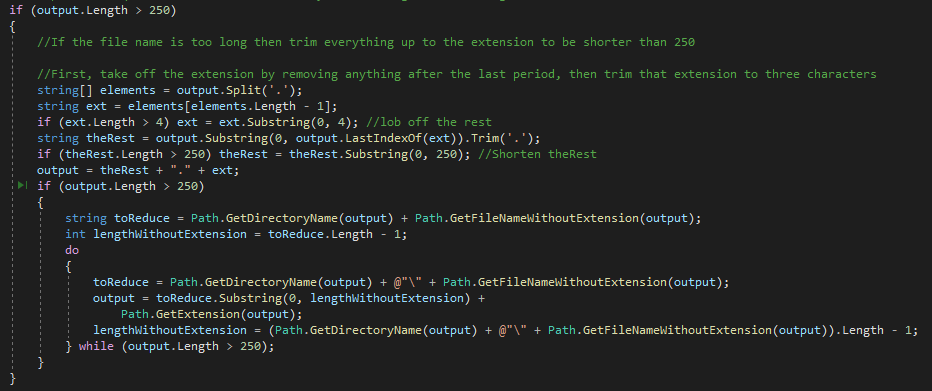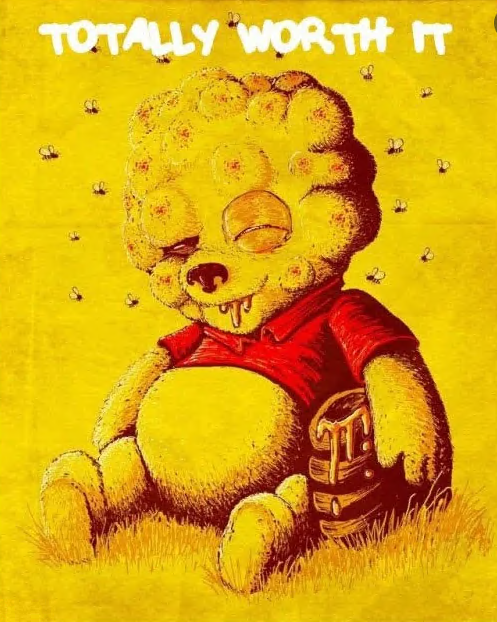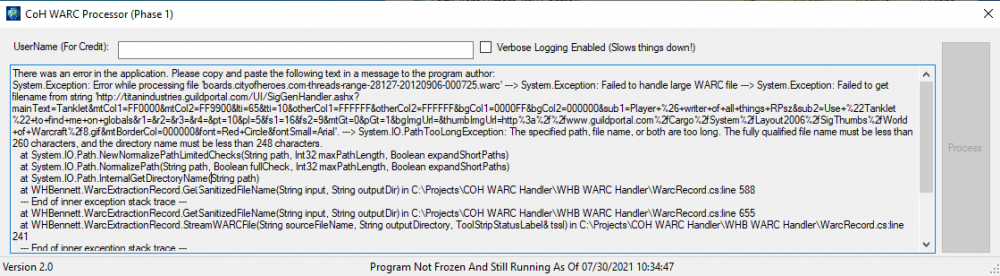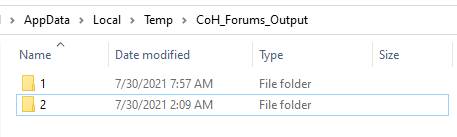_NOPE_
Members-
Posts
2543 -
Joined
-
Days Won
7
Content Type
Profiles
Forums
Events
Store
Articles
Patch Notes
Everything posted by _NOPE_
-
YYyyyyyyeaah.... in the next version (if I ever make a next version, lots of stuff going on right now), I'm going to take that "local mod" functionality out. I kind of expected a ton of people to be making mods, saving them, and trading them. But that... never materialized. I guess I just made it too easy by storing mods on my own server and letting them download and install with just one or two button clicks... heh.
-
Yes @Zed, the latest version tells you if there's any updates for existing installed mods.
-
-
@DarkWings just as I suspected. Install this, and Piglet should start working for you: https://www.microsoft.com/en-us/download/details.aspx?id=48145
-
@DarkWings can you please drop into this thread a screenshot of the three errors? I suspect that it's missing external C++ libraries that are required. And if you don't have those libraries, the program wouldn't run whether you tried to run my compile, or if you compiled it yourself. As a programmer, I probably already have virtually EVERY standard library installed on my system, which may explain why I didn't get the errors.
-
The eventual "point" of this is to create a static copy of the forums that you can search, that (as Aries stated) you can navigate from page to page easily, and that the CoH community can use as a resource. Now, as for "why", well if you really need to have "why" explained to you, I've got a whole monologue I could provide...
-
Any "failed to download" or "failed to upload" are just communications issues. Nothing we can do about that except try try again. After I get to work, I'll move all the files listed back to the input directory.
-
Hello @ChronicSpaceman, and welcome (I hope!) to the CoH Modding community! I myself am not really much of a modder, as I don't have any kind of artistic skills. I'm a code monkey, so I spend my time looking at 1s and 0s and trying to figure out how to make them work for people. My CoH Modder Tool (http://www.cityofplayers.com/coh-modder/) is merely a platform for easy mod installation and distribution. It doesn't actually help anyone CREATE mods, just package them and send them out into the world where others can make use of them. Here's my long overall summary of how CoH Modding works. There's two main types of modding - server modding, and client modding. To do server modding, well... you have to learn how to run your own server. I can't help you at all there, except point you over to the fine people at Ourodev, who are in the (perpetual it seems) process of figuring out the ancient spaghetti code of how Cryptic's CoH engine works. What I've been working on so far have all been client mods, mods that affect how you see and hear the game world. And any mod that you make to your client only affects your client, and nobody else's (unless they've made the same mod to their system). The primary method to create such mods is by replacing in-game assets with your own customized assets. The original CoH game developers did that (perhaps by accident, perhaps by design) by opening up the /data subdirectory. If you dig through the game code, you can find all of the references to graphics and sounds... eventually. But, as I said earlier, it's spaghetti code, and the challenge is trying to figure out WHICH assets to replace, and WHERE to put them in you local /data directory to make any specific change to what you see and hear in the game world. And that knowledge is all "hidden" within the game's source code (which you can find on Ourodev's site... somewhere). I have tried to make this as simple as possible by writing a couple of text parsing programs that sift through the game's code and ".def" files (where most of those asset references are stored - think of it like an "Access" database, a collection of files that store the resource link data) and try to centralize that information as much as possible. From my efforts, I created the Rosetta Stone for sound references, and the Visual Rosetta Stone for graphics references. Now the big caveat with these Excel files is that they are the result of a "snapshot in time" of the game's files as of the moment of Leandro's original release of the game code. And most of those references are fine, and will work... except for anything added into the system by the Homecoming team. Why's that? Because nobody's yet created a single consistent way to extract client side data from their original formats into the final original source files. The closest to have come to this that I've seen so far is @therealtitanman who made a pretty good guide on how to create mods for powers' particle effects. Here's the basic steps that you have to perform to successfully make a client side mod of the game: Extract the pigg files in your game's client directory. I believe for CoH Homecoming the default is "C:\Games\Homecoming\assets\" and all of it's subdirectories. I believe the most current and up to date tool for doing this is Ourodev's Piglet, which you have to sign up for an account with them to access the code to compile your own copy. Or, if you want to trust me, here's a link to a compiled version of the 64 bit binary and required libraries. Poke around all of those dePigged directories and subdirectories and try to figure out where the asset you want to change is located at. You can use my Rosetta Stones listed above if you wish to try to help narrow down your search, but really it's kind of trial, error, and a whole lot of digging and guessing to try to figure out which assets to replace. For sounds, everything will be under the "..\Data\sound\ogg\" folder. For graphics... well, honestly, they could be anywhere in there. There's different locations for different kinds of graphics files. "..\Data\texture_library\" is a big one though to get you started. If you want to modify or change a sound in the game, you can stop here. It's as simple as finding the sound file that you want to modify, modify it, and then place it in your client's /data directory in the SAME RELATIVE PATH that you found the sound file in for testing. By default, that's "C:\Games\Homecoming\data\". So, for one example, to replace the "glowie" sound of a mission objective with something else, put your modified .ogg file at this location (by default): "C:\Games\Homecoming\Data\sound\ogg\FrontEnd\Objective_loop.ogg". When you run the game the next time, the game will find this asset, and use it to replace the default asset for this sound. HOWEVER, if it's graphics you want to replace, there's a few extra steps. Graphics (mostly) come in the form of ".texture" files, which are basically metadata files that contain some header information only useful to programmers, along with the actual binary code of the source image file itself embedded inside the texture file. To assist with that part, I created the DeTexturizer program to let people "DeTexturize" (think "UnZip" like WinZip), and "ReTexturize" a texture file. This should export the file to its original source file into the same directory as the .texture file. From there, you can then modify it (as @therealtitanman shows in his guide), save the modified file, then "ReTexturize" the file and place it in the appropriate place in your /data directory. For one example, to replace the Tier 3 "Rage" inspiration with your own modified one, you'd find the dePigged file "texture_library\GUI\Icons\Inspirations\Inspiration_Damage_Lvl_3.texture", you'd DeTexturize it, modify the file in your favorite graphics program, save it, ReTexturize it, then save the resulting file to the (by default) "C:\Games\Homecoming\data\texture_library\GUI\Icons\Inspirations\Inspiration_Damage_Lvl_3.texture" location. Now, some files are more complicated, like "geo" files that affect the world's geometry itself... I haven't gone that road to figure that one out. If you go down that route, you're on your own, you'll be a trailblazer! Anyways, once you're happy with your game mod, you can then use my CoH Modder program to package it up into a mod file and put it on my server, where anyone else that uses CoH Modder can get at it and install it into their CoH installation! That's the most concise summary I can give right now of the entire CoH Modding scene, for you and anyone else reading that might be interested in getting into modding.
-
And it looks like an attempted hacker attack on the FTP server... IP address traces back to Mexico City... instaban!
-
And for today's update: They never did... 😢 : Discussion on the killing of Statesman: And a post from one of my old (former) friends, memories.....
-
Glad to have you aboard. The whole "final product" will be available for viewing at http://cohforums.cityofplayers.com/ when the project is complete. Right now, I have the results from the last "attempt", which is in fact the full set of files. BUT many of them are "corrupted" because I wasn't aware of HTTP "Chunked transfer encoding". I discovered that when looking through the final data from all of the outputs. It contained many "odd" bits in the HTML files that looked like (and were) checksum digits, and the same thing happened with MANY images, making most of the images unreadable by any image viewing program due to corruption. But, I've got chunked transfer encoding handled, and so far so good, everything's been looking great! I've been checking random files once a day, and they've all looked really good. If you want to view the "results" of your work (at least temporarily), and see what your processor is doing, you can head over to the hidden temp folder "C:\Users\[INSERT USERNAME HERE]\AppData\Local\Temp\CoH_Forums_Output" and see how things are shaking as it's processing. With the stipulation that you just lookie and don't touchie, because if you mess with the files, it'll mess with the process and cause failures. Anyways, welcome aboard, glad to have another Spelunker aboard! 😁
-
Unfortunately, random communication errors will occur. Not much I can do about that. Shit happens. 😢 Just try again.
-
Yeah @DarkWings I think in the next version I'll just tale that Load Mod option out, it's been more trouble than its worth. I kind of expected people to make mod files that they'd save and share, but I suppose with also adding in my centralized repository for mod downloading, I kind of killed the need for that functionality. That mod isn't setup for CoH Modder. Maybe I'll convert it when I have more time.
-
Current project status: And, the files are looking GREAT! No errors so far that I can see.... Missing pieces of CoH history are coming back, slowly! Who remembers "theOcho"? My favorite dev with a name referencing the movie Dodgeball?
-
Not really, that just means that WARC needs to be re-processed with the new version. I'll probably let it sit until most people are on 2.1, then I'll throw it back into the input folder.
-
Version 2.1 has now been released with that bug fix, if you want to avoid running across that bug with RIDICULOUSLY long URL filenames.
-
-
And I've just confirmed that clicking on the button in the "frozen" program does indeed stop after that iteration is done once the program eventually "unfreezes". I tested it with two separate instances at the same time. One stopped when it was supposed to go to the next iteration (working as expected), and the other stopped when the screen "refreshed" the next time with an error that I'm going to have to figure out in a specific file: Now I have to figure out what the HELL to do with a file that's called "http://titanindustries.guildportal.com/UI/SigGenHandler.ashx?mainText=Tanklet&mtCol1=FF0000&mtCol2=FF9900<i=65&tti=10&otherCol1=FFFFFF&otherCol2=FFFFFF&bgCol1=0000FF&bgCol2=000000&sub1=Player+%26+writer+of+all+things+RPsz&sub2=Use+"Tanklet"+to+find+me+on+globals&r1=&r2=&r3=&r4=&pt=10&pl=5&fs1=16&fs2=9&mtGt=0&pGt=1&bgImgUrl=&thumbImgUrl=http%3a%2f%2fwww.guildportal.com%2fCargo%2fSystem%2fLayout2006%2fSigThumbs%2fWorld+of+Warcraft%2f8.gif&mtBorderCol=000000&font=Red+Circle&fontSmall=Arial" Hmm.....
-
Current project status: Chugging along, nice and easy! Thanks everyone! @Ura Hero forget what I said about killing the task. I had the same issue with the programs seeming to lock up, and had a couple "lock up" yesterday. But this time I just left them. The last time I checked yesterday, the processing folders for my two instances had been last modified around 07/29/2021 around 7:00 PM and 5:30PM, give or take. I go to check this morning, and this is what I see: So, it looks like with multiple instances, sometimes they may STILL appear to "lock up" while they are processing. I'm suspecting a large file found inside of those WARC files is the holdup, since the screen doesn't refresh except on every new "internal" file created/found by the program within the WARC file. So, I'd suggest just clicking the "Stop After This Iteration" button, even if you don't SEE it be clicked, the click at that spot inside the UI should still work even if there's no visual indicator until the next screen update. I'm going to test that now with my two instances and try to "kill them" the proper way with that button, and then give them the day and see how long it takes for it to take effect, or if they truly are locked up.
-
Yeah, kill it, it's long gone. In other news, my internet is back up, and I'm processing again, so y'all should be able to get back in the game as well!
-
Y'all didn't do it... this time. A severe storm killed my internet (yes my server is hosted locally): https://www.weau.com/2021/07/28/weather-alert-dangerous-outbreak-severe-weather-expected-this-evening/ I'll let you know when we're back up and running again.
-
Yeah, all the ones that end with a reference to line 136, that's the line where the Zip file was created, but it failed to upload. Just drop off the filenames of those and I can push them back to the input folder, because they'll have to be restarted all over again.
-
Those appear to be failing after processing is complete, but when your system was trying to upload the Zip file. Sounds like those ones need to be redone. I've moved those two from Processing back to Input. Unfortunately, connection failures WILL happen. That's a normal part of the whole process, unfortunately. I would recode it to retry automatically, but I don't really have time. It's more efficient for me to just handle these exceptions manually.
-
Yup, that one processed successfully. Line 148 is where it's trying to move the remote file from the processing folder to the processed folder. I can verify the final output ZIP file on my end, so I've moved that file manually. Go ahead and drop any other file names here that failed at the same spot!
-
Amazing! I can only run three max, and even then one of the three usually fails out if I do that, so only 2 safely really. I'm a programmer without the money to buy a good computer!