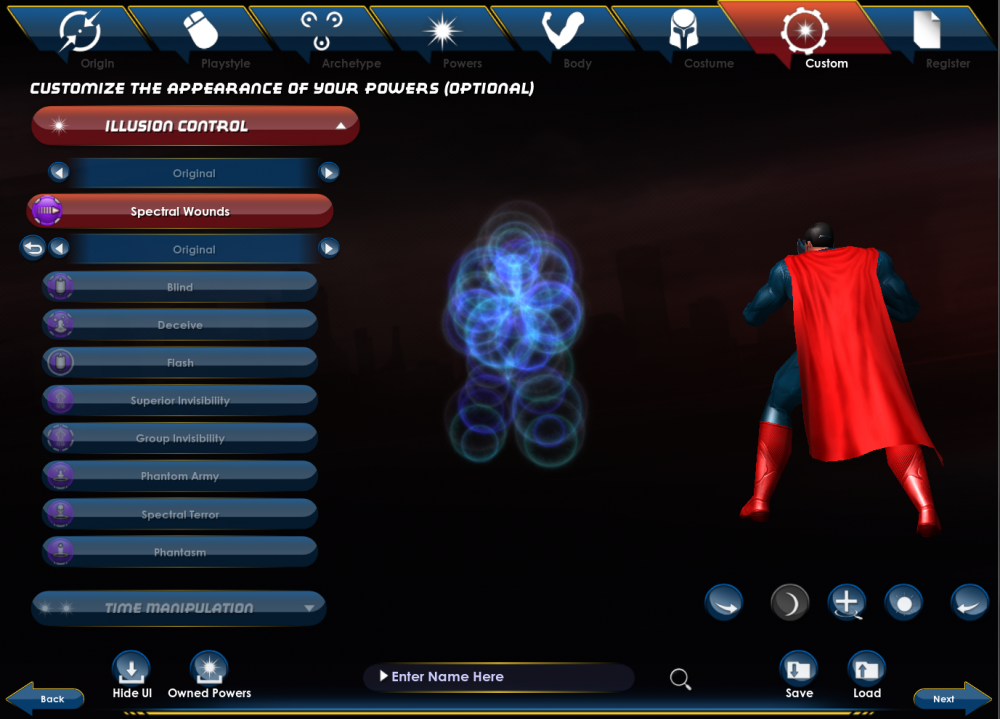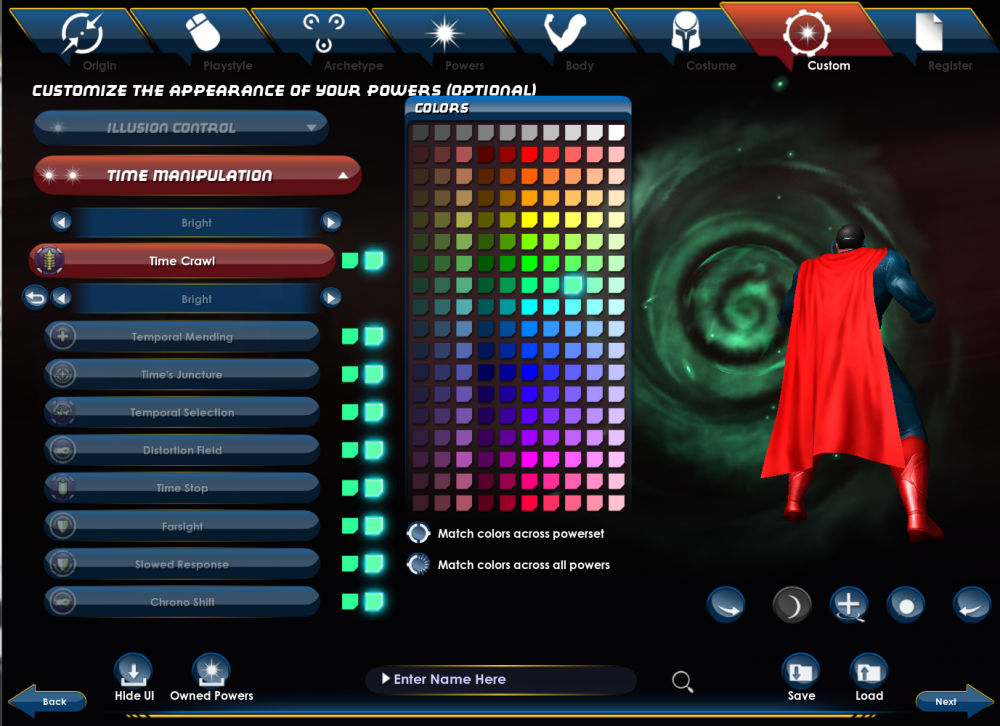therealtitanman
Members-
Posts
94 -
Joined
-
Last visited
Content Type
Profiles
Forums
Events
Store
Articles
Patch Notes
Everything posted by therealtitanman
-
VFX Visual Improvement Mod: (Mod that reduce vfx blinding the screen during TF and Trial or Farming, was mainly made for my friend who has eyestrain look at flashy bright light for too long.) Create a data folder in your coh folder and unzip the file IF YOU HAVE VIDIOTMAPS, MAKE A BACKUP COPY BEFORE UNZIP, SO YOU WONT DELETE THE VIDIOTMAPS GUI TEXTURE. (if you have visual aids, need some help reduce certain animation flashiness, visibility, color. You can dm me) VFX TEXTURE COMPLETE SET MOD (Latest Version 2.1) titanman_VFXTextureModV2.1.zip -Added new type of soul noir animation. -Remove poison funny animation causing waterfall become invisible titanman_VFXTextureModV2.0.zip Complete Set Included: -Most annoying gas aka Smoke.dds replaced and removed with a semi transparent texture. -Generic_Ring.dds stay, due to 100% widely used in game effect. -All posted Mod -Fix wrong size dds -Reuse COH texture, (avoid copyright) -Bio Armor Added: No Drip, No Speckles. (cant remove ugly body due to model swap system) -Dark Set: Tintable Tentacle is semi transparent, Creepy faces removed, No Drip, Shadow maul gases were replace with a newer effect, improved visibility, Soul Noir added, no more over burden dark texture (check below) - Illusion: Creepy Skull effect removed -Trick Arrow: Slick Oil improved visibility -Fire as below -Ice as below -Poison improved visibility, no more over fume -Storm Summoning: Hurricane improved visibility -Time replaced spiral effect with another spiral effect. (If you look for special art by me, scroll down) -Stone as below, Crystal/Molten add transparency, Rock texture (cant remove ugly stone due to model swap system) - Radiation Set & armor: no longer having tons of gasses effect and replace with tint glow. Some effect will affect hows portal and overworld gasses looks. and i did a survey on those changes, you wont be noticing it much. ------------------------------------------------------------------------------------------------------------------------------------------------ 1. Tired of ice armor animation, ice crystal? (Removed Ice Armor, replaced crystal with snowflakes and glow) Ice crystal + no ice armor mod: titanman_IceMod.zip No ice armor ONLY mod: titanman_noIceArmorOnly.zip 2. More Transparent AEarth/Stone VFX Semi Transparent Crystal: Magical Lava Molten: titanman_transparentEarthSet.zip FireMod: Removed Fire Weapon, giving fire light and fiery weapon, Fire no longer causing huge amount of VFX gasses, visual flare enhanced. titanman_fireSetMod.zip
-
(Downloadable Mod at 2nd Post) Tired of yours teammates migraine vfx cluster? Tired of spawn of ice, crystal and earth blocking your views? Tired of the sizzling from your radiation armor? That's right you come to the right place. Let's makie makeover! Requirement: Go to https://wiki.ourodev.com/view/Texture_modding Read the basic, Download Pigg Viewer Pro, Pigg Viewer 1.6, Nvidia .dds from nvidia website Done? Lets edit animation sprite texture: 1.Duplicate your .pigg files on to your workspace from your coh/piggs folder and name it piggsx. (VERY IMPORTANT: better avoid edit generic used animation sprite like GENERIC_RING, it will affect almost All animations.) (Whatever you did on that texture, all animation, map, skin using that texture will be affected) 2. Open Pigg Viewer Pro and load the piggsx folder. Search FX > customizeablepowers or SUPER_POWERS folder. (Some sprite might put in other folder) (Main 3 piggs files having the FX sprite animation texture: stage1b.pigg, stage2.pigg, stage3.pigg) OR use Philotic Knight V2 to locate your texture file, include costume mod. 3. Search the texture you want to edit. And extract it as .dds file. Note: if your Pro start shown error, blurry texture. relaunch the program. 4. Open your photoshop load the .dds files. Check the texture resolution: if 256x256 stay 256x256, you can't go big or go small cause COH is already hardcoded, unable to load files bigger than its original size. Image > Image size 5. Now replace or paint your texture. Example I want to make Hurricane less annoying and more like magic. 6. After done texture: (For alpha) (Make sure your texture set to black and white) Go to Layer duplicate Red Green Blue either 1 channel and name it to Alpha 1. (Jump to 7.) (For complete removal of migraine epileptic animation sprite:) If you don't want any animation make the Alpha 100% black and 1 pixel to 95% Nvidia will auto delete pure black Alpha. 7. Save file to .dds Select DXT5 ARGB 8bpp for COH version of texture. MIP Map Generation to Generate MIP maps. (No MIP maps if don't needed) (MIP map is used when resize by the system, it up for special range scale for the system, usually used for openworld map texture) 8. Open Piggs Viewer v1.6 Load the selected piggs files. If the file came from stage1b, you have to load from same directory SPECIFICALLY. Click the directory: A Error window popup ignore it, click continue: 9. Right click the directory and wait, (if it keeps popup tiny window means crashed). Or you have to set the version compatible to windowXP for this ancient fragile software. Do not click anything else or it will crash or it will cancel the action. (Keep the Piggs Viewer v1.6 zip all time, if it keeps popup tiny window, you have to delete and replace a fresh one) Wait 1~4mins PER LOAD, look at the (beep) timebar, wait it slide to end. Select Create .texture from DDS… then create the new directory. A new texture_library folder with .texture file is spawned. Files must be SAME NAME as the previous version, COH hardcoded with it, different name with not generate .texture. 12. Create a data file folder in your COH folder then paste the texture_library into it. And boot COH check the changes. or this Wala, if you dont like the animation texture, rework and replace the .texture file. Mod like human skin, building and other textures using the same technique. Remark: do not request any lewd mod, DIY. Every new patch will remove your mod folder, you have to manually replace it again. DO NOT: use other mmo, MARVEL, DC and/or any other game texture sprite.
- 29 replies
-
- 10
-

-

-
so no point slot the aura right?
-
i see. ty. does anyone slot sovereign right pet aura or just skip it.
-
terror i meant, ty :)
-
just wonder you guys go with ill/storm got with spectral or skip?
-
Quality of Life, Texture Mods, and Other Things
therealtitanman replied to 12thPower's topic in Tools, Utilities & Downloads
-
Quality of Life, Texture Mods, and Other Things
therealtitanman replied to 12thPower's topic in Tools, Utilities & Downloads
-
Quality of Life, Texture Mods, and Other Things
therealtitanman replied to 12thPower's topic in Tools, Utilities & Downloads
-
Quality of Life, Texture Mods, and Other Things
therealtitanman replied to 12thPower's topic in Tools, Utilities & Downloads
-
Quality of Life, Texture Mods, and Other Things
therealtitanman replied to 12thPower's topic in Tools, Utilities & Downloads
yes i will compile into 1 set, then share it. only 1 thing, other player cant see it but yourself. might took sometime, due to searching 1 sprite is in random piggs -
Quality of Life, Texture Mods, and Other Things
therealtitanman replied to 12thPower's topic in Tools, Utilities & Downloads
i know some player dont like skull effect: here some edit to remove major skull effect and replace with aura like effect -
Quality of Life, Texture Mods, and Other Things
therealtitanman replied to 12thPower's topic in Tools, Utilities & Downloads
you only can see yourself but yes once you put into the folder, you can play in client :) -
Quality of Life, Texture Mods, and Other Things
therealtitanman replied to 12thPower's topic in Tools, Utilities & Downloads
yeah i updated. -
Quality of Life, Texture Mods, and Other Things
therealtitanman replied to 12thPower's topic in Tools, Utilities & Downloads
done edit some extra animation, make it look more like spell feature. time mage effect original effect: -
Quality of Life, Texture Mods, and Other Things
therealtitanman replied to 12thPower's topic in Tools, Utilities & Downloads
heres a test repaint on /time aura. still wip but i repaint a new set of /time 1 sprite, no error yet. -
Quality of Life, Texture Mods, and Other Things
therealtitanman replied to 12thPower's topic in Tools, Utilities & Downloads
i able to fix bio armor into complete no armor texture, but the armor using poly swap instead of poly overlap the body. the character will become invisible instead. this is coding side, i cant edit with it. -
Quality of Life, Texture Mods, and Other Things
therealtitanman replied to 12thPower's topic in Tools, Utilities & Downloads
i start repaint or fixing animation sprite that visual has problem, like blocking, blur and weird. heres a sample i repaint hurricane sprite into more viewable without the middle sprite blocking. :) after go thru 2 days of tutorials lols. no error no bugs, just replace same file texture, no animation reanimate, :) more to come, i will be starting make /time animation sprite. hope to make more animation sprite :) after i did more animation repaint without bug, will write down a tutorial for edit :) -
i want to know how to mod texture for animation and building, i might able to revamp the whole animation like time, bio into more selection.
-
stj/elec armor, with mu
-
the 4 slot of reinforcement also work great
-
plantPsiDomi_002b.mxd my version of plant dom, do hami +4, tinpex almost no death.
-
2019 me: ugh, dominator suck 2020 me: after i know how to plays it, WOW, fun.
-
for the sparkle effect






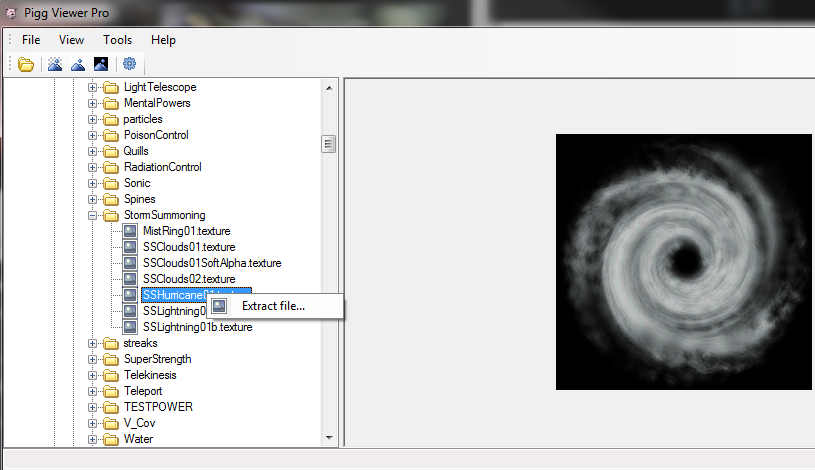
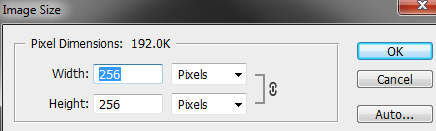

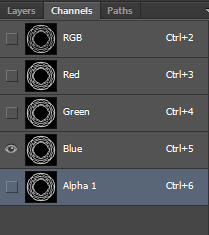
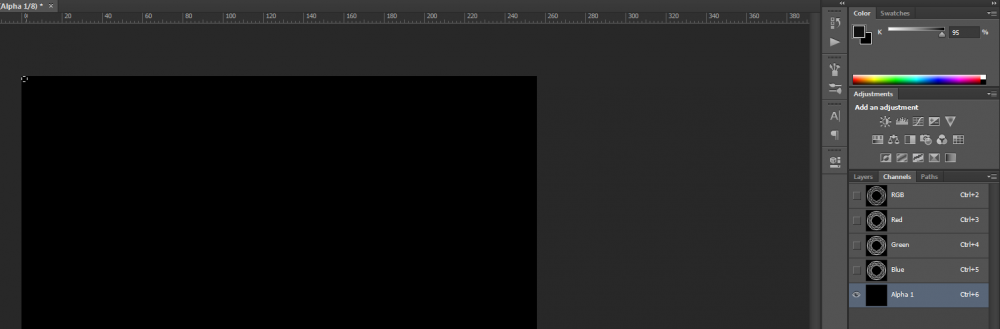

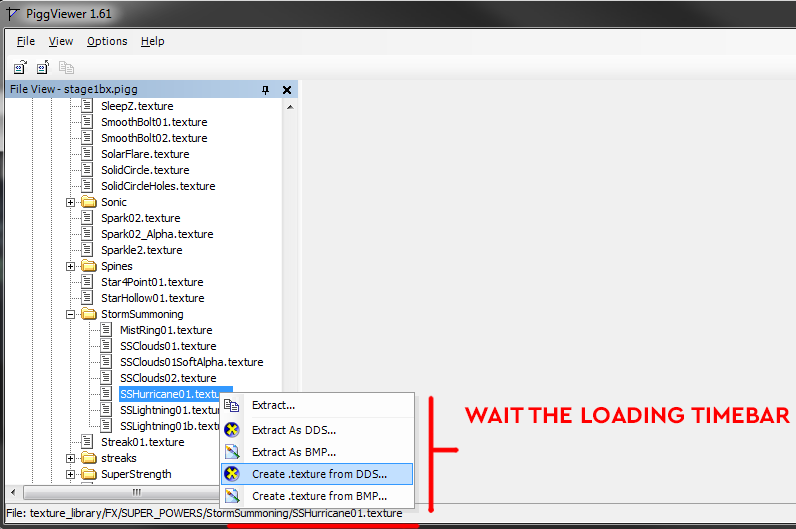

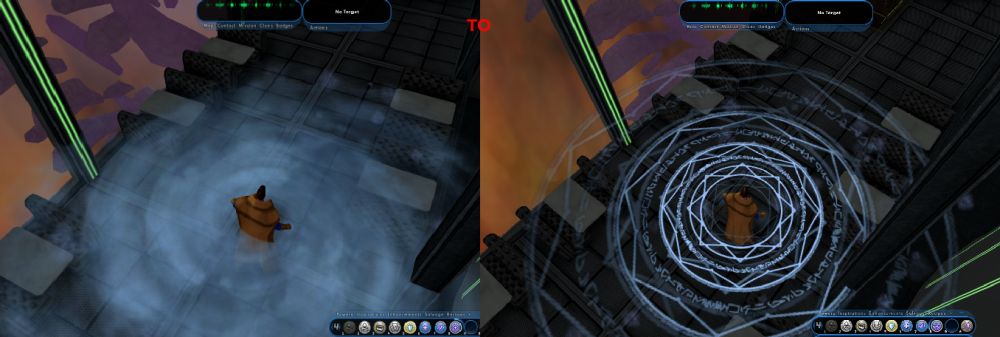




.thumb.png.072c9cc1cfe04e98903f2bb774e4be98.png)
.thumb.png.70fd223121a898eee4963ef9986770d9.png)