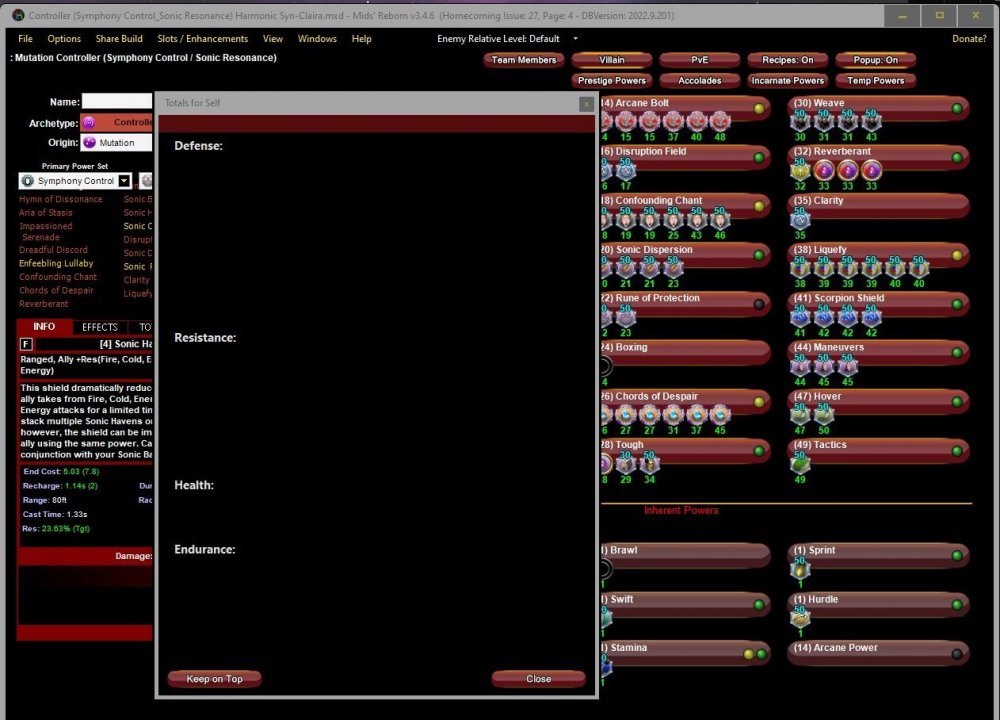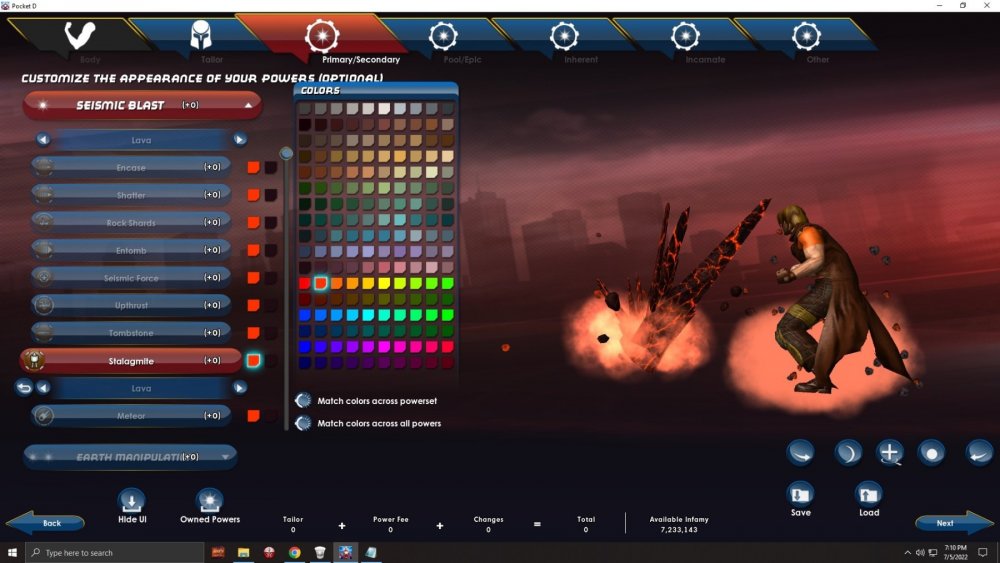-
Posts
25 -
Joined
-
Last visited
Reputation
17 GoodAbout Coffeh
- Birthday 09/28/1970
Recent Profile Visitors
The recent visitors block is disabled and is not being shown to other users.
-
Great team as always. It was quite a challenge, and we did it. I love teaming with you all.
-

Anyone got a good water/marine affinity build yet?
Coffeh replied to TyrantLlama's topic in Corruptor
I wonder how many new Corrupters will have the Water/MA powersets? 😁 ya, I'm looking for a new build myself 🤪 -

why cannot people use words right? Remote bomb... remote?
Coffeh replied to Snarky's topic in General Discussion
Well shucks! lol, my bad lol -

why cannot people use words right? Remote bomb... remote?
Coffeh replied to Snarky's topic in General Discussion
Dude calm down, I said I was one of many, and our voice was heard. I also pointed out that I was not even the 1st. But yes I was one of the many that did suggest it. But the 7tf part was never in my post, just the 'Remote Detonator or as it was called "Remote Bomb". So please don't take it as I'm being that self-indulgent, I meant no one disrespect. -

Can we change Time Bomb to Remote Detonator?
Coffeh replied to Coffeh's topic in Suggestions & Feedback
So our voice is heard. 😁 -

why cannot people use words right? Remote bomb... remote?
Coffeh replied to Snarky's topic in General Discussion
I am so glad to see this change. I asked for this almost a year ago, and I know I'm not the 1st to ask for it, probably just one in a long list of people, but it's nice to see this idea come to life. 😁 -
Coffeh changed their profile photo
-
Coffeh started following Can we change Time Bomb to Remote Detonator?
-
I've been thinking about this for a long time, but never bothered to post about it. But sense we have the nice new update to the full auto in the assault Rifle pool, which is great BTW. I never really liked the time bomb. You have to set it, and then only have a couple of seconds before it explodes. I always thought this kind of limited the use of it, because the enemy may move, or if you are say wanting to set the bomb on a patrol that is approaching, the timing may be off and you will miss your target. Can we just make it more like a Remote Detonator? I don't think changing the amount or type of damage is needed, that is just fine. The idea I see is it would be a double click on your power tray, the first time to click the power button it sets the bomb just like it does now but it will not explode in seconds. Instead the power button will have a ring set around it indicating the bomb is armed, and will only explode extreme damage when clicked the 2nd time. So you can set the bomb like around a corner where your Melee guys is planning on herding some baddies, and this will give plenty of time to gather them up, get them all to the kill zone, and stand back and BOOM! As a safety measure, if the bomb is detonated in say 3min's (just under the standard recharge time) the bomb will auto detonate, but a far less damage capacity. Well this is my idea anyway. Hope you guys like it as a possible change?
-
Just updated to the current version v3.4.6 and the View Totals not show date is not showing any totals. The screen loads blank. I think the data is there, but just not visible. Anyone have this issue and know a fix?
-
Thank you for your reply, I do appreciate the help. However it is still not working. It is just this bind on my F9 key. I did /unbind F9 and it work with the default setting, then tried binding it again, and still nothing. So to give you a quick idea of what I mean, here is my favorite bind that I always use for all my toons. Old Rig Win10 /bind f7 "e thumbsup$$say F7 Lets Fire it Up!" /bind f9 popmenu badgelist /bind f12 "say Kill $target on my target!" New Rig Win11 /bind f7 "e thumbsup$$say F7 Lets Fire it Up!" (Still works) /bind f9 popmenu badgelist (Not working) /bind f12 "say Kill $target on my target!"(Still works) I did see you slash "/" command was a little different then the one I usually used, so I tried banding it again with /bind F9 "popmenu BadgeSetList" but still nothing 😞
-
I got a new Rig to replace my Dinosaur, but when I did I always have the badge list popup bind to my F9 key, but now it is not working. Does it not work with Windows 11? Ya, it came with windows 11.
-
The point is to have more options to customize the base salvages. You can still have multiple bins with different permission settings as you like. The idea is simply to make more option available.
-
I'm a little confused. The topic in the tread is "Base storage suggestion", but the discussion seems to be about the Auction House (AH)? I have a suggestion about the bins for the base storage, but I am not sure if it belongs here, somewhere else or if I should start a tread. I was wondering if there can be a change to the amount each bin can hold in the base storages. each type of bin can hold 100 items, enhancements, salvages, inspirations. In my base I have 18 total bins, and this I do believe allows a total of 1800 items you can hold in the base (please correct me if I am wrong). Is it possible to change the amount each bin can hold in base storage? Current storage capacity (per bin) is 100 items (enhancement, salvage, inspiration). In my base I have 18 bins total, ,consisting of 11 salvage, 6 enhancement and one inspiration. All salvage bins are sorted by common, uncommon and rare with alphabet designators. I have an unwritten rule currently allowing 10 of each item in bins with Rare being the exception. This result in some bins being full and others with spare space. I have couple of ideas to offer in this situation: 1. Delegate (link bins together) to allow excess space to a full bin. 2. Or consolidate the amount of bins to less yet more storage capacity (>100) for each. Ultimately, this could be more customizable to the base needs according to the users. Both ideas could work together tho make storage available it’s easier. Well at least it's an idea anyway. 🙂
-
I don't think this is a high priority, but I customized my powerset for the Seismic Blast and Earth manipulation with "Lava" Black/red colors, but some of the powers still have elements that do not change even though the costume creator shows it has. The Stalagmite is one that works fine, but when charged for the extra damage, it has the default affects. Not really a game breaking issue, but I'm sure you would want to correct it when time allows. Thank you and have a gr8 day 🙂
-
Was a lot of fun, and we did it 🙂
-
I'd like to focus on the Costume Editor Updates. I like the changes for the most part, but I do see some issues. 1) When dividing the right/left on the gloves (My example is from the female toon), the Steampunk gloves are missing. I don't know if this is intentional, or accidental when the option was implemented. 2) the ability to do right/left on the boots, gloves, and shoulders is awesome, why is not some of the costume parts moved to a Neck category? parts like neck chain, heavy neck chain, spiked collar, Gunslinger 1 and 2, Victorian Steampunk 1 and 2, Neck Bolts, Jester, and bow tie (I'm sure I missed a lot). But these a parts that are applied to the neck of the character, but are in the shoulder, and head details 2, and I never understood why this is. and this is just what I can think of off the top of my head. and I know I'm suggesting on creating a new category all together in the Editor, but can we do this and move these parts to so that it can even increase the costume options? I did a mock screenshot of what I was hoping to be able to do with one of my toons, hope it makes the point I was going for.